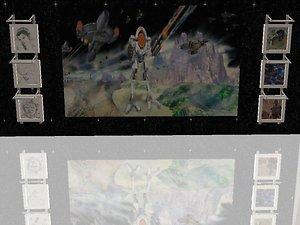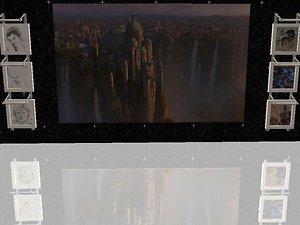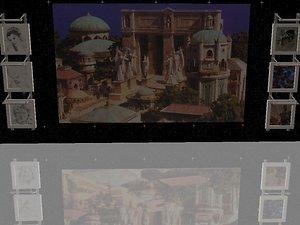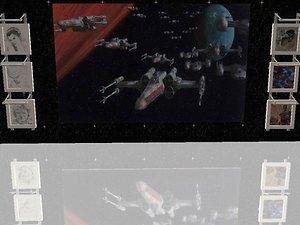Star Wars Wallhangings and Wallpapers of the Planets
Star Wars Wallhangings and Wallpapers of the Planets

snapshot_00000008_1240e7dd.jpg - width=600 height=431

snapshot_00000008_3240eb1f.jpg - width=600 height=450

snapshot_00000008_5240eaef.jpg - width=600 height=450

snapshot_00000008_b240eae7.jpg - width=600 height=450

snapshot_00000008_b240eb0c.jpg - width=600 height=450

snapshot_00000008_d240eb17.jpg - width=600 height=450

snapshot_00000008_d240eb27.jpg - width=600 height=450

snapshot_00000008_f240ead3.jpg - width=600 height=450
The paintings contain these scenes:
A shot of the planet Corusant
a deathstar
the planet Endor
the palace
the planet Theed
the river
x-wing fighters
3 different battle murals
the walls are all star backgrounds with each of the planets featured. They all tile seamlessly in the game. I also made a solid star background wall so if you want to space the planets out you can use the solid star wall to fill in the rest of the wall. There are stars in white,blue, and yellow.
The walls with planets on them feature one each of the Planets:
Coruscant
Hoth
Tatooine
Mustafar
Bespin
Naboo
Dagobah
There are also 2 recolors of the lighted painting from Vita Sims. You can follow the posted link and find the mesh file. It is under free objects,about halfway down the page under the Nevea Set.
Thanks to VitaSims for allowing the use of this mesh for recoloring.
Thanks to all who make creating possible and to MTS2 for giving us a place to share.
* Some people have had a bit of a problem finding the mesh for the lighted picture. If you follow these directions it should be easier.
Go to the VitaSims2 site
click on objects on the left hand side
click on free objects
pictures will appear
scroll down 12 small pictures from the top on the right hand side
you will see a living room set with an aquarium
click on this picture
scroll down to the bottom where you can find the lighted picture mesh.
Thanks to my sis GHogin for looking up the direct path for me. Big Hugs!

|
SwtNess2StarWarsWalls.zip
Download
Uploaded: 24th Oct 2006, 412.6 KB.
1,437 downloads.
|
||||||||
|
SwtNess2StarWarslightedPictures.zip
Download
Uploaded: 24th Oct 2006, 249.6 KB.
1,281 downloads.
|
||||||||
|
SwtNess2StarWars2DogsandAnOlivePaintings.zip
Download
Uploaded: 24th Oct 2006, 2.54 MB.
1,347 downloads.
|
||||||||
| For a detailed look at individual files, see the Information tab. | ||||||||
Install Instructions
1. Download: Click the download link to save the .rar or .zip file(s) to your computer.
2. Extract the zip, rar, or 7z file.
3. Place in Downloads Folder: Cut and paste the .package file(s) into your Downloads folder:
- Origin (Ultimate Collection): Users\(Current User Account)\Documents\EA Games\The Sims™ 2 Ultimate Collection\Downloads\
- Non-Origin, Windows Vista/7/8/10: Users\(Current User Account)\Documents\EA Games\The Sims 2\Downloads\
- Non-Origin, Windows XP: Documents and Settings\(Current User Account)\My Documents\EA Games\The Sims 2\Downloads\
- Mac: Users\(Current User Account)\Documents\EA Games\The Sims 2\Downloads
- Mac x64: /Library/Containers/com.aspyr.sims2.appstore/Data/Library/Application Support/Aspyr/The Sims 2/Downloads
- For a full, complete guide to downloading complete with pictures and more information, see: Game Help: Downloading for Fracking Idiots.
- Custom content not showing up in the game? See: Game Help: Getting Custom Content to Show Up.
- If you don't have a Downloads folder, just make one. See instructions at: Game Help: No Downloads Folder.
Meshes needed
This download requires one or more meshes to work properly. Please check the Description tab for information about the meshes needed, then download them below:| MTS cannot guarantee any off-site links will be available |
| vitasims2.com/sims2.htm (non-MTS link) |
Loading comments, please wait...
Uploaded: 24th Oct 2006 at 4:23 AM
Updated: 26th Oct 2006 at 5:23 PM - fix my spelling error for the spelling obsessed..lol
-
by synfullegend 9th Jul 2005 at 7:56am
 13
12k
3
13
12k
3
-
by maree464 3rd Oct 2005 at 7:41am
 6
5.2k
1
6
5.2k
1
-
by Mirjam 25th Jan 2006 at 10:31am
 8
6.5k
1
8
6.5k
1
-
by MishNumber1 28th Jan 2006 at 2:07am
 34
12.7k
3
34
12.7k
3
-
by Sirella 20th Apr 2006 at 8:59pm
 3
5.2k
1
3
5.2k
1
-
by Sirella 11th May 2006 at 5:33pm
 2
6.5k
4
2
6.5k
4
-
Imperial Uniforms from Star Wars and Star Wars Expanded Universe
by Darth_Viper 24th May 2007 at 3:44pm
 10
29.4k
14
10
29.4k
14
Male » Mixed Sets » Adult
-
by Milsa 25th May 2007 at 10:27am
 9
9k
8
9
9k
8
-
Butterfly Garden Nursery and Bedroom ( Maxis "Crayons" wallpaper match)
by SwtNess2 26th Feb 2006 at 5:45am
This set is a nursery and bedroom based on the Maxis "Crayon" kids wallpaper. more...
-
6 more recolors of Phelana's begana Sofa for Ghogin
by SwtNess2 6th Sep 2006 at 7:09pm
These were requested by my friend Ghogin. They are recolors of Phelana's begana sectional sofa. more...
-
SugarPlumsExpress Additional Rooms (requested)
by SwtNess2 4th Feb 2006 at 10:23am
This is a huge set of additional rooms with the Sugarplums Express theme as requested by Hellfyre6. more...
 3
12.4k
3
3
12.4k
3
-
Kameleon Nursery and Bedroom set (requested)
by SwtNess2 21st Oct 2005 at 4:35pm
This set was requested by Angelf, and is based on a set of very popular children's books from the Netherlands, more...
-
5 English Bulldog wallhangings for cja1113
by SwtNess2 18th May 2006 at 4:07am
this is a set of 5 varied size pictures of English bulldogs. more...
 3
2.5k
1
3
2.5k
1
-
Scarlett O'Hara Painting by request (justmoi Majestic Splendor recolor)
by SwtNess2 2nd Jun 2006 at 1:40am
this was requested by AJSimon. It is a recolor of Justmoi's majestic splendor painting. more...
 6
9.3k
7
6
9.3k
7
Packs Needed
| Base Game | |
|---|---|
 | Sims 2 |
| Expansion Pack | |
|---|---|
 | Nightlife |

 Sign in to Mod The Sims
Sign in to Mod The Sims Star Wars Wallhangings and Wallpapers of the Planets
Star Wars Wallhangings and Wallpapers of the Planets