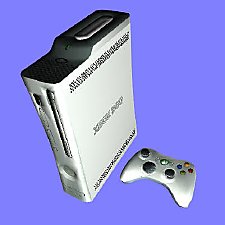Lamborghini Gallardo cw New Animations
Lamborghini Gallardo cw New Animations

LamborghiniGallardo_thumbnail.jpg - width=813 height=571


Hi, after a very-very long time with no post had been made, today I will give a contribution of my upload. This car should be finished in very long time ago, and because of lack of time I can't finished immediately. And I just done with it. I feel shameful if I can't finish the car and give the contribution to here.
Features:
Vertices: 9,490
Polys: 9429
Interior: High quality interior design.
Recolors: comewith 4 colors for your varities.
Woohoo fog: Included, so your sims can woohoo in this car as they like.
Mirrors: Real reflection mirrors add realism to this car.
Lights and Audio: All lights and audio place in correct positions.
Animations: New animations for the doors open and close as shown on pics from child to elder was made to make your sims very happy with this supersport car.
Thumbnail: The thumbnail preview had been remade to fit the catalog preview.
Shadows: Full working in-game shadow but no shadow in thumbnail preview.
Neighborhood: The car viewable from neighnorhood and from a nearby lot.
Credit:
Wes_h unimesh plugin
Quaxi SimPE Recolor policies:
You may recolor the car as you like and put it in wherever you like, but never with the base mesh. Would be appreciated if you could give a link to this thread.
Animations:
If you wish to use the animations to your new car, just clone the car or give the animations link to this car animations (hope you know how to do that). Anyway, once you clone the animations, just never put your car to a pay websites or as a donation set including TSR website. I don't want part of my works being used by someone else to get paid. To edit the animations via SimPE were really hideous and very fuzzy. Put your new car in free websites only and give a link to this thread as a credit.
Notes:
This is may be the last upload of my files here, I am no longer being able to upload any files to any websites anymore. This is may be my last modding. I don't have much time to do the modding while my life getting busier and busier. For anybody have questions or need help about this car just give a comment to this thread, might be someone could help you. Just don't PM me, I can't answer you immediately, because I may just visit MTS2 once in a while.
Enjoy and have fun.
- C E V I C -
This is a new mesh, and means that it's a brand new self contained object that usually does not require a specific Pack (although this is possible depending on the type). It may have Recolours hosted on MTS - check below for more information.
|
LamborghiniGallardo.zip
Download
Uploaded: 26th Dec 2006, 1.41 MB.
249,890 downloads.
|
||||||||
| For a detailed look at individual files, see the Information tab. | ||||||||
Install Instructions
1. Download: Click the download link to save the .rar or .zip file(s) to your computer.
2. Extract the zip, rar, or 7z file.
3. Place in Downloads Folder: Cut and paste the .package file(s) into your Downloads folder:
- Origin (Ultimate Collection): Users\(Current User Account)\Documents\EA Games\The Sims™ 2 Ultimate Collection\Downloads\
- Non-Origin, Windows Vista/7/8/10: Users\(Current User Account)\Documents\EA Games\The Sims 2\Downloads\
- Non-Origin, Windows XP: Documents and Settings\(Current User Account)\My Documents\EA Games\The Sims 2\Downloads\
- Mac: Users\(Current User Account)\Documents\EA Games\The Sims 2\Downloads
- Mac x64: /Library/Containers/com.aspyr.sims2.appstore/Data/Library/Application Support/Aspyr/The Sims 2/Downloads
- For a full, complete guide to downloading complete with pictures and more information, see: Game Help: Downloading for Fracking Idiots.
- Custom content not showing up in the game? See: Game Help: Getting Custom Content to Show Up.
- If you don't have a Downloads folder, just make one. See instructions at: Game Help: No Downloads Folder.
Loading comments, please wait...
-
Lamborghini Murcielago Recolor - Steel Emerald
by Phoenix.Socom 26th Nov 2005 at 9:31pm
 +1 packs
7 23.7k 1
+1 packs
7 23.7k 1 Nightlife
Nightlife
-
Green & Ruby Recolor of the Lamborghini Murcielago
by Franny 17th Jul 2006 at 1:20am
 +1 packs
10 23.1k 7
+1 packs
10 23.1k 7 Nightlife
Nightlife
-
5 Recolors of Lamborghini Murcielago
by Tre Zillah 17th Jul 2006 at 2:09am
 +1 packs
10 41.7k 10
+1 packs
10 41.7k 10 Nightlife
Nightlife
-
More Recolours of Lamborghini Gallardo
by King1 29th Dec 2006 at 1:32pm
 +1 packs
18 59.5k 18
+1 packs
18 59.5k 18 Nightlife
Nightlife
-
Factory recolors for WONKEY's Lamborghini Gallardo
by DOHC46 19th Jan 2008 at 3:42am
 +1 packs
4 22.2k 9
+1 packs
4 22.2k 9 Nightlife
Nightlife
-
2018 Lamborghini Huracan Performante
by domino85 15th Mar 2018 at 1:15am
 +1 packs
15 34.9k 51
+1 packs
15 34.9k 51 Nightlife
Nightlife
-
New Car: Porche Carrera 911 - **Updated Oct 4, 2005**
by cevic 26th Sep 2005 at 1:14pm
Porsche Carrera 911 Howdy Folks, this is very long time from my last upload. more...
 +1 packs
135 375.4k 46
+1 packs
135 375.4k 46 Nightlife
Nightlife
-
Short Messy Hair for Teen (EP Required)
by cevic 4th Jul 2005 at 7:11am
Howdy Folks, The adult mesh is the most popular hair from University EP, I love to make it availables more...
-
My Second Car: Dodge Viper RT/10 Roadster
by cevic 7th Dec 2005 at 5:59am
Dodge Viper RT/10 Roadster This is my second car available, I had customised a lot about the car. more...
 +1 packs
160 210.4k 76
+1 packs
160 210.4k 76 Nightlife
Nightlife
-
True Elegant Curly Hair V2: Teen and Kid hair added
by cevic 6th Jun 2005 at 1:30pm
I've tried very hard to make the mesh as good as I can. more...
-
My very first spacious starter house
by cevic 31st Mar 2005 at 12:53pm
This is my very first upload and very first post. more...
 10
11.4k
1
10
11.4k
1
-
[New Mesh: Tester Wanted] Razored Moffatt Hair
by cevic 16th May 2005 at 7:27am
This is my first mesh and please test it and just comment the mesh not the texture. more...
-
Short Curly for Teen (EP Required)
by cevic 4th Jul 2005 at 7:12am
Howdy Folks, One of the most popular hair mesh, I made it availables for teen. more...
Packs Needed
| Base Game | |
|---|---|
 | Sims 2 |
| Expansion Pack | |
|---|---|
 | Nightlife |

 Sign in to Mod The Sims
Sign in to Mod The Sims Lamborghini Gallardo cw New Animations
Lamborghini Gallardo cw New Animations