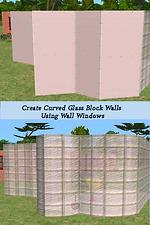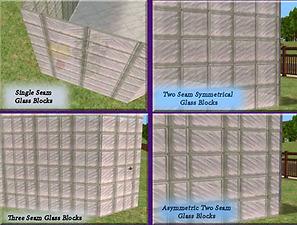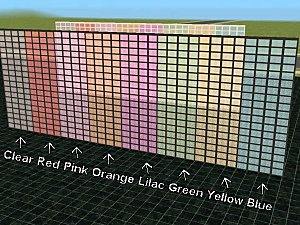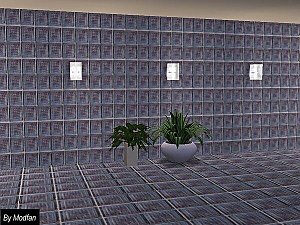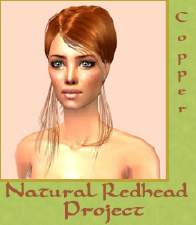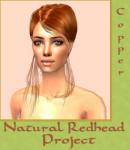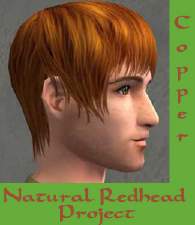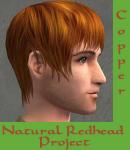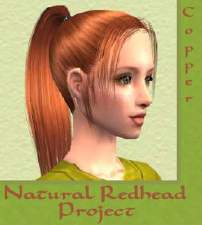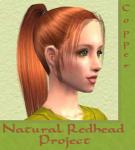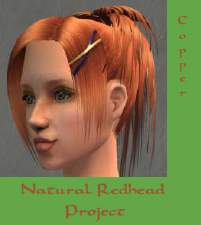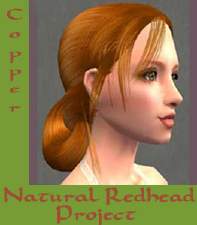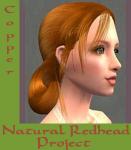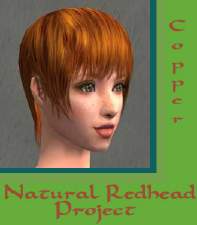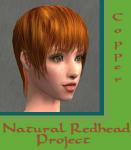Glass Block Recolors for Numenor's Wall Windows
Glass Block Recolors for Numenor's Wall Windows

GlassBlocks.jpg - width=210 height=210

curvedWalls.jpg - width=400 height=600

glass_blocks4 .jpg - width=400 height=303
The glass block textures work well with the the basic WallWindow set, WallWindow_Seamless_BASIC_set_UPD-15jan06.zip and the curved set, WallWindow_Seamless_CURVED_set.zip. The glass block pattern may not be as recognizable with some of the other forms of WallWindow.
The glass block recolors come in four variations on the number of blocks in each wall panel. The Single Seam has one vertical seam with 1/2 blocks on both sides of the seam. The Two Seam (symmetric) has two and 1/2 block columns of equal width while the Asymmetric Two Seam has the same number in different widths. The Three Seam set has three and 1/2 columns of same width blocks. The recolors can be mixed to give you different patterns of blocks. The inside and outside of the recolors are mirror images; they can be reversed which further increases the number of pattern possibilities.

How to use: Unzip the WallWindow sets and put them in your downloads folder along with the glass block recolors. The WallWindows appear in the game as Build Mode custom content in the door, window and arch sections. If you download the other types, they will appear in the usual section for that type of structure. Create a bare wall then add the WallWindow window or door to the wall; they behave like windows and doors though they look like walls. All WallWindow recolors work with all forms of WallWindow. The documentation in WallWindow documentation_(PDF).zip or WallWindow_documentation_(RTF).zip has further illustrations of how to use the many wonderful varieties of WallWindows.
Term of Use: These recolors may be used in lots posted to any free site EXCEPT for the EXCHANGE. Do not include Numenor's WallWindow meshes in ANY upload. Please link back to MTS2 so downloaders can locate the Wall Window meshes. Credit Numenor and myself for the WallWindow Glass Block recolors. These are Numenor's requirements, please follow them.
|
MTS2_NumenorWindowWall_KaneoGlassBlockAsymmetricTwoSeam.rar
Download
Uploaded: 17th Feb 2007, 41.3 KB.
12,932 downloads.
|
||||||||
|
MTS2_NumenorWindowWall_KaneoGlassBlockThreeSeam.rar
Download
Uploaded: 17th Feb 2007, 42.5 KB.
13,243 downloads.
|
||||||||
|
MTS2_numenorWindowWall_KaneoGlassBlockTwoSeam.rar
Download
Uploaded: 17th Feb 2007, 37.5 KB.
13,793 downloads.
|
||||||||
|
MTS2_NumenorWindowWall_KaneoGlassBlockSingleSeam.rar
Download
Uploaded: 17th Feb 2007, 25.8 KB.
15,141 downloads.
|
||||||||
| For a detailed look at individual files, see the Information tab. | ||||||||
Install Instructions
1. Download: Click the download link to save the .rar or .zip file(s) to your computer.
2. Extract the zip, rar, or 7z file.
3. Place in Downloads Folder: Cut and paste the .package file(s) into your Downloads folder:
- Origin (Ultimate Collection): Users\(Current User Account)\Documents\EA Games\The Sims™ 2 Ultimate Collection\Downloads\
- Non-Origin, Windows Vista/7/8/10: Users\(Current User Account)\Documents\EA Games\The Sims 2\Downloads\
- Non-Origin, Windows XP: Documents and Settings\(Current User Account)\My Documents\EA Games\The Sims 2\Downloads\
- Mac: Users\(Current User Account)\Documents\EA Games\The Sims 2\Downloads
- Mac x64: /Library/Containers/com.aspyr.sims2.appstore/Data/Library/Application Support/Aspyr/The Sims 2/Downloads
- For a full, complete guide to downloading complete with pictures and more information, see: Game Help: Downloading for Fracking Idiots.
- Custom content not showing up in the game? See: Game Help: Getting Custom Content to Show Up.
- If you don't have a Downloads folder, just make one. See instructions at: Game Help: No Downloads Folder.
Meshes needed
This download requires one or more meshes to work properly. Please check the Description tab for information about the meshes needed, then download them below:| MTS cannot guarantee any off-site links will be available |
| "WallWindows" glass set V.3 by Numenor |
Loading comments, please wait...
Uploaded: 17th Feb 2007 at 5:55 AM
Updated: 18th Feb 2007 at 4:27 PM - modify images
-
Natural Redhead Project: Peggy Zone Elegant Updo in Red, Brown, Blonde & White
by kaneonapua 28th Oct 2007 at 7:21pm
Peggy Zone (formerly Peggy Sims 2) elegant updo (2007-09-21) in 10 recolors: 4 reds, 3 browns, 1 blonde and more...
-
Natural Redhead Project: All-Age Recolors of Rose Sims2 Short Unisex Hair
by kaneonapua 10th Jan 2007 at 5:00am
Four red, a rich brown and a white recolor of Rose Sims2 short unisex male hair mesh that is more...
-
Natural Redhead Project: Multi-age recolors in red of Rose Sims2 Ultra Long Hair
by kaneonapua 13th Dec 2006 at 3:36pm
Four red recolors of Rose Sims2 ultra long, two layered, free hair mesh. more...
-
Natural Redhead Project: Five Red Recolors of XM Sims 039 Bouffant Hair for All Ages
by kaneonapua 28th Feb 2007 at 7:24am
Five red shades of XM Sim's fabulous long bouffant hair mesh 39 for all ages. more...
-
Natural Redhead Project: Wispy Bangs Alpha Edit of Rose Sims2 Ponytail in All Colors
by kaneonapua 20th Feb 2007 at 5:00am
An alpha edit in nine colors to add wispy bangs to the long ponytail mesh by Rose Sims2 . more...
-
Natural Redhead Project: All-age Recolors of Rose Sims2 Loose, Upswept Hair
by kaneonapua 18th Dec 2006 at 5:14am
Three red recolors and six other colors of the wonderfully layered, loose, upsweept hair mesh by Rose Sims2 . more...
-
Natural Redhead Project: All-age Recolors of Rose Sims2 Shoulder Length, Flowing Hair
by kaneonapua 26th Dec 2006 at 5:59am
Five red and a mid-brown recolor of the fabulous long, flowing hair mesh with animated flyers from Rose Sims2 . more...
-
Natural Redhead Project: All-Age red and blonde recolors of MyoS Female 06 Mesh
by kaneonapua 5th Dec 2006 at 2:41am
Red and blonde recolors of the cute, delightfully layered hairstyle by MyoSaek of the Sims Artists Union (mesh more...
-
Natural Redhead Project: Recolors of Rose Sims2 Chignon Hair in Red, Brown and Blonde
by kaneonapua 29th Jan 2007 at 5:29am
Five reds, a rich brown and a blonde recolor of the beautiful Rose Sims2 chignon mesh for child through more...
-
Natural Redhead Project: All-Age Recolors of Rose Sims2 Female Unisex Pixie Hair
by kaneonapua 10th Jan 2007 at 5:34am
Four red, a rich brown and a white recolor of Rose Sims2 unisex pixie hair mesh for females. more...
About Me
Most of my recolors use the original textures that came with the mesh. If you want to do any thing with the textures, contact the mesh creator. If the post states that I did do a retexture , you are welcome to recolor them and upload them to 100% free sites. As always, respect the wishes of the mesh creator. Rose Sims2, and MyoS/Sims Artists Union request that you ask permission before using their meshes and link back to the mesh download instead of including their mesh. Flora at XM Sims does not require permission for to recolor or alter her textures/alphas but any such work should only available at free sites without the mesh. Please link back to XM Sims for the mesh.

 Sign in to Mod The Sims
Sign in to Mod The Sims Glass Block Recolors for Numenor's Wall Windows
Glass Block Recolors for Numenor's Wall Windows