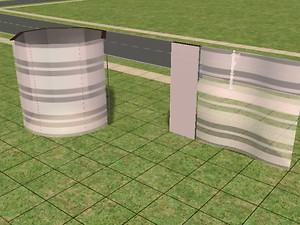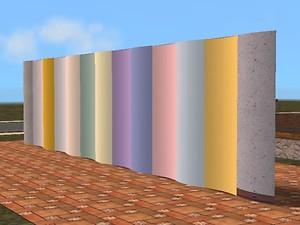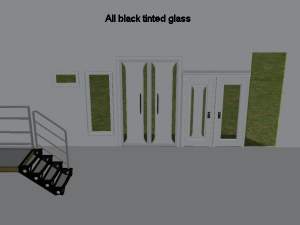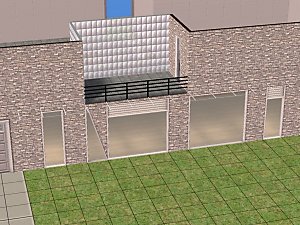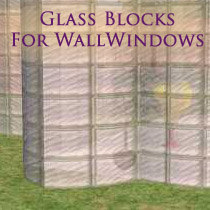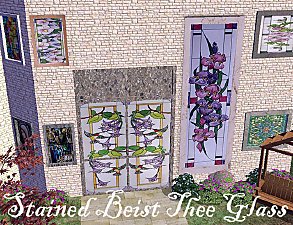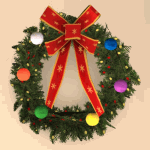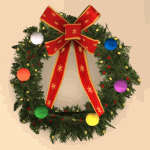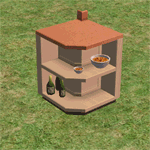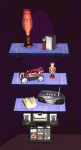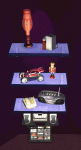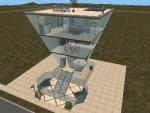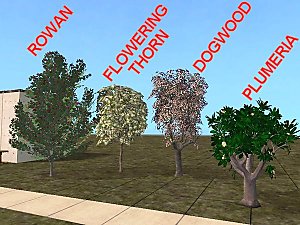"WallWindows" glass set V.3
"WallWindows" glass set V.3

Screenshot1.jpg - width=600 height=450

Screenshot2.jpg - width=600 height=450

Screenshot3.jpg - width=600 height=450

Screenshot4.jpg - width=600 height=450

Screenshot5.jpg - width=600 height=450

Screenshot8.jpg - width=600 height=450

snapshot1.jpg - width=600 height=450

GarageDoor.gif - width=298 height=302

by Numenor

--------------------------------------------------------
22 JUNE 2006 - ADDED: GARAGE DOOR (Nightlife required)
15.JAN.2006 - UPDATED: WALL BOUNDARY - If you have downloaded the Seamless or the Standard set since the release of V.3 (09 jan 2006), please REDOWNLOAD the attached "WallWindow_Seamless_BASIC_set_UPD-15jan06.zip" file.
What's new: Now the Wall Boundary can be placed on upper floors, and will not delete any more the fences. Please note that you can put wall-mounted objects on the same wall where there is a WallBoundary, but you can't put windows on that wall.
Note also that tou can put two WallBoundaries on the two sides of a straight wall, but you can use only one side of the diagonal walls (this limitation can be workarounded using the "move_objects on" cheat).
This new version of the WallBoundary is compatible with the old versions: therefore, your old lots will work fine without editing them. But since this version is improved, you may find useful to replace only some wallboundaries (for instance, the old ones that "delete" the fences).
09.JAN.2006
After more than 30,000 downloads and almost 9 months since the first release, it's time for a complete renewal of the WallWindow set.
This thread has grown too long and untidy, and needs a good clean up.

WHAT'S NEW
- First off, the layout of this thread: all the info are now contained in the "WallWindow documentation" - downloadable below - that describes (with pictures) the various WallWindow items and their usage. The documentation is provided in RTF and PDF format, so that anyone can easily open it, even using the WordPad program provided by Windows.
- Important changes have been done to almost all the WallWindows items: the UVmapping, the meshes, the alignments (no more "gaps" between angled windows!), even the price of the items (for a better displacement in the game catalogue).
- See the documentation for details.
WHAT IS *NOT* CHANGED
- Fear not!
 All the lots that include the old WallWindow v.2 will still work: only, they will look better!
All the lots that include the old WallWindow v.2 will still work: only, they will look better! 
- And all the existing recolours will apply flawlessly to the new v.3.
FOR THE NEWCOMERS: WHAT IS THE WALLWINDOW SET?
It's a set of windows, doors and other items that have in common these two feature: 1) they are made of glass; 2) they completely cover a wall section, side to side and floor to ceiling. The WallWindows can be used to build glass walls, big display windows, greenhouses, and many many other beautiful things

FAQ: HAVE I TO DOWNLOAD ALL THIS STUFF?
The minimum requirement is the "Seamless BASIC set" (and the Documentation, where you can find info about the content of the various archives).
FAQ: WHERE CAN I FIND THE TRANSPARENT FLOOR TILES THAT ARE SHOWN IN THE PICTURES? HOW TO BUILD THAT TRANSPARENT ROOF?
They were made by RGiles, and can be downloaded HERE. A tutorial for building the glass roof is HERE
HOW TO INSTALL
Put all the packages in the Downloads folder: no furter actions are required. You'll find the WallWindow items in the Build Mode catalog, among the other windows, doors, arches and columns.
FAQ: MY COMPUTER DOESN'T TOLERATE "RAR" FILES, CAN YOU PLEASE POST A "ZIP"?
OK, you won... YES! Here are the ZIPs!
----------------------------------------------------------
And now, just for the records, a "cleaned up" version of the older post follows:
08 DIC 2005 - ADDED: INWARDS Slanted Corners and Vertical-to-slanted INWARDS Junction
08 DIC 2005 - UPDATED: Half-fake door
02 DIC 2005 - ADDED: Slanted Sliding Door and Vertical-to-slanted Junction
28 NOV 2005 - ADDED: Slanted Windows (5-pieces set)
26 NOV 2005 - IMPORTANT UPDATE: Fake Door.
26 NOV 2005 - ADDED: "Half-Fake" Door (as per request by Niol)
25 NOV 2005 - ADDED: Fence and Gate (many thanks to Niol for his complete beta-testing and his advices
 )
)02 NOV 2005 - ADDED: Opaque recolour pack (as per request by Jonesi).
02 NOV 2005 - ADDED: Seamless FAKE Door (as per request by Redeth20)
23 OCT 2005 - ADDED: Curved DOOR 135°
16 OCT 2005 - ADDED: Glass Column set (as per request by Mojo_Leowski2)
15 OCT 2005 - UPDATED: Wall Boundary (again)
11 OCT 2005 - UPDATED: Wall Boundary
09 OCT 2005 - UPDATED: Curved 135° WallWindow
08 OCT 2005 - ADDED: Curved 135° WallWindow
28 SEPT - Fixed again the Wall Boundary
27 SEPT - Fixed the "Flashing Purple" issue with the hidden windows
18 SEPT - Fixed the RAR containing the INVISIBLE GLASS
13 SEPT - Added: Invisible recolour for the glass and Wall Boundary
04 AUG - Luslipz73 has created some very nice recolours (LINK)
30 JUNE - Added a special "Invisible Recolour" for the handles
30 JUNE - Additional recolours for the WallWindow set has been made by FatD (LINK)
27 JUNE - Both sets have been updated: now the handles are recolourable
25 JUNE - Mira04 has posted her beautiful recolours (LINK)
25 JUNE - HoneyB has created some very nice recolours (LINK)
25 JUNE - Added Frosted Glass recolour
21 JUNE - Fixed STANDARD Double Door diagonal
21 JUNE - Fixed Recolour template
18 JUNE - Tiggy027 has created some beautiful frames for the WallWindow glass set (LINK)
17 JUNE - Due to the numerous requests, I've completely reworked the WallWindow set. Now you can have it in two flavors: Standard and Seamless.
Please report any issue, and feel free to request additional items. I don't promise anything
 , but I'll try to fulfil you requests.
, but I'll try to fulfil you requests.
| Filename | Type | Size |
|---|---|---|
| WallWindow_documentation_(RTF).zip | zip | |
| WallWindow documentation.rtf | rtf | 52344415 |
| Filename | Type | Size |
|---|---|---|
| WallWindow documentation_(PDF).zip | zip | |
| WallWindow documentation.pdf | 4577914 |
This is a new mesh, and means that it's a brand new self contained object that usually does not require a specific Pack (although this is possible depending on the type). It may have Recolours hosted on MTS - check below for more information.
|
WallWindow_Seamless_GarageDoor_NL-REQUIRED.rar
Download
Uploaded: 22nd Jun 2006, 12.1 KB.
133,853 downloads.
|
||||||||
|
WallWindow documentation_(PDF).zip
Download
Uploaded: 10th Feb 2006, 4.35 MB.
76,057 downloads.
|
||||||||
|
WallWindow_Standard_Set_(DISCONTINUED)_UPD-15jan06.zip
Download
Uploaded: 15th Jan 2006, 109.0 KB.
130,281 downloads.
|
||||||||
|
WallWindow_Seamless_BASIC_set_UPD-15jan06.zip
Download
Uploaded: 15th Jan 2006, 89.9 KB.
189,380 downloads.
|
||||||||
|
WallWindow_documentation_(RTF).zip
Download
Uploaded: 10th Jan 2006, 8.96 MB.
92,142 downloads.
|
||||||||
|
WallWindow_RECOLOUR_PACK.zip
Download
Uploaded: 10th Jan 2006, 364.5 KB.
160,807 downloads.
|
||||||||
|
WallWindow_Seamless_EXTRA_items.zip
Download
Uploaded: 10th Jan 2006, 75.7 KB.
155,568 downloads.
|
||||||||
|
WallWindow_Seamless_FAKE+HIDDEN_set.zip
Download
Uploaded: 10th Jan 2006, 33.0 KB.
152,550 downloads.
|
||||||||
|
WallWindow_Seamless_SLANTED_set.zip
Download
Uploaded: 10th Jan 2006, 39.9 KB.
157,304 downloads.
|
||||||||
|
WallWindow_Seamless_CURVED_set.zip
Download
Uploaded: 10th Jan 2006, 77.2 KB.
163,064 downloads.
|
||||||||
| For a detailed look at individual files, see the Information tab. | ||||||||
Install Instructions
1. Download: Click the download link to save the .rar or .zip file(s) to your computer.
2. Extract the zip, rar, or 7z file.
3. Place in Downloads Folder: Cut and paste the .package file(s) into your Downloads folder:
- Origin (Ultimate Collection): Users\(Current User Account)\Documents\EA Games\The Sims™ 2 Ultimate Collection\Downloads\
- Non-Origin, Windows Vista/7/8/10: Users\(Current User Account)\Documents\EA Games\The Sims 2\Downloads\
- Non-Origin, Windows XP: Documents and Settings\(Current User Account)\My Documents\EA Games\The Sims 2\Downloads\
- Mac: Users\(Current User Account)\Documents\EA Games\The Sims 2\Downloads
- Mac x64: /Library/Containers/com.aspyr.sims2.appstore/Data/Library/Application Support/Aspyr/The Sims 2/Downloads
- For a full, complete guide to downloading complete with pictures and more information, see: Game Help: Downloading for Fracking Idiots.
- Custom content not showing up in the game? See: Game Help: Getting Custom Content to Show Up.
- If you don't have a Downloads folder, just make one. See instructions at: Game Help: No Downloads Folder.
Loading comments, please wait...
Uploaded: 17th Jun 2005 at 2:48 AM
Updated: 10th Nov 2008 at 9:45 AM - Fixed inline image
#wallwindow, #glass, #transparent, #greenhouse
-
by Ailias 28th Jul 2005 at 7:50pm
 25
41.9k
27
25
41.9k
27
-
by Moon_Ez 9th Aug 2005 at 2:48pm
 17
22.1k
13
17
22.1k
13
-
by Moon_Ez 7th Oct 2005 at 1:45pm
 76
105.4k
86
76
105.4k
86
-
by temptress 29th Mar 2006 at 4:18am
 17
27.9k
17
17
27.9k
17
-
Stained Beist Thee Glass - Stained Glass Door and Window Set
by mustluvcatz 3rd Apr 2010 at 5:08am
 18
35.7k
43
18
35.7k
43
-
Animated Holyday Set - UPD 06dec06
by MaryLou & Numenor 3rd Dec 2006 at 6:54pm
ANIMATED HOLIDAY SET by MaryLou and Numenor (Works in any game, including base-game) ---------------------------------------------------------------------- :new: 06 more...
 102
127k
109
102
127k
109
-
The SCRIPTORIUM: v. 2.2f (BugFix + Radiance 2.4)
by Numenor updated 30th Apr 2009 at 3:31pm
THE SCRIPTORIUM: Easy support for custom scripts (Modular Stairs, Fireplaces, Walls, Lights) with *optional* installation of GunMod's RADIANCE more...
 656
1.1m
1.3k
656
1.1m
1.3k
-
Tester Wanted: *UPDATE* - Recolourable and "wornable" Bunny Bear *and Teddy bear*
by Numenor 30th Mar 2005 at 12:01am
:new: 12 Apr 2005: Added a patch to make "wornable" the Teddy Bear Again, I need your assistance to test more...
 52
49.8k
42
52
49.8k
42
-
Multi-Junctions for kitchen counters
by MaryLou & Numenor 24th Oct 2006 at 5:57pm
MULTI - JUNCTION FOR KITCHEN COUNTERS by MaryLou and Numenor Are you missing - by more...
-
Drivable Cars without NL (Game Add-on) *UPD 28nov2008*
by Numenor updated 11th Nov 2008 at 12:49am
DRIVABLE CARS WITHOUT NIGHTLIFE Game Add-on by Numenor (and Maxis...) 14 DEC 2009 - more...
 227
380.7k
173
227
380.7k
173
-
"Illumutations" - Transformable Shelf w/ Light
by Numenor 20th Mar 2006 at 2:07am
"Illumutations" - Transformable Multi-Model Shelf with Built-in Lights by Numenor and Peter_Halland Tired more...
 207
229.5k
262
207
229.5k
262
-
La Pyramide Inversée - § 45,258 - 2BDR/1BTR
by Numenor 2nd Dec 2005 at 11:04am
Type: Residential - Cost: § 45,258 - Furnished: fully - Lot: 3x2 - 2 Bedrooms, 1 Bathroom, Kitchen, Living, "Leisure" more...
 76
54.9k
41
76
54.9k
41
-
The Tree House (No hacks - No custom content)
by Numenor 17th Apr 2005 at 12:46pm
Cost: $ 19,397 (fully furnished) - Lot: 3x3 - No hacks - Only Maxis assets - Base Game compliant more...
 38
48.5k
28
38
48.5k
28
-
Maxis "Lost & Found" #5: Dielectric Electrobreeze Windmill
by Numenor 12th Jan 2005 at 4:25pm
This is a strange object to classify, so I have chosen the "Miscellaneous" forum... more...
 74
55.7k
57
74
55.7k
57
-
Maxis "Lost & Found" #19: SEVEN new beautiful trees - *FFS REQUIRED*
by Numenor 26th Apr 2006 at 11:33am
Family Fun Stuff is required! more...
 +1 packs
123 129.8k 160
+1 packs
123 129.8k 160 Family Fun
Family Fun
About Me
You may contact me via personal messages here at MTS, and I will reply, but I don't grant I can help you, as a long time has gone by since I created my mods.
This following policy applies to ALL my creations, unless otherwise stated on the download thread.
It's FORBIDDEN: to repost my stuff anywhere.
It's FORBIDDEN: to clone my creations.
It's ALLOWED: to create recolours for my objects (and post them on any site, including paysites), BUT you can't include the mesh in your recolour: you must give credits to me for the mesh, and provide a link to the mesh download thread.
It's ALLOWED: to include my creations in your lots, BUT the lots must be uploaded on free sites (except the Exchange), and you must provide credits and a link to the download thread.

 Sign in to Mod The Sims
Sign in to Mod The Sims "WallWindows" glass set V.3
"WallWindows" glass set V.3