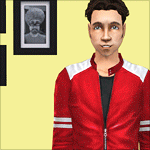Leather jackets, black and brown, for busts in range A through De
Leather jackets, black and brown, for busts in range A through De

Picture3.jpg - width=600 height=600

FrontShouldershot.jpg - width=600 height=600

Shouldershot.jpg - width=600 height=600

The first archive contains black leather jackets for busts A, Bd (the Maxis default), Cn, Ce, Dn, and De. The second contains brown leather jackets for busts A, Bd, Ce, and De.
As the screenshots should make clear, these are ten different textures-- not mere recolors of each other. (Although they are very similar-- all generated with the same algorithm.)

As it happens, these are an instance of a groundwork set for a project that has been refusing to gel for months; I'm not sure when, if ever, it's going to. However, things akin to this have proven so useful in and of themselves, I decided to grind out a proper set.
One potentially useful peculiarity stemming from their origin is they were designed to be easy to overwrite from a bottom separate-- the neckline is very low, and the sleeve cuffs and lower vest avoid writing color anywhere the Maxis default alpha doesn't write a 100% value.
Please do not upload this stuff, or anything derived from it, to pay sites.
|
LBG_CAF4_leatherBrown_Jackets.zip
Download
Uploaded: 12th Jul 2007, 2.49 MB.
1,415 downloads.
|
||||||||
|
LBG_CAF4_leatherBlackRoughJackets.zip
Download
Uploaded: 12th Jul 2007, 3.85 MB.
1,959 downloads.
|
||||||||
| For a detailed look at individual files, see the Information tab. | ||||||||
Install Instructions
1. Download: Click the download link to save the .rar or .zip file(s) to your computer.
2. Extract the zip, rar, or 7z file.
3. Place in Downloads Folder: Cut and paste the .package file(s) into your Downloads folder:
- Origin (Ultimate Collection): Users\(Current User Account)\Documents\EA Games\The Sims™ 2 Ultimate Collection\Downloads\
- Non-Origin, Windows Vista/7/8/10: Users\(Current User Account)\Documents\EA Games\The Sims 2\Downloads\
- Non-Origin, Windows XP: Documents and Settings\(Current User Account)\My Documents\EA Games\The Sims 2\Downloads\
- Mac: Users\(Current User Account)\Documents\EA Games\The Sims 2\Downloads
- Mac x64: /Library/Containers/com.aspyr.sims2.appstore/Data/Library/Application Support/Aspyr/The Sims 2/Downloads
- For a full, complete guide to downloading complete with pictures and more information, see: Game Help: Downloading for Fracking Idiots.
- Custom content not showing up in the game? See: Game Help: Getting Custom Content to Show Up.
- If you don't have a Downloads folder, just make one. See instructions at: Game Help: No Downloads Folder.
Meshes needed
This download requires one or more meshes to work properly. Please check the Description tab for information about the meshes needed, then download them below:| MTS cannot guarantee any off-site links will be available |
| Warlokk's Hi-Res Female BodyShapes - 34A Tops Separates Set by Warlokk |
| Warlokk's Hi-Res Female BodyShapes - 34C Enh/Nat Tops Separates Set by Warlokk |
| Warlokk's Hi-Res Female BodyShapes - 34D Enh/Nat Tops Separates Set by Warlokk |
Loading comments, please wait...
Uploaded: 12th Jul 2007 at 11:34 AM
-
Stylish Leather Jackets & Turtlenecks
by fanseelamb 10th Jun 2005 at 4:55am
-
by metalfenix 11th Nov 2005 at 1:18am
-
All Maxis Leather Jacket Outfits for Warlokk's Bodyshapes
by the mystical one 25th Sep 2008 at 7:07pm
-
New Red Fetching Leather Jacket
by fanseelamb updated 28th Aug 2012 at 3:03am
-
Leather Jackets - Separate Tops!
by crispytatertot 17th May 2025 at 9:41pm
-
Sclera correctors that change iris less, and also fix gray eyelashes and gray mouth
by szielins 21st Oct 2007 at 4:00am
Alkaloid built a sclera corrector, , to fix eyes that tend to go black or pink more...
 6
23.7k
24
6
23.7k
24

 Sign in to Mod The Sims
Sign in to Mod The Sims Leather jackets, black and brown, for busts in range A through De
Leather jackets, black and brown, for busts in range A through De