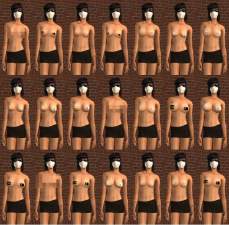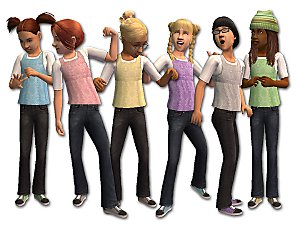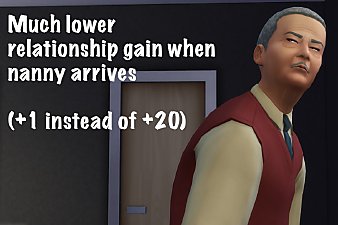Tanning & antitanning special effects on skintight tops separates
Tanning & antitanning special effects on skintight tops separates

figure0.jpg - width=560 height=698
This is an implementation of two such effects: tanning and antitanning. A region of skin with a tanning effect will appear to be more melanistic, while one with an antitanning effect will appear less so. (Note that this is not the same thing as "darker" and "lighter". Miss the distinction, and you end up with Sims whose skin color drifts away from the recognizably human. Similarly, just moving the skin towards or away from a specific color results in loss of detail.)
To achieve this, I've made use of textures from two Genensims skintones: Dark 5 for the tanner, and Albino 1 for the antitanner. Included are six shades of tanner and five of antitanner, plus what you'll need to easily produce any intermediate you may need-- including selective distribution of the effect. This becomes useful when implementing (for example) a top that causes the Sim to evince an uneven tan, as occurs when someone has been wearing UV-blocking clothing on vacation in a sunnier land than usual. (I've included two examples of precisely that: one that achieves the look through tanning, and one through antitanning. One or the other should produce the look at a credible level for Sims in or around the range of the Maxis defaults. The blocked-out area is consistent with one of the Maxis one-piece swimsuit cuts.)
For obvious reasons, a light Sim will need a strong antitan to achieve any perceptible effect, while a weak tanner will suffice. Conversely, a dark Sim needs only a light antitan, but a stronger tan. The original Genensims skintones are light and dark enough to have an effect on all the Maxis defaults and nearly all the custom skintones I have handy-- indeed, this is one reason I used the Genensims skintones in the first place, rather than the Maxis defaults-- but obviously, the antitanners won't do anything to Genensims' Albino 1, and the tanners won't do anything to Genensims' Dark 5. (The other reason: the stronger the tan/antitan, the more detail of the skintone gets replaced with detail from the tanner/antitanner skintone-- which is probably not what you want. Better to use a small amount of an extreme skintone than vice versa.)
You'll notice there's just the one image with this post. This is a subtle effect-- and with only 150K for image attachments, there's no point in my even trying to do more than give a crude suggestion of what the downloads actually do. They're not big, even though they contain many tops-- so I'd suggest just grabbing them and fooling around with various combinations in BodyShop and/or Create-A-Sim.
* * *
There are at least two ways to make practical use of all this.
The easy way is to combine one of the tops with an bottom that provides an entire suit of clothing, both top and bottom. By a remarkable coincidence, all the clothing I've posted that's tagged with BCC3 does precisely this. See
http://www.modthesims2.com/member/s...ad.php?t=208733
for examples on Maxis meshes.
A more involved approach is to use one of these as a starting point for your own tops (or complete outfit on a top mesh.) While most of these have numbers in the texture files (to speed finding precisely the one you want quickly during BodyShop or the game), the two "CreatorBlank" textures do not-- and the various "Uneven"s are examples of combining conventional clothing with the underlying effect. They're bikini tops in the stuff here-- but they could just as easily be any other article of clothing. Moving all this stuff to other meshes and making use of it in your own creations is encouraged-- as long as you credit Genensims appropriately.
It is safe to assume that most of what's really cool about all this may be credited to Genensims, whose skintones are absolutely brilliant. (Conversely, anything about it that stinks is my fault and mine entirely.) If you haven't done so already, check out http://www.genensims.com ; the stuff there is, quite literally, inspirational.
I'm certainly not the first person to think of this. There are many implementations of the concept. This one is mine, with an assist from Genensims.
The "LBG" in the file names and tool tips is my alias' alias. "BFH" stands for a phrase very similar to "Bikini From Hades". (This project has been extraordinarily hard on the models, who have had to don experimental clothing with fundamentally unpredictable effects on their skin. After all, if you already know what's going to happen, it's not research-- and some of the side effects we've seen have been... unfortunate. Indeed, this is the first useful thing to come of the project-- the clothing items "Crowley's Bra" and "Mephisto's Monokini", which combined comprise the Bikini From H___, may be the subject of a later post. Assuming we're not bankrupted by the lawsuits currently pending. In retrospect, we do admit it was uncharitable of us to have docked the model's pay for blinking during the photography session of antitanner 24. In our defense, we have very high standards-- and the contract she signed does specify that models will be expected to keep their eyes open while photography is taking place.)
Please do not upload this or anything derived from it to pay sites. This is an awful lot of text for what's a pretty simple idea under it all. I wish I could remember how to spell "separate" correctly without having to look it up every time.
|
LBG_BFH_34Bd_TannersBikiniTop.zip
Download
Uploaded: 13th Dec 2006, 4.17 MB.
687 downloads.
|
||||||||
|
LBG_BFH_34Bd_AntiTannersBikiniTop.zip
Download
Uploaded: 13th Dec 2006, 5.55 MB.
634 downloads.
|
||||||||
| For a detailed look at individual files, see the Information tab. | ||||||||
Install Instructions
1. Download: Click the download link to save the .rar or .zip file(s) to your computer.
2. Extract the zip, rar, or 7z file.
3. Place in Downloads Folder: Cut and paste the .package file(s) into your Downloads folder:
- Origin (Ultimate Collection): Users\(Current User Account)\Documents\EA Games\The Sims™ 2 Ultimate Collection\Downloads\
- Non-Origin, Windows Vista/7/8/10: Users\(Current User Account)\Documents\EA Games\The Sims 2\Downloads\
- Non-Origin, Windows XP: Documents and Settings\(Current User Account)\My Documents\EA Games\The Sims 2\Downloads\
- Mac: Users\(Current User Account)\Documents\EA Games\The Sims 2\Downloads
- Mac x64: /Library/Containers/com.aspyr.sims2.appstore/Data/Library/Application Support/Aspyr/The Sims 2/Downloads
- For a full, complete guide to downloading complete with pictures and more information, see: Game Help: Downloading for Fracking Idiots.
- Custom content not showing up in the game? See: Game Help: Getting Custom Content to Show Up.
- If you don't have a Downloads folder, just make one. See instructions at: Game Help: No Downloads Folder.
Loading comments, please wait...
Uploaded: 12th Dec 2006 at 11:09 PM
Updated: 13th Dec 2006 at 6:47 AM
#Genensims, #LBG, #tanner, #antitanner, #separates
-
by Barcelonista 12th Dec 2005 at 5:16pm
 66
160.8k
107
66
160.8k
107
-
by OpenHouseJack 6th Apr 2006 at 12:48am
 5
10.2k
5
5
10.2k
5
-
by fakepeeps7 25th Jan 2015 at 2:51am
-
Five underlayer combos on Warlokk tops, plus a leather dress (BCC3)
by szielins 8th Dec 2006 at 2:24am
Since tops separates are "under" bottoms separates-- to faciitate a shirt tucking in under the beltline-- it's possible to put more...
 2
12.6k
4
2
12.6k
4
Female » Mixed Sets » Adult
-
Much lower relationship gain when nanny arrives
by szielins 5th Nov 2019 at 5:59pm
Tuning mod, greatly reducing automatic relationship gain when nanny arrives on lot more...
 9
9.7k
42
9
9.7k
42

 Sign in to Mod The Sims
Sign in to Mod The Sims