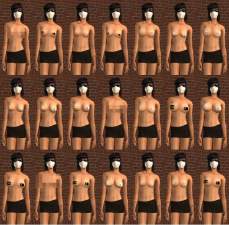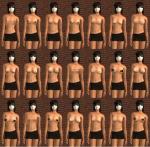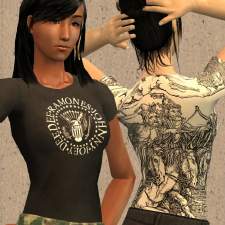Teen tees, 8 designs; each on Maxis default, Warlokk A, & Warlokk C (CAF4)
Teen tees, 8 designs; each on Maxis default, Warlokk A, & Warlokk C (CAF4)

Picture1_600x480.jpg - width=600 height=480

frame1.jpg - width=768 height=626

frame2.jpg - width=768 height=626

frame3.jpg - width=768 height=626

frame4.jpg - width=768 height=626

Just shirts; nothing unusual about them. All eight tees are available on all three meshes: Warlokk Teen A, the Maxis default (AKA "Teen B"), and Warlokk Teen C.
If you're wondering, "What about the Ds?", note that the standard mapping is
Adult 34A <- Teen A
Adult 34B <- Teen B
Adult 34C <- Teen B
Adult 34D <- Teen C
Since "cup size" is (ostensibly) a simple function of the difference between maximum bosom circumference and "band size", a small framed woman with proportionally large breasts will still have a relatively low cup size-- and teenagers have smaller frames than adults. Hence, these shirts will serve for the teenaged stage of Sims who will be in the 34A through 34D range in adult life. (See http://www.insimadult.net/showthread.php?t=20158 for more information.)
The archives are somewhat larger than one might expect because I left in a whole lot of extra texture-- on the assumption that you might well want to alter the neckline and/or hem with an alpha edit, or even move them to a mesh that expects more fabric.
Please do not upload this stuff, or anything derived from it, to pay sites.
|
LBG_CAF4_TeenCTee.zip
Download
Uploaded: 24th Jul 2007, 7.66 MB.
987 downloads.
|
||||||||
|
LBG_CAF4_TeenBTee.zip
Download
Uploaded: 24th Jul 2007, 7.66 MB.
716 downloads.
|
||||||||
|
LBG_CAF4_TeenATee.zip
Download
Uploaded: 24th Jul 2007, 7.66 MB.
715 downloads.
|
||||||||
| For a detailed look at individual files, see the Information tab. | ||||||||
Install Instructions
1. Download: Click the download link to save the .rar or .zip file(s) to your computer.
2. Extract the zip, rar, or 7z file.
3. Place in Downloads Folder: Cut and paste the .package file(s) into your Downloads folder:
- Origin (Ultimate Collection): Users\(Current User Account)\Documents\EA Games\The Sims™ 2 Ultimate Collection\Downloads\
- Non-Origin, Windows Vista/7/8/10: Users\(Current User Account)\Documents\EA Games\The Sims 2\Downloads\
- Non-Origin, Windows XP: Documents and Settings\(Current User Account)\My Documents\EA Games\The Sims 2\Downloads\
- Mac: Users\(Current User Account)\Documents\EA Games\The Sims 2\Downloads
- Mac x64: /Library/Containers/com.aspyr.sims2.appstore/Data/Library/Application Support/Aspyr/The Sims 2/Downloads
- For a full, complete guide to downloading complete with pictures and more information, see: Game Help: Downloading for Fracking Idiots.
- Custom content not showing up in the game? See: Game Help: Getting Custom Content to Show Up.
- If you don't have a Downloads folder, just make one. See instructions at: Game Help: No Downloads Folder.
Meshes needed
This download requires one or more meshes to work properly. Please check the Description tab for information about the meshes needed, then download them below:| MTS cannot guarantee any off-site links will be available |
| Warlokk's Hi-Res Bodyshape Teen A & C Top Separates Pre-Release Set by Warlokk |
Loading comments, please wait...
Uploaded: 24th Jul 2007 at 5:29 AM
-
Ten dirty faces, subtle through filthy, simple brown & tan sandy (NPB0)
by szielins 12th Jun 2007 at 6:00pm
dirt0A is intended to be a general-purpose brown dirt effect; the alphas are fairly smooth, with some more...
 10
34.1k
31
10
34.1k
31
-
Various CAF4 scarves, clean & dirty variants (12 total) (NPB0)
by szielins 12th Jun 2007 at 8:35am
The scarves with three round tassels are on a chriko mesh: "WinterScarf". more...
 2
11.2k
7
2
11.2k
7

 Sign in to Mod The Sims
Sign in to Mod The Sims Teen tees, 8 designs; each on Maxis default, Warlokk A, & Warlokk C (CAF4)
Teen tees, 8 designs; each on Maxis default, Warlokk A, & Warlokk C (CAF4)