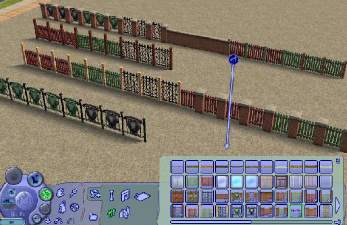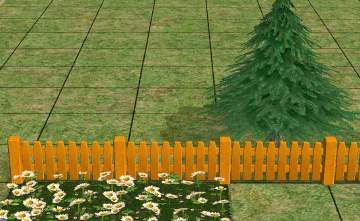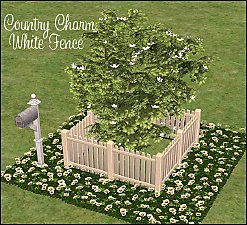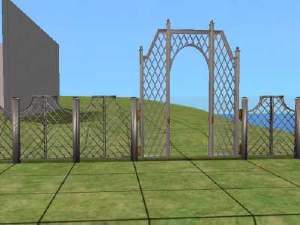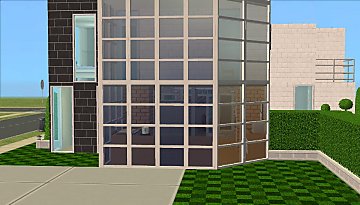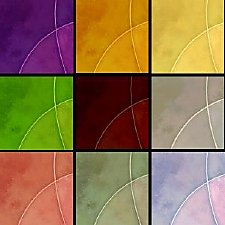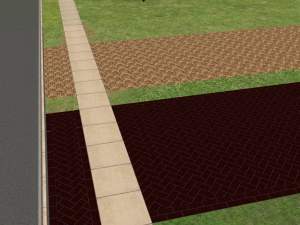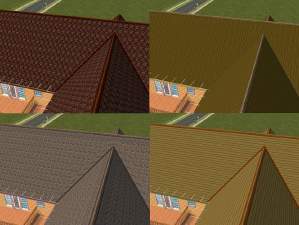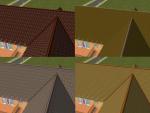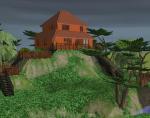modern fence in two colours - new mesh
modern fence in two colours - new mesh

Black.JPG - width=982 height=729

black2.JPG - width=984 height=722

white.JPG - width=991 height=723

white2.JPG - width=974 height=719
This is my first mesh I upload here, finally one that turned out quite good (in my opinion ^^).
So this is a new fence for your Sims, you can choose which one you want to download, you don't need to download both.
They have their own GUID and they are compatible with the basegame, at least I had no problems when I was testing it. Tell me if you experience any problems with the meshes.
Enjoy =)
Polygon Counts:
Both fences:
Faces: 1888
Vertices: 3017
Additional Credits:
SimPE, wings3d
This is a new mesh, and means that it's a brand new self contained object that usually does not require a specific Pack (although this is possible depending on the type). It may have Recolours hosted on MTS - check below for more information.
|
mesh_white_fence.rar
Download
Uploaded: 25th Aug 2007, 63.9 KB.
8,704 downloads.
|
||||||||
|
mesh_black_fence.rar
Download
Uploaded: 25th Aug 2007, 41.8 KB.
7,905 downloads.
|
||||||||
| For a detailed look at individual files, see the Information tab. | ||||||||
Install Instructions
1. Download: Click the download link to save the .rar or .zip file(s) to your computer.
2. Extract the zip, rar, or 7z file.
3. Place in Downloads Folder: Cut and paste the .package file(s) into your Downloads folder:
- Origin (Ultimate Collection): Users\(Current User Account)\Documents\EA Games\The Sims™ 2 Ultimate Collection\Downloads\
- Non-Origin, Windows Vista/7/8/10: Users\(Current User Account)\Documents\EA Games\The Sims 2\Downloads\
- Non-Origin, Windows XP: Documents and Settings\(Current User Account)\My Documents\EA Games\The Sims 2\Downloads\
- Mac: Users\(Current User Account)\Documents\EA Games\The Sims 2\Downloads
- Mac x64: /Library/Containers/com.aspyr.sims2.appstore/Data/Library/Application Support/Aspyr/The Sims 2/Downloads
- For a full, complete guide to downloading complete with pictures and more information, see: Game Help: Downloading for Fracking Idiots.
- Custom content not showing up in the game? See: Game Help: Getting Custom Content to Show Up.
- If you don't have a Downloads folder, just make one. See instructions at: Game Help: No Downloads Folder.
Loading comments, please wait...
Uploaded: 25th Aug 2007 at 6:47 PM
-
by WesHowe 22nd Dec 2004 at 3:32am
 62
68k
10
62
68k
10
-
by Supertramp 13th Sep 2005 at 12:31am
 13
14.4k
11
13
14.4k
11
-
by Lezibeth 10th Jan 2006 at 3:39am
 13
23.2k
19
13
23.2k
19
-
by JohnBrehaut1 19th Apr 2006 at 5:54pm
 +1 packs
10 17k 2
+1 packs
10 17k 2 Nightlife
Nightlife
-
by stepehnguy 17th May 2006 at 1:57pm
 18
22.3k
2
18
22.3k
2
-
by crocobaura 17th Jun 2007 at 1:47pm
 18
17.4k
17
18
17.4k
17
-
by ulmille 1st Sep 2007 at 11:14pm
 30
52.4k
73
30
52.4k
73
-
by AdonisPluto updated 18th Mar 2015 at 8:11am
 15
23.3k
88
15
23.3k
88
-
2 new driveways (light and dark brick)
by Enelya 7th Jul 2006 at 5:34pm
Hi, I recoloured the brick driveway (extension included), there are two new colours, light brown and dark (reddish) brown. more...
 +1 packs
4 11.8k 5
+1 packs
4 11.8k 5 Nightlife
Nightlife
-
Eagle Avenue (furnished and unfurnished version)
by Enelya 16th Sep 2007 at 9:20pm
Hi Here's a new house for your Sims to live in. more...
 +1 packs
2 15.3k 15
+1 packs
2 15.3k 15 Nightlife
Nightlife
-
realistic skintones (light-medium-dark)
by Enelya 6th Sep 2007 at 4:20pm
Hi I tried to improve previous skintones and this is what turned out. more...
About Me
You can use my other stuff (such as skins) for your creations and upload them, just link back to the respective thread.

 Sign in to Mod The Sims
Sign in to Mod The Sims modern fence in two colours - new mesh
modern fence in two colours - new mesh