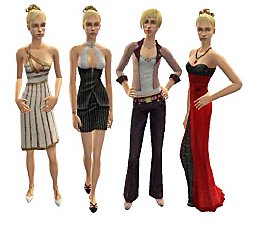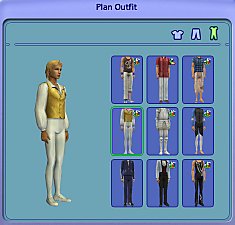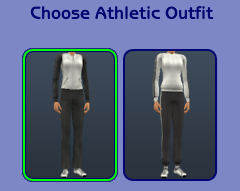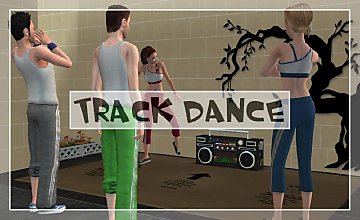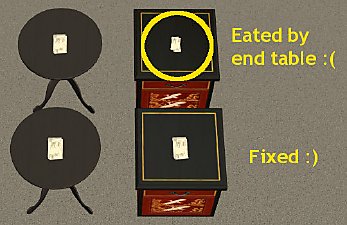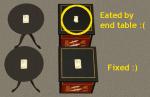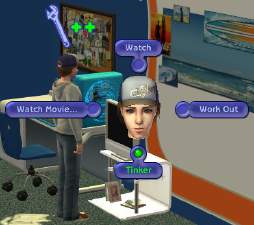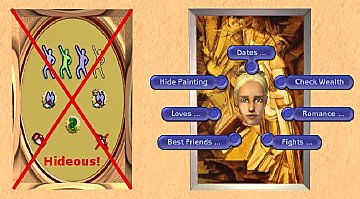Unlocked FreeTime Career Outfits (for FreeTime Patch) - Updated 2008/09/04, Male unitard was enabled for YAs
Unlocked FreeTime Career Outfits (for FreeTime Patch) - Updated 2008/09/04, Male unitard was enabled for YAs

LdDarcy_Unlocked-EP7-Career-Outfits.jpg - width=559 height=426

Ever wondered why that cute pink unitard with legwarmers is gone from your game after installing FT patch? No ballet tutu, no female dance outfit with a ring on the shoulder?
If you applied FreeTime patch, FreeTime career outfits are no longer available in CAS and buy catalog. You cannot buy these outfits at shops anymore. They are now inaccessible, unless you're creating fresh Sims in CAS with debug mode on.
Furthermore, as of FreeTime, all career outfits (not just FT ones) are no longer added to family wardrobe when a Sim gets a new job or a promotion, a throwback to base game days. This is true even for unpatched game.
Seems that a lot of people who applied FT patch miss FT career outfits that were once available in CAS and clothing stores. By popular demand, I made this FT career outfit unlocker.
What is unlocked:
- All FreeTime career outfits
- PlantSim Leafy Clothing (not Fig Leaf outfit)
- Food Judge outfits
I changed the category of World Class Ballet Dancer outfits from Everyday Only to Everyday/Gym. It's stupid to have this outfit only in Everyday, when Sims cannot perform ballet in Everyday outfit!
Also changed category of wetsuits from Everyday Only to Everyday/Swimwear. There are actually two identical copies of wetsuits, but I activated only one of them. If you already bought the other one from store before you applied patch, you may find duplicate copies in some family wardrobes.
Most of career outfits are flagged with 0x08, meaning that townies will not be spawned dressed in these outfits. It's silly to have townies flocking to treadmills in community gyms garbed in ballet tutu, after all. Only unitards and track dancer outfits are enabled for townies.
If other clothing unlocker/hider/recategorize mods change these outfits, this unlocker will not be compatible with them.
This unlocker does NOT enable career outfits to be automatically added to family wardrobe when a Sim gets a new job or a promotion. You have to get my other fix to get this pre-FT feature back:
Career Outfits are Added to Wardrobe Again in FreeTime
Installation:
You can put this unlocker in your Downloads folder as usual, but please be aware that delete button for career outfits may be enabled in Body Shop or CAS. You might accidentally delete it.
If you want to disable the delete button completely, put the file in here:
C:\Program Files\EA GAMES\The Sims 2 <YOUR LATEST EP>\TSData\Res\Catalog\Skins
(or the corresponding folder on your system if your game isn't installed in C:\Program Files)
E.g. if your latest EP is Mansion & Garden Stuff, the location will be like this:
C:\Program Files\EA GAMES\The Sims 2 Mansion & Garden Stuff\TSData\Res\Catalog\Skins
Files are loaded in alphabetical order, the last loaded overriding the ones loaded earlier.
If you want to keep the fix in \Skins folder, DO NOT remove z- prefix from the file name. It's there to ensure that the fix is loaded after Skins.package, overriding original Property Set.
If you want to make a subfolder for your fixes/hiders/unlockers under \Skins folder, name the subfolder as something like z_Fixes, so that files in the subfolder load after Skins.package.
Changelog:
v1.0: Initial release.
v1.01: Male unitard was enabled for YAs. (2008/09/04)
Additional Credits:
Everyone who contributed to the development of SimPE
|
LdDarcy_Unlocked-EP7-CareerOutfits.zip
Download
Uploaded: 23rd May 2008, 2.5 KB.
5,464 downloads.
|
||||||||
| For a detailed look at individual files, see the Information tab. | ||||||||
Install Instructions
1. Download: Click the download link to save the .rar or .zip file(s) to your computer.
2. Extract the zip, rar, or 7z file.
3. Place in Downloads Folder: Cut and paste the .package file(s) into your Downloads folder:
- Origin (Ultimate Collection): Users\(Current User Account)\Documents\EA Games\The Sims™ 2 Ultimate Collection\Downloads\
- Non-Origin, Windows Vista/7/8/10: Users\(Current User Account)\Documents\EA Games\The Sims 2\Downloads\
- Non-Origin, Windows XP: Documents and Settings\(Current User Account)\My Documents\EA Games\The Sims 2\Downloads\
- Mac: Users\(Current User Account)\Documents\EA Games\The Sims 2\Downloads
- Mac x64: /Library/Containers/com.aspyr.sims2.appstore/Data/Library/Application Support/Aspyr/The Sims 2/Downloads
- For a full, complete guide to downloading complete with pictures and more information, see: Game Help: Downloading for Fracking Idiots.
- Custom content not showing up in the game? See: Game Help: Getting Custom Content to Show Up.
- If you don't have a Downloads folder, just make one. See instructions at: Game Help: No Downloads Folder.
Loading comments, please wait...
Uploaded: 22nd May 2008 at 2:04 AM
Updated: 15th Jan 2011 at 1:36 AM - Updated to v1.01
-
by iisistrance 7th Nov 2005 at 9:48pm
 8
13.1k
2
8
13.1k
2
-
by Cee 12th Feb 2006 at 9:55pm
 5
5.1k
5
5.1k
-
by penguiny7 15th May 2006 at 7:10pm
 12
20.8k
13
12
20.8k
13
-
by Lord Darcy updated 22nd Apr 2008 at 6:21pm
-
Career Outfits are Added to Wardrobe Again in FreeTime
by Lord Darcy updated 23rd Apr 2008 at 7:37pm
 +1 packs
19 57.2k 103
+1 packs
19 57.2k 103 Free Time
Free Time
-
FreeTime 'Trackdance' Recolors - Updated 06/07
by Miss-SKH updated 6th Jul 2009 at 11:03am
 +1 packs
5 14.5k 11
+1 packs
5 14.5k 11 Free Time
Free Time
-
Social Bunny's Outfit UNLOCKED for ALL Categories, YA & Elders!
by Ielzito updated 24th Jan 2022 at 3:08am
 3
3.3k
11
3
3.3k
11
-
Table Slot Height Fix (Updated 2008/12/05) Added Pets AtomicAge dining table
by Lord Darcy updated 28th Apr 2009 at 5:51pm
:new: 2008-12-05: Updated to v1.02. Pets AtomicAge dining table (round glass 1-tiled table) was fixed. more...
 15
32.5k
51
15
32.5k
51
-
Career Outfits are Added to Wardrobe Again in FreeTime
by Lord Darcy updated 23rd Apr 2008 at 7:37pm
Career outfits were automatically added to family wardrobe ever since Uni. more...
 +1 packs
19 57.2k 103
+1 packs
19 57.2k 103 Free Time
Free Time
-
Pie Menu Text Strings Fix (Updated 2009/05/02)
by Lord Darcy updated 27th Mar 2009 at 1:50pm
This mod fixes broken pie menus plagued with redundant functions, grammar mistakes and missing translations, especially in more...
 31
127.6k
95
31
127.6k
95
-
by Lord Darcy updated 22nd Apr 2008 at 6:21pm
3 unlocked BV hidden outfits which share the same mesh with 3 H&M hidden outfits. (AF cropped jacket and skirts) more...
-
Ramen Fix - Restores Uni texture taken over by BV ramen, Fixes the broken thumbnail
by Lord Darcy 30th Aug 2008 at 6:20am
In Bon Voyage, Cup O’ Ramen from University has been taken over by the Ramen from the more...
 +1 packs
16 42.2k 95
+1 packs
16 42.2k 95 University
University
-
by Lord Darcy updated 2nd Feb 2009 at 5:00pm
If you have either AL or M&G, remove this fix and get "Stuff Pack Objects Fix Collection for Apartment Life". more...
 +1 packs
38 46k 62
+1 packs
38 46k 62 Teen Style
Teen Style
-
FreeTime Wall Phone Ring FX Fix
by Lord Darcy 6th Apr 2009 at 4:46pm
This mod fixes the wrong angle of ring FX in FreeTime wall phone (TalkTime Phonality with Mounting more...
 +1 packs
12 30.8k 87
+1 packs
12 30.8k 87 Free Time
Free Time
-
Teen Style Stuff Objects Fix for FreeTime (Updated 2008/08/31) Rolled into New AL fix
by Lord Darcy updated 1st Mar 2008 at 7:31pm
If you have either AL or M&G, remove this fix and get "Stuff Pack Objects Fix Collection for Apartment Life". more...
 +2 packs
26 46.2k 72
+2 packs
26 46.2k 72 Teen Style
Teen Style
 Free Time
Free Time
-
Squinge's Grilled Cheese and Date Counter - Repository technique applied (Updated 2008/01/30)
by Lord Darcy updated 30th Jan 2008 at 1:12pm
Modified versions of Squinge's AteGrilledCheese and DateCounter hack which share recolors with the Maxis paintings they are based on. more...
 +1 packs
28 58.6k 73
+1 packs
28 58.6k 73 Nightlife
Nightlife
-
Resized Seasons Adventurer Career Reward - Now table-deco sized - Updated 2008/05/27
by Lord Darcy updated 8th May 2008 at 9:13pm
:new: 2008-05-27: v1.0a - A minor update to adjust placement setting a bit. more...
 +1 packs
21 27.8k 42
+1 packs
21 27.8k 42 Seasons
Seasons
Packs Needed
| Base Game | |
|---|---|
 | Sims 2 |
| Expansion Pack | |
|---|---|
 | Free Time |
About Me
I have my own section at MATY now. Visit DarcyLand for some more goodies that are not available in MTS2.
Check this MATY thread for AL compatibility of my hacks. All my mods are now confirmed to be compatible with AL, or updated to AL.
Recently I'm getting a lot of PMs asking how to update various custom objects like fridges or computers up to FreeTime.
I wrote a tutorial for updating custom fridges and computers to FreeTime. For other types of objects, go read this MATY thread where a lot of information is gathered. A similar thread for AL is here.
==============================================================================
Basically, you can do whatever you want with my creations, as long as they stay free. You can upload them to other free sites, include them in lots or Sims, modify them if you want.
Please make a link back to my original MTS2 threads, in case I update my past creations. If you're reuploading my mods to other sites, please keep them up to date. Check my MTS2 journal for updates of past creations..
My only 2 restrictions are:
- Do NOT upload them to PAY sites (including TSR) and Exchange.
- Don't claim them as your own.

 Sign in to Mod The Sims
Sign in to Mod The Sims