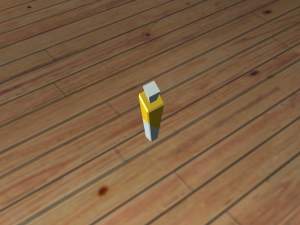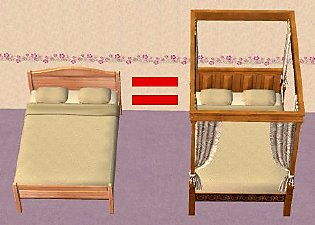Higher Hygiene and Comfort for Maxis Showers and Tubs - Updated 2008/07/30, Base Game compatible version added
Higher Hygiene and Comfort for Maxis Showers and Tubs - Updated 2008/07/30, Base Game compatible version added

LdDarcy_MotiveFix_Shower_Tub_1.jpg - width=341 height=207

LdDarcy_MotiveFix_Shower_Tub_2.jpg - width=514 height=247

LdDarcy_MotiveFix_Shower_Tub_3.jpg - width=238 height=229
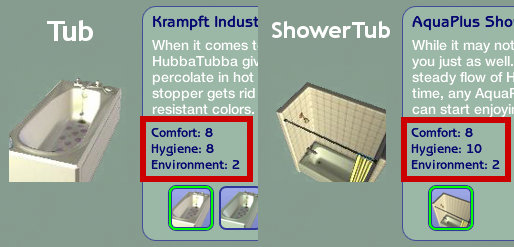
Do you want your Sims to finish shower more quickly, even if they're using cheaper showers?
Tired of using same old expensive shower and tubs for higher hygiene and comfort rating?
This mod will raise hygiene and comfort ratings of all Maxis showers and tubs up to Seasons to match the most expensive one of each kind.
("Coloratura" for showers, "Colonial Bathtub" / "Simple Tub from Krampft Industries" for tubs, "Colonial ComboCleen" for showertub)
This mod comes in 2 flavors. Use ONLY ONE flavor at a time for each shower/tub.
- Standard version: Price is the same as original.
- Price-Adjusted version: Price was raised to match the most expensive one of each kind.
 If you have only Base Game or Base Game + Happy Holiday Stuff, get the corresponding file tagged with -BaseGame. Otherwise the game will crash!
If you have only Base Game or Base Game + Happy Holiday Stuff, get the corresponding file tagged with -BaseGame. Otherwise the game will crash!This mod will conflict with any other similar mods that raise hygiene/comfort ratings for Maxis showers and tubs.
This mod does not affect custom showers or tubs. If you want to raise motives of custom objects, you must edit BCON values of your custom objects with SimPE on your own. Changing motives in Object Data is purely cosmetic and will NOT change real motive ratings.
You can extract BCONs from my mod and replace corresponding BCONs in custom objects. Make sure to select the correct type of mod to extract BCONs from.
 Installation:
Installation:DO NOT put in your Downloads folder. If you do, Maxis showers and tubs will bear annoying custom star, and the delete button will be enabled in the catalog.
Instead of Downloads folder, make a subfolder in the following location and put the files there.
C:\Program Files\EA GAMES\The Sims 2 [Your Latest EP]\TSData\Res\Catalog\Bins
(or the corresponding folder on your system if your game is not installed in C:\Program Files)
If your latest EP is Mansion & Garden Stuff, the location will be like this.
C:\Program Files\EA GAMES\The Sims 2 Mansion & Garden Stuff\TSData\Res\Catalog\Bins
Changelog:
v1.0: Initial release.
v1.01: Added Base Game compatible version. (2008/07/30)
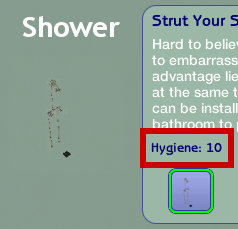
Check out my other motive mods:
Higher Comfort and Energy for Maxis Beds
Additional Credits:
CTNutmegger for tutorial on changing BCONs
Everyone who contributed to the development of SimPE
|
LdDarcy_MotiveFix_Shower_Tub_PriceAdjusted-BaseGame.zip
Download
Uploaded: 30th Jul 2008, 3.3 KB.
1,157 downloads.
|
||||||||
|
LdDarcy_MotiveFix_Shower_Tub-BaseGame.zip
Download
Uploaded: 30th Jul 2008, 3.2 KB.
1,569 downloads.
|
||||||||
|
LdDarcy_MotiveFix_Shower_Tub_PriceAdjusted.zip
Download
Uploaded: 14th Mar 2008, 4.2 KB.
2,112 downloads.
|
||||||||
|
LdDarcy_MotiveFix_Shower_Tub.zip
Download
Uploaded: 14th Mar 2008, 4.0 KB.
6,976 downloads.
|
||||||||
| For a detailed look at individual files, see the Information tab. | ||||||||
Install Instructions
1. Download: Click the download link to save the .rar or .zip file(s) to your computer.
2. Extract the zip, rar, or 7z file.
3. Place in Downloads Folder: Cut and paste the .package file(s) into your Downloads folder:
- Origin (Ultimate Collection): Users\(Current User Account)\Documents\EA Games\The Sims™ 2 Ultimate Collection\Downloads\
- Non-Origin, Windows Vista/7/8/10: Users\(Current User Account)\Documents\EA Games\The Sims 2\Downloads\
- Non-Origin, Windows XP: Documents and Settings\(Current User Account)\My Documents\EA Games\The Sims 2\Downloads\
- Mac: Users\(Current User Account)\Documents\EA Games\The Sims 2\Downloads
- Mac x64: /Library/Containers/com.aspyr.sims2.appstore/Data/Library/Application Support/Aspyr/The Sims 2/Downloads
- For a full, complete guide to downloading complete with pictures and more information, see: Game Help: Downloading for Fracking Idiots.
- Custom content not showing up in the game? See: Game Help: Getting Custom Content to Show Up.
- If you don't have a Downloads folder, just make one. See instructions at: Game Help: No Downloads Folder.
Loading comments, please wait...
Updated: 24th Jul 2011 at 8:11 AM - v1.01: Base Game compatible version added
#shower, #tub, #showetub, #showers, #tubs, #showertubs, #better shower, #better tub, #hygiene fix, #comfort fix, #more hygiene, #more comfort
-
Higher Comfort and Energy for Maxis Beds (Updated 2008/09/05) Updated to Apartment Life
by Lord Darcy updated 30th Jul 2008 at 11:18am
 74
74.3k
162
74
74.3k
162
-
by gummilutt 11th Dec 2016 at 6:48pm
 29
24.6k
78
29
24.6k
78
-
Servos clean and repair showers
by kestrellyn 25th Apr 2018 at 2:48am
 +1 packs
4 10.2k 29
+1 packs
4 10.2k 29 Open for Business
Open for Business
-
Less Apparition (Updated 30/08/21)
by beestew updated 30th Aug 2021 at 3:20pm
 +6 packs
37 8.9k 41
+6 packs
37 8.9k 41 University
University
 Nightlife
Nightlife
 Seasons
Seasons
 Bon Voyage
Bon Voyage
 Free Time
Free Time
 Apartment Life
Apartment Life
-
by Lord Darcy updated 10th Jul 2008 at 5:35pm
:new: 2008-08-31: This fix was rolled into Stuff Pack Objects Fix Collection for Apartment Life more...
 +2 packs
109 238.7k 200
+2 packs
109 238.7k 200 Seasons
Seasons
 Kitchen & Bath
Kitchen & Bath
-
Higher Comfort and Energy for Maxis Beds (Updated 2008/09/05) Updated to Apartment Life
by Lord Darcy updated 30th Jul 2008 at 11:18am
This mod will raise comfort and energy ratings of all Maxis beds to match the most expensive one. more...
 74
74.4k
162
74
74.4k
162
-
by Lord Darcy updated 25th Mar 2009 at 2:46pm
:new: 2008-11-23: Updated to v1.0e. Added 1 M&G table plant and TV Dinner tray. more...
 +1 packs
91 207.4k 647
+1 packs
91 207.4k 647 Nightlife
Nightlife
-
Object Sound (Soundinfo) Fix for Maxis Objects
by Lord Darcy 12th Oct 2008 at 8:38pm
Objects make distinctive noises when Sims are interacting with them. more...
 43
61k
157
43
61k
157
-
Teen Style Stuff Armoires Animation Fix
by Lord Darcy updated 17th Jul 2008 at 5:39pm
:new: 2008-08-31: This fix was rolled into Stuff Pack Objects Fix Collection for Apartment Life more...
 +1 packs
6 32k 58
+1 packs
6 32k 58 Teen Style
Teen Style
-
Vacation Souvenirs Buyable Everywhere (Including Fix for Missing OFB functions)
by Lord Darcy updated 5th Aug 2008 at 7:32am
Sims can buy souvenirs everywhere, not just in appropriate vacation sub'hood. Also makes souvenir racks fully usable in OFB businesses. more...
 +1 packs
19 54.4k 104
+1 packs
19 54.4k 104 Bon Voyage
Bon Voyage
By Function » Extracted Maxis Objects & Collections » Gameplay Changes
-
by Lord Darcy updated 28th Apr 2009 at 5:18pm
This is an updated version of Targa's ever popular [url=http://www.modthesims2.com/showthread.php?t=96010][b]SupaFridge[/b][/url], a mini-fridge that functions as a full-sized fridge. more...
 +2 packs
71 80.2k 213
+2 packs
71 80.2k 213 University
University
 Seasons
Seasons
-
Pie Menu Fix for Maxis Cheap Telescope in all non-English languages
by Lord Darcy updated 22nd Aug 2008 at 5:58pm
EAxis stupidly messed up the order of local pie menu in cheap telescope. more...
 +1 packs
3 26.5k 10
+1 packs
3 26.5k 10 Free Time
Free Time
-
Pie Menu Text Strings Fix (Updated 2009/05/02)
by Lord Darcy updated 27th Mar 2009 at 12:50pm
This mod fixes broken pie menus plagued with redundant functions, grammar mistakes and missing translations, especially in more...
 31
122.1k
84
31
122.1k
84
-
Repair Animation Fix for 2-tiled Floor TVs - Sims hold the screwdriver correctly
by Lord Darcy updated 9th Jul 2008 at 2:41pm
Have you noticed that when Sims repair (or tinker) custom 2-tiled floor TVs which need to be pulled out for more...
 27
53.9k
131
27
53.9k
131
About Me
I have my own section at MATY now. Visit DarcyLand for some more goodies that are not available in MTS2.
Check this MATY thread for AL compatibility of my hacks. All my mods are now confirmed to be compatible with AL, or updated to AL.
Recently I'm getting a lot of PMs asking how to update various custom objects like fridges or computers up to FreeTime.
I wrote a tutorial for updating custom fridges and computers to FreeTime. For other types of objects, go read this MATY thread where a lot of information is gathered. A similar thread for AL is here.
==============================================================================
Basically, you can do whatever you want with my creations, as long as they stay free. You can upload them to other free sites, include them in lots or Sims, modify them if you want.
Please make a link back to my original MTS2 threads, in case I update my past creations. If you're reuploading my mods to other sites, please keep them up to date. Check my MTS2 journal for updates of past creations..
My only 2 restrictions are:
- Do NOT upload them to PAY sites (including TSR) and Exchange.
- Don't claim them as your own.

 Sign in to Mod The Sims
Sign in to Mod The Sims Higher Hygiene and Comfort for Maxis Showers and Tubs - Updated 2008/07/30, Base Game compatible version added
Higher Hygiene and Comfort for Maxis Showers and Tubs - Updated 2008/07/30, Base Game compatible version added