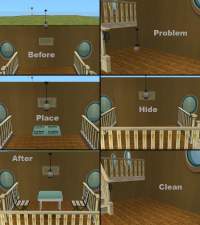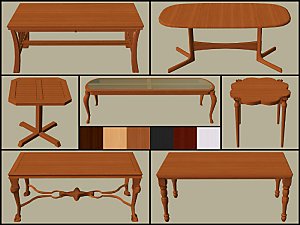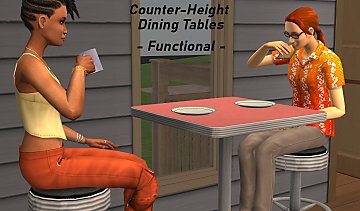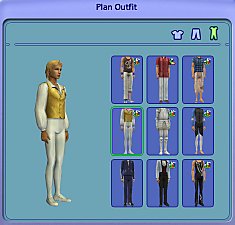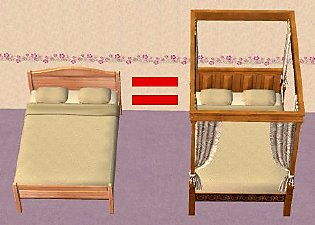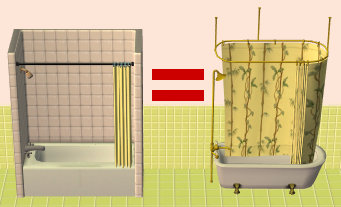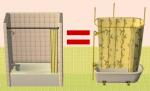Table Slot Height Fix (Updated 2008/12/05) Added Pets AtomicAge dining table
Table Slot Height Fix (Updated 2008/12/05) Added Pets AtomicAge dining table

LD_TableSlotHeightFix.jpg - width=540 height=350
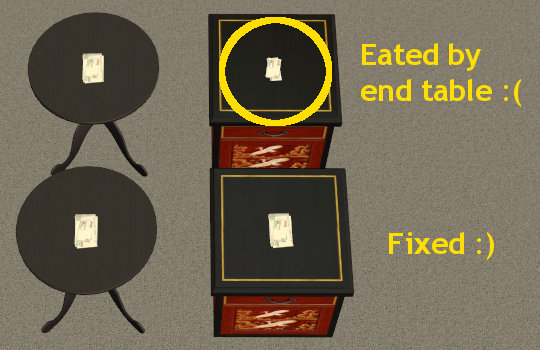
All Maxis tables, desks and end tables have fixed slot height of 0.8. If the table mesh height is lower than 0.8, you'll end up with The Mysterious Floating Plate. Higher than 0.8, the table will eat the objects placed on it. This glitch happens mostly in poorly made custom tables, but sometimes EAxian objects suffer from it too.
For example, the mesh of BV Hotel end table is slightly higher than standard table height. If you put thin objects like bills or coupons on it, they will be eated by the table. (See the screenshot above.)
This mod adjusts the slot height of several Maxis tables, so that small objects will not bleed into the table.
You have to sell and re-buy existing tables.
List of objects fixed by this mod:
- End Table by Splendid Scenes (Table - End - Hotel)
- Blooms & Boomers End Table (Table - End - Groovy)
- "Visivue" Dining Table (Table - Dining - NightClub 1x1)
-
 Beta Fomicron Dining Table (Table - Dining - AtomicAge)
Beta Fomicron Dining Table (Table - Dining - AtomicAge)
Installation:
Place in your My Documents\EA Games\The Sims 2\Downloads folder.
(Or in a subfolder of Downloads folder.)
File name was changed. Remove LdDarcy_TableEndHotelSlotHeightFix_BV.package if you've downloaded the previous version.
Changelog:
v1.0: Initial release.
v1.01: Uni Groovy end table and NL NightClub dining table were fixed. (2008/10/06)
v1.02: Pets AtomicAge dining table was fixed. (2008/12/05)
Additional Credits:
Havelock for making me aware of this issue
Everyone who contributed to the development of SimPE
|
LdDarcy_TableSlotHeightFix.zip
Download
Uploaded: 28th Apr 2009, 3.3 KB.
4,209 downloads.
|
||||||||
| For a detailed look at individual files, see the Information tab. | ||||||||
Install Instructions
1. Download: Click the download link to save the .rar or .zip file(s) to your computer.
2. Extract the zip, rar, or 7z file.
3. Place in Downloads Folder: Cut and paste the .package file(s) into your Downloads folder:
- Origin (Ultimate Collection): Users\(Current User Account)\Documents\EA Games\The Sims™ 2 Ultimate Collection\Downloads\
- Non-Origin, Windows Vista/7/8/10: Users\(Current User Account)\Documents\EA Games\The Sims 2\Downloads\
- Non-Origin, Windows XP: Documents and Settings\(Current User Account)\My Documents\EA Games\The Sims 2\Downloads\
- Mac: Users\(Current User Account)\Documents\EA Games\The Sims 2\Downloads
- Mac x64: /Library/Containers/com.aspyr.sims2.appstore/Data/Library/Application Support/Aspyr/The Sims 2/Downloads
- For a full, complete guide to downloading complete with pictures and more information, see: Game Help: Downloading for Fracking Idiots.
- Custom content not showing up in the game? See: Game Help: Getting Custom Content to Show Up.
- If you don't have a Downloads folder, just make one. See instructions at: Game Help: No Downloads Folder.
Loading comments, please wait...
Uploaded: 12th Oct 2008 at 9:37 PM
Updated: 24th Jul 2011 at 9:03 AM - v1.02: Pets AtomicAge dining table was fixed.
#table, #table height, #table height fix, #slot, #slot height, #slot height fix
-
by Fat D 1st Mar 2006 at 3:42pm
 39
69.4k
28
39
69.4k
28
-
New meshes: 5-slot end table and matching napkin
by Jasana_BugBreeder 8th Aug 2006 at 9:11pm
 26
38.4k
36
26
38.4k
36
-
OMSP "One more slot package" For Beds and Counters
by JohnBrehaut1 25th Jan 2007 at 1:53am
 111
288.1k
386
111
288.1k
386
-
3 "La Table" Square Dining Table Recolours.
by Michelle 13th May 2015 at 9:06pm
 +1 packs
5 7.5k 20
+1 packs
5 7.5k 20 Nightlife
Nightlife
-
Functional Counter-Height Dining Tables
by Monsieur_Oshima updated 14th Feb 2024 at 9:24pm
 +1 packs
8 7k 46
+1 packs
8 7k 46 Nightlife
Nightlife
-
by KittyCarey 18th Oct 2025 at 10:02am
 14
4k
16
14
4k
16
-
Career Outfits are Added to Wardrobe Again in FreeTime
by Lord Darcy updated 23rd Apr 2008 at 7:37pm
Career outfits were automatically added to family wardrobe ever since Uni. more...
 +1 packs
19 57.2k 103
+1 packs
19 57.2k 103 Free Time
Free Time
-
H&M Clothing Booth BV Interactions Fix (Updated 2008/08/31) Rolled into AL fix collection
by Lord Darcy 26th Oct 2007 at 4:42pm
If you have either AL or M&G, remove this fix and get "Stuff Pack Objects Fix Collection for Apartment Life". more...
 +2 packs
14 28.7k 29
+2 packs
14 28.7k 29 H&M Fashion
H&M Fashion
 Bon Voyage
Bon Voyage
-
Higher Comfort and Energy for Maxis Beds (Updated 2008/09/05) Updated to Apartment Life
by Lord Darcy updated 30th Jul 2008 at 12:18pm
This mod will raise comfort and energy ratings of all Maxis beds to match the most expensive one. more...
 74
75.3k
166
74
75.3k
166
-
by Lord Darcy updated 19th Apr 2008 at 3:39pm
:new: 2008-09-01: Updated to v1.01. more...
 18
37.8k
44
18
37.8k
44
-
Annoying Popup Tooltip Removed from Uni Arcade Games
by Lord Darcy 6th Mar 2008 at 5:50pm
The two Uni arcade games have annoying tooltip that shows up when moving mouse over them. more...
 +1 packs
5 16.5k 25
+1 packs
5 16.5k 25 University
University
-
by Lord Darcy updated 23rd May 2008 at 8:31pm
:new: 2008-09-04: Updated to v1.01. Male unitard was enabled for YAs as well. more...
 +1 packs
20 47k 68
+1 packs
20 47k 68 Free Time
Free Time
-
by Lord Darcy updated 2nd Feb 2009 at 5:00pm
If you have either AL or M&G, remove this fix and get "Stuff Pack Objects Fix Collection for Apartment Life". more...
 +1 packs
38 46k 62
+1 packs
38 46k 62 Teen Style
Teen Style
-
by Lord Darcy updated 30th Jul 2008 at 7:16pm
:new: 2008-07-30: Updated to v1.01. more...
 20
33.4k
93
20
33.4k
93
-
Pie Menu Fix for Maxis Cheap Telescope in all non-English languages
by Lord Darcy updated 22nd Aug 2008 at 6:58pm
EAxis stupidly messed up the order of local pie menu in cheap telescope. more...
 +1 packs
3 26.7k 11
+1 packs
3 26.7k 11 Free Time
Free Time
-
Fix for OFB Toddler Brown Badger Hat - Correctly shows up under PJs
by Lord Darcy updated 15th Nov 2007 at 7:43pm
Fix for OFB brown badger hat for toddlers that makes it show up under PJs to pair with the matching suit. more...
 +2 packs
15 21.8k 49
+2 packs
15 21.8k 49 Open for Business
Open for Business
 Seasons
Seasons
About Me
I have my own section at MATY now. Visit DarcyLand for some more goodies that are not available in MTS2.
Check this MATY thread for AL compatibility of my hacks. All my mods are now confirmed to be compatible with AL, or updated to AL.
Recently I'm getting a lot of PMs asking how to update various custom objects like fridges or computers up to FreeTime.
I wrote a tutorial for updating custom fridges and computers to FreeTime. For other types of objects, go read this MATY thread where a lot of information is gathered. A similar thread for AL is here.
==============================================================================
Basically, you can do whatever you want with my creations, as long as they stay free. You can upload them to other free sites, include them in lots or Sims, modify them if you want.
Please make a link back to my original MTS2 threads, in case I update my past creations. If you're reuploading my mods to other sites, please keep them up to date. Check my MTS2 journal for updates of past creations..
My only 2 restrictions are:
- Do NOT upload them to PAY sites (including TSR) and Exchange.
- Don't claim them as your own.

 Sign in to Mod The Sims
Sign in to Mod The Sims Table Slot Height Fix (Updated 2008/12/05) Added Pets AtomicAge dining table
Table Slot Height Fix (Updated 2008/12/05) Added Pets AtomicAge dining table