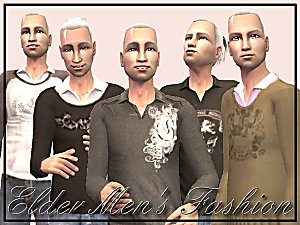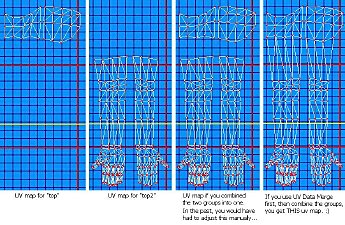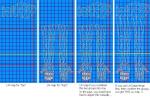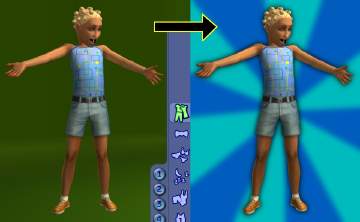Grandpa Needs More Clothes! PART 2: untuckable tanks and fanseelamb tees
Grandpa Needs More Clothes! PART 2: untuckable tanks and fanseelamb tees

splash1.jpg - width=280 height=290

splash2.jpg - width=490 height=606

untuckTank.jpg - width=626 height=599

untuckTees1.jpg - width=642 height=450

untuckTees2.jpg - width=642 height=450
elder shaped, not adult shaped
Waist fits Maxis bottoms and all of my bottoms.
My recolors pull textures from the following existing recolors (with permission).
- fanseelamb AM green and purple tees
- fanseelamb AM subdued tees
- fanseelamb AM smug tees
- my AM untuckable tank tops

Untucked pants that fit these tops:
- H&M jeans for elders (dustfinger / edited by me)
- jeans (fanseelamb)
- baggy jeans (-Ounce- and NightLife rocker)
- cargo pants
- creased pants and no-crease slacks (my defaults)
- better shorts (my defaults)
9 tank top recolors
click for larger image

20 fanseelamb tee recolors
click for larger images


Thanks
Thanks to the makers of SimPE, MilkShape, plugins (wes_h and demon), LithUnwrap, and GIMP, for great tools. Thanks to Maxis for some source textures. Big thanks to fanseelamb for tee textures.
Polygon Counts:
1040 (less than most Maxis tops)
Additional Credits:
skin: Idolatry of Flesh by HP (faces changed by me)
eyes: Keen Eyes by Phaenoh
eyebrows: dragonmandy's brows made into defaults by me
tee textures: fanseelamb, used with permission
This is a new mesh, and means that it's a brand new self contained object that usually does not require a specific Pack (although this is possible depending on the type). It may have Recolours hosted on MTS - check below for more information.
|
em top slvless - fanseelamb tee recolors.zip
Download
Uploaded: 12th Jun 2009, 31.8 KB.
3,928 downloads.
|
||||||||
|
em top slvless - tank recolors.zip
Download
Uploaded: 12th Jun 2009, 996.1 KB.
3,805 downloads.
|
||||||||
|
em top slvless - MESH.zip
Download
Uploaded: 12th Jun 2009, 111.0 KB.
4,555 downloads.
|
||||||||
| For a detailed look at individual files, see the Information tab. | ||||||||
Install Instructions
1. Download: Click the download link to save the .rar or .zip file(s) to your computer.
2. Extract the zip, rar, or 7z file.
3. Place in Downloads Folder: Cut and paste the .package file(s) into your Downloads folder:
- Origin (Ultimate Collection): Users\(Current User Account)\Documents\EA Games\The Sims™ 2 Ultimate Collection\Downloads\
- Non-Origin, Windows Vista/7/8/10: Users\(Current User Account)\Documents\EA Games\The Sims 2\Downloads\
- Non-Origin, Windows XP: Documents and Settings\(Current User Account)\My Documents\EA Games\The Sims 2\Downloads\
- Mac: Users\(Current User Account)\Documents\EA Games\The Sims 2\Downloads
- Mac x64: /Library/Containers/com.aspyr.sims2.appstore/Data/Library/Application Support/Aspyr/The Sims 2/Downloads
- For a full, complete guide to downloading complete with pictures and more information, see: Game Help: Downloading for Fracking Idiots.
- Custom content not showing up in the game? See: Game Help: Getting Custom Content to Show Up.
- If you don't have a Downloads folder, just make one. See instructions at: Game Help: No Downloads Folder.
Loading comments, please wait...
Uploaded: 12th Jun 2009 at 3:00 AM
Updated: 17th Jan 2011 at 8:39 AM
- Trapping's untuckable tops for ladies and gents, teen to elder
Untucked bottoms that fit these tops:
- H&M jeans for elders (dustfinger / edited by me)
- jeans (fanseelamb)
- baggy jeans (-Ounce- and NightLife rocker)
- cargo pants
- creased pants and no-crease slacks (my defaults)
- better shorts (my defaults)
-
by frizelbliz 3rd Jan 2007 at 4:15pm
-
DEFAULT - Grandpa Needs More Clothes! PART 1: short sleeve dress shirt (UPDATE_1/17/2012)
by CatOfEvilGenius updated 17th Jan 2012 at 11:55pm
-
DEFAULT - Grandpa Needs More Clothes! PART 3: better shorts (UPDATE_1/17/2012)
by CatOfEvilGenius updated 18th Jan 2012 at 12:02am
-
DEFAULT - Grandpa Needs More Clothes! PART 4: Smooks Brothers pants and slacks, untuckable
by CatOfEvilGenius 12th Jun 2009 at 6:14pm
-
Grandpa Needs More Clothes! PART 5: dustfinger separates updated
by CatOfEvilGenius 14th Jun 2009 at 8:55pm
-
Grandpa's FF shirts as separate tops
by CatOfEvilGenius 8th Jul 2010 at 3:24am
-
Grandpa Needs More Clothes! PART 6: Jeans (fanseelamb) - FIXED 8/7/2010
by CatOfEvilGenius updated 8th Aug 2010 at 3:45am
-
Grandpa Needs More Clothes! PART 7: cargo pants - UPDATED 8/26/2010
by CatOfEvilGenius updated 8th Aug 2010 at 3:56am
-
Grandpa Needs More Clothes! PART 8: Baggy Jeans (-Ounce-) - FIXED 8/7/2010
by CatOfEvilGenius 11th Jul 2010 at 1:33am
-
Amaryll safari shirt edit (adults)
by CatOfEvilGenius updated 14th Oct 2015 at 3:34am
Amaryll's safari shirt for adults and young adults. Mesh edited so it won't clip. Five new colors. more...
-
Floral Skirts with Heels for Granny
by CatOfEvilGenius 31st Jan 2012 at 2:10pm
Three skirts, lots of possibilities. more...
-
DEFAULT afTopCrewneckCollar with preg morph
by CatOfEvilGenius 1st Mar 2018 at 5:33pm
Preg morph replacement mesh and untuckable replacement textures for the afTopCrewneckCollar sweater. more...
-
MilkShape Plugin : Cat's UV Data Merge
by CatOfEvilGenius 22nd Jan 2012 at 9:15am
Cat's UV Data Merge This MilkShape plugin is used when combining two mesh groups into one group. more...
 15
43.4k
30
15
43.4k
30
-
Nouk Boots Redux (Teen, Adult, Elder)
by CatOfEvilGenius 18th Nov 2015 at 10:55pm
Leggings / skinnies with Nouk's knee boots and ankle boots for teen through elder. more...
-
Geo Print Rolled Sleeve Shirts
by CatOfEvilGenius 24th Nov 2015 at 9:17pm
Geometric print rolled sleeve shirts for adults/YA. more...
-
Simple Basics: Boatneck Shirts
by CatOfEvilGenius 26th Apr 2014 at 7:22am
boatneck shirt separates for adult and young adult women more...
-
MESH + 27 untucked t-shirts for granny (solid, Threadless)
by CatOfEvilGenius 19th Jul 2010 at 5:32am
untucked t-shirts for granny, 3d sleeves and hem 17 solid colors, 10 Threadless designs more...
-
Green Screen CAS / Blue Screen CAS, and YACAS too
by CatOfEvilGenius updated 26th Jul 2008 at 3:03am
== GREEN SCREEN / BLUE SCREEN CAS and YACAS== Compatability This was made with Numenor's AnyGameStarter . more...
 22
44.2k
18
22
44.2k
18
-
ALPHA MESH - Embroidered Empire Waist Tanks
by CatOfEvilGenius 20th Nov 2014 at 1:24am
embroidered empire waist tanks on an alpha mesh more...
About Me
+ all my meshes in tables UPDATED 7/19/2010
------------------SOFTWARE--------------------
+ Got mystery recolors with no tooltips in BodyShop? Add filename tooltips automatically!
+ quick and easy hair binner, no SimPE needed
+ MilkShape Plugins
--- Sims Mesh Mirror
--- UV Flip
--- UV Merge

 Sign in to Mod The Sims
Sign in to Mod The Sims Grandpa Needs More Clothes! PART 2: untuckable tanks and fanseelamb tees
Grandpa Needs More Clothes! PART 2: untuckable tanks and fanseelamb tees