 6 Bengals
6 Bengals
SCREENSHOTS

6 Bengals.jpg - width=976 height=611

Brown Bengal V.1.jpg - width=751 height=530

Brown Bengal V.2.jpg - width=716 height=553

Silver Bengal V.1.jpg - width=642 height=553

Silver Bengal V.2.jpg - width=794 height=555

Snow Bengal V.1.jpg - width=778 height=581

Snow Bengal V.2.jpg - width=766 height=519

Bengal Cats.jpg - width=1052 height=547
Downloaded 20,208 times
367 Thanks
48 Favourited
27,049 Views
Say Thanks!
Thanked!
Picked Upload!
This is a picked upload! It showcases some of the best talent and creativity available on MTS and in the community.
First and foremost this was not random, it was requested. After searching for some images it soon became clear to me that Bengals come in 2 basic patterns and 3 colors. That totals out to 6 lovable kitties for your simmies! Each cat is in its own zip file so you can pick and choose which ones you want to download instead of downloading all of them and having to delete the ones you didn't want. All that being said, Bengals are amongst the prettiest and most expensive cats in real life. Even people who don't like cats are awed by their gorgeous coats. Well, hope you enjoy and much happy simming to all 
Additional Credits:
www.google.com for the real life pictures.
 Install Instructions
Install Instructions 
Because MTS2 no longer accepts Sims 2 Pack files I have uploaded every one of my creations by first converting them to a .zip file. To 'extract' the files you WILL NEED Winrar, also please note that you WILL ALSO NEED the Sims2Pack Clean Installer to use these. I have packaged these while I had Mansion & Garden Stuff, Kitchen and Bath Interior Design Stuff, Glamour Life Stuff, and Sims 2 Deluxe installed. For those of you who DO NOT own these Sp's/EP's, you WILL be required to use the Clean Installer. If you DO NOT have those SP's/EP's PLEASE follow these intructions:
(Since I have been having issues with my Sims 2 game I have recently uninstalled ALL SP's and have been able to successfully install EVERY one of my pets this way. There should be no reason that it won't work for you.)

Additional Credits:
www.google.com for the real life pictures.
 Install Instructions
Install Instructions 
Because MTS2 no longer accepts Sims 2 Pack files I have uploaded every one of my creations by first converting them to a .zip file. To 'extract' the files you WILL NEED Winrar, also please note that you WILL ALSO NEED the Sims2Pack Clean Installer to use these. I have packaged these while I had Mansion & Garden Stuff, Kitchen and Bath Interior Design Stuff, Glamour Life Stuff, and Sims 2 Deluxe installed. For those of you who DO NOT own these Sp's/EP's, you WILL be required to use the Clean Installer. If you DO NOT have those SP's/EP's PLEASE follow these intructions:
- Download and install the Sims2Pack Clean Installer
- Download and install WinRAR
- Extract the Sims 2 Pack file from the .zip package
- Right click on the Sims 2 Pack file and 'open with Sims2Pack Clean Installer
(Since I have been having issues with my Sims 2 game I have recently uninstalled ALL SP's and have been able to successfully install EVERY one of my pets this way. There should be no reason that it won't work for you.)
|
Snow Bengal V.2 .zip
Download
Uploaded: 20th Sep 2009, 7.1 KB.
4,644 downloads.
|
||||||||
|
Snow Bengal V.1.zip
Download
Uploaded: 20th Sep 2009, 7.0 KB.
4,431 downloads.
|
||||||||
|
Silver Bengal V.2.zip
Download
Uploaded: 20th Sep 2009, 6.7 KB.
4,658 downloads.
|
||||||||
|
Silver Bengal V.1.zip
Download
Uploaded: 20th Sep 2009, 6.5 KB.
4,444 downloads.
|
||||||||
|
Brown Bengal V.2.zip
Download
Uploaded: 20th Sep 2009, 7.0 KB.
4,948 downloads.
|
||||||||
|
Brown Bengal V.1.zip
Download
Uploaded: 20th Sep 2009, 6.9 KB.
4,972 downloads.
|
||||||||
| For a detailed look at individual files, see the Information tab. | ||||||||
Install Instructions
Basic Download and Install Instructions:
1. Download: Click the download link to save the .rar or .zip file(s) to your computer.
2. Extract the zip, rar, or 7z file.
3. Install: Double-click on the .sims2pack file to install its contents to your game. The files will automatically be installed to the proper location(s).
1. Download: Click the download link to save the .rar or .zip file(s) to your computer.
2. Extract the zip, rar, or 7z file.
3. Install: Double-click on the .sims2pack file to install its contents to your game. The files will automatically be installed to the proper location(s).
- You may want to use the Sims2Pack Clean Installer instead of the game's installer, which will let you install sims and pets which may otherwise give errors about needing expansion packs. It also lets you choose what included content to install. Do NOT use Clean Installer to get around this error with lots and houses as that can cause your game to crash when attempting to use that lot. Get S2PCI here: Clean Installer Official Site.
- For a full, complete guide to downloading complete with pictures and more information, see: Game Help: Downloading for Fracking Idiots.
- Custom content not showing up in the game? See: Game Help: Getting Custom Content to Show Up.
Loading comments, please wait...
Author
Download Details
Tags
Other Download Recommendations:
-
by KneazlePuff 20th Aug 2007 at 6:31pm
-
by KneazlePuff 20th Aug 2007 at 6:41pm
More downloads by fling-89:
See more
Packs Needed
| Base Game | |
|---|---|
 | Sims 2 |
| Expansion Pack | |
|---|---|
 | Pets |
About Me
-Do NOT upload anywhere else, unless you PM me and get my permission to do so!
-If you DO plan on uploading modified versions of my work, I require that you at the very least give me proper credit (however a link back to my original work is preferred)
-If you want to upload modified versions of my work, LET ME KNOW B-E-F-O-R-E you upload it!!!
- DO NOT, UNDER ANY CIRCUMSTANCES, UPLOAD ANY OF MY WORK, EVEN MODIFIED VERSIONS OF IT TO TSR, THE EXCHANGE, OR ANY PAY SITE!!!
That is all, I hope you will enjoy my creations, and as always Happy Simming
-If you DO plan on uploading modified versions of my work, I require that you at the very least give me proper credit (however a link back to my original work is preferred)
-If you want to upload modified versions of my work, LET ME KNOW B-E-F-O-R-E you upload it!!!
- DO NOT, UNDER ANY CIRCUMSTANCES, UPLOAD ANY OF MY WORK, EVEN MODIFIED VERSIONS OF IT TO TSR, THE EXCHANGE, OR ANY PAY SITE!!!
That is all, I hope you will enjoy my creations, and as always Happy Simming

 Sign in to Mod The Sims
Sign in to Mod The Sims 6 Bengals
6 Bengals












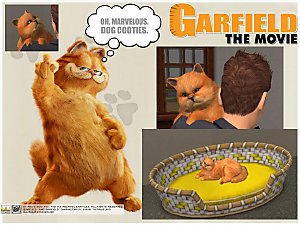










.jpg)















