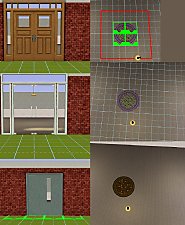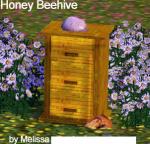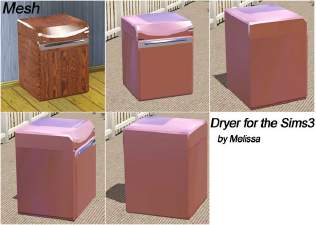Set of New Rabbit Holes to customize community or residential lots in a town
Set of New Rabbit Holes to customize community or residential lots in a town

Rabbitholesmel4.jpg - width=600 height=513

MelissaMel_Rabbitholes.jpg - width=568 height=600

MelissaMel_Rabbitholes2.jpg - width=700 height=293

MelissaMel_Rabbitholes3.jpg - width=600 height=537
This Set includes new meshes of all Rabbit Hole to match your community lot to city look by using sign instead of default community object (instead default Rabbit Hole).
This Rabbit Hole Signs don't override default game Rabbit Holes and have their default functionality.
Positive aspects:
- Each object doesn't take much space on the lot. I have assigned to each object 1 or 4 floor tiles only.
- Sim can walk through this space.
- It has default Rabbit Hole functionality and all options are available. No changes to default Rabbit Hole's functionality were done (no modifications).
- It helps to customize the style of your community lots as a Victorian, modern or fantasy town etc.
- You can place this signs without cheat codes at the building or inside of the building, on the road, on the border of community lot. You may intersect this sign with residential lots too (as long placement point of this object is on a community lot) and it will still work.
- Decreased lags in your city. That means in town your game might run a little faster.
Important building part:
- Don't place object, walls and fences at the left or right sign to nearly except of rugs. Besides Sim still can use this space to walk there.
- Rabbit Hole Sign indicates an entry and an exit of default Rabbit Hole. Some Rabbit holes have 2 entries/exits. Don't put objects at the entries else it will block the path to the object and Sim will not be able to enter there. I didn't move entries on another positions. It's by default.
- If Sim enters into my customized Rabbit Hole Signs, Sim will still disappear due default functionality.
- Be sure both entries / exits and a placement point of the object are in one area (both inside or both outside of the building)
- With very nearly camera view sign could blend and disappear like trees from your view. If you move camera a bit more far it will appear again.
- This objects are not recolorable.
To rotate the sign hold this object and press “,” or “.” on your keyboard.
If you have build a custom community lot and have placed a rabbit hole sign, please test one more time if Sim can entry and exit. There might be several tests needed to place the sign in a right position by trail and error. It's up to you to figure out the placement on your custom lot that it fits to your needs. This can be different on each custom lot and it can take some time to test it out. If you once figured out how to place this signs you'll be able to place them almost immediately right.
Community rabbit holes (signs) you can find it in build mode - community objects.
It costs §0
Residential rabbit holes (signs) you can find in decorations - misc. It will cost you §1000 each.
In spite of my custom Rabbit Hole Signs have very low polycount in comparison of default Rabbit Hole Houses (300 poly vs 15000 poly) avoid to use over 5 signs on one lot. You have to take in account another decorations what you can use to customize your community buildings.
Polycount:
Bookstore: Faces=306; Vertices=339
Business sign: Faces=221; Vertices=283
City Hall Sign: Faces=1098; Vertices=962
Day SPA Sign: Faces=415; Vertices=317
Dinner Sign: Faces=300; Vertices=316
Grocery Sign: Faces=317; Vertices=336
Medical Sign: Faces=536; Vertices=784
Police Sign (Police Radar): Faces=314; Vertices=422
Restaurant Sign: Faces=340; Vertices=405
School Sign: Faces=464; Vertices=454
Movie Sign: Faces=184; Vertices=243
Criminal Sign: Faces=714; Vertices=1254
Stadium sign: Faces=316; Vertices=340
Science Sign: Faces=1185; Vertices=742
Military Sign: Faces=606; Vertices=480
Mausoleum Sign: Faces=57; Vertices=51
Ice-Cream sign: Faces=117; Vertices=205
Cafe 24h sign: Faces=109; Vertices=193
Dinner simlish sign: Faces=109; Vertices=193
Additional Credits:
Credits to the S3OC and S3PE programs and tools
| Filename | Type | Size |
|---|---|---|
| Melissa_RabbitHoles_AllCommunityPart3.zip | zip | |
| Melissa_CriminalSign.zip | zip | 1631272 |
| Melissa_MausoleumSign.zip | zip | 482275 |
| Melissa_MilitarySign.zip | zip | 1041530 |
| Melissa_ScienceSign.zip | zip | 1550200 |
| Melissa_StadiumSign.zip | zip | 1925778 |
|
Melissa_RabbitHolesSigns_Residential_AllPart3.zip
Download
Uploaded: 1st Nov 2009, 7.40 MB.
8,433 downloads.
|
||||||||
|
Melissa_RabbitHolesSigns_Residential_AllPart2.zip
Download
Uploaded: 1st Nov 2009, 6.79 MB.
7,656 downloads.
|
||||||||
|
Melissa_RabbitHolesSigns_Residential_AllPart1.zip
Download
Uploaded: 1st Nov 2009, 6.94 MB.
8,621 downloads.
|
||||||||
|
Melissa_RabbitHoles_AllCommunityPart3.zip
Download
Uploaded: 1st Nov 2009, 6.32 MB.
12,862 downloads.
|
||||||||
|
Melissa_RabbitHoles_AllCommunityPart2.zip
Download
Uploaded: 1st Nov 2009, 4.91 MB.
12,446 downloads.
|
||||||||
|
Melissa_RabbitHoles_AllCommunityPart1.zip
Download
Uploaded: 1st Nov 2009, 7.83 MB.
14,043 downloads.
|
||||||||
| For a detailed look at individual files, see the Information tab. | ||||||||
Install Instructions
1. Click the file listed on the Files tab to download the file to your computer.
2. Extract the zip, rar, or 7z file. Now you will have either a .package or a .sims3pack file.
For Package files:
1. Cut and paste the file into your Documents\Electronic Arts\The Sims 3\Mods\Packages folder. If you do not already have this folder, you should read the full guide to Package files first: Sims 3:Installing Package Fileswiki, so you can make sure your game is fully patched and you have the correct Resource.cfg file.
2. Run the game, and find your content where the creator said it would be (build mode, buy mode, Create-a-Sim, etc.).
For Sims3Pack files:
1. Cut and paste it into your Documents\Electronic Arts\The Sims 3\Downloads folder. If you do not have this folder yet, it is recommended that you open the game and then close it again so that this folder will be automatically created. Then you can place the .sims3pack into your Downloads folder.
2. Load the game's Launcher, and click on the Downloads tab. Find the item in the list and tick the box beside it. Then press the Install button below the list.
3. Wait for the installer to load, and it will install the content to the game. You will get a message letting you know when it's done.
4. Run the game, and find your content where the creator said it would be (build mode, buy mode, Create-a-Sim, etc.).
Extracting from RAR, ZIP, or 7z: You will need a special program for this. For Windows, we recommend 7-Zip and for Mac OSX, we recommend Keka. Both are free and safe to use.
Need more help?
If you need more info, see:
- For package files: Sims 3:Installing Package Fileswiki
- For Sims3pack files: Game Help:Installing TS3 Packswiki
Loading comments, please wait...
Uploaded: 1st Nov 2009 at 9:59 PM
Updated: 6th Nov 2009 at 10:32 PM
-
Jellybean Bunny: The New Stuffed Animal on the Block
by iamrosa 12th Dec 2009 at 12:20pm
 59
58.6k
155
59
58.6k
155
-
Springville - a new Neighbourhood (only basegame needed)
by himawara106 21st Jan 2010 at 8:19pm
 166
283.7k
191
166
283.7k
191
Miscellaneous » Neighborhoods & CAS Screens » Neighbourhoods and Worlds
-
by Odysseus1960 8th Jan 2010 at 10:52pm
 38
75.6k
94
38
75.6k
94
-
Country in Town - Quaint home for 20x30 lot
by bakafox 6th Jun 2010 at 3:30pm
 +1 packs
3 10.4k 3
+1 packs
3 10.4k 3 World Adventures
World Adventures
-
Rabbit Hole Replacement Project(Updated March 8 2011)
by Raven Shadow updated 8th Mar 2011 at 5:29pm
 +1 packs
186 317.3k 452
+1 packs
186 317.3k 452 Late Night
Late Night
-
Rabbit Hole Combo: Gypsy Wagon with Criminal Hideout
by Vaneth 30th Jan 2019 at 4:14pm
 +5 packs
5 9.3k 14
+5 packs
5 9.3k 14 World Adventures
World Adventures
 Ambitions
Ambitions
 Pets
Pets
 Showtime
Showtime
 Supernatural
Supernatural
-
Theater of modern drama (open theater and film studio rabbit holes)
by Someone from Ukraine 23rd Jul 2021 at 3:14pm
 +9 packs
4 7k 20
+9 packs
4 7k 20 World Adventures
World Adventures
 Ambitions
Ambitions
 Late Night
Late Night
 Generations
Generations
 Pets
Pets
 Showtime
Showtime
 Supernatural
Supernatural
 Seasons
Seasons
 University Life
University Life
-
Decorative Victorian Sewing Machine
by MelissaMel 1st Nov 2009 at 3:05pm
This Victorian Sewing Machine is a decoration. It based on a sculpture. more...
 11
27.8k
85
11
27.8k
85
-
by MelissaMel 30th Oct 2009 at 5:53pm
Laundry Dryer Rack is a new household object to decorate the Sims 3 Laundry! more...
 8
39.4k
44
8
39.4k
44
-
Bathroom Accessories Set - 17 New Objects (Meshes), painting recolor
by MelissaMel updated 6th Nov 2009 at 8:07pm
Enjoy your daily bubble bath, have a duck time, form your body shape and decorate your bathroom in own style. more...
-
by MelissaMel 4th Nov 2009 at 8:11am
Decorative Classic Gift Boxes is a new mesh and it's based on sculpture. It doesn't override default game item. more...
 12
23.4k
64
12
23.4k
64
-
Decorative Garden Honey Beehive
by MelissaMel 3rd Nov 2009 at 11:12pm
This Decorative Honey Beehive is a new mesh, it's cloned from Garden gnome and has its functionality. more...
 8
15.7k
15
8
15.7k
15
-
Dryer machine for the Sims 3 Laundry
by MelissaMel 30th Oct 2009 at 5:51pm
This dryer machine is a new object to decorate the Sims 3 laundry. more...
 19
61.8k
42
19
61.8k
42
-
by MelissaMel 4th Nov 2009 at 11:13pm
Store Window Awning is a new mesh to decorate your store or home windows. more...
 18
49.2k
77
18
49.2k
77
-
by MelissaMel 30th Oct 2009 at 5:50pm
This washing machine is an object to decorate the Sims 3 laundry! more...
 47
116.8k
62
47
116.8k
62
-
by MelissaMel 1st Nov 2009 at 9:58pm
Vacuum Cleaner is a new household object to decorate the Sims 3 rooms! more...
 18
52.8k
61
18
52.8k
61
-
by MelissaMel 5th Nov 2009 at 1:15am
Sewing Machine is new mesh. It based on the computer and has its functionality (no modifications). more...
 23
100.9k
140
23
100.9k
140
About Me
If you appreciate my work then please follow this policy: My custom content may not be redistributed without my permission in any ways. Don't clone my objects/meshes! Don't modify/hack my objects! Don't upload my creations on the Exchange or another sites. Do not share my meshes on another sites or on any file sharing services or download platforms. The meshes are copyrighted and for sharing you need my explicit permissions. Sharing without permissions will result into abuse report to those services and DMCA claims. You may recolor my creations with Create-A-Style game tool only, you may decorate your houses, you can use it with your Sim but do not include the .package file in your upload. Give link back to my topic for downloading. My Sims 3 accessories created with TS3 Workshop, new objects are created with S3OC and S3PE ----------------------------------------
Please don't PM me here with questions, requests, suggestions, ideas etc., use contact on my homepage instead.

 Sign in to Mod The Sims
Sign in to Mod The Sims Set of New Rabbit Holes to customize community or residential lots in a town
Set of New Rabbit Holes to customize community or residential lots in a town