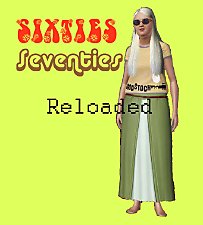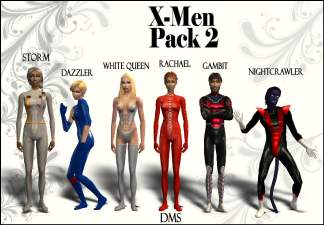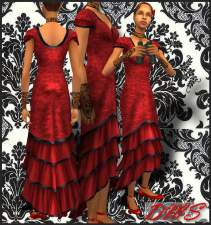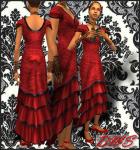Team Conan T-Shirts
Team Conan T-Shirts

DMS_TC_Prev_1.jpg - width=1280 height=800

DMS_TC_Prev_2.jpg - width=1280 height=800

DMS_TC_Prev_3.jpg - width=1280 height=800
I have been watching Conan since the first season of Late Night.
For all you other fans of Team Conan I have some t-shirts so your sims can also show their support :D
Each Sim Pack contains 3 different shirts. All shirts come with female and male versions.
The images on the shirts are not recolorable. Young Adult to Elder.
Thanks for looking!
-Dead Metal Simmer



Additional Credits:
Conan, for keeping me entertained for all these years.
|
Conan.rar
Download
Uploaded: 11th Feb 2010, 1.68 MB.
2,257 downloads.
|
||||||||
| For a detailed look at individual files, see the Information tab. | ||||||||
Install Instructions
1. Click the file listed on the Files tab to download the file to your computer.
2. Extract the zip, rar, or 7z file. Now you will have either a .package or a .sims3pack file.
For Package files:
1. Cut and paste the file into your Documents\Electronic Arts\The Sims 3\Mods\Packages folder. If you do not already have this folder, you should read the full guide to Package files first: Sims 3:Installing Package Fileswiki, so you can make sure your game is fully patched and you have the correct Resource.cfg file.
2. Run the game, and find your content where the creator said it would be (build mode, buy mode, Create-a-Sim, etc.).
For Sims3Pack files:
1. Cut and paste it into your Documents\Electronic Arts\The Sims 3\Downloads folder. If you do not have this folder yet, it is recommended that you open the game and then close it again so that this folder will be automatically created. Then you can place the .sims3pack into your Downloads folder.
2. Load the game's Launcher, and click on the Downloads tab. Find the item in the list and tick the box beside it. Then press the Install button below the list.
3. Wait for the installer to load, and it will install the content to the game. You will get a message letting you know when it's done.
4. Run the game, and find your content where the creator said it would be (build mode, buy mode, Create-a-Sim, etc.).
Extracting from RAR, ZIP, or 7z: You will need a special program for this. For Windows, we recommend 7-Zip and for Mac OSX, we recommend Keka. Both are free and safe to use.
Need more help?
If you need more info, see:
- For package files: Sims 3:Installing Package Fileswiki
- For Sims3pack files: Game Help:Installing TS3 Packswiki
Loading comments, please wait...
Uploaded: 11th Feb 2010 at 1:36 AM
Updated: 1st Feb 2015 at 3:34 PM by Nysha
#conan, #team, #coco, #team conan, #o'brian, #obrian, #late night, #dms, #dead metal simming
-
by daluved1 updated 11th Jul 2009 at 8:12am
 24
24.1k
31
24
24.1k
31
-
by Anubis360 14th Aug 2009 at 11:33am
 22
41.3k
44
22
41.3k
44
-
by Kiara24 10th Sep 2009 at 3:59am
 8
17.5k
45
8
17.5k
45
-
by Kiara24 10th Oct 2009 at 11:51pm
 14
16.5k
34
14
16.5k
34
-
by monca533 29th Dec 2010 at 9:30am
 10
20.1k
24
10
20.1k
24
-
I Love T-shirts for Toddler to Elder - Amsterdam, Berlin, London and NY!
by xNikki 24th Apr 2011 at 10:35am
 17
29.5k
34
17
29.5k
34
-
by Leafs34 16th Mar 2016 at 2:11am
 3
7.8k
7
3
7.8k
7
-
by DeadMetalSimmer 20th Feb 2009 at 10:37pm
X-Men Pack 2 *Read this here: Every time I go to upload something it seems things more...
 28
72.4k
24
28
72.4k
24
-
by DeadMetalSimmer 15th Aug 2007 at 4:28pm
Fellow X-Men fans! more...
 21
39.6k
29
21
39.6k
29
Female » Mixed Sets » Adult
-
Imperial Recolors of Sussi's Baroque Gown
by DeadMetalSimmer 28th Jun 2007 at 11:09pm
Hello, I have 4 recolors of Sussi’s beautiful gown for you. more...
-
by DeadMetalSimmer 5th Mar 2008 at 11:15am
I know there are more people out there who thought the Spanish dress that came with Freetime was absolutely beautiful, more...
-
by DeadMetalSimmer 4th Oct 2012 at 4:25pm
Relax into the waterfall pool. Jump into the hot tub, or just play some Gnubb. more...
 +3 packs
35 47.3k 99
+3 packs
35 47.3k 99 World Adventures
World Adventures
 Ambitions
Ambitions
 Late Night
Late Night
-
UPDATE-Darkness Eyes-23 1024x1024 Handpainted Eyes Binned/Townie
by DeadMetalSimmer 15th Jan 2008 at 3:51pm
Hey guys what’s up? I’ve been painting some eyes ;) They are In 1024x1024 format, more...
-
by DeadMetalSimmer 5th Nov 2012 at 6:15pm
Museum with flair. more...
 +2 packs
8 17.3k 33
+2 packs
8 17.3k 33 World Adventures
World Adventures
 Ambitions
Ambitions
About Me
A lil about me:
I started creating things for TS1 way back in the day.

 Sign in to Mod The Sims
Sign in to Mod The Sims Team Conan T-Shirts
Team Conan T-Shirts