 The Sims 2 for The Sims 3 - 134 Aridestra Drive
The Sims 2 for The Sims 3 - 134 Aridestra Drive
.jpg?cb=1265519859)
Screenshot-19 (Medium).jpg - width=800 height=480
Frontal Exterior Shot (right)
(2).jpg?cb=1265519859)
Screenshot-21 (Medium) (2).jpg - width=800 height=480
Frontal Exterior Shot (left)
(2).jpg?cb=1265519859)
Screenshot-22 (Medium) (2).jpg - width=800 height=480
Rear Exterior Shot (right)
(2).jpg?cb=1265519859)
Screenshot-23 (Medium) (2).jpg - width=800 height=480
Rear Exterior Shot (left)
(2).JPG?cb=1265520055)
Snapshot (Medium) (2).JPG - width=800 height=600
Base
(2).jpg?cb=1265594124)
Screenshot-19 (Medium) (2).jpg - width=800 height=480
Floor Plan (level 2)
(3).jpg?cb=1265594124)
Screenshot-20 (Medium) (3).jpg - width=800 height=480
Floor Plan (level 1)
What I loved most about them though, was not only the relationship you could get out of them... but the house they lived in ^_^ I loved how streamlined and elegant it looked. To that end I've combined TS3 graphics and reinvented 134 Aridestra Drive
Lot Size: 3x3
Lot Price Furnished: 57,927
Lot Price Unfurnished: 33,864
Additional Credits:
Eaxis - for making such an amazing game
Eaxis - for creating the Singles, Strangetown and this Modern Masterpiece
The MTS team - for hosting the files
And Hraklis943 - for inspiring me with his amazing Pleasantview recreation
Lot Size: 3x3
Lot Price: 57,927
|
House of Worthington.rar
Download
Uploaded: 8th Feb 2010, 1.04 MB.
394 downloads.
|
||||||||
| For a detailed look at individual files, see the Information tab. | ||||||||
Install Instructions
1. Click the file listed on the Files tab to download the file to your computer.
2. Extract the zip, rar, or 7z file.
2. Select the .sims3pack file you got from extracting.
3. Cut and paste it into your Documents\Electronic Arts\The Sims 3\Downloads folder. If you do not have this folder yet, it is recommended that you open the game and then close it again so that this folder will be automatically created. Then you can place the .sims3pack into your Downloads folder.
5. Load the game's Launcher, and click on the Downloads tab. Select the house icon, find the lot in the list, and tick the box next to it. Then press the Install button below the list.
6. Wait for the installer to load, and it will install the lot to the game. You will get a message letting you know when it's done.
7. Run the game, and find your lot in Edit Town, in the premade lots bin.
Extracting from RAR, ZIP, or 7z: You will need a special program for this. For Windows, we recommend 7-Zip and for Mac OSX, we recommend Keka. Both are free and safe to use.
Need more help?
If you need more info, see Game Help:Installing TS3 Packswiki for a full, detailed step-by-step guide!
Loading comments, please wait...
Uploaded: 8th Feb 2010 at 8:21 PM
Updated: 3rd Mar 2012 at 1:04 PM
#TS2, #The Sims 2, #Base, #Game, #University, #Stella, #Francis, #134, #Aridestra, #Drive, #The Sims 3
-
The Sims 2 for The Sims 3 - 115 Old Farm Road
by Grig 32 3rd Feb 2010 at 7:12pm
 +1 packs
4 12k 5
+1 packs
4 12k 5 World Adventures
World Adventures
-
The Sims 2 for The Sims 3 - Modern Masterpiece
by Grig 32 6th Feb 2010 at 5:03pm
 +1 packs
10 17.4k 11
+1 packs
10 17.4k 11 World Adventures
World Adventures
-
by Petalruesimblr 22nd Jan 2024 at 10:44am
 8
5.7k
10
8
5.7k
10
-
The Sims 2 for The Sims 3 - 115 Old Farm Road
by Grig 32 3rd Feb 2010 at 7:12pm
Since The Sims 2 Seasons I've not really enjoyed a pre-made family as much as I enjoyed the family's from more...
 +1 packs
4 12k 5
+1 packs
4 12k 5 World Adventures
World Adventures
-
The Sims 2 for The Sims 3 - Modern Masterpiece
by Grig 32 6th Feb 2010 at 5:03pm
This house is probably a house you've used yourself - an old classic from the early TS2 days where summers more...
 +1 packs
10 17.4k 11
+1 packs
10 17.4k 11 World Adventures
World Adventures
Packs Needed
| Base Game | |
|---|---|
 | Sims 3 |
| Expansion Pack | |
|---|---|
 | World Adventures |

 Sign in to Mod The Sims
Sign in to Mod The Sims The Sims 2 for The Sims 3 - 134 Aridestra Drive
The Sims 2 for The Sims 3 - 134 Aridestra Drive





















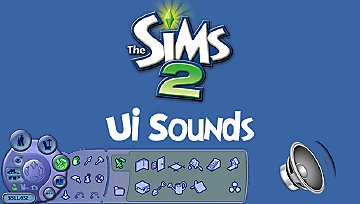


.jpg)
(2).jpg)