 Yumi Tomita.
Yumi Tomita.
SCREENSHOTS

yumiclothing.jpg - width=1023 height=424
Clothing

Screenshot-83.jpg - width=886 height=873
Sratching my belly

Screenshot-71.jpg - width=1279 height=999
Face shot

Screenshot-81.jpg - width=798 height=895
Half body shot
Downloaded 18,148 times
868 Thanks
126 Favourited
121,552 Views
Say Thanks!
Thanked!
Picked Upload!
This is a picked upload! It showcases some of the best talent and creativity available on MTS and in the community.
Edit:
Uploaded with no CC aswell, for those of you that might not get her to work, and see if that helps
Hi all. This is my first sims 3 upload.
Meet the cute Yumi Tomita.
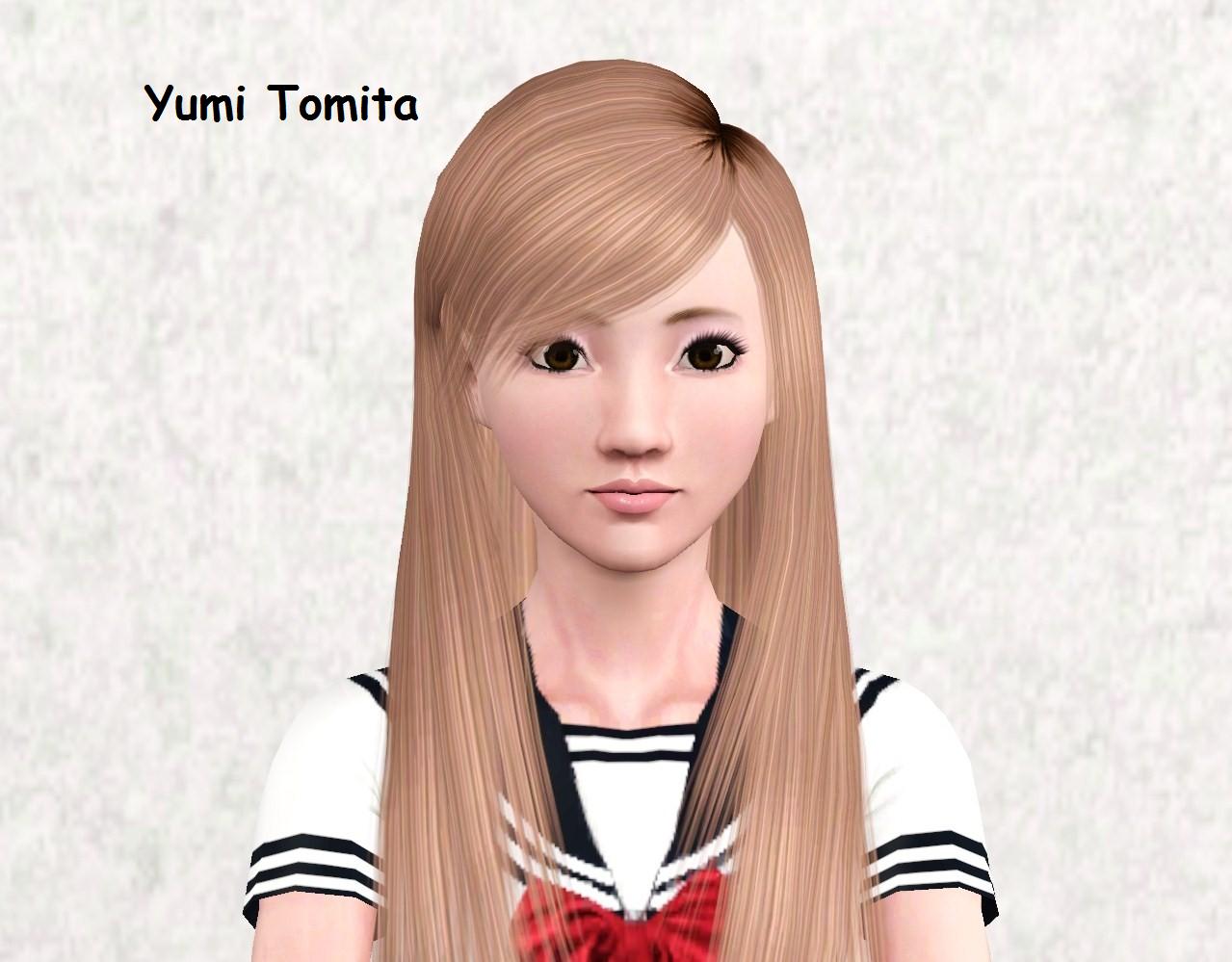
Yumi is rather new in Sunset Vally, she moved there from japan right after high school to chase after her life long dream of becomming a Five star Chef. She personally think that Sunset Vally is the best place to furfill her dream, because they have the best chefs and the best place to learn it. Yumi just started working at the Bistro, and she dont have manny friends, but she is very friendly so she gets along with her co-workers very well and they like to talk with her, because she is a really good listener. When shes not at work she loves to snuggle up on the sofa and read some books. Somthing she gets really exited about
Yumis traits are
Ambitious
Bookworm
Exitable
Friendly
Natural Cook
Her favorits are
Color: Aqua
Music: Pop
Food: Sushi
Note: Yumi will require some sort of slider hack. I have Awesome mod with X4 sliders.
Other thing you must have for her to appare the way she does in the pictures are :
-Jonha's 10 new cas slider, found here
- Bella3lek4's facial sliders found Here
I belive the sliders are a must have!
- I use 234jiao: Asian skin replacement found here
- I use the sparkle eye replacment made by shadowwolf5889, they are found here
Makeup, hair and clothing
All the hair are Xmsims hair:
Everyday and sleep hair can be found here: Link The first one on the page
Hair for athletic and swim be found here: Link the second one the page
The hair i used for formal can be found here: Link the second one on the page
The formal dress is from The sims 3 store, found here
The Everyday clothing is made by Lemon Leaf and can be found here Just scroll down til you see a pink/green text saying download
The eyebrows are made by subaxi, but the site is taken down.
The lipstick are from Gamesir, but i got them from simscave and by found here
Hope you like my sim
Ps: I do have High end loft and WA installed, but none of her traits or clothing are from those, so im not sure if you need the games to make her appare. !
Uploaded with no CC aswell, for those of you that might not get her to work, and see if that helps
Hi all. This is my first sims 3 upload.
Meet the cute Yumi Tomita.
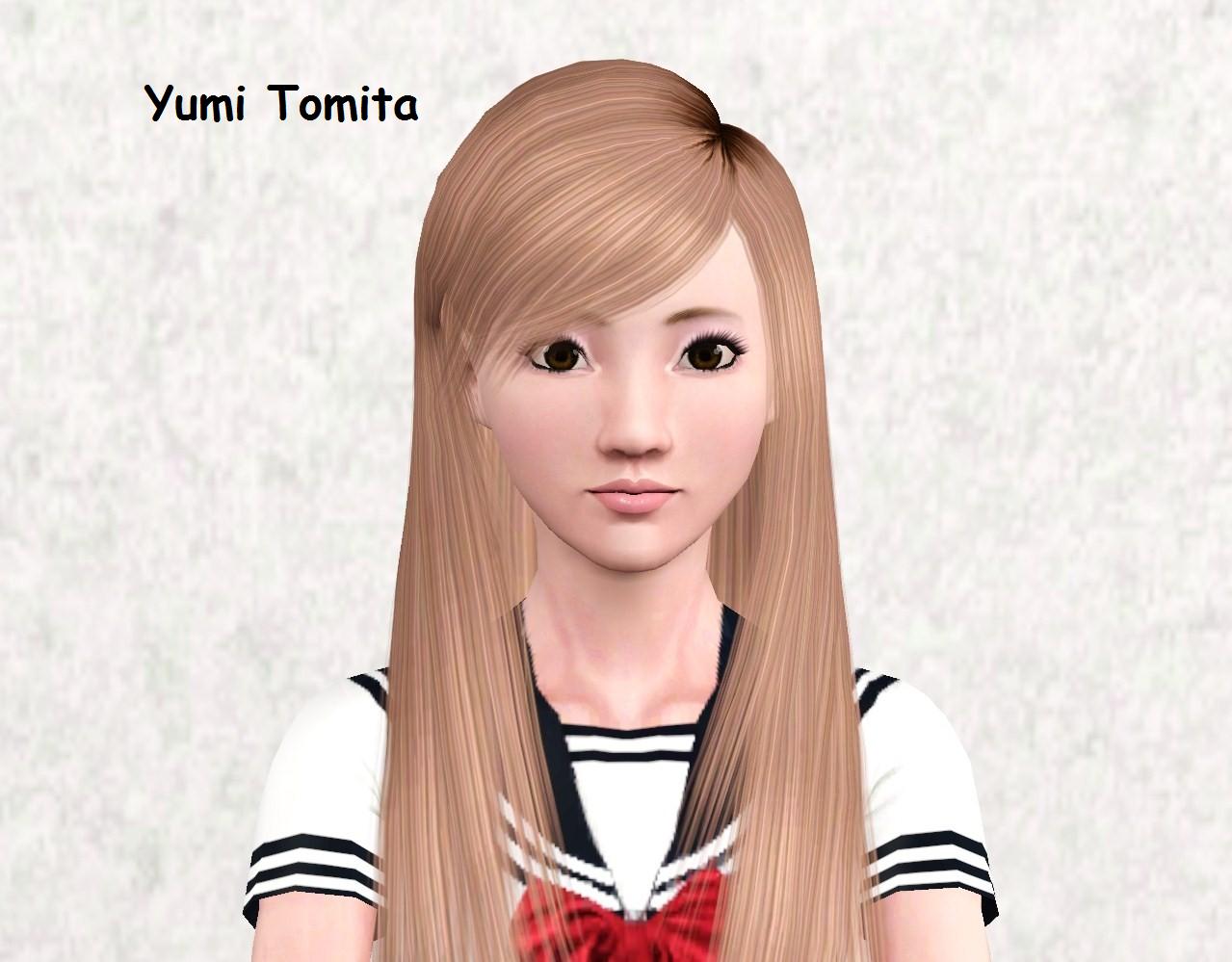
Yumi is rather new in Sunset Vally, she moved there from japan right after high school to chase after her life long dream of becomming a Five star Chef. She personally think that Sunset Vally is the best place to furfill her dream, because they have the best chefs and the best place to learn it. Yumi just started working at the Bistro, and she dont have manny friends, but she is very friendly so she gets along with her co-workers very well and they like to talk with her, because she is a really good listener. When shes not at work she loves to snuggle up on the sofa and read some books. Somthing she gets really exited about

Yumis traits are
Ambitious
Bookworm
Exitable
Friendly
Natural Cook
Her favorits are
Color: Aqua
Music: Pop
Food: Sushi
Note: Yumi will require some sort of slider hack. I have Awesome mod with X4 sliders.
Other thing you must have for her to appare the way she does in the pictures are :
-Jonha's 10 new cas slider, found here
- Bella3lek4's facial sliders found Here
I belive the sliders are a must have!
- I use 234jiao: Asian skin replacement found here
- I use the sparkle eye replacment made by shadowwolf5889, they are found here
Makeup, hair and clothing
All the hair are Xmsims hair:
Everyday and sleep hair can be found here: Link The first one on the page
Hair for athletic and swim be found here: Link the second one the page
The hair i used for formal can be found here: Link the second one on the page
The formal dress is from The sims 3 store, found here
The Everyday clothing is made by Lemon Leaf and can be found here Just scroll down til you see a pink/green text saying download
The eyebrows are made by subaxi, but the site is taken down.
The lipstick are from Gamesir, but i got them from simscave and by found here
Hope you like my sim

Ps: I do have High end loft and WA installed, but none of her traits or clothing are from those, so im not sure if you need the games to make her appare. !
Advertisement:
|
Yumi_Tomita-noCC.rar
Download
Uploaded: 2nd May 2010, 357.5 KB.
10,107 downloads.
|
||||||||
|
Yumi_Tomita.rar
| The sim
Download
Uploaded: 18th Feb 2010, 423.2 KB.
23,949 downloads.
|
||||||||
| For a detailed look at individual files, see the Information tab. | ||||||||
Install Instructions
Quick Guide:
1. Click the file listed on the Files tab to download the sim to your computer.
2. Extract the zip, rar, or 7z file.
2. Select the .sim file you got from extracting.
3. Cut and paste it into your Documents\Electronic Arts\The Sims 3\SavedSims folder. If you do not have this folder yet, it is recommended that you open the game, enter Create-a-Sim, and save a sim to the sim bin to create this folder, rather than doing so manually. After that you can close the game and put the .sim file in SavedSims
4. Once the .sim file is in SavedSims, you can load the game, and look for your sim in the premade sims bin in Create-a-Sim.
Extracting from RAR, ZIP, or 7z: You will need a special program for this. For Windows, we recommend 7-Zip and for Mac OSX, we recommend Keka. Both are free and safe to use.
Need more help?
If you need more info, see Game Help:Installing TS3 Simswiki for a full, detailed step-by-step guide! Special Installation Instructions
1. Click the file listed on the Files tab to download the sim to your computer.
2. Extract the zip, rar, or 7z file.
2. Select the .sim file you got from extracting.
3. Cut and paste it into your Documents\Electronic Arts\The Sims 3\SavedSims folder. If you do not have this folder yet, it is recommended that you open the game, enter Create-a-Sim, and save a sim to the sim bin to create this folder, rather than doing so manually. After that you can close the game and put the .sim file in SavedSims
4. Once the .sim file is in SavedSims, you can load the game, and look for your sim in the premade sims bin in Create-a-Sim.
Extracting from RAR, ZIP, or 7z: You will need a special program for this. For Windows, we recommend 7-Zip and for Mac OSX, we recommend Keka. Both are free and safe to use.
Need more help?
If you need more info, see Game Help:Installing TS3 Simswiki for a full, detailed step-by-step guide! Special Installation Instructions
- If you get an error that says "This content requires expansion pack data that is not installed", please use either Clean Installer to install this sim.
Advertisement:
Loading comments, please wait...
Other Download Recommendations:
-
by middowei2 3rd Jul 2009 at 6:03pm
 29
63.8k
94
29
63.8k
94
More downloads by Lenne224:
See more

 Sign in to Mod The Sims
Sign in to Mod The Sims Yumi Tomita.
Yumi Tomita.





















