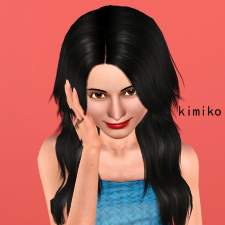Rikako Kono
Rikako Kono
SCREENSHOTS

Formal.jpg - width=969 height=720

Profile View.jpg - width=1076 height=1080

Screenshot.jpg - width=1269 height=720

Screenshot-4.jpg - width=734 height=951

Screenshot-9.jpg - width=1085 height=1080

Screenshot-27.jpg - width=788 height=926

Thumbnail.jpg - width=1080 height=1080
Downloaded 4,447 times
107 Thanks
36 Favourited
17,870 Views
Say Thanks!
Thanked!
Bio:

Rikako Kono is an eighteen-year old girl from Tokyo.
Despite having many friends, she remains a humble person, as she has the "Good" trait.
Her favorite resturant is Starbucks, and her favorite drink there is the Chocolate Mocha. She also enjoys listening to her favorite band, The Pillows. Her most common phrase is ”まじですか?!”, and she'll say it whenever something surprises her.
She also enjoys sleeping....a lot.
Though sometimes, she can be a bit over the top. But that adds to her Charm, right?
Her dream job is to work in public relations of a big Japanese company.
この里佳子は十八歳で、東京から女性です。
友達がたくさんいるのに、つつましい人です。そしてグッドトレートがあります。
彼女の好きなレストランはスターバックスです。そして好きな飲み物はチョコレートモッカです。それも、好きなバンドはザ・ピローズです。キャッチフレーズは「マジですか。」です。だからびっくりする時、里佳子が言います。
眠りが大好きです。
時々思い方はまともないです。でもチャームの部ですね。
夢仕事は偉い企業の広報活動になることです。
(I am not a native Japanese speaker. Let me know if I made any grammar errors.)
Traits

Over-emotional
Good
Charismatic
Ambitious
Friendly
Favorite color: Orange
Favorite food: Cobbler
Custom Content used:

Newsea Sandglass hair retexture by Plumbbomb
Rose85 hair by Anubis
Formal Dress by Lunararc
Nose contouring blush by Cleos
Non-default skintone by Mallow
The sim is not saved with the skin. Also, choose the third file, "FFDW-tone-Barbie-Nondefaul+default.rar" when downloading.
Cheekbone size slider by OneEuroMutt

Rikako Kono is an eighteen-year old girl from Tokyo.
Despite having many friends, she remains a humble person, as she has the "Good" trait.
Her favorite resturant is Starbucks, and her favorite drink there is the Chocolate Mocha. She also enjoys listening to her favorite band, The Pillows. Her most common phrase is ”まじですか?!”, and she'll say it whenever something surprises her.
She also enjoys sleeping....a lot.
Though sometimes, she can be a bit over the top. But that adds to her Charm, right?
Her dream job is to work in public relations of a big Japanese company.
この里佳子は十八歳で、東京から女性です。
友達がたくさんいるのに、つつましい人です。そしてグッドトレートがあります。
彼女の好きなレストランはスターバックスです。そして好きな飲み物はチョコレートモッカです。それも、好きなバンドはザ・ピローズです。キャッチフレーズは「マジですか。」です。だからびっくりする時、里佳子が言います。
眠りが大好きです。
時々思い方はまともないです。でもチャームの部ですね。
夢仕事は偉い企業の広報活動になることです。
(I am not a native Japanese speaker. Let me know if I made any grammar errors.)
Traits

Over-emotional
Good
Charismatic
Ambitious
Friendly
Favorite color: Orange
Favorite food: Cobbler
Custom Content used:

Newsea Sandglass hair retexture by Plumbbomb
Rose85 hair by Anubis
Formal Dress by Lunararc
Nose contouring blush by Cleos
Non-default skintone by Mallow
The sim is not saved with the skin. Also, choose the third file, "FFDW-tone-Barbie-Nondefaul+default.rar" when downloading.
Cheekbone size slider by OneEuroMutt
Advertisement:
|
Rikako_Kono.zip
Download
Uploaded: 16th Sep 2014, 424.1 KB.
4,451 downloads.
|
||||||||
| For a detailed look at individual files, see the Information tab. | ||||||||
Install Instructions
Quick Guide:
1. Click the file listed on the Files tab to download the sim to your computer.
2. Extract the zip, rar, or 7z file.
2. Select the .sim file you got from extracting.
3. Cut and paste it into your Documents\Electronic Arts\The Sims 3\SavedSims folder. If you do not have this folder yet, it is recommended that you open the game, enter Create-a-Sim, and save a sim to the sim bin to create this folder, rather than doing so manually. After that you can close the game and put the .sim file in SavedSims
4. Once the .sim file is in SavedSims, you can load the game, and look for your sim in the premade sims bin in Create-a-Sim.
Extracting from RAR, ZIP, or 7z: You will need a special program for this. For Windows, we recommend 7-Zip and for Mac OSX, we recommend Keka. Both are free and safe to use.
Need more help?
If you need more info, see Game Help:Installing TS3 Simswiki for a full, detailed step-by-step guide! Special Installation Instructions
1. Click the file listed on the Files tab to download the sim to your computer.
2. Extract the zip, rar, or 7z file.
2. Select the .sim file you got from extracting.
3. Cut and paste it into your Documents\Electronic Arts\The Sims 3\SavedSims folder. If you do not have this folder yet, it is recommended that you open the game, enter Create-a-Sim, and save a sim to the sim bin to create this folder, rather than doing so manually. After that you can close the game and put the .sim file in SavedSims
4. Once the .sim file is in SavedSims, you can load the game, and look for your sim in the premade sims bin in Create-a-Sim.
Extracting from RAR, ZIP, or 7z: You will need a special program for this. For Windows, we recommend 7-Zip and for Mac OSX, we recommend Keka. Both are free and safe to use.
Need more help?
If you need more info, see Game Help:Installing TS3 Simswiki for a full, detailed step-by-step guide! Special Installation Instructions
- If you get an error that says "This content requires expansion pack data that is not installed", please use either Clean Installer to install this sim.
Advertisement:
Loading comments, please wait...
Other Download Recommendations:
-
by Crazywomanlovesyou 15th Apr 2013 at 2:49am
More downloads by Kayoubi:
See more

 Sign in to Mod The Sims
Sign in to Mod The Sims Rikako Kono
Rikako Kono