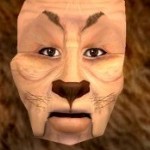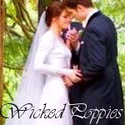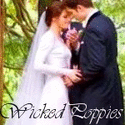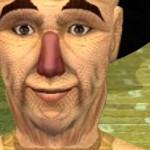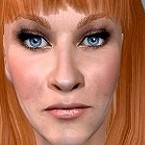Tim Burton's "Wonderland" - The White Queen
Tim Burton's "Wonderland" - The White Queen

white 2.jpg - width=556 height=443

white 3.jpg - width=1138 height=718

white 4.jpg - width=306 height=450

white 5.jpg - width=512 height=450

white 6.jpg - width=600 height=450

white 7.jpg - width=529 height=475


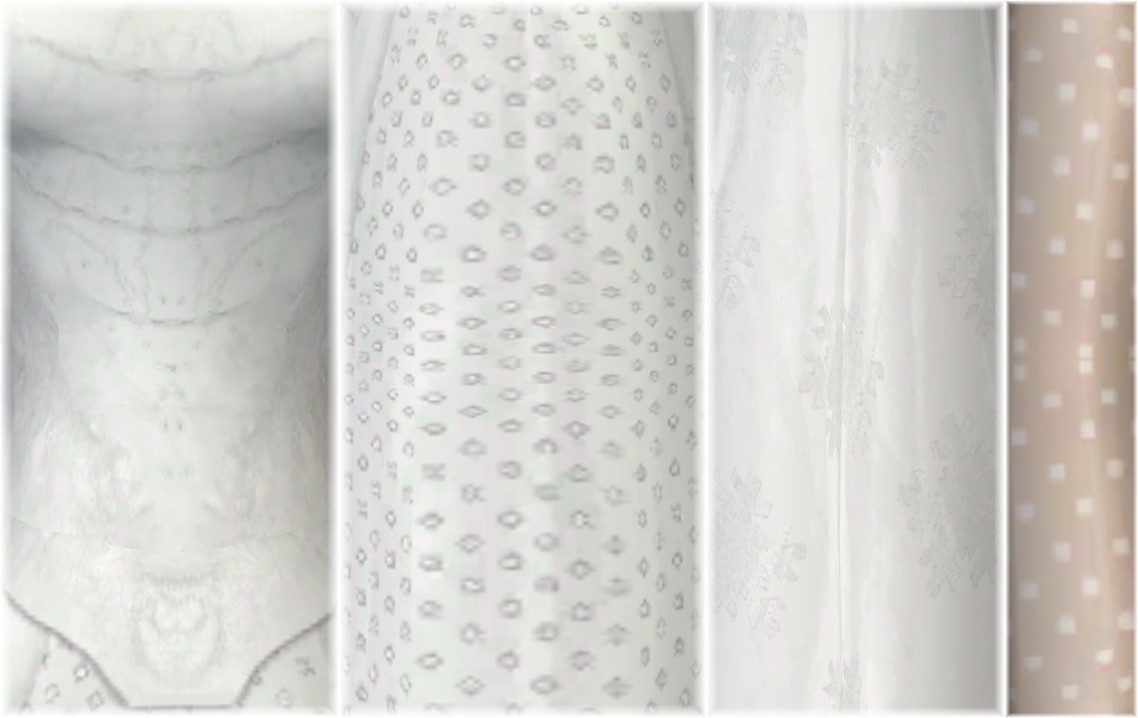
Enjoy!
Custom Content by Me:
- White Queen Sim
- Bruno Eye's-Hairline/White Queen Facemask
- Bruno Lip Recolor
- Hair Recolor
- White Queen Dress
Custom Content Included:
- Dark Eyebrows by Kamikitten
- Extra Lash Mascara by Kamikitten
- Nose Mask by mistyblue4
- Dress Mesh by denise_316
|
White Queen.zip
Download
Uploaded: 20th Apr 2010, 2.08 MB.
15,247 downloads.
|
||||||||
| For a detailed look at individual files, see the Information tab. | ||||||||
Install Instructions
1. Download: Click the download link to save the .rar or .zip file(s) to your computer.
2. Extract the zip, rar, or 7z file.
3. Install: Double-click on the .sims2pack file to install its contents to your game. The files will automatically be installed to the proper location(s).
- You may want to use the Sims2Pack Clean Installer instead of the game's installer, which will let you install sims and pets which may otherwise give errors about needing expansion packs. It also lets you choose what included content to install. Do NOT use Clean Installer to get around this error with lots and houses as that can cause your game to crash when attempting to use that lot. Get S2PCI here: Clean Installer Official Site.
- For a full, complete guide to downloading complete with pictures and more information, see: Game Help: Downloading for Fracking Idiots.
- Custom content not showing up in the game? See: Game Help: Getting Custom Content to Show Up.
- If you get an error that says "This content requires expansion pack data that is not installed", please use either Clean Installer to install this sim.
Meshes needed
This download requires one or more meshes to work properly. Please check the Description tab for information about the meshes needed, then download them below:| MTS cannot guarantee any off-site links will be available |
| Modified Alpha (Siren's Hair mesh) by Takdesigns |
Loading comments, please wait...
Uploaded: 20th Apr 2010 at 2:14 AM
-
by ~*Michi*~ 2nd Jan 2006 at 10:03pm
 50
51.3k
21
50
51.3k
21
-
by SpaceDoll 7th Jan 2006 at 7:21am
 29
32.3k
3
29
32.3k
3
-
by SpaceDoll 7th Jan 2006 at 10:04am
 26
34.6k
19
26
34.6k
19
Female » Mixed Sets » Adult
-
by fairywasteland updated 27th Nov 2007 at 3:12pm
-
Tim Burton's "Wonderland" - Alice Kingsleigh
by Wicked_poppies 16th Apr 2010 at 10:59pm
-
Tim Burton's "Wonderland" - Mad Hatter
by Wicked_poppies 16th Apr 2010 at 11:10pm
-
Tim Burton's "Wonderland" - The Red Queen
by Wicked_poppies 19th Apr 2010 at 2:10am
-
by Wicked_poppies 25th Jun 2009 at 8:07pm
I would like to dedicate this sim to straightroad, Anubis360, Vera Marina, and last but not least, Elephant. more...
 16
30.8k
17
16
30.8k
17
-
by Wicked_poppies updated 16th Mar 2012 at 2:34am
i've done my best to faithfully re-create the custom wedding gown Bella wore in Breaking Dawn Part 1. more...
-
Tim Burton's "Wonderland" - The Red Queen
by Wicked_poppies 19th Apr 2010 at 2:10am
The Red Queen from the new "Alice In Wonderland", by Tim Burton more...
-
by Wicked_poppies 2nd Jan 2010 at 10:19pm
I think it’s safe to say that if there was to be a supernatural mascot more...
 43
71.5k
77
43
71.5k
77
-
by Wicked_poppies 20th Jun 2009 at 7:46am
When Dorothy first meets the scarecrow ((Oz)) in “The Wonderful Wizard of Oz”, he is only two days old. more...
 +1 packs
30 31.8k 14
+1 packs
30 31.8k 14 Apartment Life
Apartment Life
-
by Wicked_poppies 23rd Aug 2009 at 6:08am
Get out of my way you A-list bores My Prada shoes are as good as yours I more...
 24
16.2k
12
24
16.2k
12
-
Tim Burton's "Wonderland" - Mad Hatter
by Wicked_poppies 16th Apr 2010 at 11:10pm
Tim Burton's version of the Mad Hatter. more...
-
Dorothy Gale from Kansas - Child of Vera_Marina & Wicked_poppies
by Wicked_poppies 7th Jun 2009 at 1:18am
Dorothy Gale is an orphan from Kansas who lived with her grandparents, Aunt Em, and Uncle Henry. more...
 47
47.3k
46
47
47.3k
46
-
by Wicked_poppies updated 21st Apr 2010 at 2:13am
The “Tin Man” or “Tin woodsman” was once a man of flesh and blood known more...
 32
28.4k
17
32
28.4k
17
About Me
Also I DO NOT take requests.

 Sign in to Mod The Sims
Sign in to Mod The Sims Tim Burton's "Wonderland" - The White Queen
Tim Burton's "Wonderland" - The White Queen