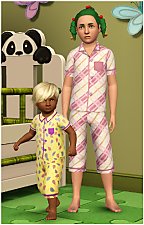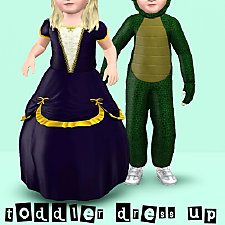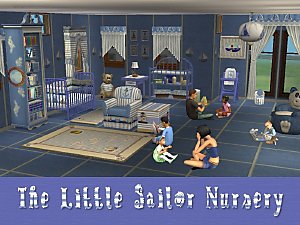Toddler sleepers for boys and girls *Update*
Toddler sleepers for boys and girls *Update*

PJ3.jpg - width=435 height=600

PJ1.jpg - width=600 height=450

PJ2.jpg - width=600 height=450

Bunny.jpg - width=300 height=142

sleeperback.jpg - width=600 height=450
Here are (is ?) sleepers for your little ones, made from the game's one. There are 4 recolorable parts : left side, right side, the collar and cuffs, and the small rabbit crest.
Note the buttoned flap at the back : really handy for changing baby and deliciously old fashioned...
The PJ comes in game in two versions shown in the picture below. It can be found in the sleep category and also in the everyday one, like the game's original.

Hope you'll enjoy it...
Additional Credits:
Made with the TSR workshop, packaged with Delphy's Multi installer. And thanks to Jonha for her Toddlers can stand in CAS mod.
|
NAN_01BB_U_Grenouillere girl&boys.rar
| Grenouillère (sleepers) for girls and boy toddlers
Download
Uploaded: 24th May 2010, 463.5 KB.
12,894 downloads.
|
||||||||
| For a detailed look at individual files, see the Information tab. | ||||||||
Install Instructions
1. Click the file listed on the Files tab to download the file to your computer.
2. Extract the zip, rar, or 7z file. Now you will have either a .package or a .sims3pack file.
For Package files:
1. Cut and paste the file into your Documents\Electronic Arts\The Sims 3\Mods\Packages folder. If you do not already have this folder, you should read the full guide to Package files first: Sims 3:Installing Package Fileswiki, so you can make sure your game is fully patched and you have the correct Resource.cfg file.
2. Run the game, and find your content where the creator said it would be (build mode, buy mode, Create-a-Sim, etc.).
For Sims3Pack files:
1. Cut and paste it into your Documents\Electronic Arts\The Sims 3\Downloads folder. If you do not have this folder yet, it is recommended that you open the game and then close it again so that this folder will be automatically created. Then you can place the .sims3pack into your Downloads folder.
2. Load the game's Launcher, and click on the Downloads tab. Find the item in the list and tick the box beside it. Then press the Install button below the list.
3. Wait for the installer to load, and it will install the content to the game. You will get a message letting you know when it's done.
4. Run the game, and find your content where the creator said it would be (build mode, buy mode, Create-a-Sim, etc.).
Extracting from RAR, ZIP, or 7z: You will need a special program for this. For Windows, we recommend 7-Zip and for Mac OSX, we recommend Keka. Both are free and safe to use.
Need more help?
If you need more info, see:
- For package files: Sims 3:Installing Package Fileswiki
- For Sims3pack files: Game Help:Installing TS3 Packswiki
Loading comments, please wait...
Updated: 24th May 2010 at 8:12 PM - Replacing the wrong rar file
-
by Kiara24 19th Oct 2009 at 6:51pm
 11
23k
23
11
23k
23
-
by The Path Of Nevermore 6th Dec 2010 at 8:11am
 25
47.5k
115
25
47.5k
115
-
by claudiasharon 20th Jan 2011 at 2:34am
 +1 packs
9 17.9k 15
+1 packs
9 17.9k 15 Ambitions
Ambitions
-
Toddler Dress Up -- Two Generations Outfit Conversions! Base Game Compatible!
by spladoum 18th Aug 2014 at 1:39pm
 8
25.4k
84
8
25.4k
84
-
The Guernouilles (frog) Nursery
by Nan 20th Mar 2008 at 8:17pm
Hello Simmers... Here is my first recoloration upload. It's a complete nursery for our little ones. more...
-
Zensimtude Park - for your contemplative Sims
by Nan 20th Apr 2010 at 1:06am
Here is the Zensimtude Park, a peaceful place for your Sims to meditate or dream. more...
 +1 packs
5 19.1k 13
+1 packs
5 19.1k 13 World Adventures
World Adventures
About Me
Just link back to my profile here at MTS2.
Don't upload "as is" any of my creation on other websites, even with credits.
Fran�ais : Vous pouvez inclure mes objets dans les lots que vous proposez au t�l�chargement, sauf sur les sites payants ou l'�change du site officiel.
Mettez simplement un lien vers ma page de profil.
Vous ne pouvez pas donner � t�l�charger aucune de mes cr�ations sur un autre site, m�me si vous en indiquez la provenance.

 Sign in to Mod The Sims
Sign in to Mod The Sims Toddler sleepers for boys and girls *Update*
Toddler sleepers for boys and girls *Update*