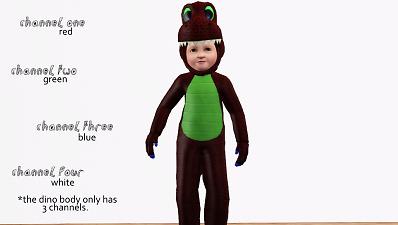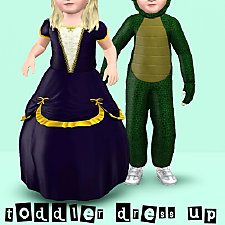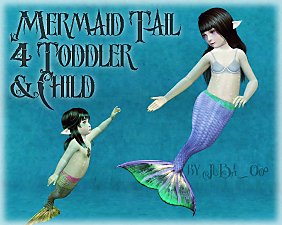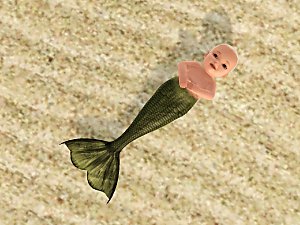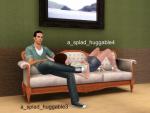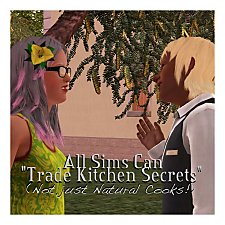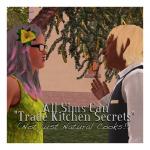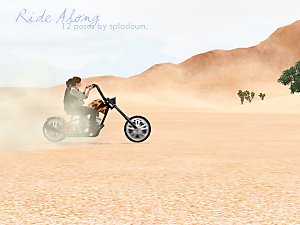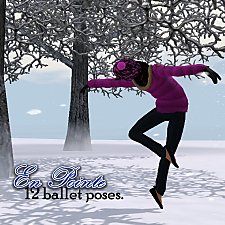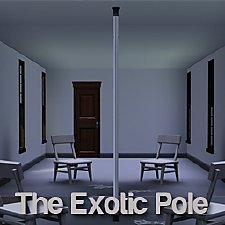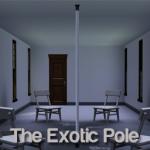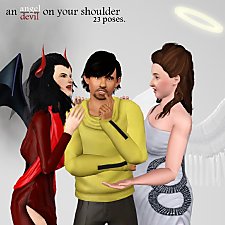Toddler Dress Up -- Two Generations Outfit Conversions! Base Game Compatible!
Toddler Dress Up -- Two Generations Outfit Conversions! Base Game Compatible!

Screenshot-63.jpg - width=1360 height=768

Screenshot-64.jpg - width=1360 height=768

Screenshot-65.jpg - width=1360 height=768

Screenshot-68.jpg - width=1360 height=768

Screenshot-69.jpg - width=1360 height=768

Screenshot-71.jpg - width=1360 height=768

Screenshot-72.jpg - width=1360 height=768

dino channels.jpg - width=1360 height=768

gown channels.jpg - width=1360 height=768

Screenshot-76.jpg - width=400 height=400










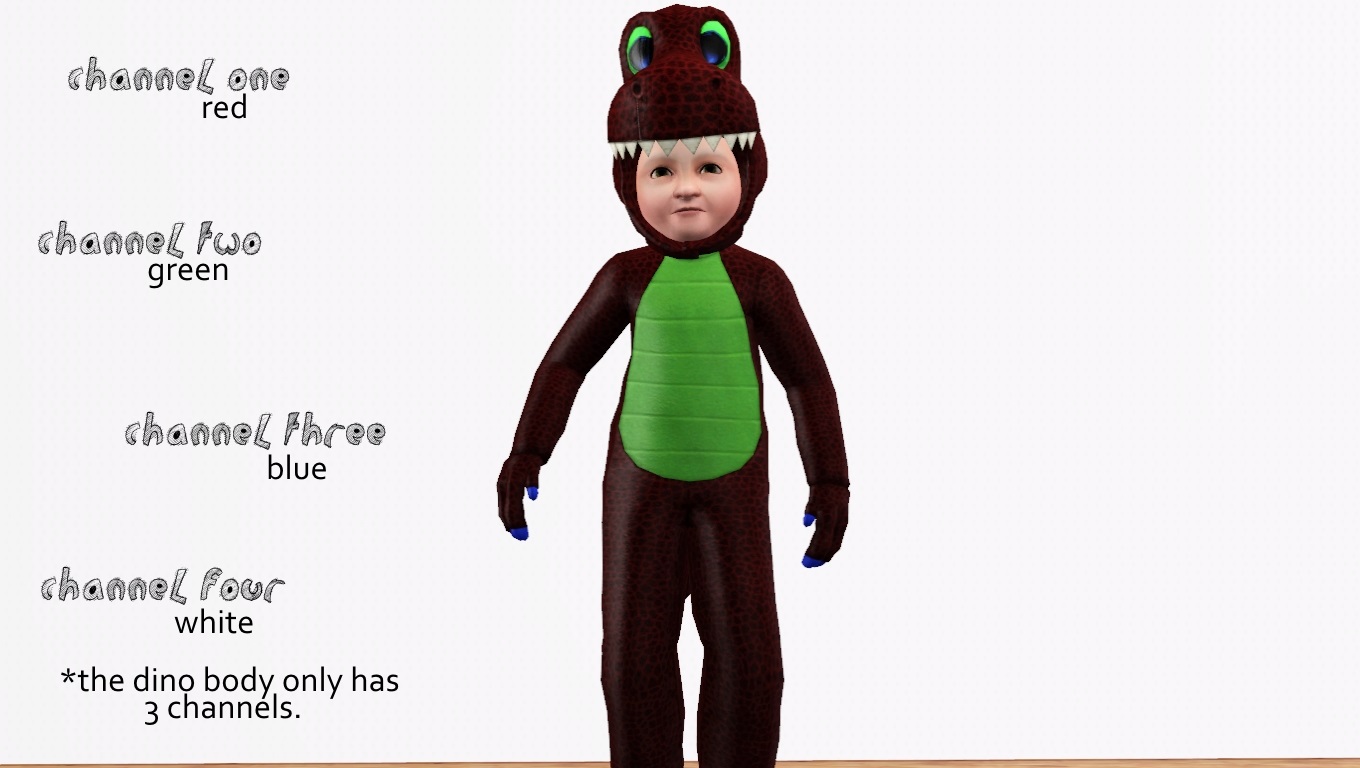

Both outfits are fully animated and work with a crawling or walking toddler. Both have some issues that are related to bone assignments. The dress will substantially sink under the floor if your toddler crawls, and your toddler's arms will go through the dress while they are sitting on the floor. The dino tail and knees will also sink into the floor if your toddler sits to play with a toy.

I also noticed while testing the dress that the toddler's index fingers are slightly warped and that the ankles leave a bit of a hole in the dress if you are looking at the toddler from behind. I wasn't entirely sure if moving body parts around to compensate was a great idea, but if I find a way to resolve the issues, I'll reupload.
The Dino Outfit is found in everyday, sleepwear, and outerwear. The Princess Gown is found in everyday and formal. Both are valid for random Sims.
Enjoy!

Polygon Counts:
Dino Outfit:
LOD1 2592 polygons, 1730 vertices
LOD2 1210 polygons, 1100 vertices
LOD3 602 polygons, 539 vertices
Dino Hat:
LOD0 924 polygons, 666 vertices
LOD1 498 polygons, 434 vertices
LOD2 250 polygons, 278 vertices
LOD3 150 polygons, 205 vertices
Princess Outfit:
LOD1 3565 polygons, 2574 vertices
LOD2 1704 polygons, 1539 vertices
LOD3 801 polygons, 881 vertices
Additional Credits:
Many thanks are due to CMarNYC, for the wonderful Mesh Toolkit that makes work like this possible, and as always, everyone who takes time to look and support. Thank you! :lovestruc
This is a new mesh, and means that it's a brand new self contained object that usually does not require a specific Pack (although this is possible depending on the type). It may have Recolours hosted on MTS - check below for more information.
|
Princess Gown Outfit.rar
Download
Uploaded: 18th Aug 2014, 2.09 MB.
7,364 downloads.
|
||||||||
|
Dino Outfit.rar
Download
Uploaded: 18th Aug 2014, 2.96 MB.
6,115 downloads.
|
||||||||
| For a detailed look at individual files, see the Information tab. | ||||||||
Install Instructions
1. Click the file listed on the Files tab to download the file to your computer.
2. Extract the zip, rar, or 7z file. Now you will have either a .package or a .sims3pack file.
For Package files:
1. Cut and paste the file into your Documents\Electronic Arts\The Sims 3\Mods\Packages folder. If you do not already have this folder, you should read the full guide to Package files first: Sims 3:Installing Package Fileswiki, so you can make sure your game is fully patched and you have the correct Resource.cfg file.
2. Run the game, and find your content where the creator said it would be (build mode, buy mode, Create-a-Sim, etc.).
For Sims3Pack files:
1. Cut and paste it into your Documents\Electronic Arts\The Sims 3\Downloads folder. If you do not have this folder yet, it is recommended that you open the game and then close it again so that this folder will be automatically created. Then you can place the .sims3pack into your Downloads folder.
2. Load the game's Launcher, and click on the Downloads tab. Find the item in the list and tick the box beside it. Then press the Install button below the list.
3. Wait for the installer to load, and it will install the content to the game. You will get a message letting you know when it's done.
4. Run the game, and find your content where the creator said it would be (build mode, buy mode, Create-a-Sim, etc.).
Extracting from RAR, ZIP, or 7z: You will need a special program for this. For Windows, we recommend 7-Zip and for Mac OSX, we recommend Keka. Both are free and safe to use.
Need more help?
If you need more info, see:
- For package files: Sims 3:Installing Package Fileswiki
- For Sims3pack files: Game Help:Installing TS3 Packswiki
Loading comments, please wait...
Uploaded: 18th Aug 2014 at 12:39 PM
-
by Kiara24 19th Oct 2009 at 5:51pm
 11
23.1k
23
11
23.1k
23
-
by The Path Of Nevermore 6th Dec 2010 at 7:11am
 25
47.6k
115
25
47.6k
115
-
by claudiasharon 20th Jan 2011 at 1:34am
 +1 packs
9 18k 15
+1 packs
9 18k 15 Ambitions
Ambitions
-
Generations Toddler Vest Shirt with no sleeves.
by claudiasharon 7th Sep 2012 at 12:46pm
 +1 packs
4 12.2k 18
+1 packs
4 12.2k 18 Generations
Generations
-
Mermaid Tail for children and toddlers
by JuBa_0oº 3rd Jan 2015 at 10:51pm
 +1 packs
42 74.4k 141
+1 packs
42 74.4k 141 Island Paradise
Island Paradise
-
by Danjaley 12th Jul 2015 at 6:56pm
 21
20k
101
21
20k
101
-
The Boss: Late Night Skinny Tie Alteration. Default/Non-Default.
by spladoum 3rd Nov 2014 at 11:58am
So for the longest time, I've been wondering why all of the ties in the game were either hand-painted, or more...
 +1 packs
14 28.5k 87
+1 packs
14 28.5k 87 Late Night
Late Night
Male » Everyday » Young Adult
-
"Trade Kitchen Secrets" Enabled for all Sims
by spladoum 7th Dec 2014 at 10:41pm
When I first started playing Sims 3, I noticed a pretty cool interaction while bumbling in the park. more...
 14
23.4k
143
14
23.4k
143
-
Ride Along--12 poses for motorcycles, scooters, and bicycles
by spladoum 14th May 2014 at 4:15am
A ride's always more fun with two! more...
 +3 packs
13 26.8k 39
+3 packs
13 26.8k 39 World Adventures
World Adventures
 Ambitions
Ambitions
 Fast Lane Stuff
Fast Lane Stuff
-
An Angel/Devil on Your Shoulder
by spladoum 8th Jan 2014 at 2:37am
... which way you gonna go? more...
 10
36k
64
10
36k
64

 Sign in to Mod The Sims
Sign in to Mod The Sims Toddler Dress Up -- Two Generations Outfit Conversions! Base Game Compatible!
Toddler Dress Up -- Two Generations Outfit Conversions! Base Game Compatible!