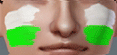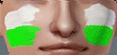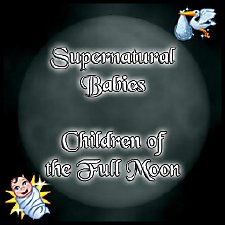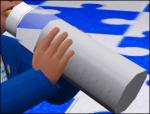5 Sim Lane - Goth family house
5 Sim Lane - Goth family house

Screenshot-1160.jpg - width=800 height=601

thumb.jpg - width=559 height=422

Screenshot-1161.jpg - width=800 height=601

Screenshot-1162.jpg - width=800 height=601

Screenshot-1169.jpg - width=800 height=601

Screenshot-1170.jpg - width=800 height=601

goth.jpg - width=432 height=319

Screenshot-1168.jpg - width=800 height=601
It's the family that the Goth Family lived in The Sims 1.
That one with a cemetery, remember? Yes, i know you remember.
I remade it for The Sims 3 =D
It's Fully Furnished, matching with The Sims 1 furnishing.
Comes with a front door edited by me to match the "The Sims 1" one.
Sorry, no ghosties in the cemetery
I did my best to not use any custom patterns. I think there's none.
Lot Size: 40x40
Price:
Furnished - 35.487§
Unfurnished - 28.290§
Installing:
Unzip the rar-file somewhere in your computer, then install the "5 Sim Lane - Goth Family House.sims3pack" by double-clicking it.
Then copy the files under the "Custom Content" folder to your "Mods/Packages" folder.
Some screens (Scroll down for more):
Front:

Back:

Side:

Cemetery:

Other images:
Living room/Hall
Kitchen
Bathroom
Bella and Mortimer's bedroom
Cassandra's Bedroom
Floor Plans:
First floor
Second floor
Custom Content by Me:
- Front Door with Stained Glass - Included
Info:
Name: Stenciled Door with Glass - IMAGE
Poly count: 556 Polys, 517 Vertices (Same as original door)
Recolourable Channels: 4 (Middle and borders, 2 of each side)
Pattern tiling: 2;4
Comes with one recolor(Stencil - Stained Glass) and the other without any.
You can find it on "Doors" category on the "Build" catalog.
Additional Credits:
http://www.mysimrealty.com - Wonderful "Pagoda Isles" world, that i used to build the house.
| Filename | Type | Size |
|---|---|---|
| 5 Sim Lane - Goth House.rar | rar | |
| DoorWithStainedGlass_Nandonalt.package | package | 119389 |
| 5 Sim Lane - Goth family House.Sims3Pack | sims3pack | 1622997 |
|
5 Sim Lane - Goth House.rar
Download
Uploaded: 27th May 2010, 1.36 MB.
1,460 downloads.
|
||||||||
| For a detailed look at individual files, see the Information tab. | ||||||||
Install Instructions
1. Click the file listed on the Files tab to download the file to your computer.
2. Extract the zip, rar, or 7z file.
2. Select the .sims3pack file you got from extracting.
3. Cut and paste it into your Documents\Electronic Arts\The Sims 3\Downloads folder. If you do not have this folder yet, it is recommended that you open the game and then close it again so that this folder will be automatically created. Then you can place the .sims3pack into your Downloads folder.
5. Load the game's Launcher, and click on the Downloads tab. Select the house icon, find the lot in the list, and tick the box next to it. Then press the Install button below the list.
6. Wait for the installer to load, and it will install the lot to the game. You will get a message letting you know when it's done.
7. Run the game, and find your lot in Edit Town, in the premade lots bin.
Extracting from RAR, ZIP, or 7z: You will need a special program for this. For Windows, we recommend 7-Zip and for Mac OSX, we recommend Keka. Both are free and safe to use.
Need more help?
If you need more info, see Game Help:Installing TS3 Packswiki for a full, detailed step-by-step guide!
Loading comments, please wait...
Uploaded: 27th May 2010 at 6:18 PM
#the sims 1, #goth, #bella, #mortimer, #cassandra, #ts1, #ts3, #nandonalt, #remake, #5 sim lane
-
by dDefinder 2nd Jul 2009 at 8:52pm
 5
13.8k
13
5
13.8k
13
-
by DrinkBainne 16th Jul 2009 at 12:34am
 25
29.6k
24
25
29.6k
24
-
by LauraES 16th Aug 2009 at 6:45am
 11
23.4k
3
11
23.4k
3
-
by CarlDillynson 8th Sep 2017 at 2:34am
 3
13.6k
43
3
13.6k
43
-
by SparrowsSimNest 28th May 2019 at 4:44pm
 +2 packs
5 6.1k 17
+2 packs
5 6.1k 17 Ambitions
Ambitions
 Pets
Pets
-
Painted Stripes on The Face - All Ages and Both Genders *UPDATED*
by Nandonalt updated 23rd Jul 2009 at 4:11am
To all sims that loves Soccer! more...
 18
19.7k
35
18
19.7k
35
-
Set - Dining Chair & Dining Table Good Taste
by Nandonalt 2nd Aug 2009 at 8:56pm
Hello! more...
 47
48.5k
46
47
48.5k
46
-
OFB Curly Hair - Conversion *Bugfix - Please Redownload!*
by Nandonalt 11th Aug 2009 at 12:47pm
Hello all! more...
 86
225.9k
215
86
225.9k
215
-
[1.1] Supernatural Babies - Children of the Full Moon
by Nandonalt updated 15th Feb 2014 at 1:09am
Adds the chance of babies being born supernaturals during the Full Moon. more...
 +1 packs
164 186.8k 808
+1 packs
164 186.8k 808 Supernatural
Supernatural
-
Transparent Baby Bottle - No more Green Milk!
by Nandonalt 20th Jul 2009 at 10:50pm
I Made this Transparent Baby Bottle because i hate to give my babies a green-alien milk! more...
 45
86.5k
160
45
86.5k
160
About Me
Link back to here if you use one of my creations on a sim.
Remember: NO Exchange and NO Paysites.

 Sign in to Mod The Sims
Sign in to Mod The Sims 5 Sim Lane - Goth family house
5 Sim Lane - Goth family house