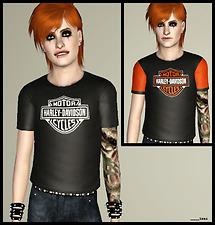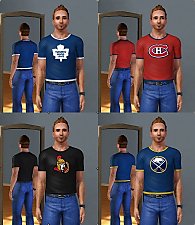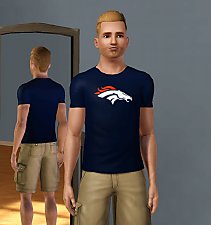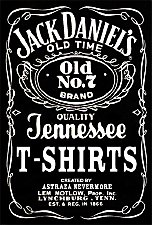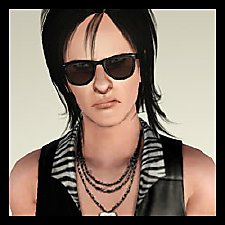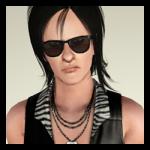Harley Davidson shirts for male teens and adults!
Harley Davidson shirts for male teens and adults!

Adults.jpg - width=946 height=768
Harley Davidson shirts for adults - designs

Teen.jpg - width=734 height=768
Harley Davidson shirts for teens - designs & shirt recolour example

Thumbnail2.jpg - width=250 height=250
Thumbnail

I love Harley Davidson shirts and I figured that some were needed for sim guys, too, so here we go :D
The shirts are the same coming out from the base game, so they will have the same recolourable channels (3 of them) as the originals. The design is *not* recolourable: you will get two shirts with the two different logos, the coloured one and the black and white one. They'll appear on the same line to save space in your clothes list =)
The shirts will come with black as a default colour, and will appear in Everyday and Athletic categories.
There are three folders in the download section, one with teen shirts, one with adult shirts and one that contains both, just choose the one you prefer =)
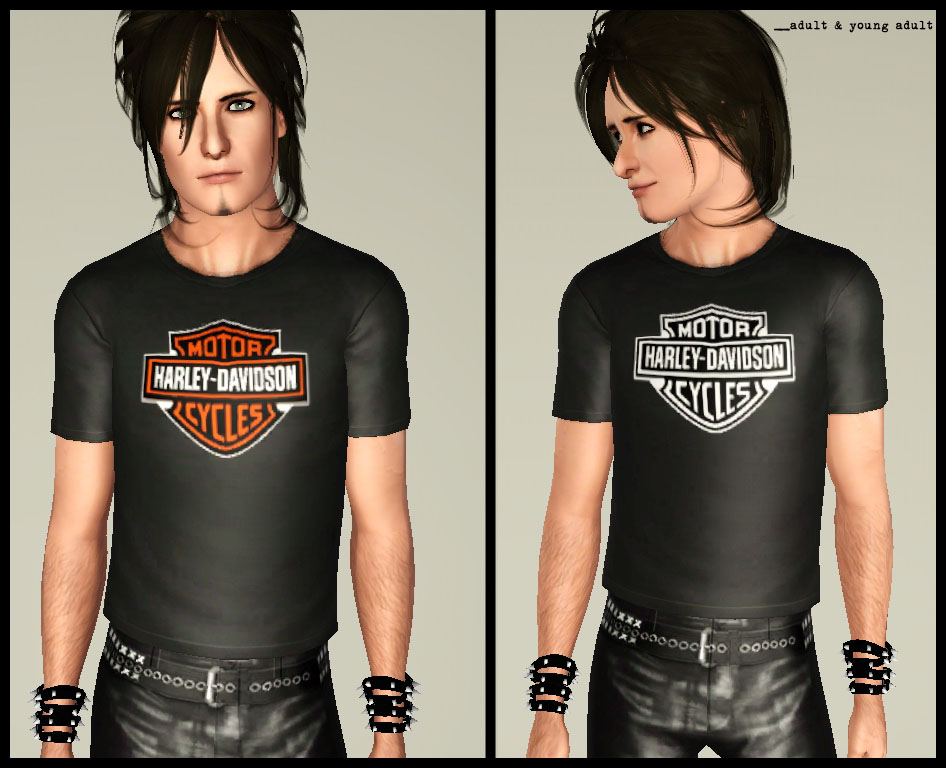
Adult shirts

Teen shirts, with a recolour example
Female version coming as soon as I fix some texture issues with the logo

Additional Credits:
-Nikki Sixx sim by me
-Lenny (teen model) still by me, available here as a young adult.
-Jeans on Lenny by Random Noir
-Tattoo by Robokitty
-Hair on Lenny by manwong0927 (scroll down the page, you'll see the download link. Once the Rayfile page opens up, take a look at the upper right: there'll be an option to change the language to English. Once you've changed the language, the "download" button will be translated, too: click on that one and you'll get the file. For an easier download, go here)
-Spiked bracelets by Aikea Guinea
|
HarleyDavidsonShirtTM.rar
| Harley Davidson shirts for teen males (Everyday and Athletic)
Download
Uploaded: 26th Nov 2010, 109.1 KB.
1,587 downloads.
|
||||||||
|
HarleyDavidsonShirtYAAM.rar
| Harley Davidson shirts for young adult and adult males (Everyday and Athletic)
Download
Uploaded: 26th Nov 2010, 109.1 KB.
1,973 downloads.
|
||||||||
|
Harley DavidsonShirts_ALL.rar
| Harley Davidson shirts for young adult, adult and teen males (Everyday and Athletic)
Download
Uploaded: 26th Nov 2010, 218.2 KB.
8,532 downloads.
|
||||||||
| For a detailed look at individual files, see the Information tab. | ||||||||
Install Instructions
1. Click the file listed on the Files tab to download the file to your computer.
2. Extract the zip, rar, or 7z file. Now you will have either a .package or a .sims3pack file.
For Package files:
1. Cut and paste the file into your Documents\Electronic Arts\The Sims 3\Mods\Packages folder. If you do not already have this folder, you should read the full guide to Package files first: Sims 3:Installing Package Fileswiki, so you can make sure your game is fully patched and you have the correct Resource.cfg file.
2. Run the game, and find your content where the creator said it would be (build mode, buy mode, Create-a-Sim, etc.).
For Sims3Pack files:
1. Cut and paste it into your Documents\Electronic Arts\The Sims 3\Downloads folder. If you do not have this folder yet, it is recommended that you open the game and then close it again so that this folder will be automatically created. Then you can place the .sims3pack into your Downloads folder.
2. Load the game's Launcher, and click on the Downloads tab. Find the item in the list and tick the box beside it. Then press the Install button below the list.
3. Wait for the installer to load, and it will install the content to the game. You will get a message letting you know when it's done.
4. Run the game, and find your content where the creator said it would be (build mode, buy mode, Create-a-Sim, etc.).
Extracting from RAR, ZIP, or 7z: You will need a special program for this. For Windows, we recommend 7-Zip and for Mac OSX, we recommend Keka. Both are free and safe to use.
Need more help?
If you need more info, see:
- For package files: Sims 3:Installing Package Fileswiki
- For Sims3pack files: Game Help:Installing TS3 Packswiki
Loading comments, please wait...
Uploaded: 26th Nov 2010 at 1:39 PM
Updated: 1st Feb 2015 at 3:30 PM by Nysha
-
Heavy and Shocking- 5 Band T-shirts for Males: Alice Cooper, W.A.S.P., Twisted Sister
by The Path Of Nevermore 31st Oct 2009 at 7:08pm
 13
29.4k
35
13
29.4k
35
Male » Everyday » Young Adult
-
by terriecason updated 25th Jul 2011 at 8:53pm
-
by omegastarr82 17th Jun 2012 at 9:28am
 +1 packs
21 65.4k 109
+1 packs
21 65.4k 109 World Adventures
World Adventures
Male » Everyday » Young Adult
-
by HystericalParoxysm 28th Jul 2014 at 10:33pm
 16
42.8k
180
16
42.8k
180
Male » Everyday » Young Adult
-
by Leafs34 4th Jun 2016 at 4:04am
 4
12.7k
12
4
12.7k
12
Male » Everyday » Young Adult
-
by The Path Of Nevermore 27th Nov 2010 at 7:37pm
I always wondered why Maxis gave us normal gloves, long gloves, leather/biker fingerless gloves... but not some simple fingerless gloves. more...
 29
103.4k
246
29
103.4k
246
-
by The Path Of Nevermore 4th Sep 2010 at 5:24am
"Alice Cooper (born Vincent Damon Furnier; February 4, 1948) is an American rock singer, songwriter and more...
 42
44.7k
58
42
44.7k
58
-
Eco Lifestyle potting station made functional and decluttered
by The Path Of Nevermore 17th Jul 2020 at 3:09pm
Potting station from Eco Lifestyle turned into a functional flower arranging table. more...
 +1 packs
4 22.3k 103
+1 packs
4 22.3k 103 Seasons
Seasons
-
by The Path Of Nevermore 6th Dec 2010 at 8:11am
A while ago I received a rock n' roll merchandising catalogue, containing lots of cool stuff I didn't have the more...
 25
47.7k
115
25
47.7k
115
-
Heavy and Shocking- 5 Band T-shirts for Males: Alice Cooper, W.A.S.P., Twisted Sister
by The Path Of Nevermore 31st Oct 2009 at 7:08pm
This is my first upload and my very first time making something for The Sims 3! more...
 13
29.4k
35
13
29.4k
35
Male » Everyday » Young Adult
-
Jack Daniel's shirts for male and female
by The Path Of Nevermore 9th Jan 2010 at 6:33pm
Ok, I'm not really a huge drinker, but I always loved Jack Daniel's shirts, they became my trademark clothing, lol. more...
 8
45.1k
74
8
45.1k
74
-
by The Path Of Nevermore 6th May 2011 at 12:47pm
Set of five tattoos for your sims with different ace of spades designs. more...
-
by The Path Of Nevermore updated 10th Oct 2010 at 9:30pm
:new: :here: Updated download file, should show up correctly, now! more...
 24
72.7k
113
24
72.7k
113
Male » Everyday » Young Adult
-
by The Path Of Nevermore updated 1st Mar 2011 at 9:33pm
Presenting something slightly different, this time :D Not a celebrity sim, but he's one of my current favourite guys more...
About Me
• Please do not re-upload my stuff. If you see that one of my uploads is missing, contact me and I’ll be glad to provide a new working link for you.
• No Adfly/any kind of paywall and/or paysites. This applies to both sims using my content and retextures/recolors of my meshes. Patreon downloads are fine ONLY if your retexture/recolor/edit is available for free right from the start. No “Patron-exclusive” content or anything like that. My content is free for all and will always be, and so should be your edits of my stuff.
• Credit/tagging/linking is nice, although the last two are not mandatory. As long as you don’t claim you made my crap, you’re free to do whatever you want :D
• Remember that a lot of my stuff wouldn’t even exist without the work of other creators, so please try to respect them as well :)
• Most important: HAVE FUN!
Check my other downloads over at Tumblr!
If you'd like to support me, please consider making a donation at my Patreon :)

 Sign in to Mod The Sims
Sign in to Mod The Sims Harley Davidson shirts for male teens and adults!
Harley Davidson shirts for male teens and adults!