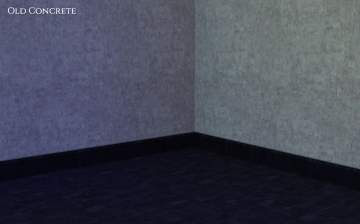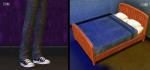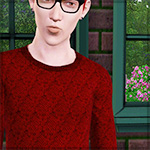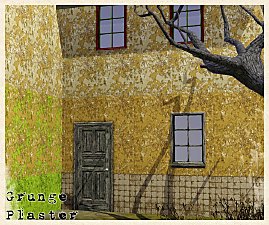An Ornament: six patterns for TS3
An Ornament: six patterns for TS3

OldConcrete_1.jpg - width=896 height=896

OldConcrete.jpg - width=1440 height=896

Preview_1-1.jpg - width=1440 height=896

Preview_2.jpg - width=1440 height=896

UnevenPaint.jpg - width=1440 height=896

UnevenPaint_1.jpg - width=896 height=896

Wool_1.jpg - width=896 height=896

BareConcrete.jpg - width=1440 height=896

BareConcrete_1.jpg - width=896 height=896

Denim_2.jpg - width=1914 height=896

GrungyPlaster.jpg - width=1440 height=896

GrungyPlaster_1.jpg - width=896 height=896













So I'm now offering you a set of six different patterns, two fabric ones and four concrete/paint ones.
The denim and wool patterns can be found under the "Fabric" category in game.
...Then we have a bunch of patterns that can be useful for your build/buy objects: bare concrete, old concrete, uneven paint and grungy plaster. All of these can be found under the "Paint" category.
All patterns have one recolorable channel: the default color for each pattern is depicted in the titled preview (the one with the swatches): grey for denim, wool and old concrete, purple for grungy plaster, red for uneven paint. Files have been compressorized to reduce space.
Additional Credits:
Textures found at textures.com
|
AstraeaNevermore_TS3_AnOrnament-Patterns.7z
Download
Uploaded: 11th Aug 2020, 4.67 MB.
965 downloads.
|
||||||||
| For a detailed look at individual files, see the Information tab. | ||||||||
Install Instructions
1. Click the download button, or the filename, to download the file to your computer.
2. Extract the zip, rar, or 7z file. Now you will have either a .package or a .sims3pack file.
For Package files:
1. Cut and paste the file into your Documents\Electronic Arts\The Sims 3\Mods\Packages folder. If you do not already have this folder, you should read the full guide to Package files first: Sims 3:Installing Package Fileswiki, so you can make sure your game is fully patched and you have the correct Resource.cfg file.
2. Run the game, and find your content where the creator said it would be (build mode, buy mode, Create-a-Sim, etc.).
For Sims3Pack files:
1. Cut and paste it into your Documents\Electronic Arts\The Sims 3\Downloads folder. If you do not have this folder yet, it is recommended that you open the game and then close it again so that this folder will be automatically created. Then you can place the .sims3pack into your Downloads folder.
2. Load the game's Launcher, and click on the Downloads tab. Find the item in the list and tick the box beside it. Then press the Install button below the list.
3. Wait for the installer to load, and it will install the content to the game. You will get a message letting you know when it's done.
4. Run the game, and find your content where the creator said it would be (build mode, buy mode, Create-a-Sim, etc.).
Extracting from RAR, ZIP, or 7z: You will need a special program for this. For Windows, we recommend 7-Zip and for Mac OSX, we recommend Keka. Both are free and safe to use.
Need more help?
If you need more info, see:
- For package files: Sims 3:Installing Package Fileswiki
- For Sims3pack files: Game Help:Installing TS3 Packswiki
Loading comments, please wait...
Uploaded: 11th Aug 2020 at 12:15 PM
-
Strange - Knit Patterns for TS3, plus bonus wool!
by aikea guinea 6th Jun 2009 at 12:19am
 34
49.6k
83
34
49.6k
83
-
by The Path Of Nevermore 1st May 2010 at 3:31pm
Freddie Mercury (born Farrokh Bulsara (Gujarati: ફ્રારુક બુલ્સારા ), 5 September 1946 – 24 November more...
 12
27.3k
20
12
27.3k
20
-
by The Path Of Nevermore updated 23rd Feb 2012 at 2:53pm
"Now I'm really tired of your behaviour, Lenny. Time for you to grow up. more...
-
Harley Davidson shirts for male teens and adults!
by The Path Of Nevermore 26th Nov 2010 at 1:39pm
I guess this is gonna be still part of the "Astraea Nevermore's wardrobe in sim version" kind of uploads :lol: more...
 10
29.9k
37
10
29.9k
37
Male » Everyday » Young Adult
-
by The Path Of Nevermore 27th Nov 2010 at 7:37pm
I always wondered why Maxis gave us normal gloves, long gloves, leather/biker fingerless gloves... but not some simple fingerless gloves. more...
 29
103.8k
246
29
103.8k
246
-
by The Path Of Nevermore updated 1st Mar 2011 at 9:24pm
Vincent Neil Wharton (born February 8, 1961) is an American vocalist and musician, best known for being more...
 +1 packs
6 19.9k 14
+1 packs
6 19.9k 14 Ambitions
Ambitions
-
by The Path Of Nevermore 6th May 2011 at 12:47pm
Set of five tattoos for your sims with different ace of spades designs. more...
-
by The Path Of Nevermore 1st Feb 2010 at 5:19pm
Ok, here's my first attempt at making make up for The Sims 3: I kinda liked the winged eyeliner that more...
-
by The Path Of Nevermore 22nd Mar 2012 at 9:53pm
Steven Tyler, Aerosmith's singer for your simming hoods! more...
 23
33.4k
44
23
33.4k
44
-
Heavy and Shocking- 5 Band T-shirts for Males: Alice Cooper, W.A.S.P., Twisted Sister
by The Path Of Nevermore 31st Oct 2009 at 7:08pm
This is my first upload and my very first time making something for The Sims 3! more...
 13
29.5k
35
13
29.5k
35
Male » Everyday » Young Adult
About Me
• Please do not re-upload my stuff. If you see that one of my uploads is missing, contact me and I’ll be glad to provide a new working link for you.
• No Adfly/any kind of paywall and/or paysites. This applies to both sims using my content and retextures/recolors of my meshes. Patreon downloads are fine ONLY if your retexture/recolor/edit is available for free right from the start. No “Patron-exclusive” content or anything like that. My content is free for all and will always be, and so should be your edits of my stuff.
• Credit/tagging/linking is nice, although the last two are not mandatory. As long as you don’t claim you made my crap, you’re free to do whatever you want :D
• Remember that a lot of my stuff wouldn’t even exist without the work of other creators, so please try to respect them as well :)
• Most important: HAVE FUN!
Check my other downloads over at Tumblr!
If you'd like to support me, please consider making a donation at my Patreon :)

 Sign in to Mod The Sims
Sign in to Mod The Sims An Ornament: six patterns for TS3
An Ornament: six patterns for TS3