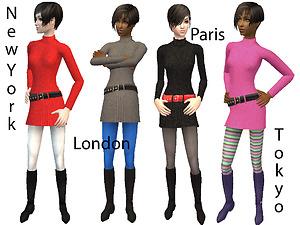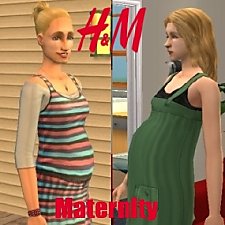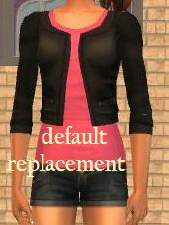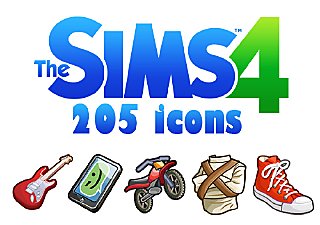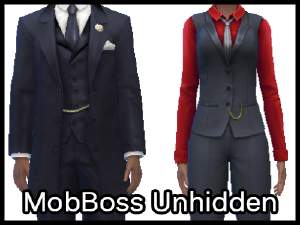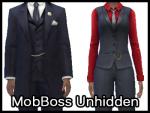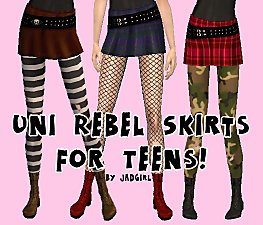CityStreets Four Teeen Sweaterdresses + Default Replacements
CityStreets Four Teeen Sweaterdresses + Default Replacements

Preview-of-sweaters_smaller.jpg - width=657 height=455

Backs.jpg - width=1024 height=768

Fronts.jpg - width=1024 height=768

I present to you four recolours of the dress, based on the famous cities of London, New York, Paris and Tokyo.

As you can see, I stole the sweaterdress texture from the adult version of the outfit, along with the Apartment Life sweaterdress tights. Looks nice!

Side note: The regular recolours come up under everyday and outerwaer, but the defaults will only appear under everyday unless you have recategorised the dress yourself(see this tutorial by Phaenoh on regategorising sims objects and clothes: http://www6.modthesims2.com/showthr...t=&page=1&pp=25 )
Another Note: If you have any other default replacements, for example these http://www.modthesims.info/download.php?t=406302 by Whitewaterwood, you will need to remove them before placing mine in your Downloads folder, otherwise you may cause your computer to start spitting fireballs. Or it may just make both defaults not work. Don't risk your soul- only use one default replacement for these dresses!
My models have eyes and eyeshadow by bruno, skin by teru K, eyeliner by LaPink, lipstick by rose, eyebrows by SolidGoldFunk84 and Pixie hair converted to teens by Callum91.
|
DEFAULT_JADgirl_tfbodydressbeltboots.rar
| Default version of sweaterdresses
Download
Uploaded: 26th Dec 2012, 1.26 MB.
5,237 downloads.
|
||||||||
|
JADgirl_CityStreets_TFsweaterdresses 2012.rar
| Non-default version of sweaterdresses
Download
Uploaded: 26th Dec 2012, 1,006.5 KB.
5,936 downloads.
|
||||||||
| For a detailed look at individual files, see the Information tab. | ||||||||
Install Instructions
1. Download: Click the download link to save the .rar or .zip file(s) to your computer.
2. Extract the zip, rar, or 7z file.
3. Place in Downloads Folder: Cut and paste the .package file(s) into your Downloads folder:
- Origin (Ultimate Collection): Users\(Current User Account)\Documents\EA Games\The Sims™ 2 Ultimate Collection\Downloads\
- Non-Origin, Windows Vista/7/8/10: Users\(Current User Account)\Documents\EA Games\The Sims 2\Downloads\
- Non-Origin, Windows XP: Documents and Settings\(Current User Account)\My Documents\EA Games\The Sims 2\Downloads\
- Mac: Users\(Current User Account)\Documents\EA Games\The Sims 2\Downloads
- Mac x64: /Library/Containers/com.aspyr.sims2.appstore/Data/Library/Application Support/Aspyr/The Sims 2/Downloads
- For a full, complete guide to downloading complete with pictures and more information, see: Game Help: Downloading for Fracking Idiots.
- Custom content not showing up in the game? See: Game Help: Getting Custom Content to Show Up.
- If you don't have a Downloads folder, just make one. See instructions at: Game Help: No Downloads Folder.
Loading comments, please wait...
Uploaded: 15th Jan 2011 at 5:20 AM
Updated: 26th Dec 2012 at 4:16 AM by JADGIRL - A user had download issues, so I reuploaded a fresh, compressorised version
-
10 Sweater Dresses with Matching Outerwear, MATERNITY, DEFAULT
by CatOfEvilGenius 7th Dec 2010 at 12:58am
-
by puremorphin 9th Oct 2014 at 4:06pm
205 icons extracted from ClientFullBuild6.package, 128x128px more...
 28
92.6k
134
28
92.6k
134
-
afbodyurbanprimitive S2-to-S4 Conversion
by puremorphin 6th Nov 2014 at 2:22am
Conversion of boots, skirts and tights from afbodyurbanprimitive from Sims 2 more...
-
Knit Vest and Shirts As Separates for Teen Girls
by puremorphin 28th Jan 2011 at 12:51am
Mesh + 12 recolours of knit vest and shirt more...
-
by puremorphin 28th Oct 2014 at 12:00am
Unhider for yfBody_MobBoss and ymBody_MobBoss more...
 9
41.1k
109
9
41.1k
109
-
by puremorphin 1st Jan 2011 at 10:19pm
Three punk skirts from the University expansion for teen girls. Base Game Compatible. more...
About Me
You can:
* Recolour my recolours
* Recolour my meshes
AS LONG AS you give credit and a link to me in some form
LIMITS OF SKILL
Meshing 4/10
Recolouring 7/10
Objects 0/10
What I Hereby Forbid:
* Uploading any of my creations on a paysite, EVEN IF you provide credit. Free stuff should stay free damnit!
* Uploading any of my creations on ANY other site without my expressed permission
What Will Be Decided on a Case-by-case Basis:
* Frankenmeshes. Ask first. Definately need credit/link, and definately not to be used as part of a paysite-destined upload.
ALWAYS LINK AND CREDIT, OR I WILL EAT YOU :D

 Sign in to Mod The Sims
Sign in to Mod The Sims CityStreets Four Teeen Sweaterdresses + Default Replacements
CityStreets Four Teeen Sweaterdresses + Default Replacements