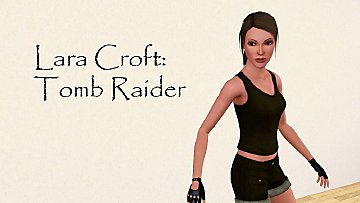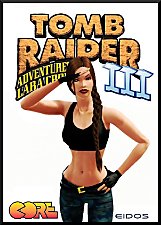Mazuki Mai
Mazuki Mai

Title.jpg - width=780 height=1006

Body1.jpg - width=1280 height=753

Face_rotate.jpg - width=1280 height=595

Face1.jpg - width=1280 height=643

Faces.jpg - width=1280 height=833

Body2.jpg - width=1280 height=812

clothing.jpg - width=1233 height=842

Thumb1.png - width=269 height=312



►►► DESCRIPTION:
Uploads are coming slowly, like i said i play other games right now and there's not much time for creation, but i don't want to leave you hangin' and present you Mazuki Mai, another very cute anime style asian girl with pink/orange hair and light colors on her outfits. Wasn't sure where to place this sim, "Other" or "Anime", but the eyes are animestyle to me so i placed it there.
If you ask why her mouth is slightly opened, i used the "lower jaw height" slider to achieve this effect.
I got inspiration and motivation from the charactercreationvideos of the MMO "TERA Online", which has a very deep Customisationsuit and thus beautiful characters. The releaxing music did the rest to convince me to create a sim for you

Watch here: http://www.youtube.com/watch?v=RCOUHNehmH4&hd=1
►►► TRAITS:
- Coward -
- Good -
- Artistic -
- Hopeless Romantic -
- Excitable -
►Favorites:
- Food: Sushi
- Color: Pink
- Star Sign: Virgo
- Music: TERA Online Elf Music
►►► CUSTOM CONTENT:
NOTES:
- Download all the sliders, they are pretty much a must have!
- I also added the filenames and the category of the items where it's needed, so you can easily delete the stuff you don't need/want!

EVERYDAY ____ FORMAL ____ SLEEPWEAR ____ SWIMWEAR ____ ATHLETIC
╗╗ Included in the downloadfile:
→ Eyes (Contacts) by Gary (amf_eye01_in798.package)
→ "Rose Hair 88" edited by Savio (Rose 88_S3_TF-EF_Savio.package)
→ "Eyelashes" by SashaJ (sashaeyeline101117.package)
→ "Natural Eyebrows" - THIN by Simmiller (Simmiller_NEThinf.package)
→ "Flower Top" by Andrei @ TheSimsKey (everyday) (FlowerTop.package)
→ "Flower Skirt" by Andrei @ TheSimsKey (everyday) (FlowerBottom.package)
→ "Running Sport Top" by Shep (athletic) (Running_Sport_Top_by_Shep.package)
→ "Adult + Young-Adult Thong" by innocentsheep (sleepwear) (Thong 2C AdultF.package)
→ "Pearl Necklace" by Nik Sim (everyday)
╝╝NOT Included:
→ Non-Default ASIAN Skintone by LadyFrontbum
→ "Plump Lipstick" by Channy & Vivin (Search for the word "megaupload" to quickly find the downloadlink!)
→ "Eye baggage" by Kitty Klan
→ "Sport Pants" by Lili (athletic)
→ "Asian style dress" by Lemon Leaf (formal)
-- Latest Patch, Awesomemod sliderhack (x5) (or any other sliderhack): -> >> CLICK <<
-- Chin to Neck Slider by Heiret
-- Facial sliders: -> by bella3lek4, and download here: >>CLICK<< Thanks to "candy1985" for providing a downloadsource!
-- Facial and body Sliders: -> by jonha
-- Head Shape slider by jonha
-- Adjustable Female Breast sliders -> by Delphy
-- Non-Default ASIAN Skintone by LadyFrontbum
 Very Important!
Very Important!You NEED any sort of sliderhack, or her face will snap back, if you try to edit it! Additionally you also NEED all the sliders and "Awesomemod" OR any mod which increases the sliderlimit like "CmarNYC's sliderhack", or her face looks not exactly like in the pictures!
--> HOW TO INSTALL:
--> Just put the ".sim" file from the download rar into the
"My Documents/Electronic Arts/The Sims 3/SavedSims" folder.
--> The ".package" files which are included in the download file must be installed correctly to create her unique look. Read here: "How to install .package files"
HF with Mazuki
Custom Content Included:
- Natural Eyebrows by Simmiller / http://nene.modthesims.info/member.php?u=2633275
- Adult + Young Adult Thong by innocentsheep / http://nene.modthesims.info/member.php?u=90541
- Eyes by Gary / http://bbs.duowan.com/viewthread.php?tid=15440649&extra=&page=1
- Flower Bottom by Andrei @ The Sims Key / http://thesimsk.com/
- Flower Top by Andrei @ The Sims Key / http://thesimsk.com/
- Pearl Necklace by Nik Sim / http://nele-niksim.blogspot.com/
- Rose 88 Hair by Savio / http://saviostuff.blogspot.com/
- Running Sport Top by Shep / http://www.modthesims.info/member.php?u=3071239
- Eyelashes by SashaJ / http://blog.sina.com.cn/sashasims
|
Mazuki_Mai_BASIC.rar
| !! READ !! Included CC + Basic sim version, packed without hair and skintone. Don't forget to install them manually!
Download
Uploaded: 14th Feb 2011, 4.18 MB.
54,436 downloads.
|
||||||||
| For a detailed look at individual files, see the Information tab. | ||||||||
Install Instructions
1. Click the file listed on the Files tab to download the sim to your computer.
2. Extract the zip, rar, or 7z file.
2. Select the .sim file you got from extracting.
3. Cut and paste it into your Documents\Electronic Arts\The Sims 3\SavedSims folder. If you do not have this folder yet, it is recommended that you open the game, enter Create-a-Sim, and save a sim to the sim bin to create this folder, rather than doing so manually. After that you can close the game and put the .sim file in SavedSims
4. Once the .sim file is in SavedSims, you can load the game, and look for your sim in the premade sims bin in Create-a-Sim.
Extracting from RAR, ZIP, or 7z: You will need a special program for this. For Windows, we recommend 7-Zip and for Mac OSX, we recommend Keka. Both are free and safe to use.
Need more help?
If you need more info, see Game Help:Installing TS3 Simswiki for a full, detailed step-by-step guide! Special Installation Instructions
- If you get an error that says "This content requires expansion pack data that is not installed", please use either Clean Installer to install this sim.
Loading comments, please wait...
Uploaded: 14th Feb 2011 at 10:26 AM
Updated: 1st Mar 2011 at 1:18 PM - text, fixed Lemon Leaf Dress link
-
Jeanette Voerman - Vampire the Masquerade: Bloodlines
by Slipslop 12th Jul 2009 at 8:09pm
 23
39.2k
15
23
39.2k
15
-
by amvalvo 14th Jul 2009 at 7:23am
 90
104.1k
132
90
104.1k
132
-
by amvalvo 15th Jul 2009 at 10:20pm
 56
57.1k
61
56
57.1k
61
-
by harryishere 23rd Jan 2010 at 9:43am
 70
147k
301
70
147k
301
-
by Esmeralda 21st Feb 2010 at 9:19pm
 247
201.7k
208
247
201.7k
208
-
New Classic Lara Croft (Tomb Raider)
by Loverett 27th May 2011 at 8:46pm
 +3 packs
38 87.2k 75
+3 packs
38 87.2k 75 World Adventures
World Adventures
 Ambitions
Ambitions
 Late Night
Late Night
-
by yarengunel 12th Nov 2025 at 11:16am
 1
1.4k
2
1
1.4k
2
-
Yukie - Vampire the Masquerade: Bloodlines
by Slipslop 29th Jan 2010 at 11:42pm
-> The cute little demonhunter girl from the game, a new asian sim! With comparison video. Read more...
 24
56.3k
54
24
56.3k
54
-
Jeanette Voerman V2 - Vampire the Masquerade: Bloodlines
by Slipslop 23rd Jan 2010 at 9:49am
-> The crazy malkavian schoolgirl is back! With a slidertreatment and the curves she deserves. For the VtMB fans! Read more...
 38
81.1k
64
38
81.1k
64
-
Smiling Jack - Vampire the Masquerade: Bloodlines
by Slipslop 11th Jul 2009 at 8:49pm
"Hahaha what a scene ueeeeh!" --> BACKGROUND: This is Smiling Jack of more...
 14
32.6k
15
14
32.6k
15
-
Nines Rodriguez - Vampire the Masquerade: Bloodlines
by Slipslop updated 15th Jul 2009 at 3:29pm
"Keep your friends close and your enemies on the BBQ pit." Nines Rodriguez is a vampire more...
 18
33.8k
18
18
33.8k
18
-
Vampire the Masquerade: Bloodlines - Male Brujah Playercharacter (Update: 23.Dec)
by Slipslop 20th Dec 2009 at 8:52pm
He's black, he's a vampire and he looks badass! Another sim for our VtMB fans. Read more...
 15
30.5k
17
15
30.5k
17
-
Venus - Vampire the Masquerade: Bloodlines
by Slipslop 9th Sep 2009 at 7:29pm
--> BACKGROUND: Venus is the seductive owner of "Confession", a downtown nightclub based more...
 13
65.8k
44
13
65.8k
44
About Me
I have quit creating for Sims 3 and moved on to other games. I enjoyed creating for MTS and i am happy that so many people liked my sims. I'm still lurking, but i am not active anymore. Hope you still find my sims here and enjoy playing them.
Farewell! But i will probably be back for Sims 4, let's hope they get it right with the editor ;)
!! Must have mods !!
Alternative UI mod for Non-default Skintones by Anach (Anach_CASSkins6x4_1.17.package)
Mastercontroller mod by twallan (Install it and experiment with this baby, you will be surprised!)
Alternative sliderhacks by [B]aWT and CmarNYC (If you don't like awesomemod for some reason)
HQ Modification by aWT (used for HQ textured uploads, you'll see them more often now i guess)
__________________________________________
[B]Q/A
- I create for the BASEGAME ONLY, no Addons! For maximum compatibility.
- All my sims are tested in the basegame without CC (to test , if they crash) and with all used CC before uploading, to make sure they look like in the pictures, if you installed all the needed CC correctly. So if my sims don't work in an addon it might be, because some mods or CC doesn't work there, or a new patch screws with mods.
- If you ask why i add musiclinks to my uploads. It's my way to share my musictaste with the community and i try to make the tracks fit the character.
- ''Why do you have such nice graphics?'' I have every graphic setting ingame and in my card's driversettings absolute max (x16 Ansitropefiltering, Antialiasing max ingame) and i use the max allowed filesize for jpg(250kb) and png(150kb), so i get the best picture quality possible. For the thumbnails i use png format, to avoid pixelation and the slight blurriness the jpg format gives these small pictures.
I use XP-Paint and GIMP to edit the raw bmp-screenshots, which i take with FRAPS.
- ''Do you take requests?'' Nope, sorry. I have too

 Sign in to Mod The Sims
Sign in to Mod The Sims Mazuki Mai
Mazuki Mai