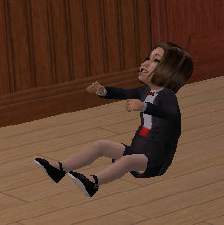Brushed Linen Medieval Nun Wimple & Veil
Brushed Linen Medieval Nun Wimple & Veil

Cynnix nun wimple with veil.jpg - width=665 height=621

Cynnix nun wimple with veil - side.jpg - width=640 height=791

Cynnix nun wimple & veil-back.jpg - width=754 height=817

Cynnix wimple & veil front.jpg - width=627 height=676

Cynnix nun's wimple & veil 2.jpg - width=632 height=787

Cynnix nun's wimple & veil 3.jpg - width=659 height=844
 I needed more period appropriate hair for my medieval hood, so I started with my nuns. The texture is a simple brushed linen fabric with handpainted highlights and shadows. It stays on in all categories.
I needed more period appropriate hair for my medieval hood, so I started with my nuns. The texture is a simple brushed linen fabric with handpainted highlights and shadows. It stays on in all categories.For the mesh itself, I took the ninja mask from OFB and cut off the piece covering the face and added Aquilegia's edit of the nightlife vampire hair for the veil. It was a bit ambitious for my skill level but I finally got it working. I had to play around with the bone tool a bit so it would animate like a veil instead of hair.
There are two versions included. One shows up in all hair color bins in CAS (it uses one texture like the AM chainmaille hair from the Castle Set to save space in your downloads folder- thank you AlmightyHat!) but does not show up in bodyshop and the other is in the custom bin to be used for you to make new textures from with. If you don't want to make new textures you can delete the file marked custom. Hair is set to hat for turn on/turn offs and unnecessary ages removed with the color binning tool.



Polygon Counts:
MESH_Cynnix_NunWimple-TF-EF.package: Faces= 1350 Vertices= 947
Additional Credits:
Credit and thanks to Aquilegia for the use of her nightlife vampire hair edit for the veil and her amazing Hair Meshing Reference Sheet . I wouldn't have been able make this mesh without her help .
AlmightyHat for telling me how to make the veil available in all bins to save space. Thank you to everybody at GOS for suggestions and opinions .
This is a new mesh, and means that it's a brand new self contained object that usually does not require a specific Pack (although this is possible depending on the type). It may have Recolours hosted on MTS - check below for more information.
|
Cynnix-NunWimple.rar
Download
Uploaded: 16th Feb 2011, 668.1 KB.
10,231 downloads.
|
||||||||
| For a detailed look at individual files, see the Information tab. | ||||||||
Install Instructions
1. Download: Click the download link to save the .rar or .zip file(s) to your computer.
2. Extract the zip, rar, or 7z file.
3. Place in Downloads Folder: Cut and paste the .package file(s) into your Downloads folder:
- Origin (Ultimate Collection): Users\(Current User Account)\Documents\EA Games\The Sims™ 2 Ultimate Collection\Downloads\
- Non-Origin, Windows Vista/7/8/10: Users\(Current User Account)\Documents\EA Games\The Sims 2\Downloads\
- Non-Origin, Windows XP: Documents and Settings\(Current User Account)\My Documents\EA Games\The Sims 2\Downloads\
- Mac: Users\(Current User Account)\Documents\EA Games\The Sims 2\Downloads
- Mac x64: /Library/Containers/com.aspyr.sims2.appstore/Data/Library/Application Support/Aspyr/The Sims 2/Downloads
- For a full, complete guide to downloading complete with pictures and more information, see: Game Help: Downloading for Fracking Idiots.
- Custom content not showing up in the game? See: Game Help: Getting Custom Content to Show Up.
- If you don't have a Downloads folder, just make one. See instructions at: Game Help: No Downloads Folder.
Loading comments, please wait...
Uploaded: 16th Feb 2011 at 11:29 PM
-
by HystericalParoxysm 19th Mar 2007 at 8:25pm
-
by VioletPadfoot updated 14th Jan 2011 at 8:03pm
-
by Cynnix 18th Mar 2014 at 11:39pm
Medieval gowns for historical games or send your sim to a Ren-Faire more...
 6
12.4k
18
6
12.4k
18
Female » Mixed Sets » Adult
About Me
It's ok to reuse my textures or edit my meshes, please give credit and be sure to credit anybody I've credited if you use bits of their meshes that I've used. (Al's shoes, Club Crimsyn boots etc.)
If you do something with my meshes or make a recolor I'd like a link so I can see what you've made.
You may include my meshes with your recolors :) please give a link back to MTS.
Only 100% free sites. Please DO NOT put recolors of my meshes on TSR. Not even if your things are free.

 Sign in to Mod The Sims
Sign in to Mod The Sims Brushed Linen Medieval Nun Wimple & Veil
Brushed Linen Medieval Nun Wimple & Veil