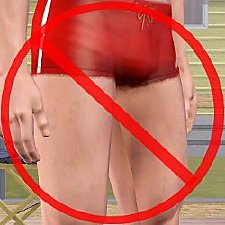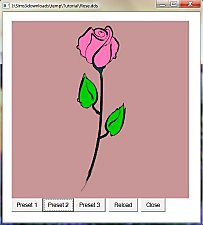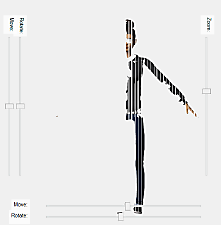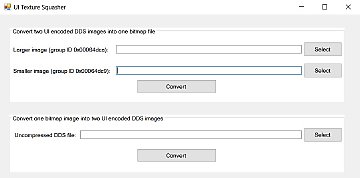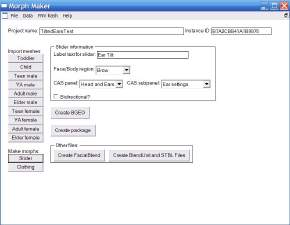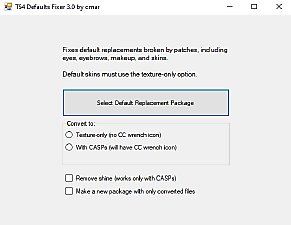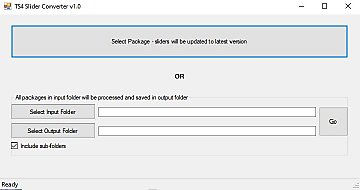See-through Clothing - top with bra and harem pants
See-through Clothing - top with bra and harem pants

Front.jpg - width=650 height=540
Front view

Back.jpg - width=668 height=540
Back view

Views.jpg - width=475 height=540
Walking

Morphs.jpg - width=798 height=540
Morphs

Clipping.jpg - width=262 height=190
Example of clipping

Thumb.jpg - width=242 height=257
Thumbnail

The top has three color channels: bra cups, bra strap, and sheer covering. The bottom has two color channels: underwear and sheer covering.
Issues:
Because of the way I had to map the transparent meshes on the textures, the quality of patterns on the transparent parts may be degraded. This is very apparent when using Low Sim Detail, not as much at higher settings. I've included one preset with a pattern for each item but you may prefer to use only solid colors. There's also some jaggies at the edges of the see-though meshes, which possibly may be caused by the transparency setting.
I was unable to get rid of all areas of clipping, like the one below at the knee at lod 3 while napping:

Most of these are in the lower lods and should be pretty much unnoticeable unless you're playing with Low Sim Detail. There's also some sinking of the hands into the pants, although this happens with EA clothes too. While walking, sitting, and most sim activities should be fine, a few animations will cause a small amount of clipping even at lod 1, which may be unavoidable with layered clothing.
Technical:
The transparency was done by setting the mesh shader to CasSimHairSimple. Tutorial is here: http://www.modthesims.info/showthread.php?t=447671
Polygon Counts:
Sheer top: 3484
Harem pants: 1658
Additional Credits:
This is a new mesh, and means that it's a brand new self contained object that usually does not require a specific Pack (although this is possible depending on the type). It may have Recolours hosted on MTS - check below for more information.
|
cmar_SheerTop_HaremPants.zip
| Sheer top with bra and Harem pants, see through
Download
Uploaded: 11th Jul 2011, 780.9 KB.
19,432 downloads.
|
||||||||
| For a detailed look at individual files, see the Information tab. | ||||||||
Install Instructions
1. Click the file listed on the Files tab to download the file to your computer.
2. Extract the zip, rar, or 7z file. Now you will have either a .package or a .sims3pack file.
For Package files:
1. Cut and paste the file into your Documents\Electronic Arts\The Sims 3\Mods\Packages folder. If you do not already have this folder, you should read the full guide to Package files first: Sims 3:Installing Package Fileswiki, so you can make sure your game is fully patched and you have the correct Resource.cfg file.
2. Run the game, and find your content where the creator said it would be (build mode, buy mode, Create-a-Sim, etc.).
For Sims3Pack files:
1. Cut and paste it into your Documents\Electronic Arts\The Sims 3\Downloads folder. If you do not have this folder yet, it is recommended that you open the game and then close it again so that this folder will be automatically created. Then you can place the .sims3pack into your Downloads folder.
2. Load the game's Launcher, and click on the Downloads tab. Find the item in the list and tick the box beside it. Then press the Install button below the list.
3. Wait for the installer to load, and it will install the content to the game. You will get a message letting you know when it's done.
4. Run the game, and find your content where the creator said it would be (build mode, buy mode, Create-a-Sim, etc.).
Extracting from RAR, ZIP, or 7z: You will need a special program for this. For Windows, we recommend 7-Zip and for Mac OSX, we recommend Keka. Both are free and safe to use.
Need more help?
If you need more info, see:
- For package files: Sims 3:Installing Package Fileswiki
- For Sims3pack files: Game Help:Installing TS3 Packswiki
Loading comments, please wait...
Uploaded: 11th Jul 2011 at 12:15 PM
Updated: 11th Jul 2011 at 11:17 PM
#transparent, #see-through, #harem
-
Fishnet and See-through shirts for men (Adult, YA) ACCESSOIRE & BUGFIX UPDATE
by Vanito updated 28th Jul 2009 at 1:26am
 53
137.7k
232
53
137.7k
232
Male » Mixed Sets » Adult
-
Mesh Tangent Recalculator - fixes seams on skin
by CmarNYC 23rd Jun 2012 at 12:01am
A tool to fix the ugly seams that sometimes appear on custom meshes edited in Milkshape. more...
 26
110.3k
129
26
110.3k
129
-
Tattooinator, a tool for creation of custom tattoos - update 8/28/13
by CmarNYC updated 28th Aug 2013 at 3:46pm
A tool to preview and package custom tattoos for Ambitions. more...
 193
240.2k
403
193
240.2k
403
-
TS4 SimRipper Classic: rip sims from savegames. V3.14.2.0, updated 4/19/2023
by CmarNYC updated 19th Apr 2023 at 4:26pm
A tool to load sims from saved games and save them as meshes and textures. more...
 2k
451.6k
290
2k
451.6k
290
-
Male pregnancy morphs - V3, 12/21/2012 - Seasons compatible
by CmarNYC updated 21st Dec 2012 at 5:48pm
Pregnancy clothing for adult and YA sim males. more...
 225
333.1k
532
225
333.1k
532
Male » Mixed Sets » Adult
-
Tool to work with UI textures - new version 8/17/16
by CmarNYC updated 18th Aug 2016 at 1:08am
This is a small tool to convert the custom format of UI textures into a bitmap and convert a bitmap back into the custom format. more...
 50
33.7k
34
50
33.7k
34
-
Enhanced Butt Slider - updated 6/15/2022
by CmarNYC updated 15th Jun 2022 at 4:43pm
Adds up and down adjustments to the butt size slider more...
-
MorphMaker, a tool to make morphs and sliders - Update 9/4/2012
by CmarNYC updated 4th Sep 2012 at 5:31pm
This program is a tool to make new morphs for body meshes and new CAS sliders for faces. more...
 81
110.7k
80
81
110.7k
80
-
Fixers for sliders, hair, skins after werewolf patch - V2.2 Alpha 7/3/22, V1.1 Sliders, 6/25/22
by CmarNYC updated 3rd Jul 2022 at 7:15pm
These are two tools to fix sliders and alpha hairs/skins/etc. broken by the June 2022 werewolf patch. more...
 305
216.8k
139
305
216.8k
139
About Me
My policy on use of my work:
Feel free to use any of my meshes, morphs, skins, or whatever as a base. If you change, convert, or enhance my stuff you may post it without asking, but please give credit. If you use them without changes, please post a link to my downloads rather than reposting. However, you may include them with Sims or lots without asking, but with credit.
Please do not post anything using my creative work on any pay site or the Exchange, unless it's in a free section of a pay site. If you want to post your own original creation made using my tools to a pay site or the Exchange, you may do so, but give credit for the tool.
Obviously my tools are for free use by anyone, but I'd appreciate a credit if you post something created with them.
So basically: no pay site, no Exchange, give credit. Other than that, meh.
If at some time I lose interest in Sims 3, or am too busy, or die, anyone who wants to may update/modify/add to any of my work as long as they follow the MTS policy on updating broken or outdated custom content.
I don't take requests. Suggestions for enhancing work I'm doing or have done are welcome, whether or not I act on them, but please no requests for totally unrelated stuff that I probably have no idea how to do.

 Sign in to Mod The Sims
Sign in to Mod The Sims See-through Clothing - top with bra and harem pants
See-through Clothing - top with bra and harem pants