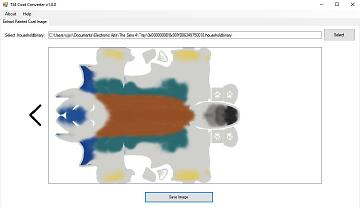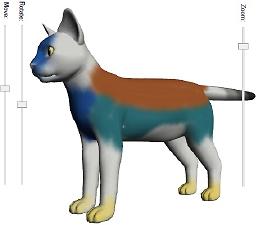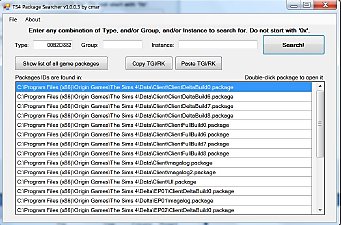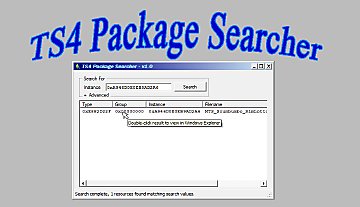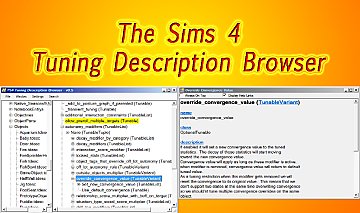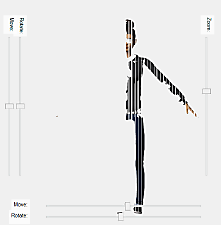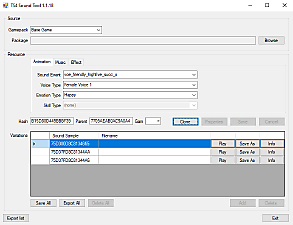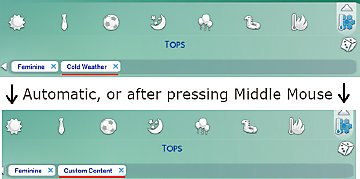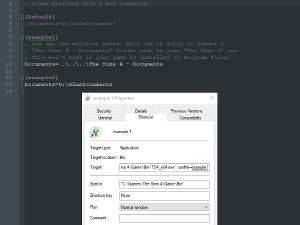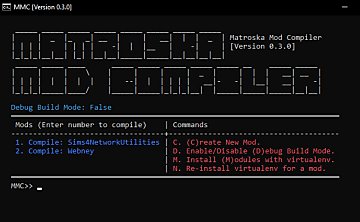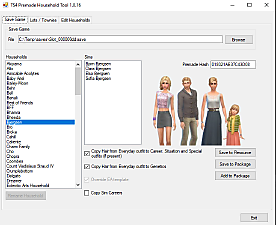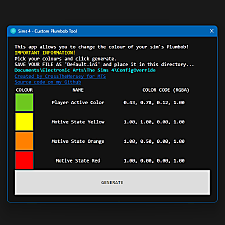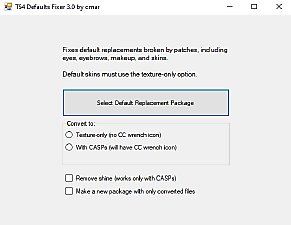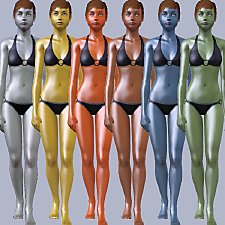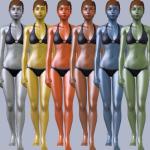TS4 Coat Converter
TS4 Coat Converter

PaintedCat.jpg - width=658 height=556
CAP paint mode

PaintedCat2.jpg - width=1053 height=606
Extracted image

PaintedCat3.jpg - width=468 height=401
CAS Part preview

PaintedCat4.jpg - width=938 height=492
Coat as pet clothing

To find an image, navigate to your \Documents\Electronic Arts\The Sims 4\Tray folder and select a .householdbinary file. The tool will search for images and display them. If it finds more than one you can scroll through them.
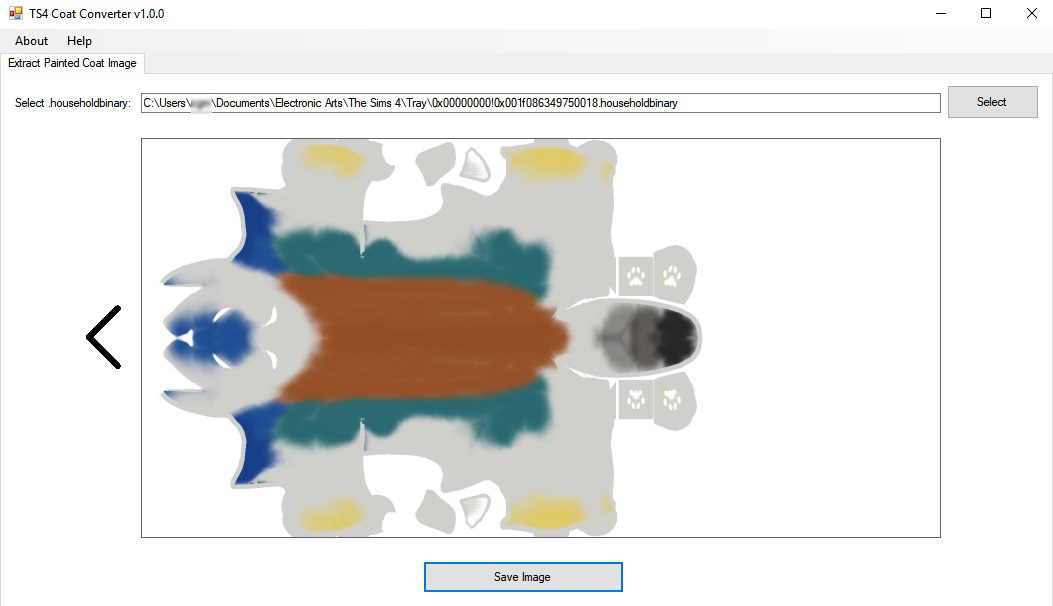
When making a CAS Part, you have a few choices.
Pet Clothing/Accessories:
- Clone the 'nude' body. Set the proper flags (check 'Show in CAS UI' and 'Show in InfoPanel', uncheck the 'Enable for Nude' options). Adding the FullBody tag will make it show in a clothing category - Costume value for outfits, Suits for tops, and Short Dresses for dresses.
- Clone a collar or hat and remove the mesh.
- Clone the Shoes (paws) and set the flags as above for the nude body. This will show up in the unfiltered clothing category and can be combined with other clothing/accessories.
Extract the .exe file and run it. Please report any problems!
|
TS4CoatConverter.zip
| Extract .exe file and run
Download
Uploaded: 6th Nov 2018, 61.0 KB.
3,011 downloads.
|
||||||||
| For a detailed look at individual files, see the Information tab. | ||||||||
Install Instructions
1. Download: Click the File tab to see the download link. Click the link to save the .rar or .zip file(s) to your computer.
2. Extract: Use 7zip (Windows) to extract the file(s) from the .rar or .zip file(s).
3. Cut and paste the file(s) into your Mods folder
Need more information?
- My Documents\Electronic Arts\The Sims 4\Mods\
- Anyone can use both .rar and .zip files easily! On Windows, use 7zip!
- If you don't have a Mods folder, just make one.
Loading comments, please wait...
Uploaded: 6th Nov 2018 at 12:24 AM
Updated: 6th Nov 2018 at 5:10 AM
-
TS4 Tuning Description Browser (Windows Only)
by scumbumbo updated 20th Sep 2018 at 12:13pm
 19
53.5k
53
19
53.5k
53
-
TS4 SimRipper Classic: rip sims from savegames. V3.14.2.0, updated 4/19/2023
by CmarNYC updated 19th Apr 2023 at 4:26pm
 2k
452.5k
290
2k
452.5k
290
-
by denton47 updated 17th Oct 2025 at 9:27am
 295
65k
77
295
65k
77
-
by barteke22 updated 20th Nov 2020 at 4:49pm
 5
16k
24
5
16k
24
-
by MatroSka updated 13th Dec 2021 at 1:16pm
 8.6k
9
8.6k
9
-
by denton47 updated 26th Jul 2025 at 7:48am
 203
76.8k
200
203
76.8k
200
-
Nifty Knitting Clothing Unlocked
by CmarNYC 6th Aug 2020 at 9:46pm
Removes the requirement to knit the knittable clothing in the Nifty Knitting pack. more...
 9
11.2k
46
9
11.2k
46
-
Mermaid ears 'Swept' CAS preset
by CmarNYC 15th May 2018 at 1:27am
Mermaid ears as a CAS preset more...
-
Metal sims skins - update 9/10/12
by CmarNYC updated 11th Sep 2012 at 1:14am
Metallic shiny skintones more...
-
TS4 Skininator - Version 2.6.1, 3/23/2023
by CmarNYC updated 23rd Mar 2023 at 8:54pm
A tool for the creation of custom skintones for The Sims 4 more...
 345
202.9k
428
345
202.9k
428
-
Pregnancy morphs added to six game clothes - updated 8/9/10
by CmarNYC updated 9th Aug 2010 at 1:42pm
Added pregnancy morphs for game clothing. more...
 47
174.8k
287
47
174.8k
287
Female » Mixed Sets » Adult
-
Enhanced Butt Slider - updated 6/15/2022
by CmarNYC updated 15th Jun 2022 at 4:43pm
Adds up and down adjustments to the butt size slider more...
-
Male pregnancy morphs for teens - update 12/27/2012, Seasons compatible, first set fixed
by CmarNYC updated 27th Dec 2012 at 5:51pm
Here are pregnant morphs added to 17 items of teen male Sim clothing. more...
 56
171.7k
216
56
171.7k
216
Male » Mixed Sets » Teen
-
Male pregnancy morphs - V3, 12/21/2012 - Seasons compatible
by CmarNYC updated 21st Dec 2012 at 5:48pm
Pregnancy clothing for adult and YA sim males. more...
 225
333.5k
532
225
333.5k
532
Male » Mixed Sets » Adult
Packs Needed
| Base Game | |
|---|---|
 | Sims 4 |
| Expansion Pack | |
|---|---|
 | Cats and Dogs |
About Me
My policy on use of my work:
Feel free to use any of my meshes, morphs, skins, or whatever as a base. If you change, convert, or enhance my stuff you may post it without asking, but please give credit. If you use them without changes, please post a link to my downloads rather than reposting. However, you may include them with Sims or lots without asking, but with credit.
Please do not post anything using my creative work on any pay site or the Exchange, unless it's in a free section of a pay site. If you want to post your own original creation made using my tools to a pay site or the Exchange, you may do so, but give credit for the tool.
Obviously my tools are for free use by anyone, but I'd appreciate a credit if you post something created with them.
So basically: no pay site, no Exchange, give credit. Other than that, meh.
If at some time I lose interest in Sims 3, or am too busy, or die, anyone who wants to may update/modify/add to any of my work as long as they follow the MTS policy on updating broken or outdated custom content.
I don't take requests. Suggestions for enhancing work I'm doing or have done are welcome, whether or not I act on them, but please no requests for totally unrelated stuff that I probably have no idea how to do.

 Sign in to Mod The Sims
Sign in to Mod The Sims TS4 Coat Converter
TS4 Coat Converter