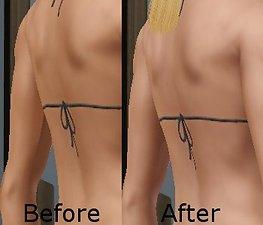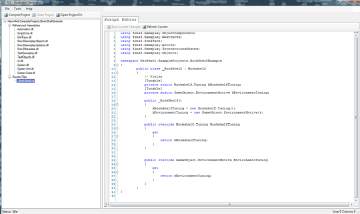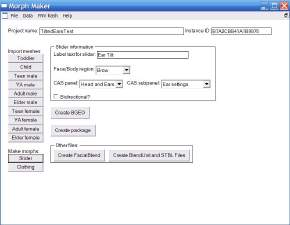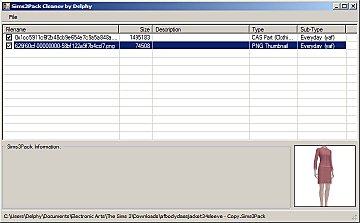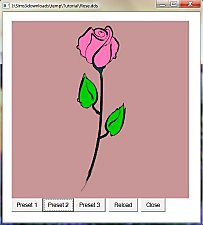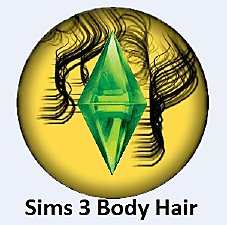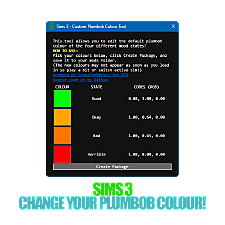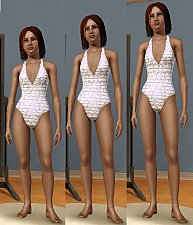Mesh Tangent Recalculator - fixes seams on skin
Mesh Tangent Recalculator - fixes seams on skin

muscleSeamFixer.jpg - width=250 height=250

FemaleLegSeamFix.jpg - width=458 height=525

MaleArmSeamFix.jpg - width=430 height=285

FemaleArmSeamFix.jpg - width=350 height=300

MaleLegSeamFix.jpg - width=571 height=532
What the problem is and what the tool does:
The skin lines are caused by some kind of mismatch of the mesh tangents calculated by Milkshape at the seams. If you look closely at EA meshes vs Milkshape-edited meshes, there are also more subtle differences in the way the muscle definition appears. This tool recalculates the tangents for the entire mesh. The results are not identical to the EA values, but the appearance is much closer to the EA meshes and the skin seams are fixed.
I don't know if the same problem appears with meshes edited with Blender.
Since TSRW meshes (.wso) don't contain any tangent information, those meshes can't be fixed directly with this tool. If necessary, when done with working in TSRW you could export the project contents as a .package, export the meshes, run this tool on them, and import them to the .package again.
Edit: TSRW has been updated to use my calculation for the tangents when it imports a .wso mesh, so if you're using a recent version skin seams should no longer be a problem.
Installation and use:
Unzip the files into a folder and run MeshTangentCalculator.exe.
Compatibility:
Requires .NET 2.0 or higher and DirectX3D. Any Windows system running Sims 3 probably already has these installed. May run on Unix and possibly Mac using Wine. The same functionality is included in my upcoming MeshToolkit which should run on Mac and Unix using Mono.
Instructions for use with an existing clothing package:
- I recommend making a backup copy of your package first, just in case.
- If it's your first time using s3pe, make sure you have both the Display: Names and Tags boxes checked in the bottom part.
- Open the package with s3pe, highlight each GEOM file, right-click and Extract them to File. They'll extract to a .simgeom file.
- Run MeshTangentCalculator, select each of the .simgeom files you just extracted, and click the Calculate button to fix them and save a fixed version.
- Either right-click each GEOM in S3PE again and use Replace to replace them with the fixed version, or select all the fixed files and drag them into S3PE making sure you have 'Replace Duplicates' selected.
- Save the package and you're done.
Still experimental!
While I've tested on several meshes, this is still somewhat experimental. When you use the tool it's a good idea to save the mesh as a new version instead of replacing your mesh. Please report any problems.
Additional Credits:
NOAA_Julien on Unity forums for the C# tangent calculation code, which I adapted for Sims 3 meshes.
BloomsBase and Omegastarr82 for testing.
|
MeshTangentCalculator_1_0_1_0.zip
| Mesh Tangent Calculator tool
Download
Uploaded: 23rd Jun 2012, 20.1 KB.
9,960 downloads.
|
||||||||
| For a detailed look at individual files, see the Information tab. | ||||||||
Install Instructions
1. Click the file listed on the Files tab to download the file to your computer.
2. Extract the zip, rar, or 7z file. Now you will have either a .package or a .sims3pack file.
For Package files:
1. Cut and paste the file into your Documents\Electronic Arts\The Sims 3\Mods\Packages folder. If you do not already have this folder, you should read the full guide to Package files first: Sims 3:Installing Package Fileswiki, so you can make sure your game is fully patched and you have the correct Resource.cfg file.
2. Run the game, and find your content where the creator said it would be (build mode, buy mode, Create-a-Sim, etc.).
For Sims3Pack files:
1. Cut and paste it into your Documents\Electronic Arts\The Sims 3\Downloads folder. If you do not have this folder yet, it is recommended that you open the game and then close it again so that this folder will be automatically created. Then you can place the .sims3pack into your Downloads folder.
2. Load the game's Launcher, and click on the Downloads tab. Find the item in the list and tick the box beside it. Then press the Install button below the list.
3. Wait for the installer to load, and it will install the content to the game. You will get a message letting you know when it's done.
4. Run the game, and find your content where the creator said it would be (build mode, buy mode, Create-a-Sim, etc.).
Extracting from RAR, ZIP, or 7z: You will need a special program for this. For Windows, we recommend 7-Zip and for Mac OSX, we recommend Keka. Both are free and safe to use.
Need more help?
If you need more info, see:
- For package files: Sims 3:Installing Package Fileswiki
- For Sims3pack files: Game Help:Installing TS3 Packswiki
Loading comments, please wait...
Uploaded: 23rd Jun 2012 at 12:01 AM
Updated: 27th Nov 2013 at 3:48 PM by Nysha
-
The Sims 3 - Assembly Generator - 1.4.2.13213 (+support Island Paradise or Earlier)
by Digitalchaos updated 24th Jun 2010 at 11:23pm
 65
56.2k
6
65
56.2k
6
-
Sims 3 - STBL Duplicator (updated to 1.2.0.13213)
by Digitalchaos updated 24th Jun 2010 at 11:25pm
 27
52.4k
12
27
52.4k
12
-
MorphMaker, a tool to make morphs and sliders - Update 9/4/2012
by CmarNYC updated 4th Sep 2012 at 5:31pm
 81
110.7k
80
81
110.7k
80
-
by Tashiketh updated 12th Sep 2010 at 10:52am
 555
622.2k
604
555
622.2k
604
-
Tattooinator, a tool for creation of custom tattoos - update 8/28/13
by CmarNYC updated 28th Aug 2013 at 3:46pm
 193
240.2k
403
193
240.2k
403
-
Tool to Package Custom Body Hair - update 9/8/12
by CmarNYC updated 11th Jun 2011 at 8:36pm
 32
121k
69
32
121k
69
-
Blender 2.65 TS3 Slot Editor Updated 6-23-17?!
by cmomoney updated 23rd Jun 2017 at 8:22am
 32
72.3k
58
32
72.3k
58
-
Meshing Toolkit - version 1.4.9 uploaded 12/20/2018
by CmarNYC updated 20th Dec 2018 at 4:04pm
 297
307k
296
297
307k
296
-
Male pregnancy morphs for teens - update 12/27/2012, Seasons compatible, first set fixed
by CmarNYC updated 27th Dec 2012 at 5:51pm
Here are pregnant morphs added to 17 items of teen male Sim clothing. more...
 56
171.4k
216
56
171.4k
216
Male » Mixed Sets » Teen
-
Paternity clothes for your pregnant male Sim
by CmarNYC 12th Jul 2009 at 9:09pm
***** This mod is now superseded by my pregnancy morph for males: ***** I'm leaving the downloads in more...
 49
135.4k
92
49
135.4k
92
Male » Mixed Sets » Adult
-
Meshing Toolkit - version 1.4.9 uploaded 12/20/2018
by CmarNYC updated 20th Dec 2018 at 4:04pm
A set of tools for automating some of the more tedious and difficult meshing tasks. more...
 297
307.1k
296
297
307.1k
296
-
Pointed Ears as CAS Sliders - updated 6/15/2022
by CmarNYC updated 15th Jun 2022 at 4:56pm
Pointed ears added to the CAS ear sliders more...
-
Nifty Knitting Clothing Unlocked
by CmarNYC 6th Aug 2020 at 9:46pm
Removes the requirement to knit the knittable clothing in the Nifty Knitting pack. more...
 9
11.1k
46
9
11.1k
46
-
MorphMaker, a tool to make morphs and sliders - Update 9/4/2012
by CmarNYC updated 4th Sep 2012 at 5:31pm
This program is a tool to make new morphs for body meshes and new CAS sliders for faces. more...
 81
110.7k
80
81
110.7k
80
-
Easy STBL Manager - game strings translations utility
by CmarNYC 20th Oct 2012 at 3:40pm
An easier to use interface for creating and editing STBL translation files. more...
 34
72.8k
53
34
72.8k
53
About Me
My policy on use of my work:
Feel free to use any of my meshes, morphs, skins, or whatever as a base. If you change, convert, or enhance my stuff you may post it without asking, but please give credit. If you use them without changes, please post a link to my downloads rather than reposting. However, you may include them with Sims or lots without asking, but with credit.
Please do not post anything using my creative work on any pay site or the Exchange, unless it's in a free section of a pay site. If you want to post your own original creation made using my tools to a pay site or the Exchange, you may do so, but give credit for the tool.
Obviously my tools are for free use by anyone, but I'd appreciate a credit if you post something created with them.
So basically: no pay site, no Exchange, give credit. Other than that, meh.
If at some time I lose interest in Sims 3, or am too busy, or die, anyone who wants to may update/modify/add to any of my work as long as they follow the MTS policy on updating broken or outdated custom content.
I don't take requests. Suggestions for enhancing work I'm doing or have done are welcome, whether or not I act on them, but please no requests for totally unrelated stuff that I probably have no idea how to do.

 Sign in to Mod The Sims
Sign in to Mod The Sims Mesh Tangent Recalculator - fixes seams on skin
Mesh Tangent Recalculator - fixes seams on skin