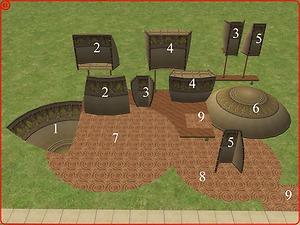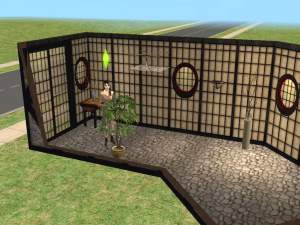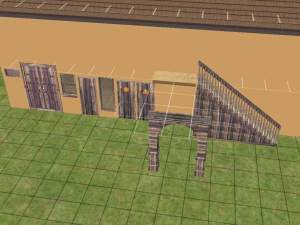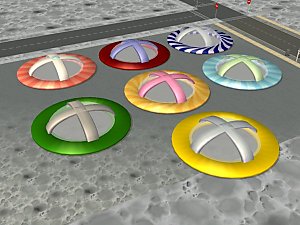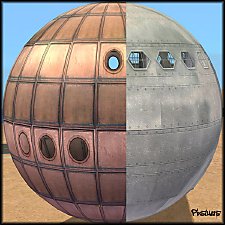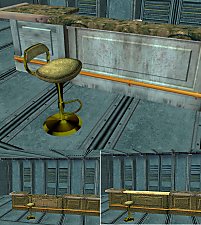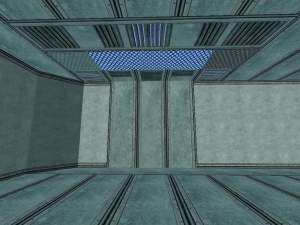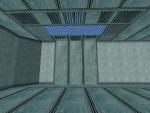Sphere 360 Build Set -- Future theme -- Updated Sept. 27, 2011
Sphere 360 Build Set -- Future theme -- Updated Sept. 27, 2011

Variations3.jpg - width=962 height=734

Variations1.jpg - width=1003 height=654

Variations2.jpg - width=971 height=658

Lower-NoFrame.jpg - width=800 height=600

Interior-upper_with_both_recolors.jpg - width=800 height=600

Original-BaseGame.jpg - width=800 height=600
Basic Sphere set, shown in base game

Parts-forMTS.jpg - width=800 height=600
Pieces in the set
Updated meshes to be bump-map enabled. These files have the same name as the original, so just let them overwrite the old files. All of your recolors and any houses you built using the old files should still work correctly for you. Pixelhate has written a very good tutorial about how to do & use bump maps. See The Material Definition, Part 5.

The future will bring new building materials and new techniques to Simville -- and the 360 Corporation is leading the way. As the Marketing Department likes to say, "Round is always Profound, and nothing is rounder or more profounder than a 360 home." (Marketing slogans of the future will be as meaningless and grammatically incorrect as current slogans.)
Interior, lower level (Shows transparent frame recolor and rug)

Interior, upper level (Shows both glass colors - original & screen, original frame color, and floor included in set)

With the 360 sphere build set, your sim can live in a home that looks like a sphere, ... a collection of spheres, ... or just add some roundess to what would otherwise be a rather dull, squaresville kind of house.
What the marketing folks did not tell you, is that spheres only come in one size, and is all an illusion. Thru the clever use of special windows and columns, you can build a 2-level, octagonal building (3-straight, 2-diagonal) building.
The 360 sphere build set consists of:
-- 'Bottom' column, which when 4 are put together form the bottom 1/6 of the sphere and exactly support the upper levels so all the floor space is useable.
-- 'Top Cap' column with is the upper 1/6 of the sphere. It caps off the building.
-- 3-Tile lower window & its diagonal. The diagonal is only 2-tile, so together they perfectly form the lower liveable section of the sphere.
-- 3-Tile upper window & its diagonal. Similar to the lower window - Makes the upper liveable section.
-- Single tile upper and lower windows (along with their diagonals). The addition of the single tile windows makes the set more versatile -- making it easier to connect spheres in a color/style coordinated way, and fill in space around doors & arches. In addition, they look cool & stylish on their own.
-- Two recolors. A 'clear' or transparent frame recolor to make the frame disappear, and a 'screen' glass recolor for a more open look.
-- Two decorative rugs - one for the top, one for the bottom - to give an optional smoother look to the inside of the sphere. These are found in Decorative>Other
-- A bonus floor that coordinates with the rugs.
This set is very specialized to create the sphere illusion. Here is a guide to the pieces.

1. 'Lower' or 'bottom' column. It takes 4 bottom columns to make the bottom part of the sphere. Together they create the illusion that it is floating.
2. Upper 3-tile window -- inside & outside are shown. The diagonal looks basically the same. It is not shown.
3. Lower 1-tile Window -- inside & outside are shown. The diagonal looks basically the same, just a bit wider. It is not shown.
4. Lower 3-tile Window -- inside & outside are shown. The diagonal looks basically the same. It is not shown.
5. Upper 1-tile Window -- inside & outside are shown. The diagonal looks basically the same, just a bit wider. It is not shown.
6. 'Top Cap' or 'Upper" Column -- It might look like a roof, but it isn't.
7. Upper Rug
8. Lower Rug
9. Floor tile included in set. At the bottom right, the rug is overlapping the floor by a tile or two. You can see how well the patterns align.
So how much is this going to cost you? Well, ... the 360 Corp wants your signature on a contract before they full disclose the price. Lucky for you, my brother-in-law works for them, and I got my sister to wheedle the prices out of him. ... and since I can never keep a secret for long ....
1-tile window, lower: $37
1-tile window, upper: $36
3-tile window, lower: $361
3-tile window, upper: $360
Bottom column & top cap column: $90
Rugs, upper & lower: $25
Known Issues:
The windows stick out a lot beyond the wall. Your sims will walk thru this 'sticky-out' part. This isn't a game play problem, and in actual play you might not even notice. However if you are OCD, or making movies you could fence the windows off so they sims can't walk thru them. Niol's Invisible Fences would be a good choice if you are not planning to share the lot. Invicible anything drives renovators nuts.
The sticky-outness of the windows also makes it look like there are more tiles to the room than there really are -- especially with the diagonals. If you put something in this space, the game knows it is on the other side of the wall, so lighting will probably be odd (inside vs outside) and you will not get any decorating bonuses to the room it visually appears to be in. The good news is that your rooms tend to look open and airy!
The window frame uprights protrude a bit into the floor above. This is because the frame is exactly 3 units-high. When I backed off just a tiny bit so they wouldn't protrude, it left a gap when I stacked the windows. For me, the gap was very disturbing -- messing up the clean, continuous line of the sphere. The windows were meant to be stacked -- so I kept the protrusion.
Along the same lines as above, if you put the window directly on the ground, or floor the sticky-out part, the top & bottom plates of the frame are exactly at floor level and the game rendering is funky when it tries to show two very different things at exactly the same place! In actual play, this is a minor annoyance. However, when you go to take pictures this can look AWFUL! Hence the 'rugs'. The rugs float just above the floor and completely cover the circle of floor. This covers up the problem and gives a much smoother finished look to the room.
In the basegame, the windows are missing in the neighborhood view. In the base game environment, the house looks disgusting in the neighborhood view (as do many creative houses). In Pets and Seasons (and presumeably other expansion packs) the LOD90 of the window is properly rendered and you have beautiful spheres in neighborhood.
The rugs were cloned from Echo's Real Rugs and have the same limitations as the original. Sims do not like to excersize on the rug. The mesh for the 360 sphere rugs is visually many tiles wide, but from a game perspecitve it is only 1 tile large. That 1 tile is at the very center of the room, so if you arrange your furniture so your sim is not expected to exercize at the center of the room there will be no problem. Also, the rugs appear under Decorator > Miscellaneous in the catalog -- not under rugs.
Recoloring:
All objects in set are recolorable. The repository technique was used.
The windows and columns use BTB-360Window-SingleUp-201107-MASTER.package as the color master.
A seamless texture for the glass subset will give the best results. The mapping/scaling is such that 'wall' textures work very nicely. If you chose to make a 'real' glass wall (i.e. use blend mode in the TXMT), the windows are flat enough that they work fairly well. The game rendering of the very 3-dimensional columns (the very bottom and very top pieces for the sphere) in blend mode is often funky. If you are planning to use these pieces in your building, consider making an additional coordinating recolor that does not use the blend mode.
The frame subset texture needs to be seamless top to bottom. The left half is for the upright part of the frame. The right half is for the horizontal top & bottom plate.
The rugs use BTB-Rug-Sphere360Lower-201107-MASTER.package as the master.
A rug recolor texture that is seamless both top to bottom and left to right will work the best. The mesh scaling/mapping was set in such a way that when a floor texture is used, it will match that texture in game. The TXMT is such that it 'looks' almost like a floor tile. The game uses shaders on floor tiles. The rug does not use shaders, so there is a little bit of difference. Use some of your favorite floor textures for recolors.
Terms of Use:
You may include these (and any of my other creations) in your lots posted to free sites. Credit and a link to my profile here or to The Sorceress and Company is appreciated.
Recolors -- Please include the full set of meshes with your recolors. It is a pain in the arse to go track down meshes for those really nifty recolors you made, and as the Sims2 world shrinks becomes more and more difficult. Don't send your fans on a frustrating treasure hunt for my meshes.
Please do not repost my set without adding your own creativity. I use the download numbers to justify to my family that I am actually good at this, and people appreciate it. They are a tough crowd -- I need all the numbers I can get!
Tools Used:
SimPe, Milkshape, UV Mapper Pro, Photoshop Elements 5, pencil, graph paper, large glasses of ice tea.
Polygon Counts:
The Mesh Stats:
Sphere 360 Bottom Quarter (column): V: 100, P: 156
Sphere 360 Top Cap (column)? V: 169, P: 312
360 Series -- Diagonal for 3-tile Lower Window: V: 172, P: 234
360 Series -- 3 Tile Lower Window: V: 172, P: 234
360 Series -- 3 Tile Upper Window: V: 172, P: 234
360 Series -- Diagonal for 3-tile Upper Window: V: 172, P: 234
360 Series -- Single Upper Window: V: 104, P: 152
360 Series -- Single Lower Window: V: 104, P: 152
360 Series -- Single Upper Window, diagonal (lower window): V: 104, P: 152
360 Series -- Single Upper Window, diagonal: V: 104, P: 152
360 Sphere Floor Rug --Upper: V: 25, P: 24
360 Sphere Floor Rug -- bottom: V: 25, P: 24
Additional Credits:
Credits:
Mary Lou's Windows Clone Template
Echo's Real Rugs
This is a new mesh, and means that it's a brand new self contained object that usually does not require a specific Pack (although this is possible depending on the type). It may have Recolours hosted on MTS - check below for more information.
|
Bumpmapped360.rar
| 360 Spherical Build Set -- updated to enable bump mapping. Sept. 27, 2011
Download
Uploaded: 27th Sep 2011, 454.8 KB.
4,202 downloads.
|
||||||||
| For a detailed look at individual files, see the Information tab. | ||||||||
Install Instructions
1. Download: Click the download link to save the .rar or .zip file(s) to your computer.
2. Extract the zip, rar, or 7z file.
3. Place in Downloads Folder: Cut and paste the .package file(s) into your Downloads folder:
- Origin (Ultimate Collection): Users\(Current User Account)\Documents\EA Games\The Sims™ 2 Ultimate Collection\Downloads\
- Non-Origin, Windows Vista/7/8/10: Users\(Current User Account)\Documents\EA Games\The Sims 2\Downloads\
- Non-Origin, Windows XP: Documents and Settings\(Current User Account)\My Documents\EA Games\The Sims 2\Downloads\
- Mac: Users\(Current User Account)\Documents\EA Games\The Sims 2\Downloads
- Mac x64: /Library/Containers/com.aspyr.sims2.appstore/Data/Library/Application Support/Aspyr/The Sims 2/Downloads
- For a full, complete guide to downloading complete with pictures and more information, see: Game Help: Downloading for Fracking Idiots.
- Custom content not showing up in the game? See: Game Help: Getting Custom Content to Show Up.
- If you don't have a Downloads folder, just make one. See instructions at: Game Help: No Downloads Folder.
Loading comments, please wait...
Uploaded: 28th Jul 2011 at 6:34 PM
Updated: 27th Sep 2011 at 8:53 PM
#future, #spherical windows, #sphere, #sci-fi
-
by netseeker2 29th Jan 2006 at 8:40pm
 7
5.3k
3
7
5.3k
3
-
by corapanther 10th Feb 2006 at 6:25pm
 25
34.5k
27
25
34.5k
27
-
by netseeker2 21st Feb 2006 at 8:28am
 4.3k
1
4.3k
1
-
by netseeker2 21st Feb 2006 at 8:39am
 1
6.2k
1
1
6.2k
1
-
by jasonduskey updated 29th Feb 2008 at 11:08am
 +2 packs
9 16.9k 24
+2 packs
9 16.9k 24 University
University
 Nightlife
Nightlife
-
by Purity Project 22nd May 2009 at 7:50am
HAPPY BIRTHDAY MTS2!! more...
 +9 packs
25 50.2k 79
+9 packs
25 50.2k 79 University
University
 Nightlife
Nightlife
 Open for Business
Open for Business
 Pets
Pets
 Seasons
Seasons
 Bon Voyage
Bon Voyage
 Free Time
Free Time
 Apartment Life
Apartment Life
 Mansion and Garden
Mansion and Garden
-
by bluetexasbonnie 9th Apr 2007 at 5:37am
The Black Dove Club is the hottest new place in town. more...
 +1 packs
1 19.1k 9
+1 packs
1 19.1k 9 Nightlife
Nightlife
-
by bluetexasbonnie 7th Aug 2006 at 5:05am
Welcome to the irrigated desert estate Vinleigh and its sister Foresthame. more...
 +3 packs
21 18.3k 7
+3 packs
21 18.3k 7 University
University
 Nightlife
Nightlife
 Open for Business
Open for Business
-
by bluetexasbonnie 13th Jul 2006 at 6:51pm
The Raving River Rat The Raving River Rat is the hottest nightclub on the canals. more...
 +3 packs
11 11.2k 6
+3 packs
11 11.2k 6 University
University
 Nightlife
Nightlife
 Open for Business
Open for Business
-
Gilded Recolors of Maylin's Elven Windows & Door Set
by bluetexasbonnie 30th Mar 2009 at 6:12pm
Maylin made these truely awesome windows & door. more...
 8
25.8k
38
8
25.8k
38
-
by Purity Project 11th May 2009 at 4:10pm
Happy Birthday MTS Some grunged up diner basics -- Resturant Stove in a rusted metal color. more...
 +1 packs
8 34.3k 64
+1 packs
8 34.3k 64 Nightlife
Nightlife
-
Blue Annodized Metal Walls and Floors
by Purity Project 10th May 2009 at 11:49pm
Happy Birthday MTS! more...
 10
27k
43
10
27k
43
-
by bluetexasbonnie 15th Jan 2007 at 4:29pm
I made this for a friend … and thought that I might share it with some of my MTS friends. more...
 +3 packs
6 15.9k 2
+3 packs
6 15.9k 2 University
University
 Nightlife
Nightlife
 Open for Business
Open for Business
-
by bluetexasbonnie 24th Jul 2006 at 9:27pm
Here is a little starter home in BedRock. It is on a 2x2 lot and economically priced at $18,460. more...
 +1 packs
13 16.2k 3
+1 packs
13 16.2k 3 Nightlife
Nightlife
-
by Purity Project 11th May 2009 at 6:03am
Does the fallout have you feeling down and out, then it is time to take a break more...
 +1 packs
29 53.1k 82
+1 packs
29 53.1k 82 Nightlife
Nightlife
About Me
Sharing Policy:
You may use my recolors in lots you upload to free sites, with credit. You must also honor the policies of the mesh makers. You must check for any changes in policy and honor the policy in place at the time of YOUR posting.
You may include my meshes with any recolors you make. Please keep it all free!

 Sign in to Mod The Sims
Sign in to Mod The Sims Sphere 360 Build Set -- Future theme -- Updated Sept. 27, 2011
Sphere 360 Build Set -- Future theme -- Updated Sept. 27, 2011