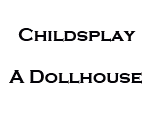Kiddie Korner (a Daycare house)
Kiddie Korner (a Daycare house)

Screenshot.jpg - width=1118 height=604

Screenshot-2.jpg - width=1125 height=862

Screenshot-3.jpg - width=1150 height=630

Screenshot-4.jpg - width=1152 height=851

Screenshot-5.jpg - width=1152 height=762
 ), so I decided to make a daycare home for your nurturing and ambitious sims. No CC and requires Generations, Ambitions and World Adventures. Although with Ambitions I think all I used is the front door, a mirror and a few plants. Tell me in the comments if you find any glitch, bug or blocked path. I play tested it but you can never be to careful!
), so I decided to make a daycare home for your nurturing and ambitious sims. No CC and requires Generations, Ambitions and World Adventures. Although with Ambitions I think all I used is the front door, a mirror and a few plants. Tell me in the comments if you find any glitch, bug or blocked path. I play tested it but you can never be to careful! Lot Basics
Price:
Unfurnished - $24,851
Furnished - $38,907
Lot Size:
30x20
Enjoy!
|
Kiddie Korner.zip
Download
Uploaded: 9th Sep 2011, 2.22 MB.
1,173 downloads.
|
||||||||
| For a detailed look at individual files, see the Information tab. | ||||||||
Install Instructions
1. Click the file listed on the Files tab to download the file to your computer.
2. Extract the zip, rar, or 7z file.
2. Select the .sims3pack file you got from extracting.
3. Cut and paste it into your Documents\Electronic Arts\The Sims 3\Downloads folder. If you do not have this folder yet, it is recommended that you open the game and then close it again so that this folder will be automatically created. Then you can place the .sims3pack into your Downloads folder.
5. Load the game's Launcher, and click on the Downloads tab. Select the house icon, find the lot in the list, and tick the box next to it. Then press the Install button below the list.
6. Wait for the installer to load, and it will install the lot to the game. You will get a message letting you know when it's done.
7. Run the game, and find your lot in Edit Town, in the premade lots bin.
Extracting from RAR, ZIP, or 7z: You will need a special program for this. For Windows, we recommend 7-Zip and for Mac OSX, we recommend Keka. Both are free and safe to use.
Need more help?
If you need more info, see Game Help:Installing TS3 Packswiki for a full, detailed step-by-step guide!
Loading comments, please wait...
Uploaded: 9th Sep 2011 at 6:09 AM
#Theme, #Childhood-Theme, #Childhood, #Daycare, #House, #Small, #Home-Business
-
by Adrie Anya 4th Aug 2009 at 3:59am
 4
32.6k
7
4
32.6k
7
-
by love520kc 27th Aug 2009 at 1:00am
 4
10.3k
4
4
10.3k
4
-
by love520kc 31st Aug 2009 at 9:35pm
 5
12.3k
5
5
12.3k
5
-
Japanese style house "Daycare house"
by Masaharu777 22nd Aug 2011 at 12:13am
 +4 packs
5 19.1k 17
+4 packs
5 19.1k 17 World Adventures
World Adventures
 Ambitions
Ambitions
 Late Night
Late Night
 Generations
Generations
-
by RagdollVioletNeko 18th Jul 2025 at 6:03pm
 +6 packs
1.4k 1
+6 packs
1.4k 1 Ambitions
Ambitions
 Generations
Generations
 Town Life Stuff
Town Life Stuff
 Pets
Pets
 Supernatural
Supernatural
 Seasons
Seasons
-
by sandyfluff 28th Aug 2011 at 1:54pm
Awesome Facts about my Awesome Project! more...
 +3 packs
13 15.4k 8
+3 packs
13 15.4k 8 World Adventures
World Adventures
 Ambitions
Ambitions
 Generations
Generations
-
Orange Crossing (exceptions to all those EP and SP are in post)
by sandyfluff 14th Sep 2011 at 9:50am
A 2 bedroom modern home. more...
 +5 packs
3 11.8k 3
+5 packs
3 11.8k 3 World Adventures
World Adventures
 High-End Loft Stuff
High-End Loft Stuff
 Ambitions
Ambitions
 Late Night
Late Night
 Generations
Generations
-
142 Mooncrest Street (Middle-Class Family Home. No CC!)
by sandyfluff 22nd Jul 2011 at 10:46pm
Your family is DONE with that stinkin' starter home! This house is a perfect 2nd home for your sims! more...
 +4 packs
2 18.4k 7
+4 packs
2 18.4k 7 World Adventures
World Adventures
 High-End Loft Stuff
High-End Loft Stuff
 Ambitions
Ambitions
 Generations
Generations
-
by sandyfluff 24th Jul 2011 at 6:46am
It's that place you loved as a kid. That place where you sometimes got the 'spoiled' moodlet. It's Nana's House! more...
 +3 packs
5 13.2k 7
+3 packs
5 13.2k 7 World Adventures
World Adventures
 Ambitions
Ambitions
 Generations
Generations
Packs Needed
| Base Game | |
|---|---|
 | Sims 3 |
| Expansion Pack | |
|---|---|
 | World Adventures |
 | Ambitions |
 | Generations |
About Me
You MAY:
- Use in Movies, Pictures, Stories, etc... just ASK ME FIRST and CREDIT ME!
- I take requests but it's not a guarantee I will actually do it, because I might not like the idea enough to create it, don't have time, etc...
You may NOT:
- Upload the the Exchange or TSR or Paysites.
- Steal (obviously)
If you have any questions please PM me.

 Sign in to Mod The Sims
Sign in to Mod The Sims Kiddie Korner (a Daycare house)
Kiddie Korner (a Daycare house)