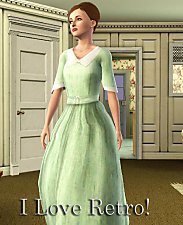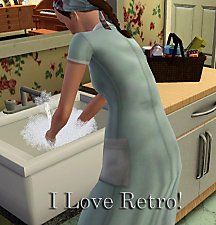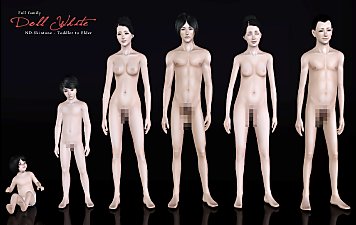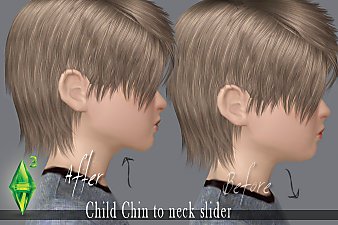UPDATED/Traditional Japanese clothing set
UPDATED/Traditional Japanese clothing set

Morphs.jpg - width=1024 height=934
Morph States

Moreimages.jpg - width=1280 height=876
Different Angles

Shoes.jpg - width=800 height=600
Sandals

Design-Dark&Red_FromBehind.jpg - width=945 height=920
Images how dark and red design look from behind

KimonoDesigns.jpg - width=1024 height=998
Main 3 designs for the kimono
Sandals fixed to work in formal-wear category
What this is and for who it works:
This is a set of Japanese clothing for Young adult and Adult females that includes Kimono and sandals


About the kimono:
There are 4 designs for this full body clothing, 3 which you can see from the images and 4th one is "empty" of patterns. The first design which is the white colored one (the middle kimono in the first image) can be recolored fully as you wish but the two others are limited with recoloring because of their overlay texture so only certain parts of them can be recolored. This can be found in the everyday outfits and in the formal categories. This mesh is not set to random.
The slights of the kimono: Because the obi (Sash) is wrapped half on the chest, the boob slider - when set too high or low- does not look the best as the under mesh (kimono) will clip through the Obi.
About the shoes:
Not much to tell other than these shoes have larger platform than the EA's original Base game sandals which recolor the same way with two channels.
The socks in the image are merely base game socks.
Background of this set:
On 17th of September I thought "Perhaps I should make a kimono for the sims 3", to avoid finishing some other creations I've done so far. Thus I started. I planned this would be quite uncomplicated mesh and maybe take a week to finish this.
October 17th - I was done. I'll never assume anything again...
My main idea to create this kimono was to create something that would not crash and corrupt my save games as I experienced with few other kimonos. (Just my luck) I also wished to make long beautiful sleeves as Japanese kimono's generally have. I did create them but since The sims doesn't have the engines to make long hanging cloth parts to look realistic the long sleeves only looked like ridiculous planks hanging on the arms so I ended up deleting them. Last few weeks went to the process of texturing this kimono which was the most painful time, for I really can't stand texturing clothing.
Oh well it is done now and I decided to share this if there are some who want to try this out.
I still wish though I could take back the time and created something else

Installing instruction:
Extract the file to My documents/Electronic arts/The sims 3/Mods/packages
Polygon Counts:
kimono:7404polys
Shoes:480
Additional Credits:
the shoulder length hair by Cazy, the short hair by Raon, Lipsticks by lemonleaf, Contacts by IBear, eye makeup by Breyete.
And thank you for all the brush, pattern creators.
This is a new mesh, and means that it's a brand new self contained object that usually does not require a specific Pack (although this is possible depending on the type). It may have Recolours hosted on MTS - check below for more information.
|
Update-Fix_Japanese_clothing_set.rar
Download
Uploaded: 30th Dec 2011, 5.27 MB.
121,451 downloads.
|
||||||||
| For a detailed look at individual files, see the Information tab. | ||||||||
Install Instructions
1. Click the file listed on the Files tab to download the file to your computer.
2. Extract the zip, rar, or 7z file. Now you will have either a .package or a .sims3pack file.
For Package files:
1. Cut and paste the file into your Documents\Electronic Arts\The Sims 3\Mods\Packages folder. If you do not already have this folder, you should read the full guide to Package files first: Sims 3:Installing Package Fileswiki, so you can make sure your game is fully patched and you have the correct Resource.cfg file.
2. Run the game, and find your content where the creator said it would be (build mode, buy mode, Create-a-Sim, etc.).
For Sims3Pack files:
1. Cut and paste it into your Documents\Electronic Arts\The Sims 3\Downloads folder. If you do not have this folder yet, it is recommended that you open the game and then close it again so that this folder will be automatically created. Then you can place the .sims3pack into your Downloads folder.
2. Load the game's Launcher, and click on the Downloads tab. Find the item in the list and tick the box beside it. Then press the Install button below the list.
3. Wait for the installer to load, and it will install the content to the game. You will get a message letting you know when it's done.
4. Run the game, and find your content where the creator said it would be (build mode, buy mode, Create-a-Sim, etc.).
Extracting from RAR, ZIP, or 7z: You will need a special program for this. For Windows, we recommend 7-Zip and for Mac OSX, we recommend Keka. Both are free and safe to use.
Need more help?
If you need more info, see:
- For package files: Sims 3:Installing Package Fileswiki
- For Sims3pack files: Game Help:Installing TS3 Packswiki
Loading comments, please wait...
Uploaded: 19th Oct 2011 at 9:38 PM
Updated: 30th Dec 2011 at 5:48 PM
#kimono, #Japan, #traditional, #clothes, #sandals
-
by kuchikisan92 30th Jul 2009 at 5:01am
 15
41.4k
79
15
41.4k
79
-
by Anubis360 13th Sep 2009 at 3:42pm
 49
195.9k
233
49
195.9k
233
-
by Kiara24 17th May 2010 at 1:18am
 25
70.6k
179
25
70.6k
179
-
by daluved1 15th Jan 2011 at 1:14pm
 28
94.8k
199
28
94.8k
199
Female » Mixed Sets » Adult
-
by daluved1 15th Jan 2011 at 1:14pm
 14
73.9k
133
14
73.9k
133
Female » Mixed Sets » Adult
-
by Amylet 15th Apr 2013 at 2:28am
 24
60.7k
180
24
60.7k
180
-
by HystericalParoxysm 26th Jul 2014 at 12:13am
 32
59.9k
199
32
59.9k
199
-
UPDATED--- FFDW-skintone (Non-Default+Default)
by -Mallow- updated 7th Oct 2011 at 6:03am
Full family doll white skin-tone (FFDW) more...
-
Children's two skin tone types
by -Mallow- 2nd Feb 2011 at 5:25pm
Make your sim kids happy with new skintones more...

 Sign in to Mod The Sims
Sign in to Mod The Sims UPDATED/Traditional Japanese clothing set
UPDATED/Traditional Japanese clothing set