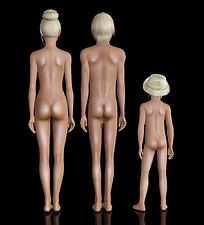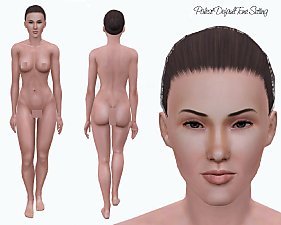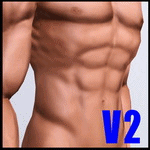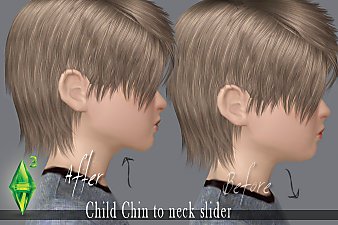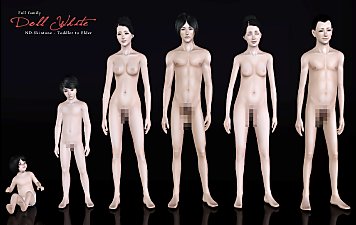UPDATED/SBSkinV2.0
UPDATED/SBSkinV2.0

SBSkin.jpg - width=895 height=1024

Adult faces.jpg - width=1057 height=1024

Front.jpg - width=912 height=1005

Back.jpg - width=912 height=1005

DifferentAngles.jpg - width=1280 height=771

ToneRamps.jpg - width=1280 height=767

handDetails.jpg - width=1024 height=663

Children faces.jpg - width=1034 height=1024

comparison.jpg - width=1140 height=1024

adult_C_face_types.jpg - width=1057 height=753

CUPU_C_face_type.jpg - width=1057 height=753











I added C face type for all ages & both genders. This type does not have the strong white "powder" look and has minor other edits so now the face skin will blend naturally with the rest of the body. The C face type can be seen on the images that have dark haired sim models.
I was not going to upload anything for a long while due the workload I have for my job, but sims is quite addicting. So I decided to at least make a better version of this skin as it has been in my to-do list for a long time already and thus after my break, I would not have any skins to make for sims 3 ever again. For some this skin might be familiar and for others a new thing so to put it simply, the idea of this skin is to make the sim brownish and glossy.
I wanted to make such a skin because I was intrigued by the idea of it and I wanted this kind of skin to have a lot of details and especially to have it working for all ages and both genders. But the previous version of mine, after looking at the body texture recently, has a terrible shine, simply drastic collarbones and an overly orange tint so now I have improved the body which is why I call this skin version 2.0. I added a new detail for the body, shaded it a bit differently and softened the tone, changed the shine to a glossy type and fixed bothersome seam areas. I also included two face types. "A" is the exact same face from the previous version. "B" type is a new, softer face. Well then, I mainly intended to share this among my friends but I thought that perhaps there were others who want to give this a try, to have some new variety for your game

Notes:
- There are fully 8 texture files. Own body and two face types for toddler and Child which are the same for both genders. Female body and two face types which are the same for teen to elder. Male body and two face types which are the same for teen to elder.
- This skin is non-default, (Will not replace any skins) wouldn’t want every sim in town running around glossy brown. So there is not going to be a default replacement of this skin type, please understand.
- There is only one tone ramp so you can adjust the skin color from light brown to darker.
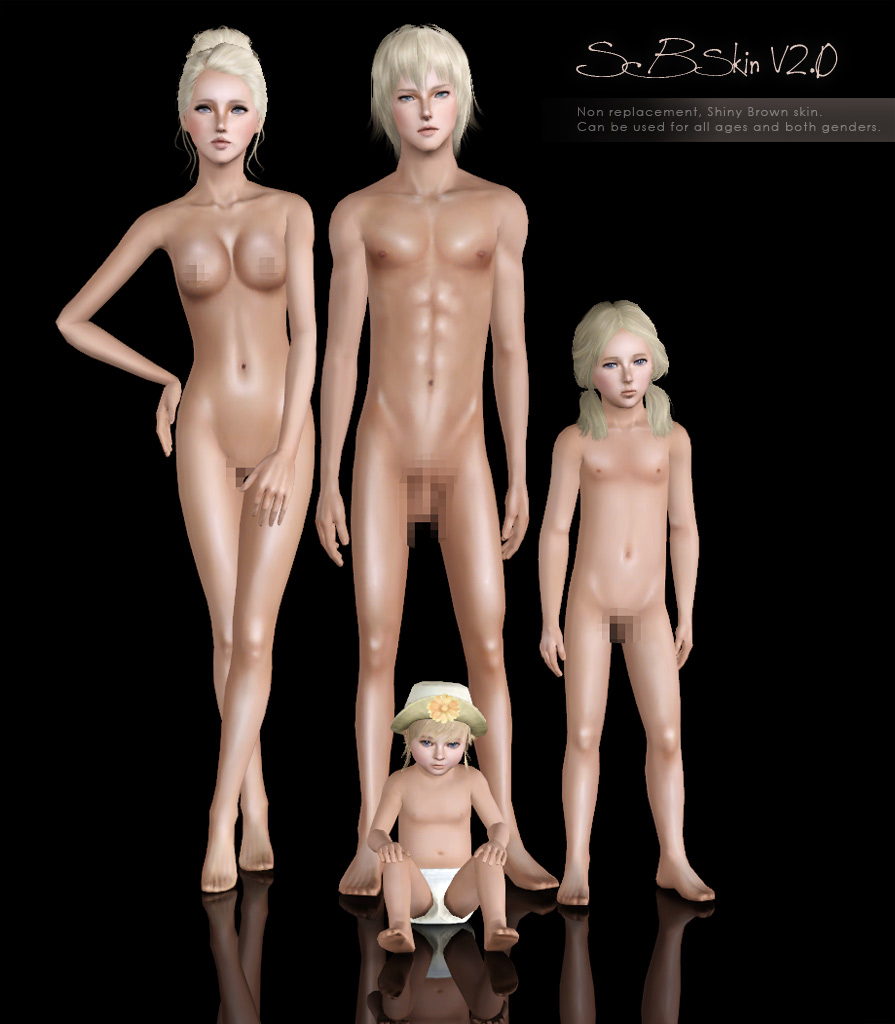


CC Credit:
Female hair by AikeaGuinea/Tumtum/Anto
Male Hair by Myos The link will take you to the home page only but just navigate to the category on the right side, select Hair under Sims 3.The hair is called Medium layered hair(the first one). Once you click the hair there is a download link in the bottom of the page after the images.
Children hair and Hair in the "different angles image" All by EA, The female one of them from the Store here
Eyes by SashaJ, Tifa, Ephemera
Eyebrows by SashaJ, WM
CC On the dark hair models:
Male and child hair by Lapiz here and here
Female hair and the toddler hair are listed/linked in the list above.
Contacts: Heiret, Tifa, Ephemera
Eyebrows: WM
3DEyelashes S-club
Female pose:Elexis
|
SBSV2.0-C.rar
Download
Uploaded: 15th Jul 2012, 1.85 MB.
50,262 downloads.
|
||||||||
|
SBSkinV2-0_A+B.rar
Download
Uploaded: 10th Mar 2012, 4.01 MB.
107,076 downloads.
|
||||||||
| For a detailed look at individual files, see the Information tab. | ||||||||
Install Instructions
1. Click the file listed on the Files tab to download the file to your computer.
2. Extract the zip, rar, or 7z file. Now you will have either a .package or a .sims3pack file.
For Package files:
1. Cut and paste the file into your Documents\Electronic Arts\The Sims 3\Mods\Packages folder. If you do not already have this folder, you should read the full guide to Package files first: Sims 3:Installing Package Fileswiki, so you can make sure your game is fully patched and you have the correct Resource.cfg file.
2. Run the game, and find your content where the creator said it would be (build mode, buy mode, Create-a-Sim, etc.).
For Sims3Pack files:
1. Cut and paste it into your Documents\Electronic Arts\The Sims 3\Downloads folder. If you do not have this folder yet, it is recommended that you open the game and then close it again so that this folder will be automatically created. Then you can place the .sims3pack into your Downloads folder.
2. Load the game's Launcher, and click on the Downloads tab. Find the item in the list and tick the box beside it. Then press the Install button below the list.
3. Wait for the installer to load, and it will install the content to the game. You will get a message letting you know when it's done.
4. Run the game, and find your content where the creator said it would be (build mode, buy mode, Create-a-Sim, etc.).
Extracting from RAR, ZIP, or 7z: You will need a special program for this. For Windows, we recommend 7-Zip and for Mac OSX, we recommend Keka. Both are free and safe to use.
Need more help?
If you need more info, see:
- For package files: Sims 3:Installing Package Fileswiki
- For Sims3pack files: Game Help:Installing TS3 Packswiki
Loading comments, please wait...
Uploaded: 10th Mar 2012 at 12:57 AM
Updated: 15th Jul 2012 at 7:59 PM - Updated file
-
Increased Texture Detail & Shine - TS3 Skin Replacements
by HystericalParoxysm 5th Jun 2009 at 8:21pm
-
by LadyFrontbum 26th Mar 2010 at 4:48pm
-
by lastrie updated 12th Apr 2010 at 11:11pm
-
by LadyFrontbum 17th May 2010 at 4:34am
-
Satin Skin Default replacement by GE
by Goldeneyes updated 7th Feb 2011 at 4:33am
-
Huge bodybuilder skins - V2.0,V2.1[ND bodies]
by Victor_tor updated 24th Nov 2011 at 2:03pm
-
by Navetsea 29th Dec 2012 at 6:44am
-
Children's two skin tone types
by -Mallow- 2nd Feb 2011 at 5:25pm
Make your sim kids happy with new skintones more...
-
UPDATED--- FFDW-skintone (Non-Default+Default)
by -Mallow- updated 7th Oct 2011 at 6:03am
Full family doll white skin-tone (FFDW) more...
-
UPDATED/Traditional Japanese clothing set
by -Mallow- updated 30th Dec 2011 at 12:56pm
A set including kimono and sandals more...
 138
305.2k
930
138
305.2k
930

 Sign in to Mod The Sims
Sign in to Mod The Sims UPDATED/SBSkinV2.0
UPDATED/SBSkinV2.0