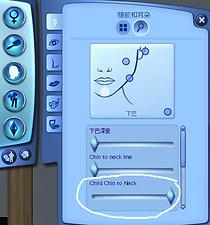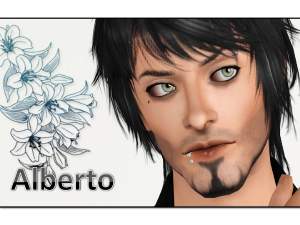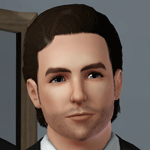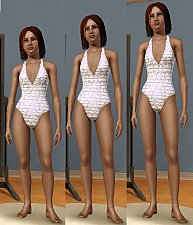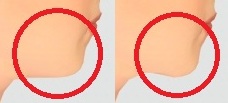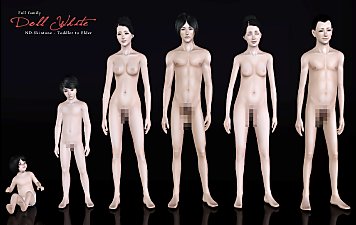Child Chin to Neck slider
Child Chin to Neck slider

Sliderchange.jpg - width=690 height=459
The slider on maximum and minumum

Location.jpg - width=479 height=514
Here you can find this slider
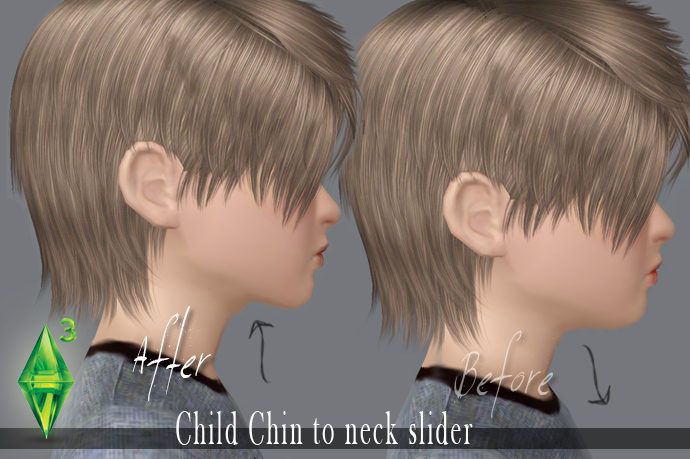
I needed a slider like this for the sim kids so here it is for anyone who'd like to have it as well.
In the image you can see the kid on the left without this slider affecting at all, and on the
right the slider is on the maximum limit. So you can change the chin to neck line between that range.
This slider is familiar if you know Heiret's chin to neck line slider - apparently it isn't working for children, so
I made this slider so you can make that little change of shaping the chin to neck line for kids too.
NOTE:
*The neck looks a bit odd with a little bump, because I can't move the vertices on that area or the head and body will not be aligned.
*This affects only CHILD (CU) so no toddlers or others. When the sim grows up this slider does not affect anymore, but then you can move on to use Heiret's chin to neck line. You can get heiret's slider here if you do not have it and are interested: http://blog.naver.com/ginami97/107402943
Location:
You can find this slider in CAS panel of head and ears, in chin settings.
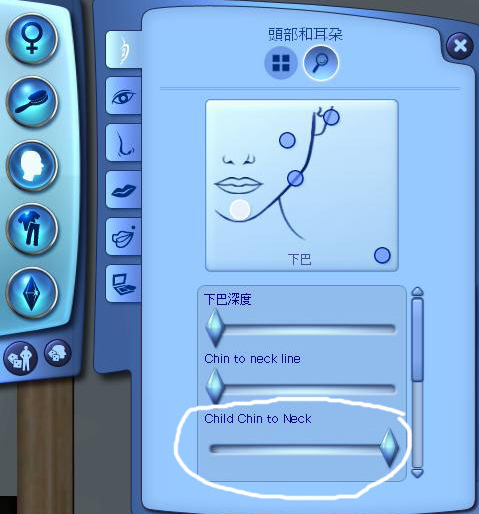
Install instruction:
Just put this slider into My documents/Electronic art/The sims 3/mods/packages folder,
If you do not like the slider, just remove it and that's all.
Additional Credits:
Lapiz Laluli for the hair, WM for the skin and CmarNYC for morph maker, and all the other sims' tool creators.
|
Child+Chin+to+Neck.rar
Download
Uploaded: 15th Aug 2011, 3.5 KB.
42,102 downloads.
|
||||||||
| For a detailed look at individual files, see the Information tab. | ||||||||
Install Instructions
Loading comments, please wait...
-
Crossed Eye(esotropia/exotropia) slider
by BloomsBase updated 8th Jun 2011 at 12:05am
-
by GnatGoSplat updated 4th Jan 2012 at 8:16pm
-
Chin-to-neck slider a.k.a double chin killer
by Wojtek 13th Feb 2022 at 5:00pm
-
PowerMax on Resorts now count as a valid gym object
by Dandelion Sprout 29th Apr 2024 at 7:05pm
 +2 packs
9 4.1k 23
+2 packs
9 4.1k 23 Showtime
Showtime
 Island Paradise
Island Paradise
-
UPDATED/Traditional Japanese clothing set
by -Mallow- updated 30th Dec 2011 at 12:56pm
A set including kimono and sandals more...
 138
305.9k
931
138
305.9k
931
-
Children's two skin tone types
by -Mallow- 2nd Feb 2011 at 5:25pm
Make your sim kids happy with new skintones more...
-
UPDATED--- FFDW-skintone (Non-Default+Default)
by -Mallow- updated 7th Oct 2011 at 6:03am
Full family doll white skin-tone (FFDW) more...

 Sign in to Mod The Sims
Sign in to Mod The Sims Child Chin to Neck slider
Child Chin to Neck slider