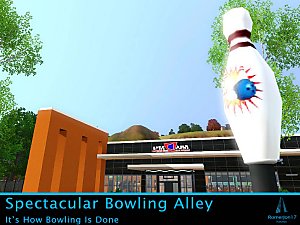Pioneer Woman's Memorial (One CC)
Pioneer Woman's Memorial (One CC)

T7.jpg - width=1024 height=768

T9.jpg - width=1024 height=768

T8.jpg - width=1024 height=768

T1.jpg - width=1024 height=768

T6.jpg - width=1024 height=768

T5.jpg - width=1024 height=768

T4.jpg - width=1024 height=768

T3.jpg - width=1024 height=768

T2.jpg - width=1024 height=768
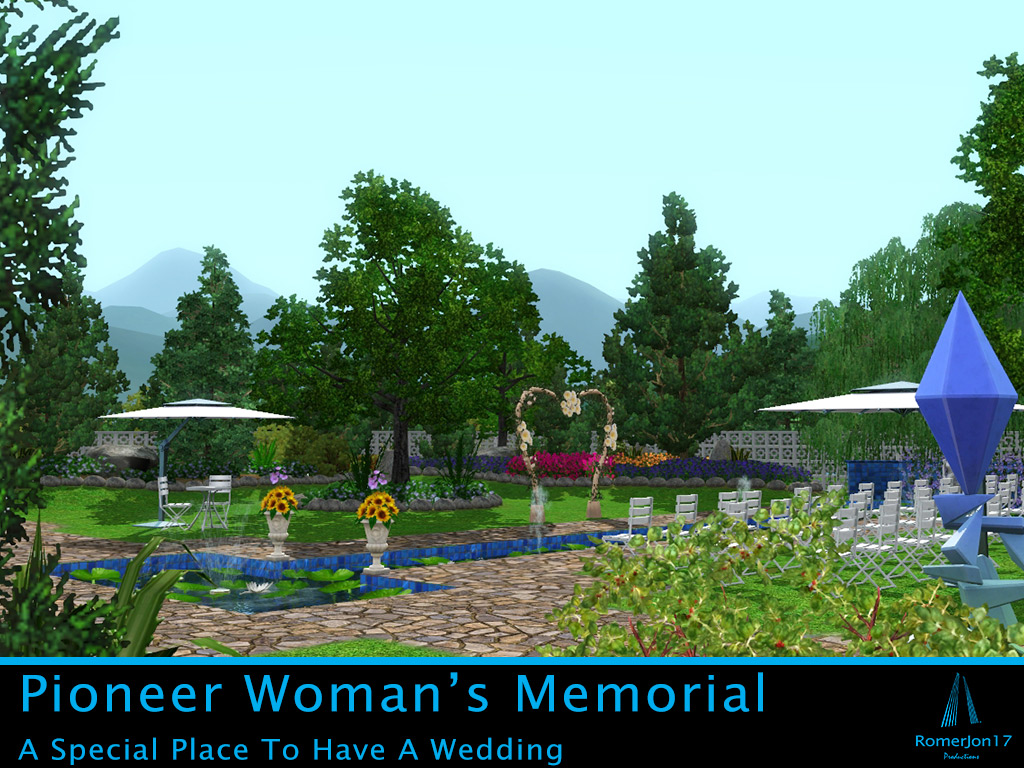
Description:
Welcome to Pioneer Woman's Memorial Garden - A Special Place To Have A Wedding
This garden commemorates the pioneer women’s contribution to the fledgling city in its early days was cut into the side of a hill in the Domain Parklands, its sunken grounds have an enclosed, secluded feel, made all the more impressive by the blue-tiled grotto centrepiece, where a bronze figure of a woman stands under hanging vines.
Pioneer Woman's Memorial Garden was used for The Sims 3 Machinima No.10 - From This Moment On.
This Community has only one Custom Content so that's really lucky! :D
Semi-Final Upload
Sadly, I will no longer uploading my creations on Mod The Sims until September. My last upload will be The Royal Children's Hospital and I would like to say thank you for supporting my work.

Lot features:
- Functional Wedding Garden
- Beautiful Landscape
As seen on this Machinima Video
Custom Content used not included:
-PLANTS: Plant Pack Pt3: Shrubs by porphyria259
I do not own those Custom Content. They are made by right full owners on Mod The Sims and other resources.
Compatibility requirements:
-LATE NIGHT
-GENERATION
-UNIVERSITY
-TOWN LIFE STUFF
-OUTDOOR LIVING STUFF
Size, Price & Additional Credits:
Unfurnished: 30,706
Lot Size: 40x40
Lot Price: 45,010
Additional Credits:
Special thanks to porphyria259
|
Pioneer Woman's Memorial.rar
Download
Uploaded: 19th Jul 2014, 1.49 MB.
535 downloads.
|
||||||||
| For a detailed look at individual files, see the Information tab. | ||||||||
Install Instructions
1. Click the file listed on the Files tab to download the file to your computer.
2. Extract the zip, rar, or 7z file.
2. Select the .sims3pack file you got from extracting.
3. Cut and paste it into your Documents\Electronic Arts\The Sims 3\Downloads folder. If you do not have this folder yet, it is recommended that you open the game and then close it again so that this folder will be automatically created. Then you can place the .sims3pack into your Downloads folder.
5. Load the game's Launcher, and click on the Downloads tab. Select the house icon, find the lot in the list, and tick the box next to it. Then press the Install button below the list.
6. Wait for the installer to load, and it will install the lot to the game. You will get a message letting you know when it's done.
7. Run the game, and find your lot in Edit Town, in the premade lots bin.
Extracting from RAR, ZIP, or 7z: You will need a special program for this. For Windows, we recommend 7-Zip and for Mac OSX, we recommend Keka. Both are free and safe to use.
Need more help?
If you need more info, see Game Help:Installing TS3 Packswiki for a full, detailed step-by-step guide!
Loading comments, please wait...
Uploaded: 19th Jul 2014 at 6:48 PM
#"Wedding", #"Garden", #"Melbourne", #"Memorial", #"Romantic", #"Australia"
-
by maven2379 15th Jun 2009 at 7:03pm
 28
41.6k
31
28
41.6k
31
-
by Lethe_s 27th Jun 2009 at 8:15pm
 26
73.5k
86
26
73.5k
86
-
by HystericalParoxysm 4th Jul 2013 at 11:06am
 +9 packs
13 25.1k 61
+9 packs
13 25.1k 61 World Adventures
World Adventures
 Ambitions
Ambitions
 Late Night
Late Night
 Outdoor Living Stuff
Outdoor Living Stuff
 Generations
Generations
 Pets
Pets
 Showtime
Showtime
 Supernatural
Supernatural
 Seasons
Seasons
-
Sunlit Tides Breath Taking Fusion Lounge
by RomerJon17 4th Oct 2012 at 4:24pm
Every Bubble's Passed Its Fusion Lounge. more...
 +5 packs
12 37.3k 46
+5 packs
12 37.3k 46 Ambitions
Ambitions
 Late Night
Late Night
 Town Life Stuff
Town Life Stuff
 Master Suite Stuff
Master Suite Stuff
 Showtime
Showtime
-
by RomerJon17 updated 21st Jul 2013 at 2:33am
See the Cinema. Feel the Shine. more...
 +8 packs
32 46.3k 90
+8 packs
32 46.3k 90 World Adventures
World Adventures
 Ambitions
Ambitions
 Late Night
Late Night
 Outdoor Living Stuff
Outdoor Living Stuff
 Town Life Stuff
Town Life Stuff
 Showtime
Showtime
 Supernatural
Supernatural
 Seasons
Seasons
-
Ready & Set Laundry Store ( NO CC )
by RomerJon17 31st Jan 2012 at 7:47am
No Stress. No Mess. more...
 +3 packs
13 27.6k 47
+3 packs
13 27.6k 47 Ambitions
Ambitions
 Late Night
Late Night
 Town Life Stuff
Town Life Stuff
-
by RomerJon17 13th Mar 2013 at 10:48pm
Ten pin bowling club more...
 +7 packs
28 56.7k 109
+7 packs
28 56.7k 109 High-End Loft Stuff
High-End Loft Stuff
 Ambitions
Ambitions
 Late Night
Late Night
 Town Life Stuff
Town Life Stuff
 Showtime
Showtime
 Supernatural
Supernatural
 Seasons
Seasons
-
by RomerJon17 updated 25th Jan 2012 at 9:05am
A Perfect Place For Picnicking more...
 +7 packs
17 23.4k 31
+7 packs
17 23.4k 31 World Adventures
World Adventures
 Ambitions
Ambitions
 Fast Lane Stuff
Fast Lane Stuff
 Late Night
Late Night
 Outdoor Living Stuff
Outdoor Living Stuff
 Generations
Generations
 Pets
Pets
-
by RomerJon17 14th Jan 2012 at 9:17pm
Clean Environment & Beautiful Landscape more...
 +5 packs
4 24.3k 25
+5 packs
4 24.3k 25 World Adventures
World Adventures
 Ambitions
Ambitions
 Late Night
Late Night
 Outdoor Living Stuff
Outdoor Living Stuff
 Pets
Pets
-
Aldana National Park - (NO CC)
by RomerJon17 1st Jan 2012 at 4:17pm
RomerJon17's First Upload more...
 +4 packs
20 21.3k 23
+4 packs
20 21.3k 23 World Adventures
World Adventures
 Ambitions
Ambitions
 Late Night
Late Night
 Generations
Generations
-
by RomerJon17 updated 16th Jul 2013 at 8:54am
Never Lose Your Connection again more...
 +3 packs
9 24.1k 33
+3 packs
9 24.1k 33 Late Night
Late Night
 Generations
Generations
 Town Life Stuff
Town Life Stuff
-
Notice Signs For Sims ( Base Game )
by RomerJon17 updated 8th Feb 2012 at 8:59am
Obey The Signs more...
 25
53.7k
106
25
53.7k
106
-
by RomerJon17 5th Aug 2013 at 11:26am
It's How Bowling Is Done more...
 +9 packs
26 57.7k 90
+9 packs
26 57.7k 90 World Adventures
World Adventures
 High-End Loft Stuff
High-End Loft Stuff
 Ambitions
Ambitions
 Late Night
Late Night
 Generations
Generations
 Town Life Stuff
Town Life Stuff
 Showtime
Showtime
 Supernatural
Supernatural
 Seasons
Seasons
Packs Needed
| Base Game | |
|---|---|
 | Sims 3 |
| Expansion Pack | |
|---|---|
 | Late Night |
 | Generations |
 | University Life |
| Stuff Pack | |
|---|---|
 | Outdoor Living Stuff |
 | Town Life Stuff |

 Sign in to Mod The Sims
Sign in to Mod The Sims Pioneer Woman's Memorial (One CC)
Pioneer Woman's Memorial (One CC)







































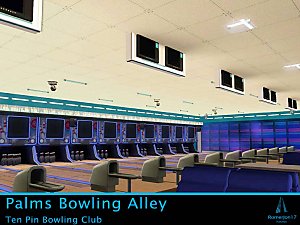


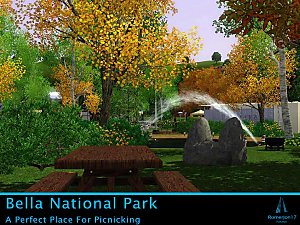




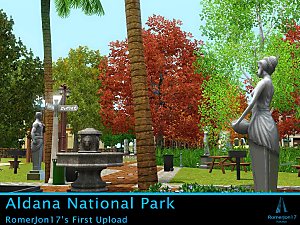


.jpg)