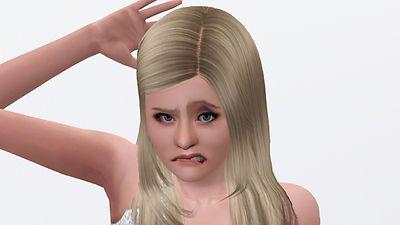Elena Field - no sliders
Elena Field - no sliders

1.jpg - width=1280 height=858

2.jpg - width=1280 height=813

3.jpg - width=1280 height=816

4.jpg - width=1262 height=856

5.jpg - width=1280 height=888

6.jpg - width=1277 height=873

7.jpg - width=1280 height=720

8.jpg - width=1039 height=976

9.jpg - width=1240 height=946

thumbnail.jpg - width=800 height=536














PERSONALITY
Traits - adventurous, artistic, charismatic, lucky, photographer's eye
Favorites - autumn salad, pop, white
Astrological sign - leo
Lifetime wish - world-class gallery
CUSTOM CONTENT
Skin - buffy skintone, version 4, non default here
Hair - raonjena hair 29 fixed by anubis 360
Formal hair - anto 84 converted by mybluebook
Eyebrows - default replacement brows by simple life
Makeup:
Eyes - oh my eyes contacts by escand
Eyeliner - elegant eyeliner by emmzx
Eyelashes - 3D eyelash project by s-club
Lipstick - cotton candy lipstick by elexis
This sim is packaged without custom hairstyles or non-default skins
|
Elena_Field.rar
Download
Uploaded: 10th Jul 2012, 333.0 KB.
2,454 downloads.
|
||||||||
| For a detailed look at individual files, see the Information tab. | ||||||||
Install Instructions
1. Click the file listed on the Files tab to download the sim to your computer.
2. Extract the zip, rar, or 7z file.
2. Select the .sim file you got from extracting.
3. Cut and paste it into your Documents\Electronic Arts\The Sims 3\SavedSims folder. If you do not have this folder yet, it is recommended that you open the game, enter Create-a-Sim, and save a sim to the sim bin to create this folder, rather than doing so manually. After that you can close the game and put the .sim file in SavedSims
4. Once the .sim file is in SavedSims, you can load the game, and look for your sim in the premade sims bin in Create-a-Sim.
Extracting from RAR, ZIP, or 7z: You will need a special program for this. For Windows, we recommend 7-Zip and for Mac OSX, we recommend Keka. Both are free and safe to use.
Need more help?
If you need more info, see Game Help:Installing TS3 Simswiki for a full, detailed step-by-step guide! Special Installation Instructions
- If you get an error that says "This content requires expansion pack data that is not installed", please use either Clean Installer to install this sim.
Loading comments, please wait...
-
Corrine and Rachel Duncan (No CC, No Sliders!)
by HystericalParoxysm 22nd Mar 2012 at 10:05pm
-
Nadya Crane (No CC, No Sliders!)
by HystericalParoxysm 22nd Mar 2012 at 10:13pm
-
Lance Creager (No CC, No Sliders!)
by HystericalParoxysm 22nd Mar 2012 at 10:17pm
-
Byron Webb (No CC, No Sliders!)
by HystericalParoxysm 22nd Mar 2012 at 10:01pm
-
by Syva 7th May 2012 at 2:59am
 15
52.9k
32
15
52.9k
32

 Sign in to Mod The Sims
Sign in to Mod The Sims Elena Field - no sliders
Elena Field - no sliders