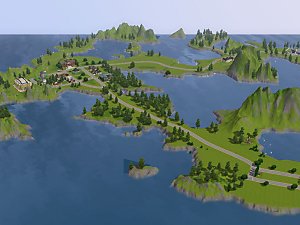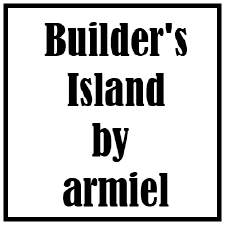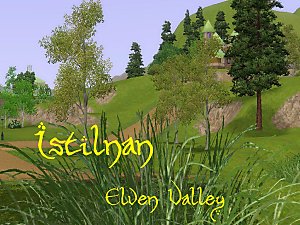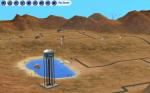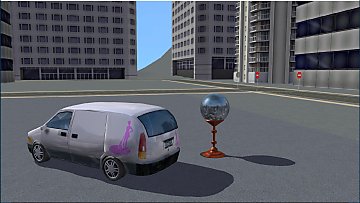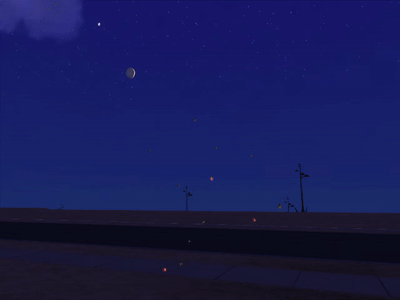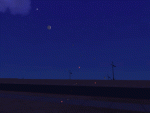Jericho [Pets/ Showtime Version]- Supernatural/Seasons Lot updates 26 Dec 2012
Jericho [Pets/ Showtime Version]- Supernatural/Seasons Lot updates 26 Dec 2012

EmptyLots.jpg - width=1024 height=620
Empty Lot placement

Map_Uncaptioned.jpg - width=1024 height=1024
World overview

Arborway.jpg - width=1280 height=1024
Arborway neighbourhood

Kanmore-Landell.jpg - width=1280 height=1024
Kanmore & Landell neighbourhoods

Mist-Indigo-Beach.jpg - width=1280 height=1024
Mist over Indigo Beach

Moon-Leif-Henge.jpg - width=1280 height=1024
Moon seen from Leif Henge

New-Town.jpg - width=1280 height=1024
New Town

Old-Town-Grandver.jpg - width=1280 height=1024
Old Town

Pigeons-Bermond.jpg - width=1280 height=1024
Pigeons on Bermond Esplanade

Plane-Over-Gilsboro.jpg - width=1280 height=1024
Plane over Gilsboro

Weather.jpg - width=1280 height=822
Weather











I don't know if any of you have noticed, but Seasons gave a big update to the game effects. The world effects work just fine (the lighthouse flare, the pigeons, the hot air balloons) but all of the lot effects are broken. It seems that EA have removed the old fog emitter from game entirely, and replaced it with a new one. This is bad because it means that all of my lots which had effects now do not have effects, but good because the effects are not more intelligent (so, for example, the pigeons at Bermond Esplanade no longer walk through the walls, and rats are no longer able to get into the tattoo parlour!). So, I have reworked the lots which had effects, and uploaded them to my Exchange Studio. I also uploaded them to an alternative location. As well as this, I updated some of the other lots for Supernatural and/or Seasons, and I made a Festival lot for one of the empty lots (Bluetree Down). Please test it and let me know if there are any poroblems, it's my first festival lot! Any feedback and suggestions for improvement for any of the lots would be good, too. Here are the links and details:
The following is a new lot, to be placed on the largest empty lot in Bluetree Hollow. You only need to download this if you haven't already made a Seasons Festival lot:
Bluetree Lodge (Seasons Festival lot)- Exchange Mirror
The following are updated lots with new objects/ function. You only need these if you have Supernatural and Seasons, and have not already updated your lots:
Markvale Campsite (Updated to Supernatural hangout, fortune teller rabbithole and Supernatural objects added)- Exchange Mirror
Bermond Esplanade (Added Supernatural objects, updated effects)- Exchange Mirror
Foresdell Community Garden (Added Arboretum and Supernatural/ Seasons plants)- Exchange Mirror
I made some texture overrides for the Arboretum, get them Here! These files colour the Arboretum a pale lemon colour to fit in with the lot better, as on this image . Import those files directly to the Jericho.world file in your InstalledWorlds folder, using S3Pe.
Albemarle Education Centre (added Alchemy table)- Exchange Mirror
Leif Henge (Added Moon dial and Vault of Antiquity, updated effects)- Exchange Mirror
The following have no changes, except that the effects are updated to work with Seasons. You only need to download these if you miss the effects. On some lots, the effects are a minor detail (for example, fireflies on Indigo Beach), but for other lots they are more important (for example, the animated windmill on Banetree Farm):
Landell Bamboo Garden Mirror
Landell Park Mirror
Mapleburg Nature Reserve (Use 'enablelotlocking true' to show this lot) Mirror
Portland Breaker's Yard Mirror
Subway Caltown (Use 'enablelotlocking true' to show this lot) Mirror
Subway Grandver (Use 'enablelotlocking true' to show this lot) Mirror
Sulis Minerva Roman Baths Mirror
The Asylum Mirror
The Gazebo Mirror
Judith Peynter Gallery Mirror
The Orbit Rooms Mirror *Please redownload, I fixed a mistake!
Portland Shipping Co. Mirror
Allomyra Battery Ruins Mirror
Banetree Farm Mirror
Benville Common Mirror
Caltown Liquor Store Mirror
Freler Beach Mirror
Galson Vale Cat Park Mirror
Galson Vale Dog Park Mirror
Indigo Beach Mirror
Ink Inc. Tattoo Parlour Mirror
Jericho Police Dept. and Gaol Mirror
Lake Galson Mirror
Dancing Dragon Academy Mirror *Please download this one, I omitted it by mistake!
If you like the lots, I would be grateful if you could click 'recommend' on the exchange download page, as this will help to ensure that EA do not purge these assets when cleaning up the site.

Please let me know if you find any problem with the lots, or with the links.

Feeding on the fires
Dreams transport desires
Drive you when you're down -
Dreams transport the ones
Who need to get out of town"
Neil Peart, Middletown Dreams
Click for movie

This is a new version of Jericho , updated with Pets and Showtime Venues.
Jericho Story
There has been a settlement along the Kaen-Garen River for as long as anyone can remember. The Old Town of Jericho was a sleepy place, caught in the past, drifting along quite happily in its own little world.
Until one day, someone constructed a big red bridge across the Kaen-Garen, and a new City sprung up on the other bank. Newcomers moved in, and the people of Old Town found themselves invaded by a new way of life. They were not happy!

Will Old and New Jericho unite, or will their differences ever hold them asunder?
Images
For more images, click here.
A map of Jericho can be seen here.
Images of my game here.
Population
Jericho is unpopulated.
I have the sims I made for Jericho and other worlds available in my studio. Get them from my page here! The sims specifically created for Jericho are labelled 'Jericho', but of course you could use any of my sims.
If you like the sims, I would be grateful if you could click 'recommend' on the exchange download page, as this will help to ensure that EA do not purge these assets when cleaning up the site.

World Information
Map Size: Large 2048X2048
World Type: Suburb
Game Requirements: Basegame 1.36, WA-LN-AMB-GEN-PETS-SHT Riverview (non-decrapified) is also required.
Yes, you do need ALL of the EPs listed! Jericho will not work without them.
Dalerport Garage uses objects from Fast Lane Stuff, and Arborway Fitness uses objects from Town Life Stuff. If you do not have these SPs installed, the world will work okay but those lots will instead have objects from the basegame substituted. If you do not have FLS or TLS then you should rebuild or delete those lots.
The Pet Shop lot uses the till and items from 'Grahams Pet Swap Shop', which was a bonus item for registering Pets. If you registered Pets then it should be in your purchase history on the Sims 3 site. If you don't have 'Grahams Pet Swap Shop' then the items will be missing, you'll need to delete or rebuild that lot.
Installation Instructions:
Method 1:
- Make a folder to any location you can easily find - desktop for example
- Download all 12 files in the Downloads tab of this thread and save them to the folder you just created
- Right click on the first file and select "Extract here..."
- When prompted, browse the next file by finding the folder they are in and selecting the next file asked for
- Repeat until all files are extracted
- Copy the sims3pack you got and move it to your documents/Electronic arts/Sims 3/Downloads
- There, double click on the file and let launcher complete the install process
- Play and enjoy!
Method 2:
- Make a folder to any location you can easily find - desktop for example
- Download all 12 files in the Downloads tab of this thread and save them to the folder you just created
- Rename the files by deleting MTS_simsample_xxxxxxx_ off the file names
- Right click on the first file and select "Extract here..."
- Copy the sims3pack you got and move it to your documents/Electronic arts/Sims 3/Downloads
- There, double click on the file and let launcher complete the install process
- Play and enjoy!
Alternative Download Link:
Create-A-World files for Jericho
To use these files, download and extract them to Documents \Electronic Arts \The Sims 3 Create A World Tool \UserToolData \Worlds.
You need 7Zip to extract these files.
Link to CAW files- click here!
The resources used in creating Jericho are included in the CAW files, located in the Config and Extras folders. The config folder works with the unmodded CAW, however the Extras folder requires SuperCAW . If you do not use SuperCAW, you should import the contents of the Extras folder manually.
Resources for Jericho
If you would like the custom recolours and sea/sky files for Jericho, I have uploaded them to a file host. You do not need these files to play Jericho, they are just for people who like to build their own worlds.
To use these files, import them into your custom world with S3Pe.
You need 7Zip to extract these files.
Link to resources- click here!
More information about the sea and sky parameters here:
http://modthesims.info/showthread.php?t=459198
Techy Stuff- please read before posting:
Performance
Custom Content: None used (except for Riverview).
System Requirements: This is a large world and it is also very complex; it makes use of effects and has a large number of lots. You will need a computer above minimum game spec requirements to play this world well.
http://simswiki.info/wiki.php?title...s_3_Performance
http://simswiki.info/wiki.php?title...:System_Checkup
http://windows.microsoft.com/en-US/...ter-performance
If you are using a low powered computer or a laptop, pay particular attention to your system temperatures as you play.
Custom Resources: I have made extensive use of custom resources in this world, these are files that are included in the world file itself and only function for this world.
ADS overrides- custom textures for in-game billboards and posters
S3_8FFB80F6_00000001_9ABABD9CC8E8B7E9_signBillboard_signage_d4%%+_ADS.dds
S3_8FFB80F6_00000002_9ABABD9CC8E8B7EC_signBillboard_signage_d1%%+_ADS.dds
S3_8FFB80F6_00000002_FC1F0CAFBC31F82F_signBillboard_signage_d%%+_ADS.dds
S3_8FFB80F6_00000003_07D51093170A026F_business_ingameAd01%%+_ADS.dds
S3_8FFB80F6_00000004_9ABABD9CC8E8B7EF_signBillboard_signage_d2%%+_ADS.dds
S3_8FFB80F6_00000005_9ABABD9CC8E8B7EE_signBillboard_signage_d3%%+_ADS.dds
S3_8FFB80F6_00000006_DF882C4E0D5AF8B5_bookstore_ingameAd01%%+_ADS.dds
S3_8FFB80F6_00000007_DF882C4E0D5AF8B6_bookstore_ingameAd02%%+_ADS.dds
S3_8FFB80F6_0000000A_A4AE94BFE20D88FA_movieTheater_posterTemp7_d%%+_ADS.dds
S3_8FFB80F6_0000000B_A4AB54BFE20AE663_movieTheater_posterTemp6_d%%+_ADS.dds
S3_8FFB80F6_0000000C_A4A754BFE206FD54_movieTheater_posterTemp5_d%%+_ADS.dds
S3_8FFB80F6_0000000D_163E15DAC6D80449_movieTheater_posterTemp_d%%+_ADS.dds
S3_8FFB80F6_0000000E_A49D94BFE1FF150F_movieTheater_posterTemp2_d%%+_ADS.dds
S3_8FFB80F6_0000000F_A4A454BFE204C73D_movieTheater_posterTemp4_d%%+_ADS.dds
S3_8FFB80F6_00000010_07D51093170A026C_business_ingameAd02%%+_ADS.dds
IMG Overrides- Custom textures for World objects and rabbitholes
S3_00B2D882_00000000_012438F5C1D7AA0E_bistro_windowFrames_0x012438f5c1d7aa0e%%+_IMG.dds
S3_00B2D882_00000000_01AC55CBFCA092A7_bistro_wallBrick2_d_0x01ac55cbfca092a7%%+_IMG.dds
S3_00B2D882_00000000_05A6398B5DA4F232_bistro_windowShutte_0x05a6398b5da4f232%%+_IMG.dds
S3_00B2D882_00000000_09943B079E7D2013_hospital_windowBlin_0x09943b079e7d2013%%+_IMG.dds
S3_00B2D882_00000000_0F693BBD374EFD3E_diner_neon_glow_0x0f693bbd374efd3e%%+_IMG.dds
S3_00B2D882_00000000_10D993AD7466C725_sculptureSignDiner__0x10d993ad7466c725%%+_IMG.dds
S3_00B2D882_00000000_10D993AD7466C726_sculptureSignDiner__0x10d993ad7466c726%%+_IMG.dds
S3_00B2D882_00000000_10D993AD7466C727_sculptureSignDiner__0x10d993ad7466c727%%+_IMG.dds
S3_00B2D882_00000000_120B6063C1740A18_diner_neonTowerLogo_0x120b6063c1740a18%%+_IMG.dds
S3_00B2D882_00000000_126D8DB966993840_bistro_mouldings_d_0x126d8db966993840%%+_IMG.dds
S3_00B2D882_00000000_19396B59AC222BDD_diner_lodOne_0x19396b59ac222bdd%%+_IMG.dds
S3_00B2D882_00000000_1BB754C45E667761_hospital_interiorFl_0x1bb754c45e667761%%+_IMG.dds
S3_00B2D882_00000000_1EF74A04CF855C88_sailboat_0x1ef74a04cf855c88%%+_IMG.dds
S3_00B2D882_00000000_251C7E3AE89F3058_bistro_ivy_d_0x251c7e3ae89f3058%%+_IMG.dds
S3_00B2D882_00000000_25CE9628B50C2E5E_business_LOD_d_0x25ce9628b50c2e5e%%+_IMG.dds
S3_00B2D882_00000000_264C4BDA94DDE523_diner_chromeTrimDiv_0x264c4bda94dde523%%+_IMG.dds
S3_00B2D882_00000000_26CF0E60A60123E0_sculptureSignDinerM_0x26cf0e60a60123e0%%+_IMG.dds
S3_00B2D882_00000000_28ADABBC8CF5C75F_hospital_wall_d_0x28adabbc8cf5c75f%%+_IMG.dds
S3_00B2D882_00000000_43995A9588F24FC0_daySpa_logo_d_0x43995a9588f24fc0%%+_IMG.dds
S3_00B2D882_00000000_43B568D16ADED573_diner_lodOne_glow_0x43b568d16aded573%%+_IMG.dds
S3_00B2D882_00000000_4568ED4922261E3C_bistro_curtainsDorm_0x4568ed4922261e3c%%+_IMG.dds
S3_00B2D882_00000000_5AA95C75E8884985_bistro_wallBrickTri_0x5aa95c75e8884985%%+_IMG.dds
S3_00B2D882_00000000_5FFD80BA9267C702_bistro_flowers_d_0x5ffd80ba9267c702%%+_IMG.dds
S3_00B2D882_00000000_639AC695B7CE9152_plumbobFlag_0x639ac695b7ce9152%%+_IMG.dds
S3_00B2D882_00000000_66B0BA0757766BAB_sculptureSignDinerN_0x66b0ba0757766bab%%+_IMG.dds
S3_00B2D882_00000000_6E8C2888E1E37776_bistro_awning_d_0x6e8c2888e1e37776%%+_IMG.dds
S3_00B2D882_00000000_7232CDA6C3E683DD_daySpa_interiorText_0x7232cda6c3e683dd%%+_IMG.dds
S3_00B2D882_00000000_7688AF6D77520678_hospital_BlueGlow_d_0x7688af6d77520678%%+_IMG.dds
S3_00B2D882_00000000_7809F1CC1C966907_bistro_wallWood_d_0x7809f1cc1c966907%%+_IMG.dds
S3_00B2D882_00000000_80F77FDFFE437281_bistro_roofTin_d_0x80f77fdffe437281%%+_IMG.dds
S3_00B2D882_00000000_92A6E4C1A41B84A2_bistro_lodOne_0x92a6e4c1a41b84a2%%+_IMG.dds
S3_00B2D882_00000000_949D62AF297BBB24_diner_neonLetters_d_0x949d62af297bbb24%%+_IMG.dds
S3_00B2D882_00000000_94AC006CDAB567C0_daySpa_banners_d_0x94ac006cdab567c0%%+_IMG.dds
S3_00B2D882_00000000_9513E544A62E5416_bistro_roofgravel_0x9513e544a62e5416%%+_IMG.dds
S3_00B2D882_00000000_9B50595E8BBD2A03_bistro_signHanging__0x9b50595e8bbd2a03%%+_IMG.dds
S3_00B2D882_00000000_9B50595E8BBD2A09_bistro_signHanging__0x9b50595e8bbd2a09%%+_IMG.dds
S3_00B2D882_00000000_9B57EDDB7EC5804D_business_awning_d_0x9b57eddb7ec5804d%%+_IMG.dds
S3_00B2D882_00000000_9F6A86DDCDF9845A_diner_doorFront_d_0x9f6a86ddcdf9845a%%+_IMG.dds
S3_00B2D882_00000000_AAD177799C228EC6_daySpa_lodOne_d_0xaad177799c228ec6%%+_IMG.dds
S3_00B2D882_00000000_ABD350719F7CAFAA_WaterTower_tank_S_0xabd350719f7cafaa%%+_IMG.dds
S3_00B2D882_00000000_ABD350719F7CAFBD_WaterTower_tank_D_0xabd350719f7cafbd%%+_IMG.dds
S3_00B2D882_00000000_B03AF42C364071A0_diner_neonTowerLogo_0xb03af42c364071a0%%+_IMG.dds
S3_00B2D882_00000000_B1299A492C27FEE4_bistro_doorsFront_d_0xb1299a492c27fee4%%+_IMG.dds
S3_00B2D882_00000000_B48BD8B3B4F447E9_bistro_curtainsFloo_0xb48bd8b3b4f447e9%%+_IMG.dds
S3_00B2D882_00000000_BBDC4F7D8562E385_hospital_lodOne_0xbbdc4f7d8562e385%%+_IMG.dds
S3_00B2D882_00000000_C5927900AC1DE32B_diner_neon_d_0xc5927900ac1de32b%%+_IMG.dds
S3_00B2D882_00000000_C657D1FF149CFD05_bistro_menuboard_d_0xc657d1ff149cfd05%%+_IMG.dds
S3_00B2D882_00000000_CB3CAC2B90B17BF7_daySpa_displayCase__0xcb3cac2b90b17bf7%%+_IMG.dds
S3_00B2D882_00000000_D53D38E3ACF765C8_diner_chromeTrim_0xd53d38e3acf765c8%%+_IMG.dds
S3_00B2D882_00000000_E0289E39827ED199_signNbhd_traditiona_0xe0289e39827ed199%%+_IMG.dds
S3_00B2D882_00000000_E7971E7D3C6A55F3_diner_windowPanels_0xe7971e7d3c6a55f3%%+_IMG.dds
S3_00B2D882_00000000_EC25D3EC89E302A3_business_interior_d_0xec25d3ec89e302a3%%+_IMG.dds
S3_00B2D882_00000000_EC787CB02D7426EC_schoolBell_s_0xec787cb02d7426ec%%+_IMG.dds
S3_00B2D882_00000000_EC787CB02D7426FB_schoolBell_d_0xec787cb02d7426fb%%+_IMG.dds
S3_00B2D882_00000000_F02426F12AF3C711_bistro_wallBrick_d_0xf02426f12af3c711%%+_IMG.dds
S3_00B2D882_00000000_FADB9097B16B61E0_bistro_doorsBack_d_0xfadb9097b16b61e0%%+_IMG.dds
S3_00B2D882_00000000_FF2F9CB543DE2798_hospital_wallBase_d_0xff2f9cb543de2798%%+_IMG.dds
S3_00B2D882_08000000_32B572FEF7143339_hotAirBalloonChina__0x32b572fef7143339%%+_IMG.dds
S3_00B2D882_08000000_38103DE5FC79ED17_hotAirBalloonEp1_s_0x38103de5fc79ed17%%+_IMG.dds
S3_00B2D882_08000000_6C747865E0A46661_obelisk_d_0x6c747865e0a46661%%+_IMG.dds
S3_00B2D882_08000000_6C747865E0A46666_obelisk_c_0x6c747865e0a46666%%+_IMG.dds
S3_00B2D882_08000000_C3CF9C7C329F57D5_bridgeChinaLarge_d_0xc3cf9c7c329f57d5%%+_IMG.dds
S3_00B2D882_08000000_CB2373CC9BD2FDCE_bridgeFrance_d_0xcb2373cc9bd2fdce%%+_IMG.dds
S3_00B2D882_18000000_3FED4AE544E6AC4A_bridgeStructuralDet_0x3fed4ae544e6ac4a%%+_IMG.dds
S3_00B2D882_18000000_BB1DA2CC75FCEC0A_bridgeStructural_d_0xbb1da2cc75fcec0a%%+_IMG.dds
S3_00B2D882_28000000_0B3CF53F3F3833A9_trashcanCity_d_0x0b3cf53f3f3833a9%%+_IMG.dds
S3_00B2D882_28000000_4678A291A2FEF1A5_fireHydrantCity_d_0x4678a291a2fef1a5%%+_IMG.dds
S3_00B2D882_28000000_60C11DF87E214E70_subwayPosters_e_0x60c11df87e214e70%%+_IMG.dds
S3_00B2D882_28000000_60C11DF87E214E71_subwayPosters_d_0x60c11df87e214e71%%+_IMG.dds
S3_00B2D882_28000000_667C1D61A0993F8E_subwayMetal_d_0x667c1d61a0993f8e%%+_IMG.dds
S3_00B2D882_28000000_667C1D61A0993F99_subwayMetal_s_0x667c1d61a0993f99%%+_IMG.dds
S3_00B2D882_28000000_7AC2BD442696E889_signBillboardUrbanV_0x7ac2bd442696e889%%+_IMG.dds
S3_00B2D882_28000000_7AD2FD4426A41584_signBillboardUrbanV_0x7ad2fd4426a41584%%+_IMG.dds
S3_00B2D882_28000000_7AD6FD4426A7FED3_signBillboardUrbanV_0x7ad6fd4426a7fed3%%+_IMG.dds
S3_00B2D882_28000000_7AD9FD4426AA34EA_signBillboardUrbanV_0x7ad9fd4426aa34ea%%+_IMG.dds
S3_00B2D882_28000000_7C121BC28377C874_signVenueStadium%%+_IMG.dds
S3_00B2D882_28000000_A715FADA54E894BC_signBillboardUrban__0xa715fada54e894bc%%+_IMG.dds
S3_00B2D882_28000000_B388FED9034D626A_subway_e_0xb388fed9034d626a%%+_IMG.dds
S3_00B2D882_28000000_B388FED9034D626B_subway_d_0xb388fed9034d626b%%+_IMG.dds
S3_00B2D882_28000000_B388FED9034D627C_subway_s_0xb388fed9034d627c%%+_IMG.dds
S3_00B2D882_28000000_C62CAEB241BCA430_warfBuildingCement__0xc62caeb241bca430%%+_IMG.dds
S3_00B2D882_28000000_D6EB86F6EA2433F6_trashcanCityClean_d_0xd6eb86f6ea2433f6%%+_IMG.dds
S3_00B2D882_48000000_1DE24042E8EF335F_equestrianCenter_fl_0x1de24042e8ef335f%%+_IMG.dds
S3_00B2D882_48000000_436F69A9D1B875AC_signStreetDirection_0x436f69a9d1b875ac%%+_IMG.dds
S3_00B2D882_48000000_4BDC258CED0FD186_windmillFarmRooster_0x4bdc258ced0fd186%%+_IMG.dds
S3_00B2D882_48000000_B5F23E77788ED993_signBillboardTouris_0xb5f23e77788ed993%%+_IMG.dds
S3_00B2D882_48000000_C2430CB576C2D5DA_signBillboardEquest_0xc2430cb576c2d5da%%+_IMG.dds
S3_00B2D882_58000000_00681448393CD191_stadiumEP6_LOD%%+_IMG copy.dds
S3_00B2D882_58000000_07A94415BFCD3CC6_AdKioskTriangle_d_0x07a94415bfcd3cc6%%+_IMG.dds
S3_00B2D882_58000000_12C4BC69EE6781C8_stadiumEP6_Banners__0x12c4bc69ee6781c8%%+_IMG.dds
S3_00B2D882_58000000_B3337BD305EF8019_AdKioskTriangleVAR2_0xb3337bd305ef8019%%+_IMG.dds
S3_00B2D882_58000000_B33DBBD305F841A6_AdKioskTriangleVAR1_0xb33dbbd305f841a6%%+_IMG.dds
INI Overrides- custom sea and sky settings for Jericho and a custom fly through.
S3_1F886EAD_00000000_3EC0CF0CC4A6540F%%+_INI.ini
Sea.ini
SkyCommon.ini
WorldEnvtIni_Clear.ini
WorldEnvtIni_Overcast.ini
WorldEnvtIni_PartlyCloudy.ini
WorldEnvtIni_Special.ini
WorldEnvtIni_Stormy.ini
LightingCommon.ini
CameraFlyThroughPath.ini
DDS Overrides- custom colour ramps, used to create sea, sky and light colours.
WorldEnvt_Clear.dds
WorldEnvt_Overcast.dds
WorldEnvt_PartlyCloudy.dds
WorldEnvt_Special.dds
WorldEnvt_Stormy.dds
BNRY Resources- Custom water levels.
S3_707CA200_00000000_0000000000000000%%+UNKN.bnry
S3_707CA200_00000000_0000000000000001%%+UNKN.bnry
S3_90624C1B_00000000_0000000000000001%%+UNKN.bnry
A movie of the fly through can be seen here.
Jericho has five sky types, these will change randomly during the day with some appearing more often than others. The skies change according to the time of day, but as a guideline these are some images taken in CAW of the weather types:

If you wish to remove or change the weather/ sea/ sky, then these are the files that you should modify or delete:
S3_1F886EAD_00000000_560C0FD7012DA7F3%%+_INI.ini
S3_1F886EAD_00000000_967BC6C3B3808C00%%+_INI.ini
S3_1F886EAD_00000000_FE1F6A95A24A604A%%+_INI.ini
S3_1F886EAD_00000000_2C02B3532B64EB49%%+_INI.ini
S3_1F886EAD_00000000_8DEA7AE7631A026A%%+_INI.ini
S3_1F886EAD_00000000_5E4F8E7B226066CA%%+_INI.ini
S3_1F886EAD_00000000_D89F9D186B7BB372%%+_INI.ini
S3_00B2D882_0076A684_ECCBBCB773C02131%%+_IMG.dds
S3_00B2D882_0076A684_7529C26EE8E2A9E6%%+_IMG.dds
S3_00B2D882_0076A684_28C841C9462BCDE0%%+_IMG.dds
S3_00B2D882_0076A684_E422CDDE7FE1F25F%%+_IMG.dds
S3_00B2D882_0076A684_F0A86F660985BF20%%+_IMG.dds
More details about editing or removing these files, or creating your own custom weather for your world, here.
More details on creating custom water planes here.
Effects: Jericho makes extensive use of in-game effects, some are lot-based and some are at world level. Some of the world effects were imported from the EA worlds using this method.
The number of effects in Jericho is comparable to that in the EA worlds, so should not cause performance issues.
I made a movie of a windmill and fireflies, showing how these add ambience to the game. Click here to see it.
Technical Content
Number of layers: 13
Terrain Paints: Jericho uses 15 terrain paints.
All of the terrain paints were created by myself, most are EA recolours/realphas but some are made from textures found online. Each world chunk has 8 or less textures.
Routing: The majority of the land is routable, including offshore islands. Near to the distant terrain is a band of non-routable terrain, this is to prevent your sims from seeing the join! Some steep areas have been marked as unroutable, where it would look unnatural for sims to walk. There is non-routing paint for the game camera at the extremity of the world on the ocean side.
Spawners: All basegame and EP spawners have been included, except those which can be found in the WA Vacation destinations (although one or two exotic fish spawners are placed). I have made a map showing the location of OFF-LOT spawners; I have not included the lot based spawners in this, since those can be changed to your liking. Click here for spawner map.
Lots: There are 173 lots, 85 residential and 88 community.
Vacant lot placement:

14 of the community lots are subways; these are marked as Hidden Tombs so you will not see them from map view unless you enable lot locking, but you will see the Subway Map tags.
A map of the subways is here.
Some of the lots have tombs for your sims to discover; they are as follows:
The Asylum
The Portland Shipping Co.
The Portland Import Co.
Allomyra Battery Ruins
The Lost Sock Laundrette
Temple of Ramakhama
Jericho Cemetery
Leif Henge
Caltown Liquor Store
Pool of Narcissus Beauty Salon
Dancing Dragon Academy
Jericho City Hall
Jericho Police Dept. and Gaol
Ink Inc. Tattoo Parlour
Some of these lots have hidden dive wells that allow your sims to access two hidden tomb lots:
Mapleburg Nature Reserve
Salde Rock Lighthouse
All lots are built by me for this world; I have taken inspiration from many places, both real life, virtual and sim. I have soaked up ideas from so many people in this community over the years that it is impossible to list them all, so I thank all of the simmers who share their ideas, pictures and custom content.
* In Game Price is the amount your sim will pay to own the lot as a business venue.
| Lot Name | Address | Lot Zoning | Rabbithole | Size | Beautiful Vista | Lot Value | In Game Price* | |
|---|---|---|---|---|---|---|---|---|
| The Albemarle Education Centre | 3 Central Causeway | Library | N/A | 20X30 | 0 | §279981 | §316745 | |
| Pool Of Narcissus Beauty Salon | 5 Central Causeway | Salon | N/A | 18X30 | 0 | §253586 | N/A | |
| The Dancing Dragon Academy | 7 Central Causeway | Academy | N/A | 20X30 | 0 | §146709 | §185030 | |
| Jericho City Hall | 9 Central Causeway | No Visitors Allowed | City Hall | 55X30 | 0 | §77261 | N/A | |
| Jericho Police Dept.& Gaol | 11 Central Causeway | No Visitors Allowed | Police Dept. | 30X30 | 0 | §100577 | N/A | |
| Jericho Trade Centre | 1 Gilsboro Way | No Visitors Allowed | Business | 25X30 | 0 | §9693 | §58000 | |
| Ink Inc. Tattoo Parlour | 4 Gilsboro Way | Visitors Allowed | N/A | 15X20 | 0 | §112023 | N/A | |
| The Judith Peynter Gallery | 5 Gilsboro Way | Art Gallery | N/A | 25X25 | 0 | §145079 | §225079 | |
| The Harpo Club | 7 Gilsboro Way | Exclusive Lounge | N/A | 30X25 | 0 | §198784 | §268784 | |
| Hotel Nodens | 1 Bermond Crescent | Poolside Club | N/A | 30X35 | 0 | §328459 | §380394 | |
| New Conlyn School | 1 New Conlyn Street | No Visitors Allowed | School | 55X35 | 0 | §39555 | N/A | |
| Rose Nouveau Spa | 2 Kanmore Village | No Visitors Allowed | Day Spa | 15X20 | 5 | §6151 | §50000 | |
| Landell Park | Landell Park | Big Park | N/A | 37X52 | 10 | §18026 | §76386 | |
| Banetree Farm | Banetree Hollow | Vampire Lounge | N/A | 60X60 | 0 | §107870 | §227546 | |
| Danforth Care Clinic | 1 Danforth Crescent | No Visitors Allowed | Hospital | 40X30 | 0 | §8336 | 105000 | |
| Arborway Motel | 1 Boscaster Road | Base Camp | N/A | 40X40 | 0 | §249400 | N/A | |
| Poppins | 2 Boscaster Road | Coffeehouse | Diner | 35X25 | 0 | §16461 | §24000 | |
| Lake Galson | Galson Vale | Fishing Spot | N/A | 64X64 | 5 | §21278 | §31278 | |
| Arborway Fitness | 1 Arborway Estate | Gym | N/A | 40X40 | 0 | §199482 | 269869 | |
| Arborway Arena | 2 Arborway Estate | Big Show Venue | Stadium | 64X64 | 0 | §3622 | §115000 | |
| The Game On! Club | 3 Arborway Estate | Sports Bar | N/A | 45X40 | 0 | §147541 | §298504 | |
| Midlock Studios | 1 Midlock Lane | No Visitors Allowed | Movie Backlot | 50X45 | 0 | §23202 | §95000 | |
| Soylent Environment Laboratory | 1 Soylent Green | No Visitors Allowed | Science | 50X40 | 0 | §23231 | §140000 | |
| Fort Neward Military Base | Fort Neward | No Visitors Allowed | Military | 50X50 | 0 | §26143 | N/A | |
| The Old Station Venue | Fulcaster Green | Live Show Venue | N/A | 18X30 | 0 | §44303 | N/A | |
| Jim's Gym | 1 Station Road | Gym | N/A | 15X20 | 0 | §75785 | §145785 | |
| Station Reading Rooms | 3 Station Road | Library | N/A | 15X20 | 0 | §88481 | §123481 | |
| The New Gambit Rooms | 2 Station Road | Dance Club | N/A | 22X15 | 0 | §171176 | §211176 | |
| Dalerport Garage | 12 Dalerport Street | Visitors Allowed | N/A | 20X25 | 0 | §38062 | N/A | |
| Foresdell Play Park | 5 Fulcaster Street | Visitors Allowed | N/A | 22X30 | 0 | $10775 | N/A | |
| Foresdell School | 2 Foresdell Road | No Visitors Allowed | School | 40X30 | 0 | §26088 | N/A | |
| Benville Common | 1 Foresdell Road | Big Park | N/A | 60X30 | 0 | §19338 | §35039 | |
| Foresdell Community Garden | 1 Charvale Street | Small Park | N/A | 30X25 | 0 | §17937 | N/A | |
| Jericho Fire Department | 24 Dalerport Street | Fire Station | N/A | 25X30 | 0 | §160747 | N/A | |
| The Portland Import Co. | 26 Dalerport Street | Dive Bar | N/A | 20X30 | 0 | §146844 | §163600 | |
| The Sebury Fryer | 1 Sebury Crescent | No Visitors Allowed | Diner | 15X15 | 0 | §2455 | §24000 | |
| Allomyra Battery Ruins | Fort Allomyra | Visitors Allowed | N/A | 50X50 | 5 | §132327 | N/A | |
| The Portland Shipping Co. | 1 Portland Road | No Visitors Allowed | Criminal Warehouse | 30X30 | 0 | §25023 | N/A | |
| Portland Breakers Yard | 2 Portland Road | Junkyard with No Visitors | N/A | 25X25 | 0 | §14700 | N/A | |
| Sulis Minerva Roman Baths | Minerva Way | Pool | N/A | 46X36 | 0 | §158184 | §188184 | |
| Temple Of Ramakhama | Charvale Hill | Visitors Allowed | N/A | 45X45 | 5 | §292270 | N/A | |
| Jericho Cemetery | Charvale Hill | Graveyard | N/A | 50X45 | 0 | §201675 | §226675 | |
| Freler Beach | Freler Cove | Beach | N/A | 45X30 | 5 | §9044 | §24044 | |
| Indigo Beach | Indigo Beach | Big Show Venue | N/A | 64X64 | 5 | §13354 | §N/A | |
| The Asylum | Fort Tilard | Dance Club | N/A | 40X45 | 0 | §313054 | §353182 | |
| E-Z Shoppe | 22 Dalerport Street | No Visitors Allowed | Grocery Store | 19X20 | 0 | §8380 | §27000 | |
| Black Books | 20 Dalerport Street | No Visitors Allowed | Book Store | 15X20 | 0 | §6033 | §27000 | |
| Bistro Verdis | 1 Kanmore Village | No Visitors Allowed | Bistro | 17X18 | 5 | §10785 | §37500 | |
| Caltown Liquor Store | 1 Central Causeway | Nectary | N/A | 15X20 | 0 | §61419 | §180550 | |
| Leifhill Henge | Leif Hill | Visitors Allowed | N/A | 64X64 | 15 | §368786 | N/A | |
| Bermond Esplanade | 1 Bermond Street | Hangout | N/A | 50X40 | 0 | §290673 | §340681 | |
| Grandver Lifeboat Station | Grandver Strand | Hidden Tomb | N/A | 16X25 | 5 | §26416 | N/A | |
| Fingal's | 1 Benville Street | Local Watering Hole | N/A | 25X36 | 0 | §42178 | §51178 | |
| Dalerport Community Theatre | 16 Dalerport Street | No Visitors Allowed | Theatre | 25X36 | 0 | §6525 | §58000 | |
| Azazel's Junk Shoppe | 1 Charvale Street | Consignment Store | N/A | 25X36 | 0 | §59379 | §86379 | |
| The Lost Sock Laundrette | 10 Dalerport Street | Laundromat | N/A | 39X30 | 0 | §89915 | §100915 | |
| New Conlyn Beach | New Conlyn Beach | Beach | N/A | 50X25 | 5 | §25394 | §40394 | |
| Aquarius Equestrian Centre | Mosslyn Down | Horse Ranch | Equestrian Centre | 60X60 | 0 | §35820 | §115000 | |
| Markvale Camp Site | Markvale Island | Visitors Allowed | N/A | 60X60 | 5 | §18772 | §68772 | |
| Grandver Beach | Grandver Strand | Beach | N/A | 55X30 | 5 | §27423 | §42431 | |
| The Gazebo | Landell Park | Fusion Lounge | Subway | 2020 | 3 | §48088 | §118088 | |
| Landell Bamboo Garden | Landell Park | Chinese Garden | N/69744 | 35X40 | 10 | §32195 | §69744 | |
| Mapleburg Nature Reserve | Mapleburg Island | Hidden Tomb | N/A | 60X60 | 10 | §22466 | N/A | |
| Salde Rock Lighthouse | Salde Rock | Hidden Tomb | N/A | 20X20 | 10 | §10886 | N/A | |
| Butana Taxi Rank | 10 Central Causeway | Hidden Tomb | N/A | 13X10 | 0 | §4150 | N/A | |
| Subway Butana | 8 Central Causeway | Hidden Tomb | Subway | 13X10 | 0 | §2675 | N/A | |
| Subway Gilsboro | 3 Gilsboro Way | Hidden Tomb | Subway | 10X10 | 0 | §2480 | N/A | |
| Subway New Station | Fulcaster Green | Hidden Tomb | Subway | 15X15 | 0 | §2177 | N/A | |
| Subway Benville | 1 Benville Street | Hidden Tomb | Subway | 15X15 | 0 | §11375 | N/A | |
| Subway Asylum | Fort Tilard | Hidden Tomb | Subway | 12X12 | 0 | $1508 | N/A | |
| Subway Grandver | 27 Dalerport Street | Hidden Tomb | Subway | 12X10 | 0 | §3180 | N/A | |
| Subway New Conlyn | 3 Bermond Street | Hidden Tomb | Subway | 10X15 | 0 | §3550 | N/A | |
| Subway Caltown | Distillery & Butana | Hidden Tomb | Subway | 12X15 | 0 | §3440 | N/A | |
| Subway Denlyn | 1 Montvillain Way | Hidden Tomb | Subway | 15X15 | 0 | §7401 | N/A | |
| Subway Mayard | 5 Mayard Grove | Hidden Tomb | Subway | 9X9 | 5 | §1640 | N/A | |
| Subway Foresdell | 4 Fulcaster Street | Hidden Tomb | Subway | 15X12 | 0 | §1307 | N/A | |
| Subway Hospital | 2 Danforth Crescent | Hidden Tomb | Subway | 15X15 | 0 | §6271 | N/A | |
| Subway Mosslyn | Mosslyn Down | Hidden Tomb | Subway | 12X12 | 0 | §1362 | N/A | |
| Galson Vale Dog Park | 9 Gilsboro Way | Dog Park | N/A | 40X50 | 5 | §30021 | §53306 | |
| Galson Vale Cat Park | 9 Gilsboro Way | Dog Park | N/A | 40X50 | 5 | §33975 | §53306 | |
| Trekker's Place | Old Tuley | Horse Ranch | N/A | 64X64 | 0 | §48823 | §85667 | |
| Foresdell Dog Park | Foresdell Green | Dog Park | N/A | 15X15 | 0 | §1878 | §15158 | |
| Fulcaster Cat Park | Fulcaster Green | Cat Jungle | N/A | 15X15 | 0 | §3114 | §17724 | |
| Bathurst Pool | 3 Fulcaster Street | Pool | N/A | 20X20 | 0 | §19517 | §53400 | |
| The Orbit Rooms | 9 Gilsboro Way | Private Venue | N/A | 20X25 | 0 | §98951 | §N/A | |
| Landell Play Park | Landell Park | Small Park | N/A | 20X20 | 10 | §5656 | §N/A |
| Lot Name | Address | Size | No. Of Bedrooms | No. Of Bathrooms | Furnished Value | Unfurnished Value | Beautiful Vista | |
|---|---|---|---|---|---|---|---|---|
| Momiji | 1 Mayard Grove | 20X20 | 1 | 1 | §14121 | §12236 | 5 | |
| Toneriko | 2 Mayard Grove | 25X20 | 2 | 1 | §17317 | §14757 | 5 | |
| Mokuren | 3 Mayard Grove | 20X20 | 1 | 1 | §14378 | §12493 | 5 | |
| Sakura | 4 Mayard Grove | 20X20 | 2 | 1 | §16679 | §14214 | 5 | |
| Rosebourne Sage | 1 Rosebourne Crescent | 20X30 | 3/4 | 4 | §112143 | §72413 | 0 | |
| Rosebourne Willow | 2 Rosebourne Crescent | 25X35 | 4 | 3 | §157055 | §105616 | 5 | |
| Rosebourne Yellow Box | 1 Rosebourne Park | 15X25 | 2 | 2 | §33308 | §29938 | 0 | |
| Rosebourne Grey Box | 2 Rosebourne Park | 20X30 | 3 | 2 | §35114 | §31004 | 0 | |
| Rosebourne Blue Box | 3 Rosebourne Park | 15X25 | 3 | 2 | §35245 | §30845 | 0 | |
| Rosebourne Rose | 4 Rosebourne Park | 20X30 | 4 | 4 | §90367 | §69627 | 0 | |
| Rosebourne Orange Box | 5 Rosebourne Park | 15X25 | 2 | 2 | §35741 | §32291 | 0 | |
| Caltown Distillery | 1 Distillery Street | 15X20 | 1 | 1 | §25417 | §23047 | 0 | |
| Caltown Distillery | 2 Distillery Street | 15X20 | 1 | 1 | §35473 | §27163 | 0 | |
| Caltown Distillery | 2 Central Causeway | 15X25 | 1 | 1 | §14638 | §13908 | 0 | |
| Butana Premiere Studio | 4 Central Causeway | 30X30 | 1 | 1 | §10985 | §1230 | 0 | |
| Butana Riverside | 6 Central Causeway | 30X30 | 3 | 1.5 | §19281 | §6002 | 0 | |
| Butana Central | 12 Central Causeway | 25X25 | 2 | 1.5 | §56922 | §5476 | 0 | |
| Butana Bridgeway | 14 Central Causeway | 25X25 | 2 | 2 | §21746 | §5564 | 0 | |
| Gilsboro Wylde Tower | 2 Gilsboro Way | 25X25 | 1 | 1 | §11801 | §2106 | 0 | |
| Gilsboro Greystone | 6 Gilsboro Way | 25X20 | 3 | 1 | §29987 | §3947 | 0 | |
| Gilsboro Brownstone | 8 Gilsboro Way | 25X20 | 1 | 1 | §21550 | §3335 | 0 | |
| Gilsboro Industrial | 10 Gilsboro Way | 20X20 | 2 | 1 | §34712 | §4310 | 0 | |
| Gilsboro Towers | 12 Gilsboro Way | 20X20 | 2 | 1.5 | §38837 | §5471 | 0 | |
| Provencal Villas | 2 Montvillain Way | 35X25 | 2 | 2 | §27434 | §6611 | 5 | |
| Avignon Villas | 3 Montvillain Way | 35X25 | 3 | 2 | §46376 | §8978 | 5 | |
| Maison Normande | 1 Denlyn Street | 25X20 | 3 | 2 | §55856 | §40737 | 5 | |
| Brandywine House | 2 Denlyn Street | 40X30 | 3 | 3 | §162721 | §87002 | 5 | |
| Riviera Villa | 1 Denlyn Grove | 35X25 | 3 | 3 | §130234 | §81864 | 5 | |
| Gresham Villa | 2 Denlyn Grove | 60X60 | 3 | 4 | §215526 | §156843 | 10 | |
| Chateau De Nostredame | 3 Denlyn Grove | 60X60 | 6 | 6 | §353099 | §247387 | 10 | |
| Kaenview House | 1 Kaen View | 55X50 | 5 | 5 | §368786 | §227469 | 10 | |
| Railway House | 2 Dalerport Street | 20X20 | 2 | 1 | §20845 | §4991 | 0 | |
| Railway House | 4 Dalerport Street | 15X20 | 3 | 1.5 | §57259 | §31503 | 0 | |
| Railway House | 6 Dalerport Street | 20X20 | 3 | 1 | §34856 | §8267 | 0 | |
| Railway House | 8 Dalerport Street | 20X20 | 3 | 1 | §22712 | §5608 | 0 | |
| Railway Warehouse | 1 Fulcaster Terrace | 15X25 | 2 | 1 | §37138 | §24581 | 0 | |
| Railway Warehouse | 2 Fulcaster Terrace | 15X25 | 2 | 2 | §46181 | §31245 | 0 | |
| Railway Warehouse | 3 Fulcaster Terrace | 15X25 | 1 | 1 | §17001 | §15906 | 0 | |
| Railway Warehouse (Awaiting Conversion) | 4 Fulcaster Terrace | 15X25 | 0 | 0 | §16581 | §16071 | 0 | |
| Benville Apartments | 2 Benville Street | 25X36 | 1 | 1 | §12866 | §2056 | 0 | |
| Fulmar | 1 Kaen-Garen Bank | 15X20 | 1 | 1.5 | §72669 | §45855 | 0 | |
| Shearwater | 2 Kaen-Garen Bank | 15X20 | 1 | 1 | §53112 | §32670 | 0 | |
| Kittiwake | 3 Kaen-Garen Bank | 15X20 | 1 | 1 | §56901 | §32633 | 0 | |
| Cormorant | 4 Kaen-Garen Bank | 15X25 | 2 | 1.5 | §89250 | §46715 | 0 | |
| Petrel | 5 Kaen-Garen Bank | 20X25 | 2 | 2 | §78720 | §53701 | 0 | |
| Albatross | 6 Kaen-Garen Bank | 20X25 | 2 | 1.5 | §92719 | §57810 | 0 | |
| Sebury Shack | 2 Sebury Crescent | 15X15 | 1 | 1 | §11959 | §8874 | 0 | |
| Estuary View | 3 Sebury Crescent | 15X20 | 1 | 1 | §24171 | §18632 | 0 | |
| Sebury Residence | 4 Sebury Crescent | 20X15 | 2 | 1 | §35686 | §21304 | 0 | |
| An Old Shed | 5 Sebury Crescent | 20X15 | 0 | 0 | §6073 | §5173 | 0 | |
| Grandver Caravan Blue | 1 Grandver Park | 10X15 | 1 | 1 | §11245 | §9216 | 0 | |
| Grandver Caravan Red | 2 Grandver Park | 10X15 | 1 | 1 | §10925 | §8533 | 0 | |
| Grandver Caravan Yellow | 3 Grandver Park | 10X15 | 1 | 1 | §12563 | §9640 | 0 | |
| Claudius House | 1 Sulis Way | 15X20 | 1 | 1 | §20519 | §17124 | 0 | |
| Livia Villa | 2 Sulis Way | 15X20 | 2 | 1 | §23726 | §19821 | 0 | |
| Nero Cottage | 3 Sulis Way | 15X20 | 1 | 1 | §19337 | §16157 | 0 | |
| Tiberius Villa | 4 Sulis Way | 20X25 | 2 | 2.5 | §47511 | §32909 | 0 | |
| Fogg House (Room to Rent) | 1 Upper Eley Street | 15X30 | 1 | 1 | §3440 | §220 | 0 | |
| Mrs Dudgeon's B&B | 2 Upper Eley Street | 22X30 | 1 | 2 | §9337 | §297 | 0 | |
| The Inventor's House | 3 Upper Eley Street | 15X30 | 1 | 1.5 | §77387 | §39861 | 0 | |
| Cariad | 4 Upper Eley Street | 27X30 | 3 | 3 | §98422 | §61278 | 0 | |
| Eley House | 5 Upper Eley Street | 30X30 | 4 | 3 | §130687 | §77508 | 0 | |
| Bourne Villas | 1 Laridge Way | 18X25 | 2 | 2 | §22734 | §5073 | 0 | |
| Wood Villa | 2 Laridge Way | 16X25 | 2 | 2 | §43941 | §28873 | 0 | |
| Mulberry Cottage | 3 Laridge Way | 20X25 | 1 | 1 | §15435 | §12632 | 0 | |
| Marjorie Cottage | 4 Laridge Way | 15X25 | 2 | 1 | §60291 | §36243 | 0 | |
| Under Construction | 5 Laridge Way | 20X25 | 0 | 0 | §11325 | §10385 | 0 | |
| Glenton House | Grovebank | 60X60 | 4 | 5.5 | §350977 | §203294 | 10 | |
| The Nook | Ellislyn Island | 15X20 | 1 | 1 | §17056 | §11529 | 5 | |
| Bermond Tannery Lofts | 2 Bermond Street | 22X27 | 4 | 2 | §46331 | §10026 | 0 | |
| Bermond Wharf Loft II | 4 Bermond Street | 15X25 | 2 | 1 | §25022 | §4472 | 0 | |
| Bermond Wharf Loft | 5 Bermond Street | 20X30 | 1 | 1.5 | §17941 | §1369 | 0 | |
| Avalon Villas | 29 Dalerport Street | 15X20 | 2 | 1 | §10852 | §3617 | 0 | |
| Grandver Villas | 31 Dalerport Street | 15X20 | 2 | 1 | §10587 | §3617 | 0 | |
| Vacant Lot | 1 Fulcaster Street | 20X25 | 0 | 0 | §800 | §800 | 0 | |
| Vacant Lot | 2 Fulcaster Street | 20X25 | 0 | 0 | §800 | §800 | 0 | |
| Vacant Lot | 6 Upper Eley Street | 30X30 | 0 | 0 | §1800 | §1800 | 0 | |
| Vacant Lot | 7 Upper Eley Street | 30X40 | 0 | 0 | §2400 | §2400 | 0 | |
| Vacant Lot | 8 Upper Eley Street | 30X30 | 0 | 0 | §1800 | §1800 | 0 | |
| Vacant Lot | 1 Markvale Road | 40X40 | 0 | 0 | §2700 | §2700 | 5 | |
| Vacant Lot | 3 Boscaster Road | 40X40 | 0 | 0 | $3200 | $3200 | 0 | |
| Vacant Lot | 1 Bluetree Hollow | 64X64 | 0 | 0 | $8892 | $8892 | 5 | |
| Vacant Lot | 2 Bluetree Hollow | 40X40 | 0 | 0 | $3700 | $3700 | 5 | |
| Vacant Lot | 1 Banetree Lane | 40X40 | 0 | 0 | $3000 | $3000 | 2 | |
| Vacant Lot | 2 Banetree Lane | 40X40 | 0 | 0 | $3000 | $3000 | 2 |
Known Issues and Notes
Blank sky: If your sky looks blank like this when you start a game then please save, exit to main menu and reload the save. The custom skies I made all have cloud cover, and should look more like this. This is a game glitch and is not unique to Jericho.
Strange fog on lots: When you start a new Jericho game, please save, exit to main menu and reload the save. This will cause the effects to load correctly, so you will see rats, steam, fireflies and pigeons instead of fog patches. This is a bug with custom worlds and is not specific to Jericho.
Gobo Lights (club lots): These lights always reset upon exporting the world from CAW, so you should click on them and choose a pattern, colour and movement to your liking when your sim visits.
Strobe Lights: One of the lots (The Game On! Club) has two strobe lights fitted and activated. If you do not like these then please enter the lot in Edit Town mode and delete them. They are situated on the ceilings next to the dance floors, and there is one downstairs and one upstairs. If you wish to keep them in-game but want to switch them off, then you can do so by having your sim visit the lot and click on the strobe light unit and select 'switch off'.
Searchlights: Two of the clubs have searchlights, these will be stationary until you click on them with your active sim and turn them on.
Gnubb sets: Conlyn Beach and the Bamboo garden both have spaces for gnubb sets. Unfortunately, including a portable gnubb set in a CAW world seems to hopelessly break them, so you could instead place these yourself in Edit Town mode, or else have your sim carry a gnubb set in her inventory.
No music in clubs: This is a game bug, and not specific to this world. In my game I can usually force the sound to work again by clicking on my sim's lifetime reward panel until the music there plays. Then, the club music will start when you re-enter live mode. If this fails try going to world view so that the music plays, as this might kick start the club music when you return.
Objects floating in the air on lots: This is a game glitch in which certain items (plants, boxes, deco items) will show on a different level (storey) to the one they are placed on under certain circumstances. You can fix this by grabbing the item and replacing it in buy mode, or if it really bugs you just delete them. It is purely cosmetic and will not glitch the game.
Cash registers: I have made extensive use of cash registers and bars in Jericho, and the game will assign NPC sims to each of these. If you have a low-spec computer or do not wish to have random NPC sims in game, you could delete some of these or use Twallan's Register Mod to control them.
Food Trucks: I have placed Food Trucks in Jericho. These cannot be removed (in an unmodded game) unless you demolish the lot. Most of the food trucks are on dedicated subway lots (which are zoned as hidden Tombs). In a suburb, which Jericho is, the food trucks can be used to buy food, however they will not drive around or spawn. If you wish to have the food trucks drive around you need to either mod the world into a city or else install Twallan's Traffic Mod.
Rabbithole Names: Some of the rabbithole buildings are designed to have different names to that which the game gives them. For example, the spa should be called 'The Rose Nouveau Spa' instead of 'Sunflower Spa'. You could rename these in game to match the lot name using a debug enabler mod, or else have your sim purchase the lot to rename them. Unfortunately it is not possible to rename the rabbithole at world level, this information has to be stored in the save game.
Ceiling Tiles: Many lots in Jericho have recoloured ceiling tiles, unfortunately the game can sometimes corrupt these to give holes or superfluous tiles. This is purely graphical, and will not affect game play. I have gone to great effort to ensure that all ceilings are intact, however it is possible I have missed some (and equally possible for tiles to glitch as you play). Should you see any glitched ceiling tiles during game play then you can easily fix them in buy mode, either by using the sledgehammer tool or else by deleting/ repairing using the floor tool.
Twallan's Traveller Mod: This world contains one lot (Arborway Motel) which is zoned as a Base Camp. This is intended to be used when playing Jericho as a vacation world using Twallan's Traveler Mod. However, the Arborway Motel can be visitied when playing Jericho as a base world too, and your sims can sleep and eat there, as well as gain opportunities from the adventure board.
Texture Overrides: The texture overrides are contained in the World file; this means that they will not normally affect other worlds. However, if you play Jericho and then load another world (for example, Bridgeport), you may notice that some objects have retained the custom colours included in Jericho. Likewise, if you travel to France/ China from Jericho, you will notice that the bridges retain their default colour when returning to Jericho. This is purely graphical, and will not affect gameplay at all, and is not permanent. To regain the correct colouring (in Jericho or any other world) simply save, exit the game and reload it. It is caused by the way the game handles default textures, and is not an error as such (just a limitation of using overrides).
Schools: Jericho has two schools, in an attempt to prevent route fails when you have a large amount of students. In an unmodded game your sim kids will be sent to the nearest school (as the crow flies, not necessarily the nearest by road). If you wish to change the school that your sim kid attends then you will need to use a mod, I would recommend Twallan's Master Controller or Careers Mods.
Mapleburg Island: Jericho has a routable Island, Mapleburg, which is only accessible via a hidden dive well. Upon rare occasions the game may spawn an NPC on this island, which could cause slight lag as the game attempts to route the sim to their destination. If this occurs, you can reset the sim by typing in 'resetsim firstname lastname' to the console. This is an side effect of having inaccessible routable areas.
Frequently Asked Questions:
Can I use my savegame from the previous version of Jericho with this world? No, this world is a completely new world; it has a regenerated WPID so the game identifies it as a different world. If you like, you can have the original Jericho and this new Showtime version installed at the same time- the one you install last will show up as 'Jericho{1}' as in this image. You can tell which is which by clicking on the world and looking at the description- the Showtime version of Jericho looks like this and has the words 'Showtime update' in the description, whereas the original version of Jericho looks like this. You cannot play the same savegame on them though. Each savegame will only work on the version of Jericho on which it was created. If you want to play your sims from the original version of Jericho in this world, you could use Twallan's Porter to move them across.
Will you be updating Jericho for Supernatural/ Seasons/ Future EPs? Who knows? I'll decide when they are released, as I have other projects I'd like to work on too. If you want to update Jericho for yourself, you will find the CAW files linked elsewhere on this page.
How can I populate Jericho? As you play, sims will be moved into the neighbourhood, or you can move your own sims in. If you wish to have more control or to rapidly populate the town, I recommend Twallan's Story Progression Mod. If you are looking for sims to move in to Jericho, I recommend looking at the Sim download section of this site, or perhaps the Population Project at Custom Sims 3. I have the sims I made for Jericho and other worlds available in my Sims 3 site studio. Get them here!
What has changed since the original version of Jericho? This is a list of the changes I've made:
- 2,4 and 8 Dalerport Street now have call boxes
- Jericho Police Dept and Gaol has missing floor fixed in tomb area
- Leif Henge now has escape switch on inside of locked doors, so that sims stranded on Mapleburg Island can now get home without teleporting
- Rose Nouveau Spa and Danforth Care Clinic lots have Riverview rabbitholes replaced by basegame rabbitholes. Recolours adjusted to suit these rabbitholes.
- Caltown Liquor Store rezoned to Nectary
- New Gambit Rooms updated with chess set from Showtime decor objects
- Minor cosmetic changes to Harpo Club and Arborway Fitness
- Benville Common has floor skip marker removed to cure lot price bug; also updated with Showtime Golf sets
- Bermond Esplanade updated with water slide
- New Conlyn Beach updated with golf set
- Landell Park updated with Showtime Stage
- Poppins updated with Showtime stage and rezoned to Coffeehouse
- Indigo Beach updated with Showtime stage and rezoned to Big Show Venue
- Arborway Stadium has been demolished and replaced with a larger Big Show Venue zoned lot; renamed to Arborway Arena. This lot contains the Showtime Stadium shell which also holds a large show stage. The road was restructured slightly to allow this larger lot.
- New custom recolours included for Arborway Arena and Showtime triangle display boards
- The Game On! Club has cosmetic updates to match Arborway Arena
- New lot Foresdell Dog Park, zoned as Dog Park
- New lot Fulcaster Cat Park, zoned as Cat jungle
- New lot Fulcaster Pet Emporium, zoned as Pet Store
- New lot Bathurst Pool, built on previously empty residential lot
- Gilsboro Municipal Library has been demolished (was superfluous due to there already being two library lots). Replaced by The Orbit Rooms, rezoned as Private Venue. Lot contains Showtime Stage
- Old Station Museum updated for Showtime. Renamed to Old Station Venue, rezoned to Live Show Venue, updated with Showtime items and stage
- Foresdell Play Park updated with sandpit and treehouse
- New vacant residential lots added at Boscaster Road, Bluetree and Mosslyn, three 40X40 lots and one 55X55.
- Upper Eley vacant lots demolished and replaced with three vacant residential lots (one 40X30, two 30X30). Road restructured slightly to allow for this
- Pets minor animal spawners now placed in world as well as some lots
- Moon and sun radius increased
- Clear sky cloud cover reduced slightly
- Reworked Bridges to solve routing bugs
- New lot Galson Vale Dog Park, zoned as Dog Park
- New lot Galson Vale Cat Park, zoned as Cat Jungle
- New lot Trekker's Place, zoned as Horse Ranch
- Upgraded Banetree Farm to give a larger basement club area
- Upgraded Landell Park conveniences
- New lot Landell Play Park, zoned as small park
- Landell Bamboo Garden rezoned to Chinese Garden; dominoes tables added to take advantage of logic skill boost
- Several minor cosmetic fixes to world
Credits and thanks
Jericho would not have been possible without the assistance of the following people. A big thank you to all of them:
The comments and support of the simmers in my Beta testing threads here at MTS. You all helped to shape Jericho!

SandrineD and Zaide_Chris for the waterplane tools.
Atavera for SuperCAW
Twallan for the mods I used to test Jericho.
GiLaNG for the modding tutorial and Framework.
The developers of the S3Pi Sims tools for S3Pe.
Cmomoney for the Weather Change mod which was very useful for testing out the custom sea/sky parameters.
Whiterider for the Shiftable Fog Emitter mod which was used to create effects in several lots.
The contributors to the CAW forum here on MTS- I have learned a lot with your help!
Delphy for MTS, and all of the moderators who help me to look like I know what I'm doing.
Dirk, Lerxst and Pratt and Max Webster.
The people I live with, who put up with me sometimes.
All of the sims who died or suffered unimaginable torture whilst testing this world.
Sim File Share

Fernando Alonso (I only put this in to check if you were still reading)
Thank you for downloading, I appreciate all comments and feedback!
Note from the Creator:
1)Make a folder to any location you can easily find - desktop for example
2)Download all 12 files in this thread and save them to the folder you just created
3)Right click on the first file and select "Extract here..."
When prompted, browse the next file by finding the folder they are in and selecting the next file asked for
4)Repeat until all files are extracted
5)Copy the sims3pack you got and move it to your documents/Electronic arts/Sims 3/Downloads
6)There, double click on the file and let launcher complete the install process
Method 2:
1)Make a folder to any location you can easily find - desktop for example
2)Download all 12 files in this thread and save them to the folder you just created
3)Rename the files by deleting MTS_simsample_xxxxxxx_ off the file names
4)Right click on the first file and select "Extract here..."
5)Copy the sims3pack you got and move it to your documents/Electronic arts/Sims 3/Downloads
6)There, double click on the file and let launcher complete the install process
*Credits Armiel for the Install instructions!*
|
Jericho.part12.rar
Download
Uploaded: 1st Sep 2012, 5.75 MB.
9,410 downloads.
|
||||||||
|
Jericho.part11.rar
Download
Uploaded: 1st Sep 2012, 9.50 MB.
10,998 downloads.
|
||||||||
|
Jericho.part10.rar
Download
Uploaded: 1st Sep 2012, 9.50 MB.
9,524 downloads.
|
||||||||
|
Jericho.part09.rar
Download
Uploaded: 1st Sep 2012, 9.50 MB.
9,503 downloads.
|
||||||||
|
Jericho.part08.rar
Download
Uploaded: 1st Sep 2012, 9.50 MB.
9,534 downloads.
|
||||||||
|
Jericho.part07.rar
Download
Uploaded: 1st Sep 2012, 9.50 MB.
10,797 downloads.
|
||||||||
|
Jericho.part06.rar
Download
Uploaded: 1st Sep 2012, 9.50 MB.
12,912 downloads.
|
||||||||
|
Jericho.part05.rar
Download
Uploaded: 1st Sep 2012, 9.50 MB.
11,088 downloads.
|
||||||||
|
Jericho.part04.rar
Download
Uploaded: 1st Sep 2012, 9.50 MB.
10,017 downloads.
|
||||||||
|
Jericho.part03.rar
Download
Uploaded: 1st Sep 2012, 9.50 MB.
10,760 downloads.
|
||||||||
|
Jericho.part02.rar
Download
Uploaded: 1st Sep 2012, 9.50 MB.
10,468 downloads.
|
||||||||
|
Jericho.part01.rar
Download
Uploaded: 1st Sep 2012, 9.50 MB.
12,100 downloads.
|
||||||||
| For a detailed look at individual files, see the Information tab. | ||||||||
Install Instructions
1. Click the file listed on the Files tab to download the file to your computer.
2. Extract the zip, rar, or 7z file. Now you will have either a .package or a .sims3pack file.
For Package files:
1. Cut and paste the file into your Documents\Electronic Arts\The Sims 3\Mods\Packages folder. If you do not already have this folder, you should read the full guide to Package files first: Sims 3:Installing Package Fileswiki, so you can make sure your game is fully patched and you have the correct Resource.cfg file.
2. Run the game, and find your content where the creator said it would be (build mode, buy mode, Create-a-Sim, etc.).
For Sims3Pack files:
1. Cut and paste it into your Documents\Electronic Arts\The Sims 3\Downloads folder. If you do not have this folder yet, it is recommended that you open the game and then close it again so that this folder will be automatically created. Then you can place the .sims3pack into your Downloads folder.
2. Load the game's Launcher, and click on the Downloads tab. Find the item in the list and tick the box beside it. Then press the Install button below the list.
3. Wait for the installer to load, and it will install the content to the game. You will get a message letting you know when it's done.
4. Run the game, and find your content where the creator said it would be (build mode, buy mode, Create-a-Sim, etc.).
Extracting from RAR, ZIP, or 7z: You will need a special program for this. For Windows, we recommend 7-Zip and for Mac OSX, we recommend Keka. Both are free and safe to use.
Need more help?
If you need more info, see:
- For package files: Sims 3:Installing Package Fileswiki
- For Sims3pack files: Game Help:Installing TS3 Packswiki
Loading comments, please wait...
Updated: 20th Dec 2015 at 8:28 PM
#World, #Jericho, #simsample, #neighborhood
-
by Elias943 10th Sep 2009 at 6:45pm
 333
415.6k
429
333
415.6k
429
Miscellaneous » Neighborhoods & CAS Screens » Neighbourhoods and Worlds
-
by Nyn updated 18th Feb 2010 at 11:10am
 +1 packs
79 134.4k 86
+1 packs
79 134.4k 86 World Adventures
World Adventures
Miscellaneous » Neighborhoods & CAS Screens » Neighbourhoods and Worlds
-
by armiel updated 31st May 2010 at 10:58am
 68
131k
153
68
131k
153
Miscellaneous » Neighborhoods & CAS Screens » Neighbourhoods and Worlds
-
by simsample updated 8th Jul 2021 at 12:32pm
 +5 packs
522 486.5k 581
+5 packs
522 486.5k 581 World Adventures
World Adventures
 Ambitions
Ambitions
 Late Night
Late Night
 Generations
Generations
 Pets
Pets
Miscellaneous » Neighborhoods & CAS Screens » Neighbourhoods and Worlds
-
by scorpiobabe 18th Oct 2014 at 7:22pm
 70
105.1k
307
70
105.1k
307
Miscellaneous » Neighborhoods & CAS Screens » Neighbourhoods and Worlds
-
Simmington Showtime Plus Seasons Lot
by SimmyRN 28th May 2015 at 1:26pm
 +6 packs
25 46.7k 93
+6 packs
25 46.7k 93 World Adventures
World Adventures
 Ambitions
Ambitions
 Late Night
Late Night
 Generations
Generations
 Pets
Pets
 Showtime
Showtime
Miscellaneous » Neighborhoods & CAS Screens » Neighbourhoods and Worlds
-
by darkflwrs 15th Oct 2018 at 1:07am
 42
62.3k
105
42
62.3k
105
Miscellaneous » Neighborhoods & CAS Screens » Neighbourhoods and Worlds
-
by Fluse 17th Apr 2019 at 1:06pm
 +7 packs
15 46.4k 74
+7 packs
15 46.4k 74 World Adventures
World Adventures
 Ambitions
Ambitions
 Late Night
Late Night
 Pets
Pets
 Supernatural
Supernatural
 Seasons
Seasons
 Island Paradise
Island Paradise
Miscellaneous » Neighborhoods & CAS Screens » Neighbourhoods and Worlds
-
by Crowkeeper 15th May 2020 at 6:09pm
 +11 packs
58 76.2k 267
+11 packs
58 76.2k 267 World Adventures
World Adventures
 Ambitions
Ambitions
 Late Night
Late Night
 Generations
Generations
 Pets
Pets
 Showtime
Showtime
 Supernatural
Supernatural
 Seasons
Seasons
 University Life
University Life
 Island Paradise
Island Paradise
 Into the Future
Into the Future
Miscellaneous » Neighborhoods & CAS Screens » Neighbourhoods and Worlds
-
by MrFatCat updated 1st Mar 2023 at 2:53am
 +14 packs
37 31.5k 78
+14 packs
37 31.5k 78 World Adventures
World Adventures
 High-End Loft Stuff
High-End Loft Stuff
 Ambitions
Ambitions
 Fast Lane Stuff
Fast Lane Stuff
 Late Night
Late Night
 Outdoor Living Stuff
Outdoor Living Stuff
 Generations
Generations
 Town Life Stuff
Town Life Stuff
 Master Suite Stuff
Master Suite Stuff
 Pets
Pets
 Showtime
Showtime
 Supernatural
Supernatural
 Seasons
Seasons
 Island Paradise
Island Paradise
Miscellaneous » Neighborhoods & CAS Screens » Neighbourhoods and Worlds
-
Sinsan- Unpopulated Neighbourhood
by simsample 31st Jul 2021 at 8:19pm
Sinsan- A town in a woodland valley. https://thumbs.modthesims.info/getimage.php?file=2035725 Sinsan is a decorated neighbourhood with residential and community lots. more...
 +17 packs
18 10.1k 30
+17 packs
18 10.1k 30 Happy Holiday
Happy Holiday
 Family Fun
Family Fun
 University
University
 Glamour Life
Glamour Life
 Nightlife
Nightlife
 Celebration
Celebration
 Open for Business
Open for Business
 Pets
Pets
 H&M Fashion
H&M Fashion
 Teen Style
Teen Style
 Seasons
Seasons
 Kitchen & Bath
Kitchen & Bath
 Bon Voyage
Bon Voyage
 Free Time
Free Time
 Ikea Home
Ikea Home
 Apartment Life
Apartment Life
 Mansion and Garden
Mansion and Garden
Miscellaneous » Neighborhoods & CAS Screens » Neighbourhoods and Worlds
-
New Medina Part 2: Vacation Hood Terrains
by simsample 3rd Dec 2008 at 4:48am
Several things have made me curious with The Sims 2. more...
 21
52.3k
33
21
52.3k
33
-
New Medina Part 1: Main Hood Terrains
by simsample updated 4th Dec 2010 at 10:33am
Several things have made me curious with The Sims 2. more...
 29
70.5k
101
29
70.5k
101
-
Non-Proliferating Wild Bamboo Texture Fix
by simsample 17th Jun 2018 at 1:12am
Fix for broken texture in basegame Bamboo plant. more...
 5
28.9k
24
5
28.9k
24
-
by simsample updated 8th Jul 2021 at 12:32pm
The world of Jericho, a divided town on the Kaen-Garen River. more...
 +5 packs
522 486.9k 582
+5 packs
522 486.9k 582 World Adventures
World Adventures
 Ambitions
Ambitions
 Late Night
Late Night
 Generations
Generations
 Pets
Pets
Miscellaneous » Neighborhoods & CAS Screens » Neighbourhoods and Worlds
-
Red Dunes- Unpopulated Neighbourhood
by simsample 3rd Aug 2021 at 11:13am
Red Dunes- A desert neighbourhood built around an oasis. Red Dunes is a decorated main neighbourhood with residential and community lots. more...
 +17 packs
23 6.7k 35
+17 packs
23 6.7k 35 Happy Holiday
Happy Holiday
 Family Fun
Family Fun
 University
University
 Glamour Life
Glamour Life
 Nightlife
Nightlife
 Celebration
Celebration
 Open for Business
Open for Business
 Pets
Pets
 H&M Fashion
H&M Fashion
 Teen Style
Teen Style
 Seasons
Seasons
 Kitchen & Bath
Kitchen & Bath
 Bon Voyage
Bon Voyage
 Free Time
Free Time
 Ikea Home
Ikea Home
 Apartment Life
Apartment Life
 Mansion and Garden
Mansion and Garden
Miscellaneous » Neighborhoods & CAS Screens » Neighbourhoods and Worlds
-
Firefly Default Replacement Redux
by simsample 20th Jul 2021 at 7:02pm
This mod gives you a choice of eight new colours for the in-game fireflies. https://thumbs.modthesims.info/getimage.php?file=2035152 I always loved the Fireflies that your more...
 +1 packs
7 4.8k 21
+1 packs
7 4.8k 21 Seasons
Seasons
Packs Needed
| Base Game | |
|---|---|
 | Sims 3 |
| Expansion Pack | |
|---|---|
 | World Adventures |
 | Ambitions |
 | Late Night |
 | Generations |
 | Pets |
 | Showtime |
About Me
This has made a lot of people very angry and been widely regarded as a bad move.

 Sign in to Mod The Sims
Sign in to Mod The Sims Jericho [Pets/ Showtime Version]- Supernatural/Seasons Lot updates 26 Dec 2012
Jericho [Pets/ Showtime Version]- Supernatural/Seasons Lot updates 26 Dec 2012