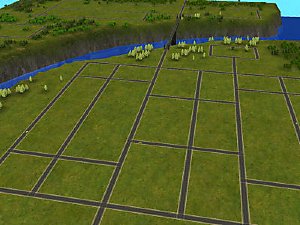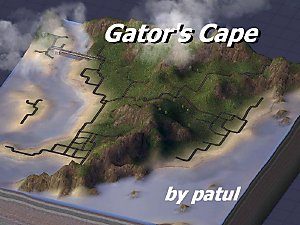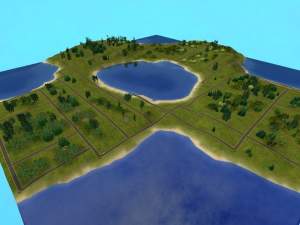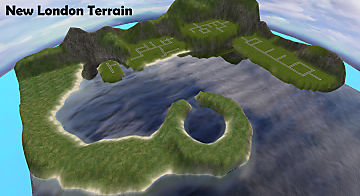Beach life Lite
Beach life Lite

beach_life_lite_cover.jpg - width=1180 height=709
Neighborhood: Cover View

beach-life_lite_SC4.jpg - width=1180 height=709
Neighborhood: In SimCity 4: Rush Hour

Beach-life_lite_overview.jpg - width=1180 height=709
Neighborhood: OverView (at the as far as I could get it)

beach_life_lite_concerte.jpg - width=1180 height=709
Neighborhood: Concerte View

beach-life_lite_desert.jpg - width=1180 height=709
Neighborhood: Desert View

beach-life_lite_dirt.jpg - width=1180 height=709
Neighborhood: Dirt View

Beach-life-lite_grass.jpg - width=1180 height=709
Neighborhood: Lush/Grass (Standard Content View)
This Neighborhood was created and designed using SimsCity4. So it will also work with SC4 (for hum every still plays it). I created to for The Sims2 (TS2). This neighborhood is a liter version of a neighborhood I’ve been working on that will consent of Homes, Resorts, Beach fronts, Business, Lots, and Sims.
I am releasing this so the community can enjoy the neighborhood without the content. Although it’s a manual installation, the ones that download will in fact have to do it their slaves and to do so please follow the instruction I have supplying within this post to make sure you are doing it right.
Note: This Neighborhood DOE’S NOT have any game mods installed as is the standard game format, so it will work for any game or EP/Sp you may have.
Notice:
• The images do show you a bridge this bridge in a part of the game and you can find in the neighborhood items directory.
• The trees will regenerate on their own so everyone will not have the same trees as others. Once it has finished creating the world.
• The Neighborhood will flip it’s slave as you processes the neighborhood as a mirror image so what you seen in the images will be flipped.
Installing the neighborhood:
Step 1: Extract the content in the compressed file that you have downloaded to any holding place on your computer (make sure you know the location).
Step 2: copy or cut the file (I.e. beach-life lite.SC4)
Step 3: Look for the folder that will hold it under you documents folder. Look below for the address on your computer:
• WinXP/WinXP Pro: C:\Documents and Settings\”USER”\My Documents\EA Games\The Sims 2\ SC4Terrains\
• Windows Vista: Users\”USER”\Documents\EA Games\The Sims 2\SC4Terrains\
• Mac: Users\(Current User Account)\Documents\EA Games\The Sims 2\SC4Terrains\
Step 4: Past in the “SC4Terrains” folder. Start your came scroll to the end of the list of the neighborhoods; click create a new neighborhood and scroll to fine “BeachLife_lite” click it and let it load and create it terrain.
That’s it done.
Best regards and enjoy.
|
BeachLife-Lite.rar
| Download includes in-game icon for the folder. Plus Extra Screenshots
Download
Uploaded: 6th Jan 2013, 2.38 MB.
4,977 downloads.
|
||||||||
| For a detailed look at individual files, see the Information tab. | ||||||||
Install Instructions
1. Download: Click the download link to save the .rar or .zip file(s) to your computer.
2. Extract the zip, rar, or 7z file.
3. Place in SC4Terrains Folder: Cut and paste the .sc4 and .png file(s) into your SC4Terrains folder:
- Origin (Ultimate Collection): Users\(Current User Account)\Documents\EA Games\The Sims™ 2 Ultimate Collection\Downloads\
- Non-Origin, Windows Vista/7/8/10: Users\(Current User Account)\Documents\EA Games\The Sims 2\Downloads\
- Non-Origin, Windows XP: Documents and Settings\(Current User Account)\My Documents\EA Games\The Sims 2\Downloads\
- Mac: Users\(Current User Account)\Documents\EA Games\The Sims 2\Downloads
- Mac x64:
/Library/Containers/com.aspyr.sims2.appstore/Data/Library/Application Support/Aspyr/The Sims 2/Downloads
- For a full, complete guide to downloading complete with pictures and more information, see: Game Help: Downloading for Fracking Idiots.
- Custom content not showing up in the game? See: Game Help: Getting Custom Content to Show Up.
Loading comments, please wait...
-
by tekeylagrl 27th Sep 2005 at 6:10pm
 5
13.1k
10
5
13.1k
10
-
by jonesy33 13th Feb 2006 at 4:02am
 30
21.3k
4
30
21.3k
4
-
by patul 27th Aug 2006 at 4:20pm
 18
20.6k
14
18
20.6k
14
-
by patul 16th May 2007 at 10:09am
 22
26.4k
23
22
26.4k
23
-
by fizzbin 27th Nov 2007 at 7:49pm
 2
11.6k
14
2
11.6k
14
-
by angellasimmer 7th Feb 2022 at 8:07pm
 2
1.9k
19
2
1.9k
19
-
by Justpetro 29th Apr 2022 at 10:00pm
 6
2.4k
8
6
2.4k
8
-
by xSparrow 29th Mar 2023 at 12:19pm
 2
3.3k
7
2
3.3k
7
-
by Andytampan 11th Oct 2023 at 2:06pm
 2
1.5k
2
2
1.5k
2

 Sign in to Mod The Sims
Sign in to Mod The Sims Beach life Lite
Beach life Lite