 Garden of Eaton. By CynKuy (AKA kuyke001).
Garden of Eaton. By CynKuy (AKA kuyke001).

Front_C.jpg - width=793 height=595
Front shows asymmetrical shape and compact flowering garden.

FloorPlan_C.jpg - width=793 height=595
Floor plan illustrates spacious living room and kitchen area with room for your Sims to move around.

Side.jpg - width=793 height=595
Left side view shows small edible garden in back.

KitchenCook2.jpg - width=793 height=595
Kitchen includes microwave and the Tri-Forge stove to ease the novice cooks creations.

This front view shows off the asymmetrical lines of the home. Note the pretty flowering garden and the convenient locations of the mailbox, trash can, and car plot.

The floor plan illustrates the spacious living room and kitchen both with plenty of room for your Sims to move around in. The bedroom is designed with comfort in mind, the bed will allow your Sims to get an excellent night's sleep without breaking the bank. The bathroom is compact and has a top of the line shower.

The left side view also includes a view of the edible garden in the back. Various starter plants and herbs are already growing for a beginner to harvest.
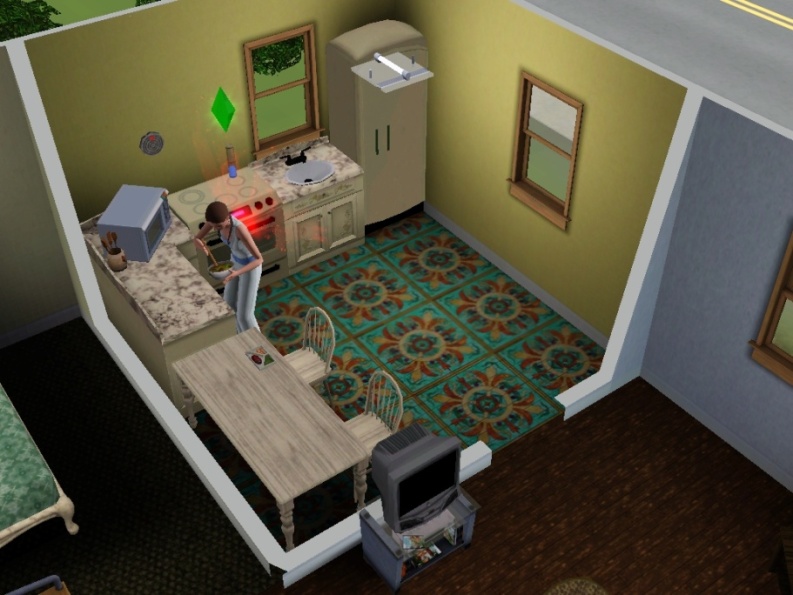
The kitchen has a microwave and the ever popular Tri-Forge stove to ease the beginner cook's learning curve.
Lot Size: 2x2
Lot Price: Furnished: 16150 Unfurnished: 11239
|
Garden of Eaton..zip
| Comfortable Starter Home with Small Edible Garden in the Back.
Download
Uploaded: 22nd Apr 2013, 1.58 MB.
392 downloads.
|
||||||||
| For a detailed look at individual files, see the Information tab. | ||||||||
Install Instructions
1. Click the file listed on the Files tab to download the file to your computer.
2. Extract the zip, rar, or 7z file.
2. Select the .sims3pack file you got from extracting.
3. Cut and paste it into your Documents\Electronic Arts\The Sims 3\Downloads folder. If you do not have this folder yet, it is recommended that you open the game and then close it again so that this folder will be automatically created. Then you can place the .sims3pack into your Downloads folder.
5. Load the game's Launcher, and click on the Downloads tab. Select the house icon, find the lot in the list, and tick the box next to it. Then press the Install button below the list.
6. Wait for the installer to load, and it will install the lot to the game. You will get a message letting you know when it's done.
7. Run the game, and find your lot in Edit Town, in the premade lots bin.
Extracting from RAR, ZIP, or 7z: You will need a special program for this. For Windows, we recommend 7-Zip and for Mac OSX, we recommend Keka. Both are free and safe to use.
Need more help?
If you need more info, see Game Help:Installing TS3 Packswiki for a full, detailed step-by-step guide!
Loading comments, please wait...
Uploaded: 22nd Apr 2013 at 7:22 PM
#starter, #comfortable, #garden
-
by patul 20th Jun 2009 at 7:25am
 4
12.3k
1
4
12.3k
1
-
by swetcaramel7983 28th Jun 2009 at 12:25am
 10
11.5k
8
10
11.5k
8
-
by Mylinda Antoinette 6th Jul 2009 at 7:57am
 4
9k
3
4
9k
3
-
by armiel 31st Jan 2010 at 7:49pm
 8
14.6k
10
8
14.6k
10
-
by Ashleigh825 17th Jun 2010 at 5:07pm
 +2 packs
3 8.2k
+2 packs
3 8.2k World Adventures
World Adventures
 Ambitions
Ambitions
-
by TetraCycline 26th Dec 2011 at 7:35pm
 5
19.4k
13
5
19.4k
13
-
by Black Zekrom 12th Apr 2013 at 11:28am
 +1 packs
8 13.3k 30
+1 packs
8 13.3k 30 University Life
University Life
-
by Black Zekrom 3rd Aug 2013 at 11:42pm
 +2 packs
5 10.7k 19
+2 packs
5 10.7k 19 Ambitions
Ambitions
 Late Night
Late Night
Packs Needed
| Base Game | |
|---|---|
 | Sims 3 |
| Expansion Pack | |
|---|---|
 | World Adventures |
 | Generations |
 | Supernatural |

 Sign in to Mod The Sims
Sign in to Mod The Sims Garden of Eaton. By CynKuy (AKA kuyke001).
Garden of Eaton. By CynKuy (AKA kuyke001).

















