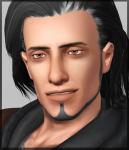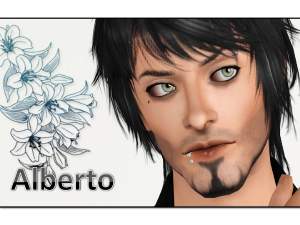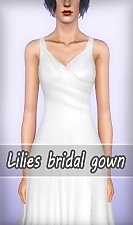Jared Louis
Jared Louis

3.jpg - width=1280 height=960

6.jpg - width=1279 height=960

DS.jpg - width=1280 height=959

FG.jpg - width=1280 height=959

7.jpg - width=800 height=1024

12.jpg - width=1280 height=959

THUMB.jpg - width=1024 height=1024

yyy.jpg - width=1280 height=959

3 MO3DAL MO3DAL.jpg - width=1280 height=959

1111111111111.jpg - width=1280 height=959











As a young child, Jared was interested in writing. It has given him a chance to escape into the worlds he created away from the bulliers who used to make fun of his writings.The characters became his confidants and the pencil became his weapon to fight the bulliers in his fantasy world. One day his teacher saw him sitting alone in the corner of the class crying while writing something, she went to check him and she read the story he was writing and said " You Jared are a writer " he walked home smiling that day and he decided to follow his dream. Years have passed and he became a famous adult writer and he got a Ph.D in Literature so we can call him now doctor Jared. Don't lose hope guys everyone has a unique talent just follow your dream and let the haters be hating.




Appearance:
- The only slider you will need for Jared is Facial cas sliders by bella3lek4 " or HERE
- Face texture replace: Hp's Anti-Puddingface Texture Replacer
- Hair: The Lindy Hop by JS Sims 3
- Eyebrows: E-Eyebrows by Ephemera (Fixed link HERE )
- Eyeshadow: E-MakeupCollection by Ephemera
- Lipstick: Lipbalm (Fixed link) by Ephemera
- Eyes: Oh My Eyes default replacement by escand
- Beard: Facial Hair for males by CreatureFear
- Everyday top: ML Hoodie by Juliana
Gender altering
While I was writing Jared's name I accidentally hit the female button and this beautiful lady appears. If you prefer the female version and want her to look like the picture below just change his gender and download this hair HERE by Elexis
Note:
- Jared is an adult not a young adult sim
- I've packaged Jared with EA hair and skin
- His face was sculpted with the use of sliders multiplier only, So you don't need to download it HERE (x3) unless you want to change his face sculpture.
Additional Credits:
A big thanks to monca533, Stepper and Yogi-Tea for helping me in the CFB.
|
Jared_Louis.rar
Download
Uploaded: 9th Jun 2013, 224.3 KB.
13,567 downloads.
|
||||||||
| For a detailed look at individual files, see the Information tab. | ||||||||
Install Instructions
1. Click the file listed on the Files tab to download the sim to your computer.
2. Extract the zip, rar, or 7z file.
2. Select the .sim file you got from extracting.
3. Cut and paste it into your Documents\Electronic Arts\The Sims 3\SavedSims folder. If you do not have this folder yet, it is recommended that you open the game, enter Create-a-Sim, and save a sim to the sim bin to create this folder, rather than doing so manually. After that you can close the game and put the .sim file in SavedSims
4. Once the .sim file is in SavedSims, you can load the game, and look for your sim in the premade sims bin in Create-a-Sim.
Extracting from RAR, ZIP, or 7z: You will need a special program for this. For Windows, we recommend 7-Zip and for Mac OSX, we recommend Keka. Both are free and safe to use.
Need more help?
If you need more info, see Game Help:Installing TS3 Simswiki for a full, detailed step-by-step guide! Special Installation Instructions
- If you get an error that says "This content requires expansion pack data that is not installed", please use either Clean Installer to install this sim.
Loading comments, please wait...
Uploaded: 9th Jun 2013 at 8:12 AM
Updated: 30th Jun 2014 at 12:47 AM
#Jared Louis, #Urban, #Writer
-
Peppermint - 10x10 Mini doll house (No CC)
by Lunararc 16th Aug 2014 at 7:32am
Hey guys, I decided to create a doll house for Lily to live in with her sisters (kinda more...
 +3 packs
4 11.4k 42
+3 packs
4 11.4k 42 Ambitions
Ambitions
 Generations
Generations
 Supernatural
Supernatural
-
by Lunararc 10th May 2013 at 11:33pm
Hey guys, Today i present to you " Lilies " a simple bridal gown that I made for more...
 60
105.8k
485
60
105.8k
485
Female » Formal » Young Adult
-
Charming Pansies - 10x10 Mini Lot (No CC)
by Lunararc 15th Apr 2014 at 1:29pm
This house took me a long time to finish due to lack in my building skills but I finally finished more...
 +7 packs
19 23.1k 109
+7 packs
19 23.1k 109 World Adventures
World Adventures
 Ambitions
Ambitions
 Late Night
Late Night
 Generations
Generations
 Pets
Pets
 Showtime
Showtime
 Supernatural
Supernatural

 Sign in to Mod The Sims
Sign in to Mod The Sims Jared Louis
Jared Louis