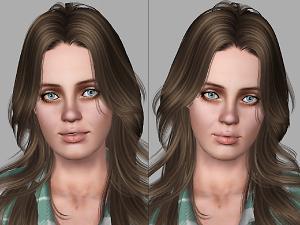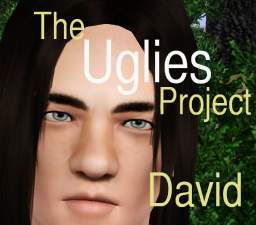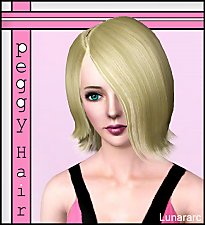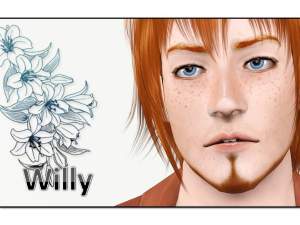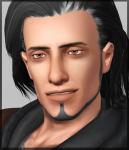Natalia Scott
Natalia Scott

1.jpg - width=754 height=880

2.jpg - width=1280 height=960

3.jpg - width=1280 height=960

4.jpg - width=1280 height=960

5.jpg - width=645 height=960

6.jpg - width=1280 height=960

8.jpg - width=1280 height=960

9.jpg - width=1280 height=960

10.jpg - width=535 height=1068

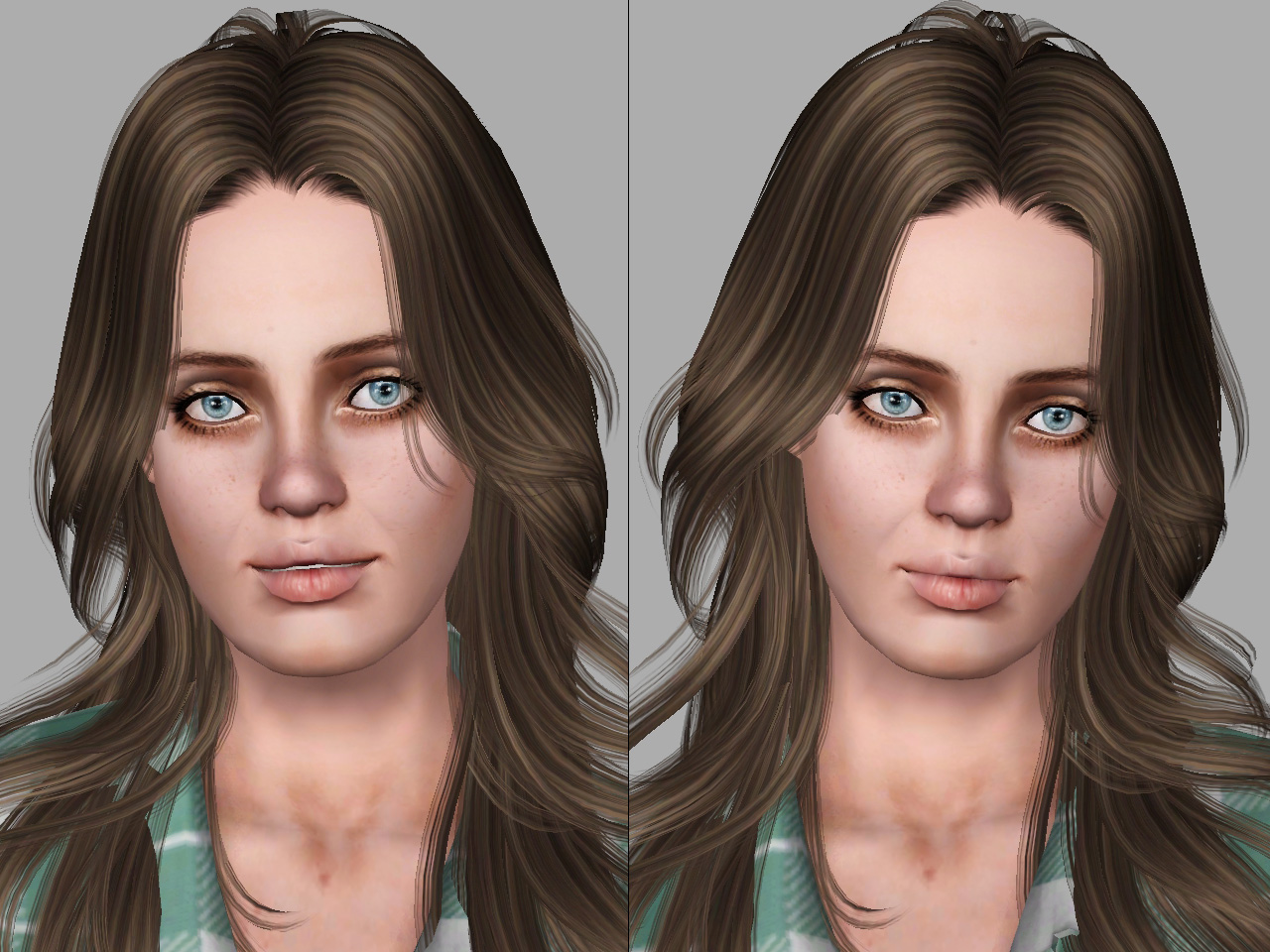
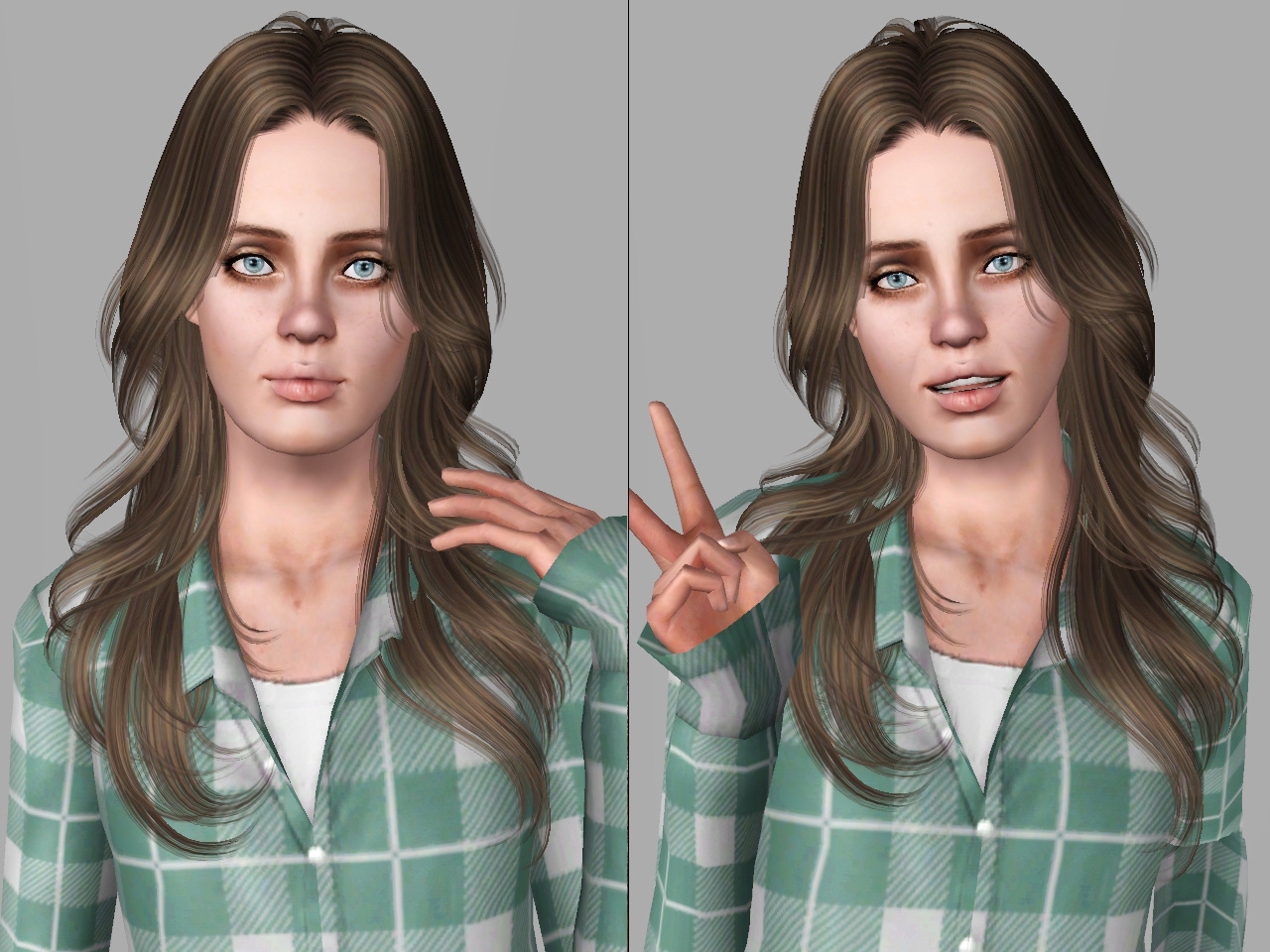
Sliders:
- Facial cas sliders uploaded by bella3lek4 on youtube (Below subscribe click on show more then download the sliders)
- EyeballSliders by aWt (Eyeball mesh only)
- Head Shape Slider by jonha
- EA Eyelash Removal “Mod” by S-Club (Make sure you don't have another Face Overlay mod on your game)
Custom contents
- Skin: Non default Wild Edition V2 skin by Navetsea
- Hair: NewSea J182 Melt Away [Retexture] by Forever And Always
- Eye contacts: Eye contacts included with ESkin Fresh
- Eyeshadow: (Português) Eyeshadow-n1 by S-club
- Eyebrows: E-Eyebrows low ( No.3) by Ephemera (Fixed link HERE )
- Eyelashes: Eyelash Design Set III by S-Club
- Everyday top: "Lithium" ~ Coat by Jocker
Note:
- I've packaged Natalia with EA (Base game) skin
- Her face was sculpted with the use of sliders multiplier only, so you don't need to download it HERE (x3) unless you want to change her face sculpture.Generations EP for her sleepwear top
- If you need any help just ask me in the comments section or send me a pm

How to install:
Extract the sim. file from the zip.Place in My Documents/Electronic Arts/The Sims 3/SavedSims.
In the game, go to the Premade Sims Bin in Create A Sim (CAS).
|
Natalia_Scott.rar
Download
Uploaded: 9th Apr 2014, 489.6 KB.
5,288 downloads.
|
||||||||
| For a detailed look at individual files, see the Information tab. | ||||||||
Install Instructions
1. Click the file listed on the Files tab to download the sim to your computer.
2. Extract the zip, rar, or 7z file.
2. Select the .sim file you got from extracting.
3. Cut and paste it into your Documents\Electronic Arts\The Sims 3\SavedSims folder. If you do not have this folder yet, it is recommended that you open the game, enter Create-a-Sim, and save a sim to the sim bin to create this folder, rather than doing so manually. After that you can close the game and put the .sim file in SavedSims
4. Once the .sim file is in SavedSims, you can load the game, and look for your sim in the premade sims bin in Create-a-Sim.
Extracting from RAR, ZIP, or 7z: You will need a special program for this. For Windows, we recommend 7-Zip and for Mac OSX, we recommend Keka. Both are free and safe to use.
Need more help?
If you need more info, see Game Help:Installing TS3 Simswiki for a full, detailed step-by-step guide! Special Installation Instructions
- If you get an error that says "This content requires expansion pack data that is not installed", please use either Clean Installer to install this sim.
Loading comments, please wait...
Uploaded: 9th Apr 2014 at 4:56 PM
Updated: 28th Jan 2015 at 1:01 PM
-
Scott Pilgrim Project - Lucas Lee, Evil Ex #2 *includes bonus Tattoo*
by ButchSims 26th Jul 2013 at 12:49am
 12
19.1k
22
12
19.1k
22
-
by Lunararc 28th Jul 2014 at 4:43am
 42
81.6k
80
42
81.6k
80
-
by LockedShut 5th Aug 2016 at 3:42pm
 +8 packs
2 7.2k 22
+8 packs
2 7.2k 22 Ambitions
Ambitions
 Late Night
Late Night
 Outdoor Living Stuff
Outdoor Living Stuff
 Generations
Generations
 Town Life Stuff
Town Life Stuff
 Pets
Pets
 Seasons
Seasons
 Island Paradise
Island Paradise
-
Peggy female "free hair" conversion
by Lunararc 18th Feb 2010 at 11:48pm
Hey Guys ! more...
 39
115.6k
187
39
115.6k
187
Hair » Female » Young Adult

 Sign in to Mod The Sims
Sign in to Mod The Sims Natalia Scott
Natalia Scott