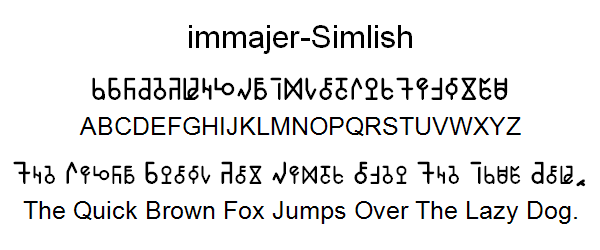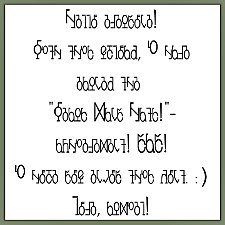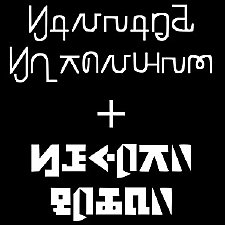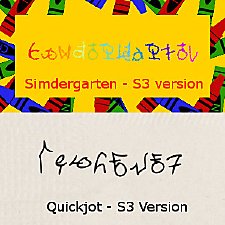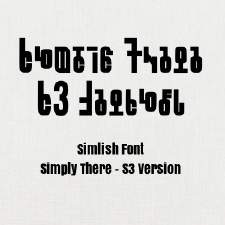Sims 3 High-Tech Simlish Font (SimFuture)
Sims 3 High-Tech Simlish Font (SimFuture)
SCREENSHOTS

simfuture.png - width=800 height=600
Downloaded 4,117 times
209 Thanks
35 Favourited
31,408 Views
Say Thanks!
Thanked!
I recently felt the urge to try my hand at creating content for The Sims 3, starting with things like custom billboards, posters and logo tees in Simlish. Unfortunately, while there are some awesome TS3 Simlish fonts out there (inkandchaos' immajer-Simlish being my favorite), none of them was quite what I was looking for.
So I decided to make one of my own.
SimFuture is a TS3 Simlish font with a futuristic, high-tech style - the kind of thing you might see in a sci-fi movie poster, or an ad for some newfangled high-tech widget. It includes letters A-Z (upper and lower case are identical), numbers 0-9, and basic punctuation. SimFuture uses the same character assignments as immajer-Simlish, so text written in one font will remain consistent in the other.
I'm pretty satisfied with how SimFuture turned out. I hope people find it useful for their own projects. Enjoy!
Additional Credits:
Fontstruct - Online Font Creator
So I decided to make one of my own.
SimFuture is a TS3 Simlish font with a futuristic, high-tech style - the kind of thing you might see in a sci-fi movie poster, or an ad for some newfangled high-tech widget. It includes letters A-Z (upper and lower case are identical), numbers 0-9, and basic punctuation. SimFuture uses the same character assignments as immajer-Simlish, so text written in one font will remain consistent in the other.
I'm pretty satisfied with how SimFuture turned out. I hope people find it useful for their own projects. Enjoy!
Additional Credits:
Fontstruct - Online Font Creator
|
SimFuture.zip
Download
Uploaded: 11th Jul 2013, 3.2 KB.
4,118 downloads.
|
||||||||
| For a detailed look at individual files, see the Information tab. | ||||||||
Install Instructions
Quick Guide:
1. Click the file listed on the Files tab to download the file to your computer.
2. Extract the zip, rar, or 7z file. Now you will have either a .package or a .sims3pack file.
For Package files:
1. Cut and paste the file into your Documents\Electronic Arts\The Sims 3\Mods\Packages folder. If you do not already have this folder, you should read the full guide to Package files first: Sims 3:Installing Package Fileswiki, so you can make sure your game is fully patched and you have the correct Resource.cfg file.
2. Run the game, and find your content where the creator said it would be (build mode, buy mode, Create-a-Sim, etc.).
For Sims3Pack files:
1. Cut and paste it into your Documents\Electronic Arts\The Sims 3\Downloads folder. If you do not have this folder yet, it is recommended that you open the game and then close it again so that this folder will be automatically created. Then you can place the .sims3pack into your Downloads folder.
2. Load the game's Launcher, and click on the Downloads tab. Find the item in the list and tick the box beside it. Then press the Install button below the list.
3. Wait for the installer to load, and it will install the content to the game. You will get a message letting you know when it's done.
4. Run the game, and find your content where the creator said it would be (build mode, buy mode, Create-a-Sim, etc.).
Extracting from RAR, ZIP, or 7z: You will need a special program for this. For Windows, we recommend 7-Zip and for Mac OSX, we recommend Keka. Both are free and safe to use.
Need more help?
If you need more info, see:
1. Click the file listed on the Files tab to download the file to your computer.
2. Extract the zip, rar, or 7z file. Now you will have either a .package or a .sims3pack file.
For Package files:
1. Cut and paste the file into your Documents\Electronic Arts\The Sims 3\Mods\Packages folder. If you do not already have this folder, you should read the full guide to Package files first: Sims 3:Installing Package Fileswiki, so you can make sure your game is fully patched and you have the correct Resource.cfg file.
2. Run the game, and find your content where the creator said it would be (build mode, buy mode, Create-a-Sim, etc.).
For Sims3Pack files:
1. Cut and paste it into your Documents\Electronic Arts\The Sims 3\Downloads folder. If you do not have this folder yet, it is recommended that you open the game and then close it again so that this folder will be automatically created. Then you can place the .sims3pack into your Downloads folder.
2. Load the game's Launcher, and click on the Downloads tab. Find the item in the list and tick the box beside it. Then press the Install button below the list.
3. Wait for the installer to load, and it will install the content to the game. You will get a message letting you know when it's done.
4. Run the game, and find your content where the creator said it would be (build mode, buy mode, Create-a-Sim, etc.).
Extracting from RAR, ZIP, or 7z: You will need a special program for this. For Windows, we recommend 7-Zip and for Mac OSX, we recommend Keka. Both are free and safe to use.
Need more help?
If you need more info, see:
- For package files: Sims 3:Installing Package Fileswiki
- For Sims3pack files: Game Help:Installing TS3 Packswiki
Loading comments, please wait...
Other Download Recommendations:

 Sign in to Mod The Sims
Sign in to Mod The Sims Sims 3 High-Tech Simlish Font (SimFuture)
Sims 3 High-Tech Simlish Font (SimFuture)