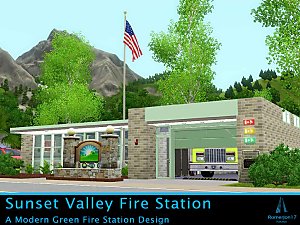Modestly Small Fire Station (2×2 lot)
Modestly Small Fire Station (2×2 lot)

SFS1 Front2.jpg - width=760 height=426
Front view of small fire station on plain world.

SFS2 Ground2.jpg - width=760 height=426
Ground floor of small fire station.

SFS3 Upper2.jpg - width=760 height=426
Upper floor of small fire station.

SFS2_Front Higher Detail.jpg - width=1280 height=717
Slightly larger picture, front of lot, ground level.

SFS2_Back Higher Detail.jpg - width=1280 height=717
Slightly larger picture, back of lot, ground level.

It uses bunk beds and a spiral staircase to help it work, but requires the Generations Pack.

Originally, it wasn't going to have the fire engine, just the parking spot. I had problems with the lot, but it turned out it also affected the game's default stations, with the being unable to respond to emergency issue being the problem.

This smaller fire station is ideal if you find the game's default too big, or a bit odd.
I don't plan on uploading anything other than the station. If you wish, do feel free to edit/share your version of this lot.
Lot Size: 2x2
Lot Price: 43,785
|
Small Fire Station v1.0 (TempDel).zip
Download
Uploaded: 23rd Jul 2013, 1.09 MB.
1,467 downloads.
|
||||||||
| For a detailed look at individual files, see the Information tab. | ||||||||
Install Instructions
1. Click the file listed on the Files tab to download the file to your computer.
2. Extract the zip, rar, or 7z file.
2. Select the .sims3pack file you got from extracting.
3. Cut and paste it into your Documents\Electronic Arts\The Sims 3\Downloads folder. If you do not have this folder yet, it is recommended that you open the game and then close it again so that this folder will be automatically created. Then you can place the .sims3pack into your Downloads folder.
5. Load the game's Launcher, and click on the Downloads tab. Select the house icon, find the lot in the list, and tick the box next to it. Then press the Install button below the list.
6. Wait for the installer to load, and it will install the lot to the game. You will get a message letting you know when it's done.
7. Run the game, and find your lot in Edit Town, in the premade lots bin.
Extracting from RAR, ZIP, or 7z: You will need a special program for this. For Windows, we recommend 7-Zip and for Mac OSX, we recommend Keka. Both are free and safe to use.
Need more help?
If you need more info, see Game Help:Installing TS3 Packswiki for a full, detailed step-by-step guide!
Loading comments, please wait...
Uploaded: 23rd Jul 2013 at 2:20 AM
#fire station, #fire department, #small, #ambitions, #lot
-
Not Your Grandfather's Fire Station
by calisims 27th Jun 2010 at 5:00pm
 +2 packs
4 26k 17
+2 packs
4 26k 17 World Adventures
World Adventures
 Ambitions
Ambitions
-
by Eaglescout06 16th Sep 2011 at 12:57am
 +1 packs
38 84.4k 133
+1 packs
38 84.4k 133 Ambitions
Ambitions
-
by RomerJon17 updated 16th Jul 2013 at 2:39pm
 +3 packs
19 51.3k 113
+3 packs
19 51.3k 113 Ambitions
Ambitions
 Late Night
Late Night
 Generations
Generations
-
From GTA 5: Sandy Shores Fire Station
by Flora2 3rd Dec 2015 at 8:49pm
 +8 packs
16 21.1k 48
+8 packs
16 21.1k 48 World Adventures
World Adventures
 Ambitions
Ambitions
 Late Night
Late Night
 Generations
Generations
 Showtime
Showtime
 Seasons
Seasons
 University Life
University Life
 Island Paradise
Island Paradise
-
by simsgal2227 9th Jan 2016 at 4:53am
 +5 packs
1 11.1k 22
+5 packs
1 11.1k 22 High-End Loft Stuff
High-End Loft Stuff
 Ambitions
Ambitions
 Late Night
Late Night
 Showtime
Showtime
 Into the Future
Into the Future
-
by tunafishfish 18th Feb 2018 at 12:29am
 +1 packs
3 10.5k 16
+1 packs
3 10.5k 16 Pets
Pets
-
by Someone from Ukraine updated 28th Mar 2021 at 11:46pm
 +7 packs
4 3.7k 5
+7 packs
4 3.7k 5 Ambitions
Ambitions
 Late Night
Late Night
 Generations
Generations
 Showtime
Showtime
 Seasons
Seasons
 University Life
University Life
 Into the Future
Into the Future
-
Moonlight Falls Fire Authority - Fire Station for Moonlight Falls
by ascendedsleeper 3rd Dec 2023 at 10:33pm
 +2 packs
5 4k 17
+2 packs
5 4k 17 Ambitions
Ambitions
 Supernatural
Supernatural
-
by RagdollVioletNeko 3rd Jun 2025 at 4:52am
 +4 packs
635
+4 packs
635 Ambitions
Ambitions
 Late Night
Late Night
 Generations
Generations
 Pets
Pets
Packs Needed
| Base Game | |
|---|---|
 | Sims 3 |
| Expansion Pack | |
|---|---|
 | Ambitions |
 | Generations |

 Sign in to Mod The Sims
Sign in to Mod The Sims Modestly Small Fire Station (2×2 lot)
Modestly Small Fire Station (2×2 lot)