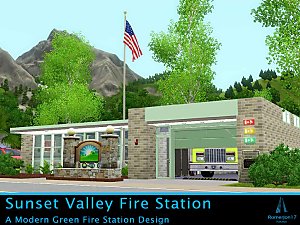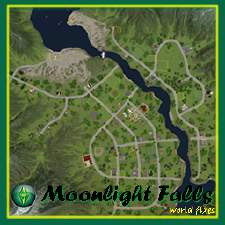Moonlight Falls Fire Authority - Fire Station for Moonlight Falls
Moonlight Falls Fire Authority - Fire Station for Moonlight Falls

Screenshot-16.jpg - width=1920 height=1080

Screenshot-17.jpg - width=1920 height=1080

Screenshot-18.jpg - width=1920 height=1080

Screenshot-19.jpg - width=1920 height=1080

Screenshot-20.jpg - width=1920 height=1080

Screenshot-21.jpg - width=1920 height=1080

Screenshot-22.jpg - width=1920 height=1080

Screenshot-23.jpg - width=1920 height=1080

Screenshot-24.jpg - width=1920 height=1080

Screenshot-25.jpg - width=1920 height=1080

Screenshot-26.jpg - width=1920 height=1080

Screenshot-27.jpg - width=1920 height=1080

Screenshot-28.jpg - width=1920 height=1080

Screenshot-29.jpg - width=1920 height=1080














Lot size: 20x30
Price
- Unfurnished: 63,150
- Furnished: 101,123
There's 5 beds, 4 bathrooms (1 toilet on the first floor, 3 toilets + showers on the third floor), fire alarms and poles on each main floor, a kitchenette area with a fridge and coffee machine, and a plethora of entertainment/skill objects including athletic equipment and a scrap workbench.
You can climb the tower
| Filename | Type | Size |
|---|---|---|
| Moonlight Falls Fire Authority.zip | zip | |
| Moonlight Falls Fire Authority.Sims3Pack | sims3pack | 2570361 |
| 0x699a532ab414cb85429c7e308c0c0e9e.package | package | 859676 |
| d84e7fc7-00000000-ec7100d2a334a560.png | png | 172299 |
| d84e7fc7-00000001-ec7100d2a334a560.png | png | 127472 |
| d84e7fc7-00000002-ec7100d2a334a560.png | png | 139420 |
| d84e7fc7-00000003-ec7100d2a334a560.png | png | 145375 |
| d84e7fc7-00000004-ec7100d2a334a560.png | png | 151525 |
| d84e7fc7-00000005-ec7100d2a334a560.png | png | 151447 |
| d84e7fc7-00000006-ec7100d2a334a560.png | png | 165442 |
| d84e7fc7-00000007-ec7100d2a334a560.png | png | 160123 |
| d84e7fc7-00000008-ec7100d2a334a560.png | png | 161061 |
| d84e7fc7-00000009-ec7100d2a334a560.png | png | 165030 |
| d84e7fc7-0000000a-ec7100d2a334a560.png | png | 165030 |
|
Moonlight Falls Fire Authority.zip
Download
Uploaded: 3rd Dec 2023, 2.07 MB.
870 downloads.
|
||||||||
| For a detailed look at individual files, see the Information tab. | ||||||||
Install Instructions
1. Click the file listed on the Files tab to download the file to your computer.
2. Extract the zip, rar, or 7z file.
2. Select the .sims3pack file you got from extracting.
3. Cut and paste it into your Documents\Electronic Arts\The Sims 3\Downloads folder. If you do not have this folder yet, it is recommended that you open the game and then close it again so that this folder will be automatically created. Then you can place the .sims3pack into your Downloads folder.
5. Load the game's Launcher, and click on the Downloads tab. Select the house icon, find the lot in the list, and tick the box next to it. Then press the Install button below the list.
6. Wait for the installer to load, and it will install the lot to the game. You will get a message letting you know when it's done.
7. Run the game, and find your lot in Edit Town, in the premade lots bin.
Extracting from RAR, ZIP, or 7z: You will need a special program for this. For Windows, we recommend 7-Zip and for Mac OSX, we recommend Keka. Both are free and safe to use.
Need more help?
If you need more info, see Game Help:Installing TS3 Packswiki for a full, detailed step-by-step guide!
Loading comments, please wait...
-
Not Your Grandfather's Fire Station
by calisims 27th Jun 2010 at 5:00pm
 +2 packs
4 25.7k 17
+2 packs
4 25.7k 17 World Adventures
World Adventures
 Ambitions
Ambitions
-
by Eaglescout06 16th Sep 2011 at 12:57am
 +1 packs
38 83.2k 131
+1 packs
38 83.2k 131 Ambitions
Ambitions
-
by RomerJon17 updated 16th Jul 2013 at 2:39pm
 +3 packs
19 50.1k 112
+3 packs
19 50.1k 112 Ambitions
Ambitions
 Late Night
Late Night
 Generations
Generations
-
Resources for Moonlight Falls.world's various Fixes
by ellacharmed 15th Sep 2012 at 10:29pm
-
Modestly Small Fire Station (2×2 lot)
by TempDel 23rd Jul 2013 at 2:20am
 +2 packs
6 11.8k 26
+2 packs
6 11.8k 26 Ambitions
Ambitions
 Generations
Generations
-
by simsgal2227 9th Jan 2016 at 4:53am
 +5 packs
1 10.8k 22
+5 packs
1 10.8k 22 High-End Loft Stuff
High-End Loft Stuff
 Ambitions
Ambitions
 Late Night
Late Night
 Showtime
Showtime
 Into the Future
Into the Future
-
by M4BCreators 4th Jan 2020 at 6:56pm
 +1 packs
2 6.2k 8
+1 packs
2 6.2k 8 Ambitions
Ambitions
-
by Someone from Ukraine updated 28th Mar 2021 at 11:46pm
 +7 packs
4 3.3k 5
+7 packs
4 3.3k 5 Ambitions
Ambitions
 Late Night
Late Night
 Generations
Generations
 Showtime
Showtime
 Seasons
Seasons
 University Life
University Life
 Into the Future
Into the Future
-
Wax and Wane Parlor - Salon & Tattoo Parlor for Moonlight Falls
by ascendedsleeper 12th Nov 2023 at 9:14pm
 +2 packs
4 3.9k 18
+2 packs
4 3.9k 18 Ambitions
Ambitions
 Supernatural
Supernatural
-
Wax and Wane Parlor - Salon & Tattoo Parlor for Moonlight Falls
by ascendedsleeper 12th Nov 2023 at 9:14pm
I got sick of looking at the default salon that gets placed in Moonlight Falls, so I had a go more...
 +2 packs
4 4k 18
+2 packs
4 4k 18 Ambitions
Ambitions
 Supernatural
Supernatural
Packs Needed
| Base Game | |
|---|---|
 | Sims 3 |
| Expansion Pack | |
|---|---|
 | Ambitions |
 | Supernatural |

 Sign in to Mod The Sims
Sign in to Mod The Sims Moonlight Falls Fire Authority - Fire Station for Moonlight Falls
Moonlight Falls Fire Authority - Fire Station for Moonlight Falls