 Toddler Dining Chairs
Toddler Dining Chairs

Chair Cheap Presets.jpg - width=800 height=600

Chair Club Presets.jpg - width=800 height=600

Chair Country Presets.jpg - width=800 height=600

Chair Danish Presets.jpg - width=800 height=600

Chair Office Presets.jpg - width=800 height=600

Chair Quaint Presets.jpg - width=800 height=600

Chair Slots.jpg - width=800 height=600

ChairsChannels.jpg - width=800 height=600

Chair Don't 1.jpg - width=600 height=800

Chair Don't 2.jpg - width=800 height=600

Chair Placing.jpg - width=800 height=600

Chair Slots in Use.jpg - width=800 height=600

Chair Use Hightadjusted.jpg - width=800 height=600

Chair Use Round Cushion.jpg - width=800 height=600

Chair Use Square Cushion.jpg - width=800 height=600

Chair Breakfast.jpg - width=800 height=600

Chair Title.jpg - width=800 height=600

















These are technically highchairs, but they are approached from the side, so they can be placed against a dining-table. I made them look like base-game chairs, adapted for toddler use. There are two with a square cushion, two with a round cushion, and two where I altered the hight of the seat.
Installing/Uninstalling:
Installing as such is easy, these are just normal packages.
I made two versions of my chairs. One with right-side-, and one with left-side access (left and right from the toddler's point of view). The access side is stated in the chair's name and in the description.
They won't overwrite, so you can have both versions in your game. Or you can have three chairs left-access, and three right access. They are all independent objects.
I named the chairs after their resource name, not after the oh-so-funny ingame name. You might want to compare the attached pictures to find out which is which.
To uninstall, just remove the package from the folder, but I recommend to make sure, there is no toddler currently sitting in one of the chairs you are uninstalling. You might actually get away with that, but I don't guarantee!
In game usage
1. Place the normal dining-chairs first. If there is a toddler-chair at the table already, they won't snap into position.
2. Place the toddler-chair so that it looks like a snapped-to-the-table dining chair. It won't really snap to the table, as it isn't a real dining-chair. Don't worry about the footprint, my chairs are intersectable. But there must be a table-corner at the side where the parent is approaching, otherwise it won't work, even if there is no other chair standing there.
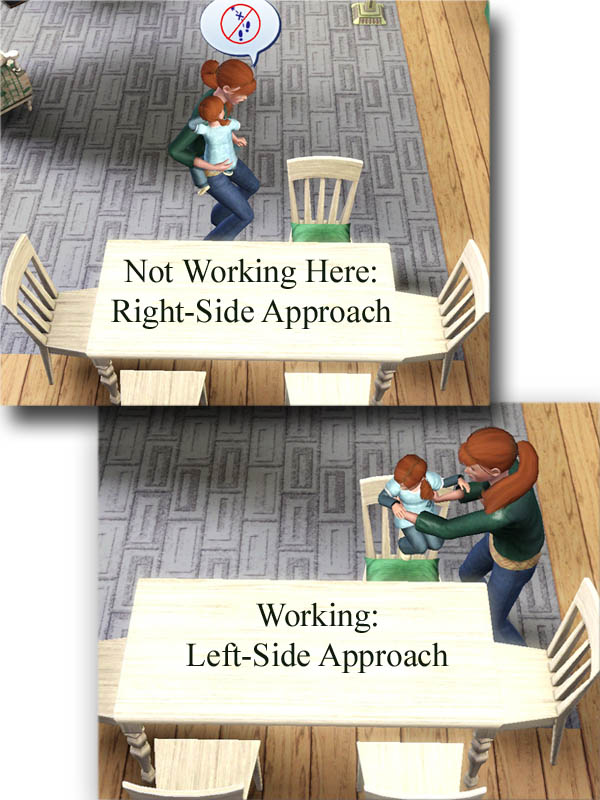
3. Don't place two toddler-chairs at the same corner. This won't work either. Normal chairs are okay there, but not toddler chairs. You can place toddler chairs opposite, or (if you use the correct left/right-versions) side by side.
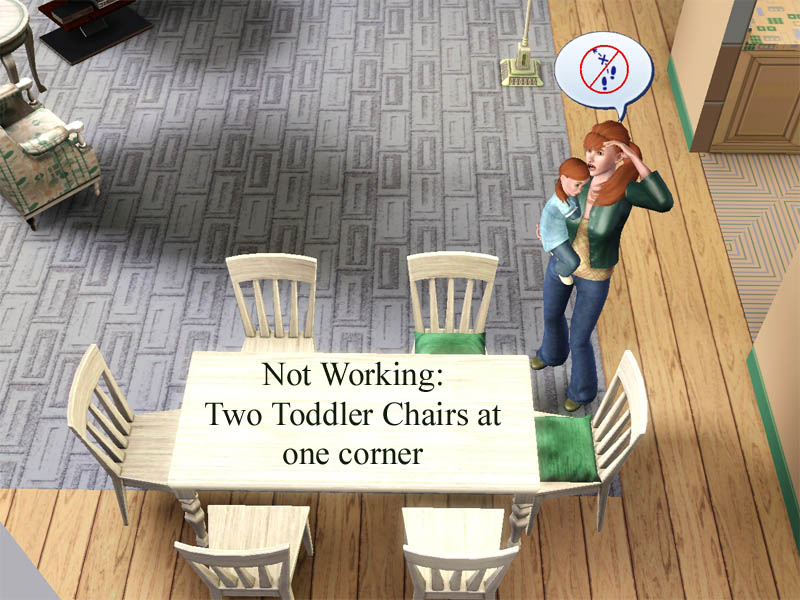
4. Place the toddler in the chair, and have dinner! There is no interference with Sims eating at all the surrounding places. (I only left the fourth place empty in the screenshot, so you can see what's going on.)


Slots
I decided against back-cushions, but I added a slot where you can place any deco-cushions you might have.
The slot which originally was on the tray is still there. You can use it to place a decorative plate, and the parent will even push it towards the child, while seating. Also it won't prevent the baby food or bottle from being placed.

Object Details
All six chairs have the CAST-presets of the original EA-chairs, and those with a cushion have an extra channel for the cushion to be recoloured. They are all a bit leaner than the original, so they won't cut through the wall, if you place them against one.
They are all found in Buymode under:
Sort by Room/Nursery/Furniture
Sort by Room/Dining/Dining-Chairs
Sort by Function/Kids/Furniture
Sort by Funktion/Comfort/MiscComfort
| Name | Price | Polygons Counts | Presets | Channels |
|---|---|---|---|---|
| Cheap Chair | 40 | 498 | As EA | As EA |
| Chair Club | 80 | 1045 | As EA | As EA |
| Chair Country | 100 | 1014 | As EA | As EA |
| Chair Danish Modern | 120 | 670 | As EA | As EA |
| Chair Office | 50 | 638 | As EA | As EA |
| Chair Quaint | 115 | 966 | As EA | As EA |
Additional links:
Second Toddler Chair Set
Universal Toddler Seats
Highchairs with side-access
Credits for Screenshot Content
Lamb Cushion: mensure at TSR
Deco Plate: mutske at TSR
Toddler Long Pigtails: Wojtek0 at TSR
Toddler Short Pigtails: Wojtek0 at TSR
Lot: EA, Sunset Valley, Landgraab Avenue 86
Additional Credits:
Thanks to the creators of S3PE, S3OC, Texture Tweaker, Wrappers, Blender, Blender Slot Editor, Milkshape, and Gimp.
Special thanks to Bloom for answering my question when I was stuck...
...and Leefish for the great reformatting!
Thanks also to EA for the chair-meshes, and for making the highchair-tray the same height as the dining table

This is a new mesh, and means that it's a brand new self contained object that usually does not require a specific Pack (although this is possible depending on the type). It may have Recolours hosted on MTS - check below for more information.
|
ToddlerDiningChairsLEFT.zip
Download
Uploaded: 16th Dec 2013, 1.40 MB.
14,457 downloads.
|
||||||||
|
ToddlerDiningChairsRIGHT.zip
Download
Uploaded: 16th Dec 2013, 1.40 MB.
17,473 downloads.
|
||||||||
| For a detailed look at individual files, see the Information tab. | ||||||||
Install Instructions
1. Click the file listed on the Files tab to download the file to your computer.
2. Extract the zip, rar, or 7z file. Now you will have either a .package or a .sims3pack file.
For Package files:
1. Cut and paste the file into your Documents\Electronic Arts\The Sims 3\Mods\Packages folder. If you do not already have this folder, you should read the full guide to Package files first: Sims 3:Installing Package Fileswiki, so you can make sure your game is fully patched and you have the correct Resource.cfg file.
2. Run the game, and find your content where the creator said it would be (build mode, buy mode, Create-a-Sim, etc.).
For Sims3Pack files:
1. Cut and paste it into your Documents\Electronic Arts\The Sims 3\Downloads folder. If you do not have this folder yet, it is recommended that you open the game and then close it again so that this folder will be automatically created. Then you can place the .sims3pack into your Downloads folder.
2. Load the game's Launcher, and click on the Downloads tab. Find the item in the list and tick the box beside it. Then press the Install button below the list.
3. Wait for the installer to load, and it will install the content to the game. You will get a message letting you know when it's done.
4. Run the game, and find your content where the creator said it would be (build mode, buy mode, Create-a-Sim, etc.).
Extracting from RAR, ZIP, or 7z: You will need a special program for this. For Windows, we recommend 7-Zip and for Mac OSX, we recommend Keka. Both are free and safe to use.
Need more help?
If you need more info, see:
- For package files: Sims 3:Installing Package Fileswiki
- For Sims3pack files: Game Help:Installing TS3 Packswiki
Loading comments, please wait...
Uploaded: 16th Dec 2013 at 8:52 AM
Updated: 3rd May 2018 at 5:41 PM
-
by Robodl95 28th Jan 2010 at 7:17pm
 11
25.6k
24
11
25.6k
24
-
by daluved1 updated 29th Oct 2011 at 9:40pm
 99
196.4k
507
99
196.4k
507
-
by Lisen801 21st Jan 2011 at 7:02pm
 27
58.4k
127
27
58.4k
127
-
by Danjaley 23rd Feb 2014 at 2:44am
 11
20k
111
11
20k
111
-
by Danjaley 11th Mar 2014 at 12:45am
 26
38.7k
179
26
38.7k
179
-
by TheJim07 18th Mar 2015 at 10:08pm
 7
15.9k
94
7
15.9k
94
-
by enable_llamas 10th May 2020 at 6:38pm
 8
4.8k
18
8
4.8k
18
-
(Almost) no Trick or Treat - Now also with more T&T flavors
by Danjaley updated 31st May 2016 at 2:42pm
XML tuning mod to prevent trick-or-treat situations more...
 +1 packs
13 18.8k 49
+1 packs
13 18.8k 49 Seasons
Seasons
About Me
If it's within above guidelines you don't need to ask my express permission for edits, but if you make one, I’d love if you tag me or let me know in any other way!
Nowadays I prefer to post my creation on my simblr together with miscellaneous stories. You are cordially invited to visit!

 Sign in to Mod The Sims
Sign in to Mod The Sims Toddler Dining Chairs
Toddler Dining Chairs
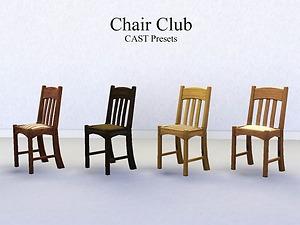
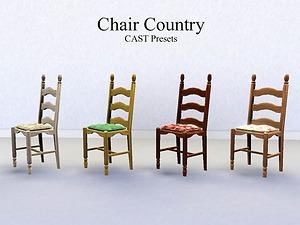
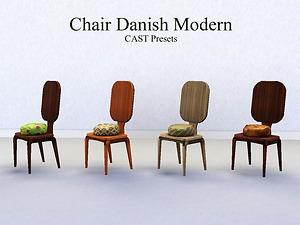
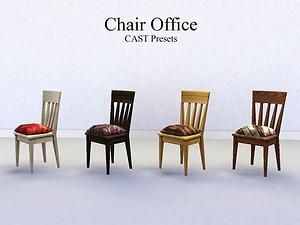

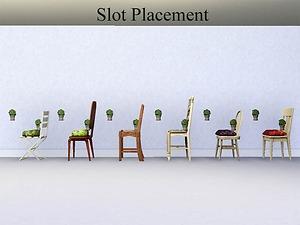
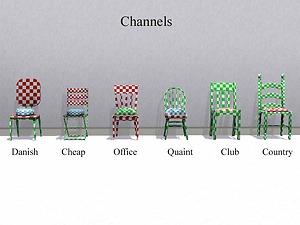





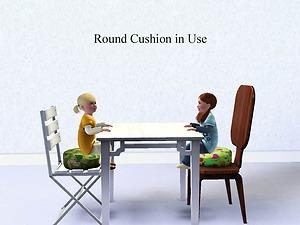
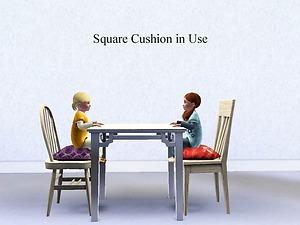


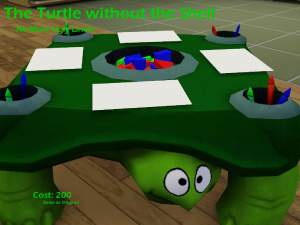


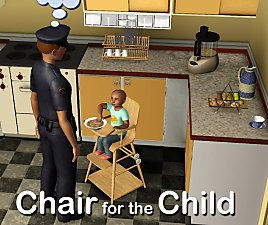







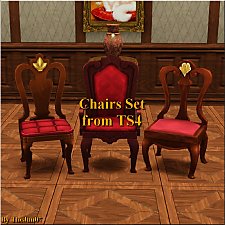







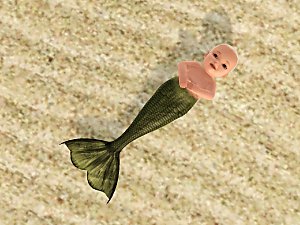
.jpg)












