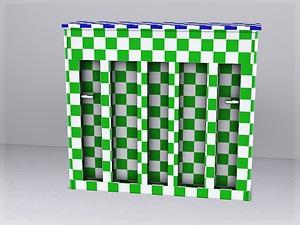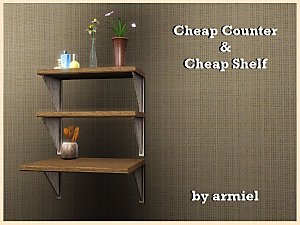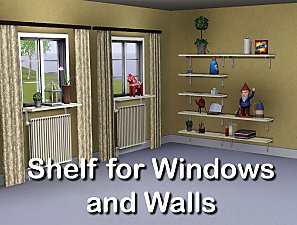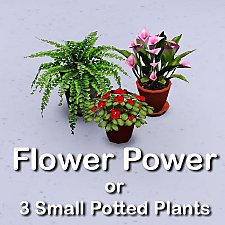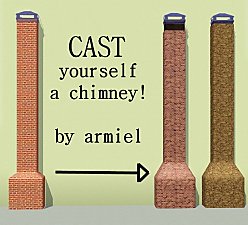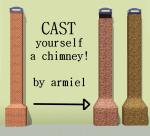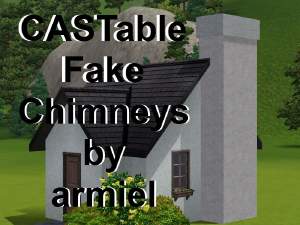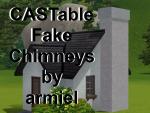Traditional Piano
Traditional Piano

Piano.jpg - width=600 height=600

Screenshot.jpg - width=1024 height=768

Screenshot-2.jpg - width=1024 height=768

Screenshot-3.jpg - width=1024 height=768

Screenshot-4.jpg - width=1024 height=768

Screenshot-5.jpg - width=1024 height=768

Screenshot-6.jpg - width=1024 height=768

Screenshot-7.jpg - width=1024 height=768
| Update | Date | |
|---|---|---|
 | Fixed the slots - everyone who got the file before I posted this note please redownload! I'm sorry for this inconvenience! | 4.11.2011 |
Don't have room for a concert piano? Dislike those electric ones? Here is a nice traditional piano for you!
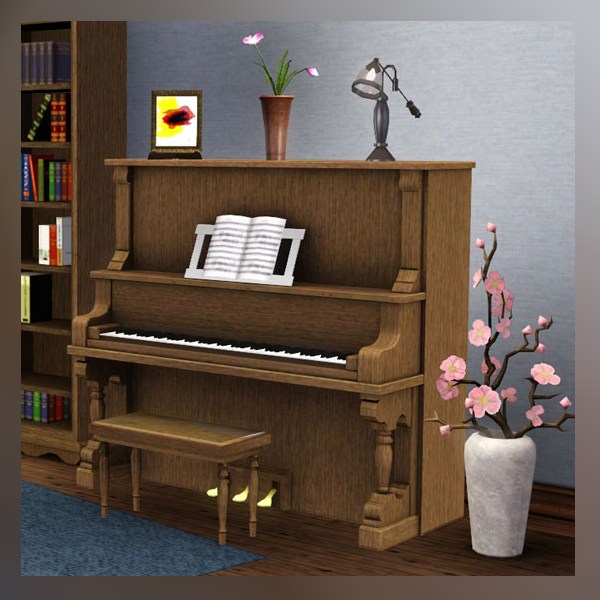
I was making a western saloon, when I realized that I don't have a right style piano to put there. So I asked some people if they had seen anyone make an upright piano, that would also be playable. Jaguwar found me a few, but they had flaws I did not like, so I decided to make one myself - it's not that hard after all
Or is it? After lee extracted me the TS2 meshes, I looked at the files and thought: "OMG, why did I wanna do this?!" But I'm a stubborn finn, so I stripped off all the parts I did not need/wanna use and then regrouped the whole thing for mapping. TS2 mapping does not really work for TS3 >.<
After some time and cursing I had myself a nice uvmap, which I then just fiddled with a little to make things nice. The harder part really was to fix all the little extra bits Blender added to the multiplier. A little too much black here, little too much gray there, etc. And making the mask...
But I made it, and am very happy with the results. Then I decided i wanted the piano to sit nicely against the wall (the electric piano doesn't). Moving the butt-slot was not as easy as I would have imagined! Morph gave me advices, but i just could not make TSRW, S3PE and Atavera's Rig editor work together and do what I want, so Morph was a nice guy and fixed the butt-slot for me

I thought I was done, but no. Lee and HP made me make deco slots. I objected a little after the butt-slot fiasco, but gave in and added 3 decorative slots. Then I only needed someone to test for me, and that was my lovely friend Kayla.
Of course it was not as straight forward, but I don't feel that it's necessary for me to tell you about every single fix/test
The result of this work is a very nice traditional piano, that I hope many of you will enjoy!

Object info:
- Category location - Buy/Hobbies and skill/Creative
- Price - 2500§
- Polycount - Highlod: 4174/3034, Mediumlod: 4126/2980
- 3 channels - cushion, body, horizontal bits and deco
- 3 slots for decorative objects
- This piano is not live-dragable by default ie. you can't drag it to your sims inventory/backpack. If you want to enable dragging it in live mode, download the mod I made for it.
Edited to add:
Some people seemed to want the ability to use the piano from the sims inventory, so I have added a mod for it in this same upload. The mod overrides the OBJD resource of my piano, and makes the piano live dragging enabled.
So, you want the piano to be used from the inventory?
- Download my mod, armiel_a_Traditional Piano_Inventorymod, and place it in same folder/subfolder that you place the piano in. Otherwise it won't work.
Additional Credits:
People:
Lee, HP, Whitey, Morph, Kayla, Jag, #create
Programs:
Milkshape 3D, Blender, TSRW, S3PE, Rig editor, UVmapper, Lithunwrap, Photoshop, Paint.Net
Thanks for all the people who commented and helped, and thanks for all the creators of the wonderful programs that make making objects possible!
And finally, thanks for TS2 for the original piano.
This is a new mesh, and means that it's a brand new self contained object that usually does not require a specific Pack (although this is possible depending on the type). It may have Recolours hosted on MTS - check below for more information.
|
armiel_a_Traditional Piano_Inventorymod.rar
Download
Uploaded: 3rd Nov 2011, 1.0 KB.
27,144 downloads.
|
||||||||
|
armiel_Traditional Piano.rar
Download
Uploaded: 3rd Nov 2011, 232.4 KB.
78,580 downloads.
|
||||||||
| For a detailed look at individual files, see the Information tab. | ||||||||
Install Instructions
1. Click the file listed on the Files tab to download the file to your computer.
2. Extract the zip, rar, or 7z file. Now you will have either a .package or a .sims3pack file.
For Package files:
1. Cut and paste the file into your Documents\Electronic Arts\The Sims 3\Mods\Packages folder. If you do not already have this folder, you should read the full guide to Package files first: Sims 3:Installing Package Fileswiki, so you can make sure your game is fully patched and you have the correct Resource.cfg file.
2. Run the game, and find your content where the creator said it would be (build mode, buy mode, Create-a-Sim, etc.).
For Sims3Pack files:
1. Cut and paste it into your Documents\Electronic Arts\The Sims 3\Downloads folder. If you do not have this folder yet, it is recommended that you open the game and then close it again so that this folder will be automatically created. Then you can place the .sims3pack into your Downloads folder.
2. Load the game's Launcher, and click on the Downloads tab. Find the item in the list and tick the box beside it. Then press the Install button below the list.
3. Wait for the installer to load, and it will install the content to the game. You will get a message letting you know when it's done.
4. Run the game, and find your content where the creator said it would be (build mode, buy mode, Create-a-Sim, etc.).
Extracting from RAR, ZIP, or 7z: You will need a special program for this. For Windows, we recommend 7-Zip and for Mac OSX, we recommend Keka. Both are free and safe to use.
Need more help?
If you need more info, see:
- For package files: Sims 3:Installing Package Fileswiki
- For Sims3pack files: Game Help:Installing TS3 Packswiki
Loading comments, please wait...
Uploaded: 3rd Nov 2011 at 2:44 PM
Updated: 4th Nov 2011 at 11:47 AM
#piano, #traditional, #armiel, #play, #playable
-
by lemoncandy 25th Sep 2009 at 6:26pm
 33
67.7k
113
33
67.7k
113
-
Modular Pipe Organ 2 - Updated 5-2-11
by Alexander.Chubaty updated 5th Feb 2011 at 10:55pm
 +1 packs
74 100.3k 130
+1 packs
74 100.3k 130 Late Night
Late Night
-
by cmomoney 20th Jan 2010 at 6:49pm
 30
46k
107
30
46k
107
-
by alianpe 2nd Jun 2010 at 8:16pm
 56
64.6k
129
56
64.6k
129
-
Bösenklavier Concert Grand Piano - Updated 10-26
by Alexander.Chubaty 31st Aug 2010 at 5:14pm
 59
153.7k
236
59
153.7k
236
-
by armiel 18th Jul 2011 at 7:10pm
 34
52.3k
191
34
52.3k
191
-
by AdonisPluto updated 6th Nov 2011 at 12:16am
 +2 packs
23 62.4k 119
+2 packs
23 62.4k 119 Late Night
Late Night
 Pets
Pets
-
Shiftable shelf for Windows and Walls
by Lisen801 13th Jun 2012 at 4:54pm
 +1 packs
25 75.7k 374
+1 packs
25 75.7k 374 Generations
Generations
-
by Lisen801 15th Jun 2012 at 2:43pm
 37
68.1k
257
37
68.1k
257
-
TS4 Classical Genius Antique Piano
by AdonisPluto 20th Feb 2015 at 3:10pm
 +1 packs
24 30.2k 143
+1 packs
24 30.2k 143 Late Night
Late Night
-
Finnington - an empty world for your simmies
by armiel updated 12th May 2011 at 2:08pm
A new lovely world for your simmies with 73 empty lots! more...
 +3 packs
253 291.5k 369
+3 packs
253 291.5k 369 World Adventures
World Adventures
 Ambitions
Ambitions
 Late Night
Late Night
Miscellaneous » Neighborhoods & CAS Screens » Neighbourhoods and Worlds
-
Finnington - Harmony Apartments
by armiel 5th Jun 2011 at 10:57pm
2 Apartment lots for my world Finnington. more...
 +3 packs
7 35.6k 58
+3 packs
7 35.6k 58 World Adventures
World Adventures
 Ambitions
Ambitions
 Late Night
Late Night
Packs Needed
| Base Game | |
|---|---|
 | Sims 3 |
| Expansion Pack | |
|---|---|
 | Late Night |
About Me
I have retired from simming. This means I won't be supporting my uploads anymore.
Please take this into consideration:
My uploads have a date when they have been uploaded. If I have fixed something later, I have stated so in the post. If something is currently broken, it stays that way, unless you bother on fixing it yourself. :)
Policy regarding my uploads:
You may rip off, tear apart, re-use and destroy my content in any way you feel necessary. You have been given a permission right here and now.
Please do not however re-upload my content as is, and claim it as your own.
Please also notice, that my content is made to be free - do not include it in uploads that require submission, or paysites in general, thanks.
If you do use my work, a credit would be nice, but sure is not required. :)
Thanks for your time for reading this, for possibly using my creations, and for being generally awesome!
~armiel

 Sign in to Mod The Sims
Sign in to Mod The Sims