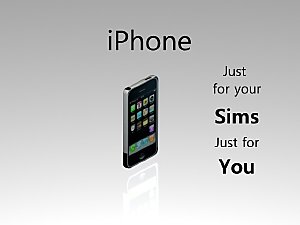iPhone 5S
iPhone 5S

tumblr_myshcoXLGk1shy37xo4_1280.jpg - width=600 height=450

tumblr_myshcoXLGk1shy37xo3_1280.jpg - width=600 height=450

tumblr_myshcoXLGk1shy37xo9_1280.jpg - width=600 height=449

tumblr_myshcoXLGk1shy37xo2_1280.jpg - width=600 height=450
Apple’s iPhone 5s - Silver | 8gb 16gb 32gb
Features:
4 inch retina display
A7 Chip with M7 motion coprocessor
Touch ID fingerprint sensor
8MP iSight Camera with true tone flash
Facetime HD Camera
iOS 7
Mod: Child sims can now use the cellphone
Known Problems:
It’s icon is black in game but it works normally.
Mesh credit: Bino Maus
Enjoy!

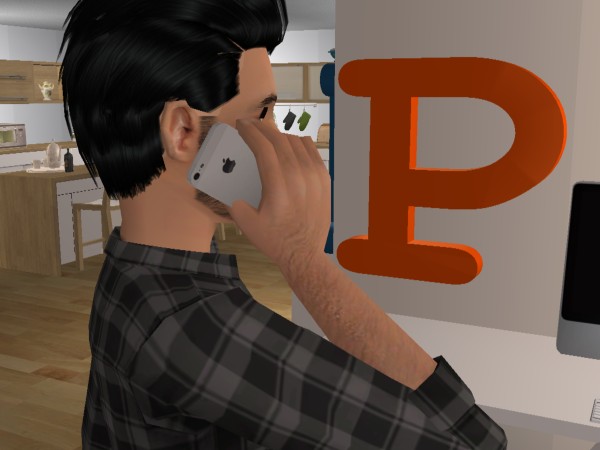
Additional Credits:
Bino Maus
|
OMG Sim Store iPhone 5s.zip
Download
Uploaded: 5th Jan 2014, 100.9 KB.
16,340 downloads.
|
||||||||
| For a detailed look at individual files, see the Information tab. | ||||||||
Install Instructions
1. Download: Click the download link to save the .rar or .zip file(s) to your computer.
2. Extract the zip, rar, or 7z file.
3. Place in Downloads Folder: Cut and paste the .package file(s) into your Downloads folder:
- Origin (Ultimate Collection): Users\(Current User Account)\Documents\EA Games\The Sims™ 2 Ultimate Collection\Downloads\
- Non-Origin, Windows Vista/7/8/10: Users\(Current User Account)\Documents\EA Games\The Sims 2\Downloads\
- Non-Origin, Windows XP: Documents and Settings\(Current User Account)\My Documents\EA Games\The Sims 2\Downloads\
- Mac: Users\(Current User Account)\Documents\EA Games\The Sims 2\Downloads
- Mac x64: /Library/Containers/com.aspyr.sims2.appstore/Data/Library/Application Support/Aspyr/The Sims 2/Downloads
- For a full, complete guide to downloading complete with pictures and more information, see: Game Help: Downloading for Fracking Idiots.
- Custom content not showing up in the game? See: Game Help: Getting Custom Content to Show Up.
- If you don't have a Downloads folder, just make one. See instructions at: Game Help: No Downloads Folder.
Loading comments, please wait...
Uploaded: 5th Jan 2014 at 5:19 AM
-
by -Maylin- 10th Dec 2006 at 10:06pm
 64
163.5k
224
64
163.5k
224
-
by Fred_Spider 3rd Aug 2007 at 1:37am
 +1 packs
127 200.6k 250
+1 packs
127 200.6k 250 University
University
-
Apple iPhone 3G (Black & White)
by MissingStudios 8th Sep 2008 at 9:26am
 +1 packs
61 177.6k 160
+1 packs
61 177.6k 160 University
University
-
by ThePaisleyPlumbob 29th Nov 2015 at 9:51am
 +1 packs
6 19.3k 40
+1 packs
6 19.3k 40 University
University
-
LlamaBOX! Recolors of omgsims2's OSS Cell Phone
by Deastrumquodvicis 30th Nov 2017 at 6:13pm
 +1 packs
13 15.3k 58
+1 packs
13 15.3k 58 University
University
Packs Needed
| Base Game | |
|---|---|
 | Sims 2 |
| Expansion Pack | |
|---|---|
 | University |

 Sign in to Mod The Sims
Sign in to Mod The Sims iPhone 5S
iPhone 5S