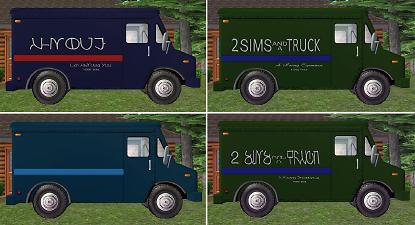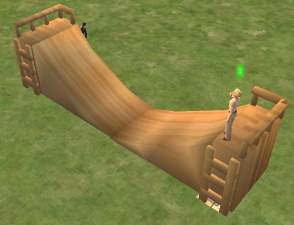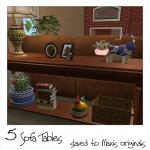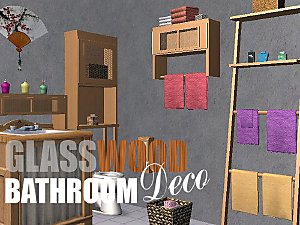Moving Day Pt 2 ~ Moving Van & Ramp
Moving Day Pt 2 ~ Moving Van & Ramp

MDVanExtra2.jpg - width=1129 height=654

MDVanExtras3.jpg - width=1129 height=654

MDVanExtras4.jpg - width=1129 height=654

MDVanMain.jpg - width=1129 height=654

MDVanMain2.jpg - width=1129 height=654

MDVanRecolors2.jpg - width=1122 height=608

MDVanRecolors3AndRamp.jpg - width=1122 height=608

MDVanBoxes1.jpg - width=618 height=648

MDVanBoxes2.jpg - width=618 height=648

MDVanBoxes3.jpg - width=617 height=648

MDVanExtra1.jpg - width=1129 height=654

MDVanRecolors1.jpg - width=1122 height=608













Looks like Test Sims 1 & 2, aka Mr. and Mrs. Picaso are pitching in and helping as best as they can (they still can't resist hamming it up for the camera!):

No backwards writing on either side:

What you get:
What you need to know:
The van can be found in Surface>Misc for 100 Simoleons and the ramp can be found in Deco>Sculptures for 10 Simoleons. Van recolors come in English and Simlish- there are also 3 plain recolors. Since I added these 2 meshes to the collection file from the first part, an updated collection file is included.
Credit to Fresh Prince for part of the texture I made and Sunni for the decorative version of the Maxis delivery van I cloned. Maxis for the mesh that I heavily edited and partly remeshed to lower the polycount.
PART 1 HERE
Polygon Counts:
Van - 5703 (over 15 tiles)
Ramp - 202 (over 2 tiles)
Additional Credits:
MilkShape, SimPE, Photoshop CS2, Rockethorse and Dramallamadingdang for the name suggestions that I used.
This is a new mesh, and means that it's a brand new self contained object that usually does not require a specific Pack (although this is possible depending on the type). It may have Recolours hosted on MTS - check below for more information.
|
MLC MovingDayVanWRamp.rar
Download
Uploaded: 8th Jan 2014, 1.35 MB.
5,358 downloads.
|
||||||||
| For a detailed look at individual files, see the Information tab. | ||||||||
Install Instructions
1. Download: Click the download link to save the .rar or .zip file(s) to your computer.
2. Extract the zip, rar, or 7z file.
3. Place in Downloads Folder: Cut and paste the .package file(s) into your Downloads folder:
- Origin (Ultimate Collection): Users\(Current User Account)\Documents\EA Games\The Sims™ 2 Ultimate Collection\Downloads\
- Non-Origin, Windows Vista/7/8/10: Users\(Current User Account)\Documents\EA Games\The Sims 2\Downloads\
- Non-Origin, Windows XP: Documents and Settings\(Current User Account)\My Documents\EA Games\The Sims 2\Downloads\
- Mac: Users\(Current User Account)\Documents\EA Games\The Sims 2\Downloads
- Mac x64: /Library/Containers/com.aspyr.sims2.appstore/Data/Library/Application Support/Aspyr/The Sims 2/Downloads
- For a full, complete guide to downloading complete with pictures and more information, see: Game Help: Downloading for Fracking Idiots.
- Custom content not showing up in the game? See: Game Help: Getting Custom Content to Show Up.
- If you don't have a Downloads folder, just make one. See instructions at: Game Help: No Downloads Folder.
Loading comments, please wait...
Uploaded: 8th Jan 2014 at 6:36 AM
Updated: 8th Jan 2014 at 9:18 PM
#surfaces, #sculptures, #moving, #vehicle, #van, #decorative, #ramp
-
by Nelde 30th Dec 2005 at 1:16pm
 15
9.2k
1
15
9.2k
1
-
by Nelde 30th Dec 2005 at 8:25pm
 12
10.2k
4
12
10.2k
4
-
by gigachanger 22nd Mar 2006 at 3:54pm
 3
10.2k
3
10.2k
-
by masteruni84 updated 28th Mar 2008 at 12:21pm
 +1 packs
16 23.9k 23
+1 packs
16 23.9k 23 Nightlife
Nightlife
-
by ThatScaryChick 6th Dec 2010 at 10:32pm
 15
41.1k
61
15
41.1k
61
-
Profession Vans - recolours of Fresh-Prince's Maid Van
by Deastrumquodvicis 23rd Jan 2019 at 3:35am
 +1 packs
5 6.9k 17
+1 packs
5 6.9k 17 Nightlife
Nightlife
-
~Modified Ambrosia Curtains~ And 20 Recolors
by mustluvcatz 26th Sep 2011 at 5:23am
The Ambrosia curtains from Simplan-X have been among my favorites for years. more...
 13
29.9k
41
13
29.9k
41
-
Bedroom Add-ons- Matches My White Living Curtain Recolors and Bedding
by mustluvcatz 13th Nov 2009 at 3:33pm
Here are some additions to my previous White Living uploads to help make a coordinating bedroom for your Simmies. more...
 8
28.5k
14
8
28.5k
14
-
by mustluvcatz 5th Jan 2012 at 5:05pm
Here are 5 tables for behind your simmie's sofas. more...
 48
72.5k
182
48
72.5k
182
-
Little Cottage (Granny's Retirement House)
by mustluvcatz 7th Nov 2013 at 5:47am
There was a distinct lack of small homes in my current neighborhood. more...
 +10 packs
16 13.8k 30
+10 packs
16 13.8k 30 Family Fun
Family Fun
 Nightlife
Nightlife
 Open for Business
Open for Business
 Seasons
Seasons
 Kitchen & Bath
Kitchen & Bath
 Bon Voyage
Bon Voyage
 Free Time
Free Time
 Ikea Home
Ikea Home
 Apartment Life
Apartment Life
 Mansion and Garden
Mansion and Garden
-
Textured Indoor/Outdoor Carpet Set - 10 Colors
by mustluvcatz 20th Oct 2014 at 8:49am
More carpets? Yes. more...
 61
36.5k
193
61
36.5k
193
-
Chuck Is Your ONLY Comfort! Pt 2
by mustluvcatz 1st Apr 2012 at 7:08am
8 recolors of Jonesi's famous bed blanket. Because Chuck said he wanted moar Chuck stuffs. more...
 8
30.1k
15
8
30.1k
15
-
Fake Fireplaces Revisited (Recolors of CTNutmegger's Fake Fireplace)
by mustluvcatz 22nd Nov 2009 at 11:12pm
A blast from the past! more...
 12
34.3k
24
12
34.3k
24
-
Peg It! ~ Pegboard Storage System
by mustluvcatz 29th Aug 2017 at 6:24pm
Once upon a time I got a message from mswn on tumblr suggesting that I might be interested in something more...
 18
20k
91
18
20k
91
-
Dining Chair and Table Recolors - with cushions matching my curtain recolors [Meshes Added 8/9/14]
by mustluvcatz updated 9th Aug 2014 at 12:06pm
Sailfindragon made this beautiful wicker chair and table. more...
-
GlassWood Bathroom Set - The Deco
by mustluvcatz 15th Sep 2010 at 7:49pm
2nd part of the GlassWood set, 20 new deco meshes and recolors. more...
 17
69.5k
130
17
69.5k
130
About Me
The exception: My TS4 Robert Williamson sim. I would really like it if he's not edited in any way. He's my tribute to Robin Williams, who was someone I greatly admired. Changing him would make him just another sim.

 Sign in to Mod The Sims
Sign in to Mod The Sims Moving Day Pt 2 ~ Moving Van & Ramp
Moving Day Pt 2 ~ Moving Van & Ramp