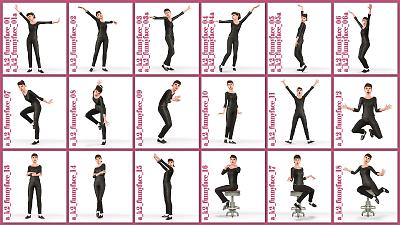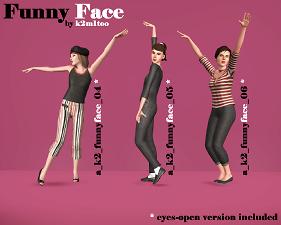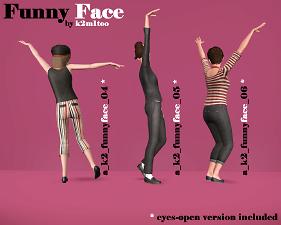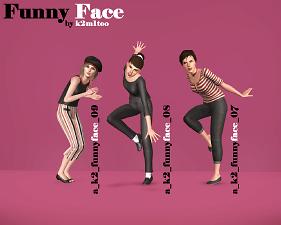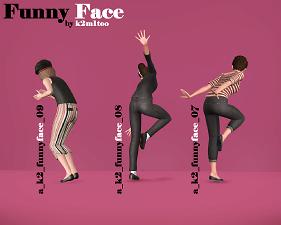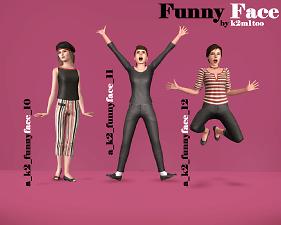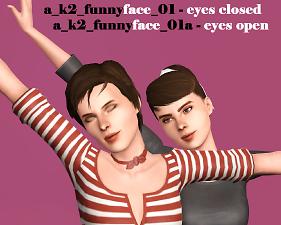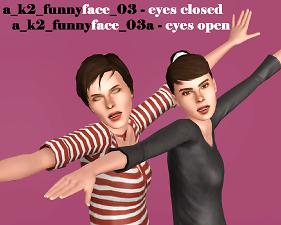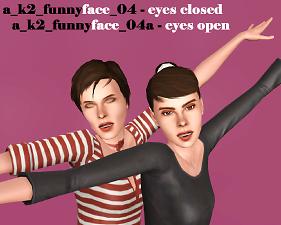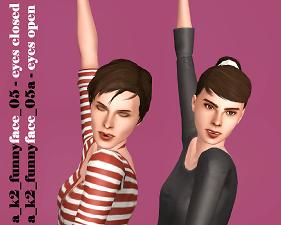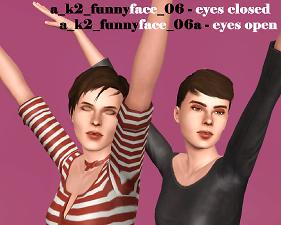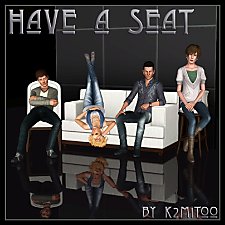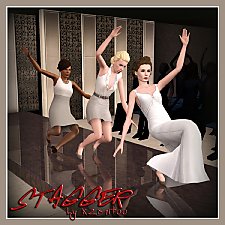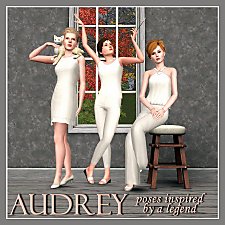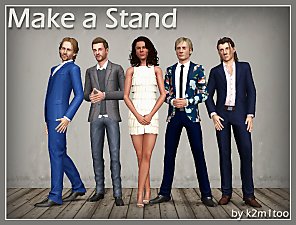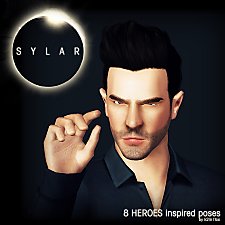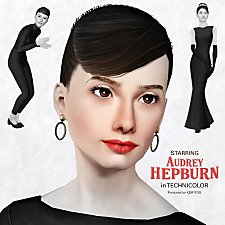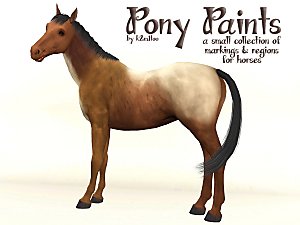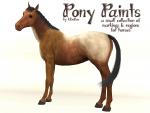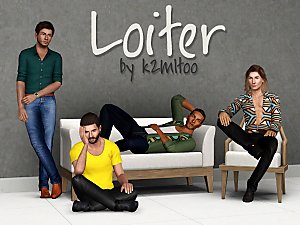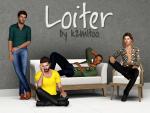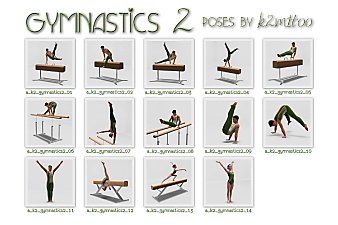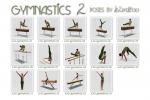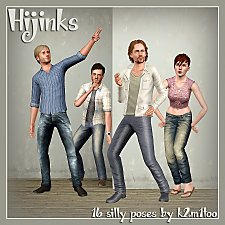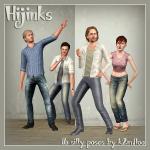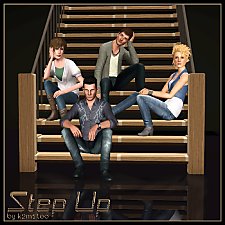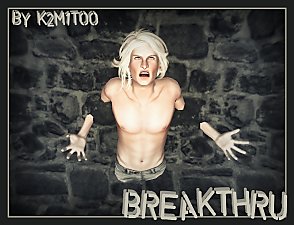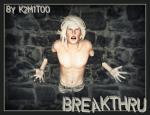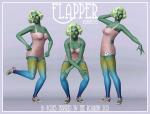Funny Face - Poses inspired by the movie
Funny Face - Poses inspired by the movie

FunnyFace_covershot.jpg - width=1440 height=1440
Covershot

FunnyFace_contactsheet.jpg - width=2560 height=1440
Contact Sheet

Funny Face_01-03.jpg - width=1280 height=1024
Poses 01-03 (Front)

Funny Face_01-03_back.jpg - width=1280 height=1024
Poses 01-03 (Back)

Funny Face_04-06.jpg - width=1280 height=1024
Poses 04-06 (Front)

Funny Face_04-06_back.jpg - width=1280 height=1024
Poses 04-06 (Back)

Funny Face_07-09.jpg - width=1280 height=1024
Poses 07-09 (Front)

Funny Face_07-09_back.jpg - width=1280 height=1024
Poses 07-09 (Back)

Funny Face_10-12.jpg - width=1280 height=1024
Poses 10-12 (Front)

Funny Face_10-12_back.jpg - width=1280 height=1024
Poses 10-12 (Back)

Funny Face_13-15_back.jpg - width=1280 height=1024
Poses 13-15 (Back)

Funny Face_16-18.jpg - width=1280 height=1024
Poses 16-18 (Front)

Funny Face_16-18_back.jpg - width=1280 height=1024
Poses 16-18 (Back)

FunnyFace_01_eyes.jpg - width=1280 height=1024
Pose 01 variations

FunnyFace_03_eyes.jpg - width=1280 height=1024
Pose 03 variation

FunnyFace_04_eyes.jpg - width=1280 height=1024
Pose 04 variation

FunnyFace_05_eyes.jpg - width=1280 height=1024
Pose 05 variation

FunnyFace_06_eyes.jpg - width=1280 height=1024
Pose 06 variation

Funny Face_13-15.jpg - width=1280 height=1024



















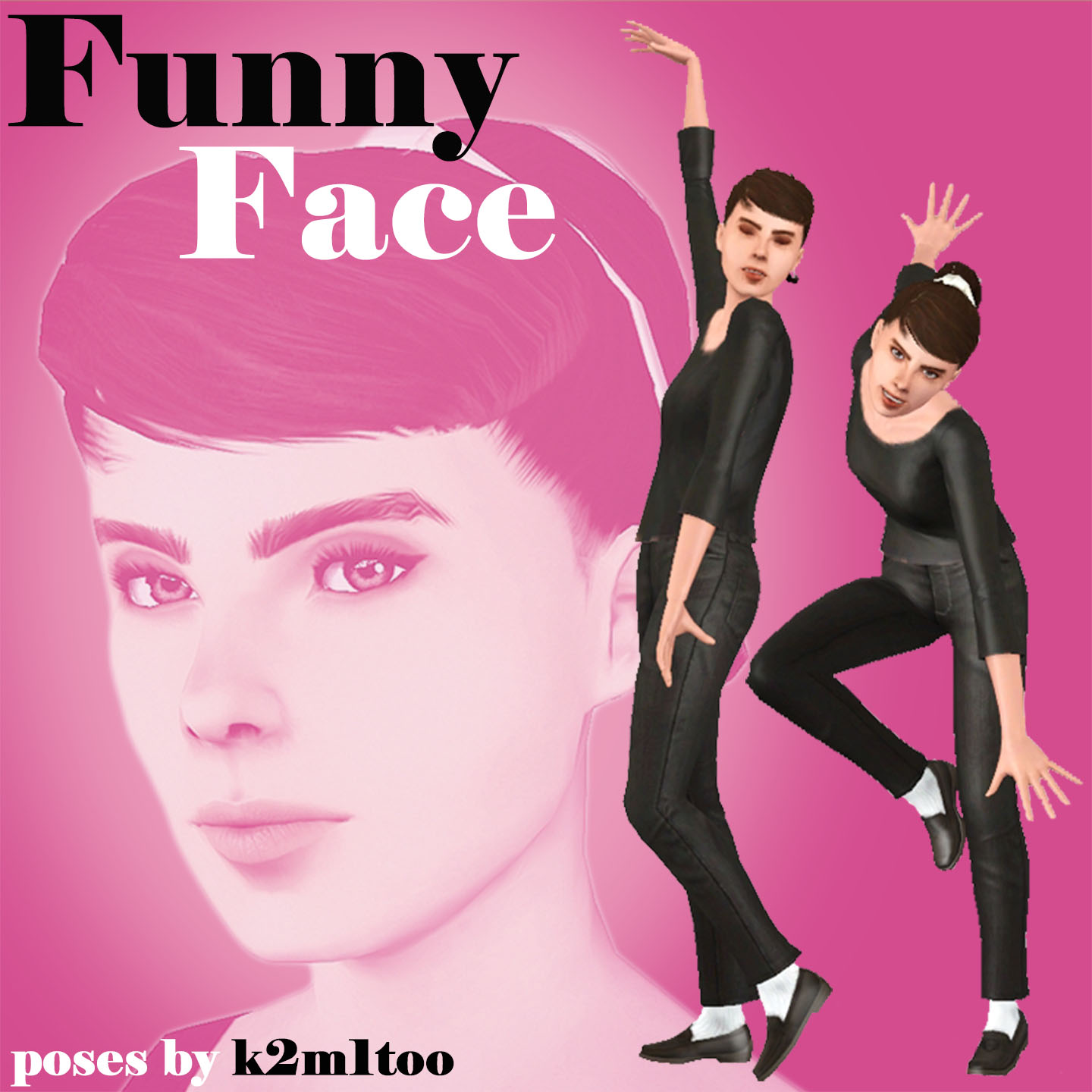
Back on May 4th, I noticed that Google's doodle was commemorating the legendary actress, Audrey Hepburn. As I was digging through the pictures of her, I got really inspired to make some poses. I started out intending to do just a couple and I ended up with gobs of them. The bulk of them were inspired by the movie, "Funny Face", so I decided to group those into collection by themselves. There are 18 basic poses, but 5 of them have eyes-open variations (a total of 23 poses).
And you might have noticed I said *most* of the poses are inspired by Funny Face. That implies there are more poses yet! 'Tis true! But they will be grouped into a second collection. (My kingdom for a long-stemmed cigarette holder though... :sigh
 Anyway, stay tuned for more. I might even be cajoled into finishing the Audrey Hepburn sim I WIP'ed up to model the poses... But that is for another day. Anywhooo.. enough yammering and on to the poses!
Anyway, stay tuned for more. I might even be cajoled into finishing the Audrey Hepburn sim I WIP'ed up to model the poses... But that is for another day. Anywhooo.. enough yammering and on to the poses!There are just so many of them and I'm only allowed to put 4 inline, so I will past only the contact sheet here. But do look through the full set of photos for larger pictures of all of them!
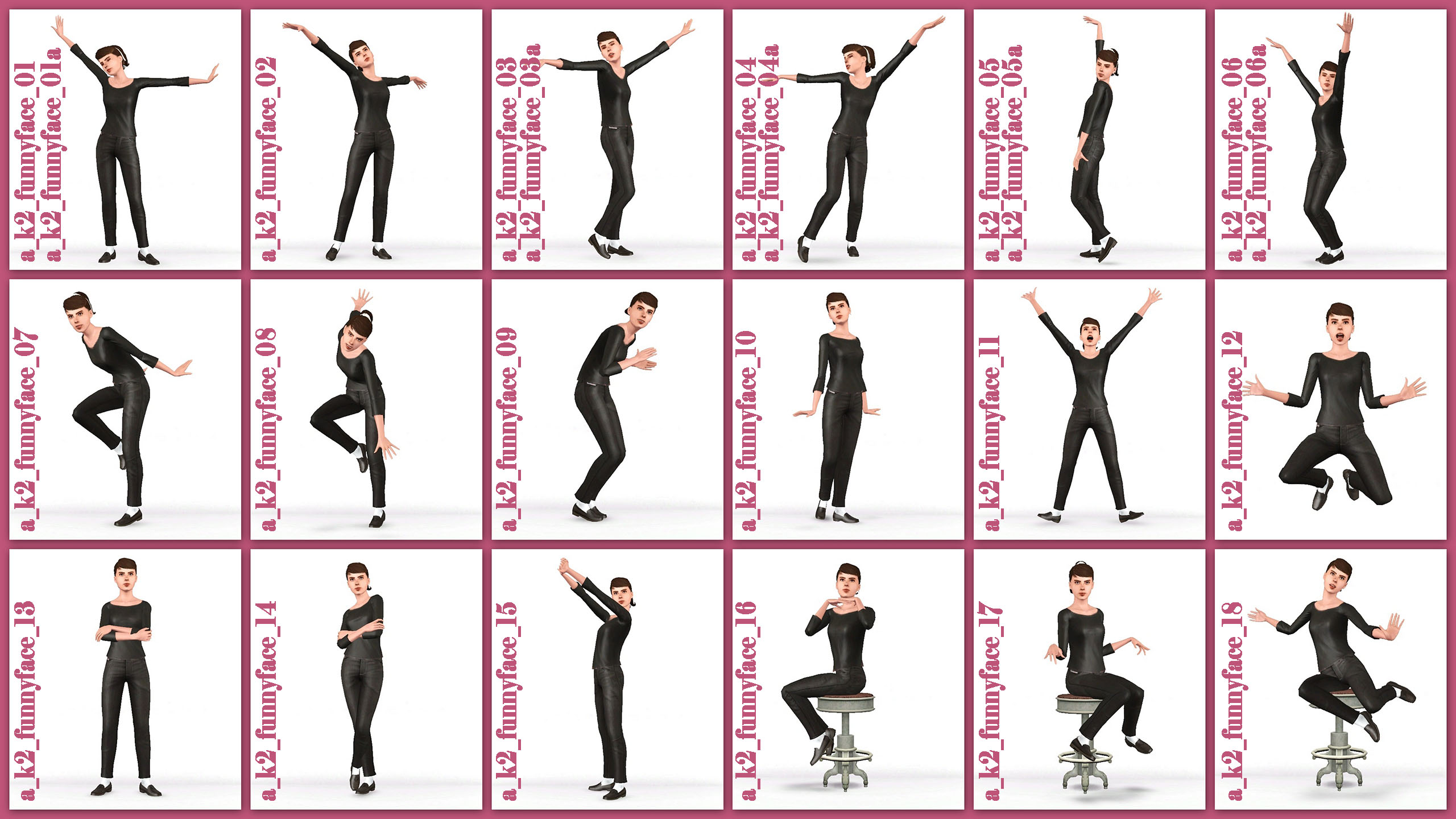
Pose Names
- a_k2_funnyface_01 (eyes closed)
- a_k2_funnyface_01a (eyes open)
- a_k2_funnyface_02
- a_k2_funnyface_03 (eyes closed)
- a_k2_funnyface_03a (eyes open)
- a_k2_funnyface_04 (eyes closed)
- a_k2_funnyface_04a (eyes open)
- a_k2_funnyface_05 (eyes closed)
- a_k2_funnyface_05a (eyes open)
- a_k2_funnyface_06 (eyes closed)
- a_k2_funnyface_06a (eyes open)
- a_k2_funnyface_07
- a_k2_funnyface_08
- a_k2_funnyface_09
- a_k2_funnyface_10
- a_k2_funnyface_11
- a_k2_funnyface_12
- a_k2_funnyface_13
- a_k2_funnyface_14
- a_k2_funnyface_15
- a_k2_funnyface_16
- a_k2_funnyface_17
- a_k2_funnyface_18
Notes
- Poses 16, 17, and 18 are shown using the barstool from Supernatural. They should work on other barstools of similar height.
- Poses 1, 3, 4, 5 and 6 have closed eyes. I included alternate open-eyed variations. They have the same pose name as their closed eye counterparts, but with an "a" at the end. (See list above, and example below)
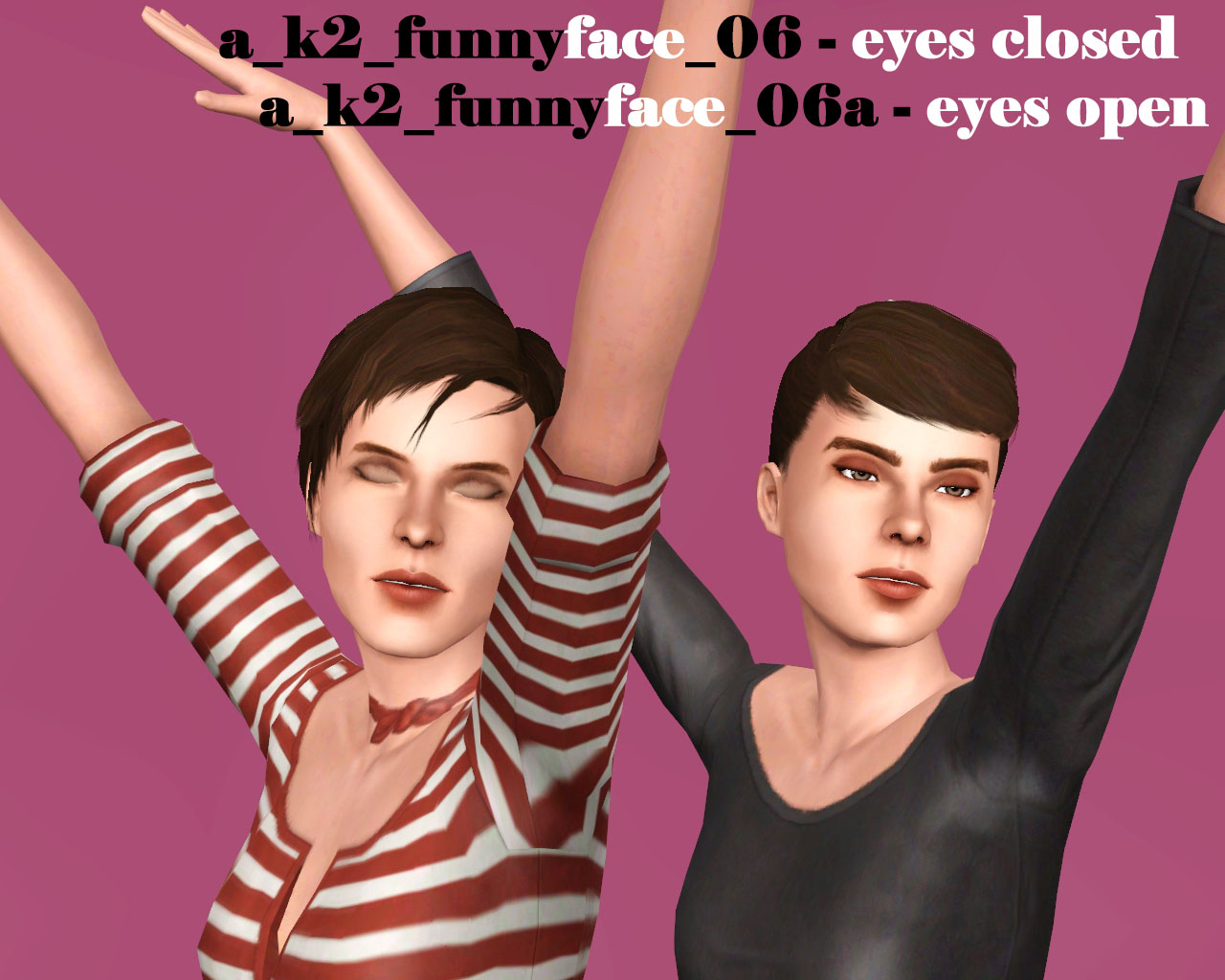
Additional Credits:
- Cmomoney :: Pose Player
- OrangeMittens :: Complete Pose Tutorial Using Blender
- A :: Sims 3 Clip Tool for Blender
- Inge and Peter Jones :: s3pe
- Noodles :: Joedy Moon Waffles Skin Blend
- IN3S :: Dry Lips lipstick
- Moonskin93 :: Oh My Eyes Remake 2 default replacement eyes
|
k2m1too_FunnyFace_withlist.zip
Download
Uploaded: 16th Jan 2021, 98.1 KB.
3,367 downloads.
|
||||||||
| For a detailed look at individual files, see the Information tab. | ||||||||
Install Instructions
1. Click the file listed on the Files tab to download the file to your computer.
2. Extract the zip, rar, or 7z file. Now you will have either a .package or a .sims3pack file.
For Package files:
1. Cut and paste the file into your Documents\Electronic Arts\The Sims 3\Mods\Packages folder. If you do not already have this folder, you should read the full guide to Package files first: Sims 3:Installing Package Fileswiki, so you can make sure your game is fully patched and you have the correct Resource.cfg file.
2. Run the game, and find your content where the creator said it would be (build mode, buy mode, Create-a-Sim, etc.).
For Sims3Pack files:
1. Cut and paste it into your Documents\Electronic Arts\The Sims 3\Downloads folder. If you do not have this folder yet, it is recommended that you open the game and then close it again so that this folder will be automatically created. Then you can place the .sims3pack into your Downloads folder.
2. Load the game's Launcher, and click on the Downloads tab. Find the item in the list and tick the box beside it. Then press the Install button below the list.
3. Wait for the installer to load, and it will install the content to the game. You will get a message letting you know when it's done.
4. Run the game, and find your content where the creator said it would be (build mode, buy mode, Create-a-Sim, etc.).
Extracting from RAR, ZIP, or 7z: You will need a special program for this. For Windows, we recommend 7-Zip and for Mac OSX, we recommend Keka. Both are free and safe to use.
Need more help?
If you need more info, see:
- For package files: Sims 3:Installing Package Fileswiki
- For Sims3pack files: Game Help:Installing TS3 Packswiki
Loading comments, please wait...
Uploaded: 18th May 2014 at 9:49 PM
Updated: 16th Jan 2021 at 10:46 PM
#poses, #poseplayer, #funny face, #audrey hepburn
-
The Natural Pose Set v1 - Custom Animations/Poses
by chasmchronicle 10th Apr 2011 at 10:34pm
 19
73.5k
70
19
73.5k
70
-
by k2m1too updated 16th Jan 2021 at 10:56pm
 16
51.6k
133
16
51.6k
133
-
by k2m1too updated 16th Jan 2021 at 10:21pm
 13
31.4k
75
13
31.4k
75
-
by k2m1too updated 10th Jan 2021 at 10:31pm
 3
5.7k
15
3
5.7k
15
-
by k2m1too updated 18th Jan 2021 at 7:54pm
 2
6.2k
12
2
6.2k
12
-
by k2m1too 5th Sep 2022 at 8:18pm
 1
1.6k
3
1
1.6k
3
-
by k2m1too 16th Sep 2022 at 12:10pm
 4
10.3k
15
4
10.3k
15
-
Gymnastics Poses 2 + bonus [updated 30-Mar-15]
by k2m1too updated 16th Jan 2021 at 10:50pm
14 gymnastics poses, mainly for male sims. more...
 21
61.2k
78
21
61.2k
78
About Me
- Do whatever you want for personal use.
- Do not re-upload anywhere but especially not to paysites
- Do not claim as your own
- Do not put Adf.ly in front of my links
- Credit (with a link) would be fantastic.

 Sign in to Mod The Sims
Sign in to Mod The Sims Funny Face - Poses inspired by the movie
Funny Face - Poses inspired by the movie